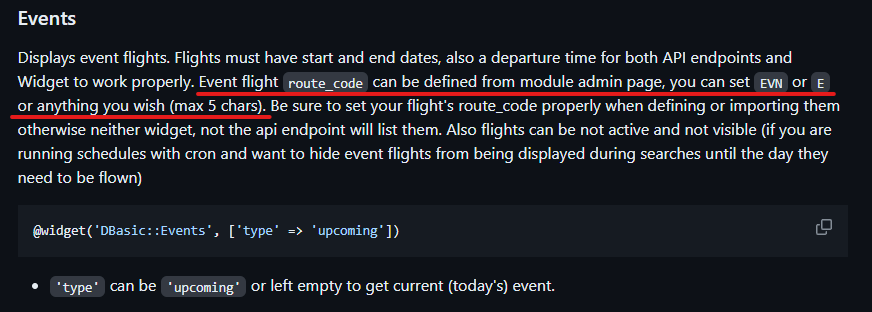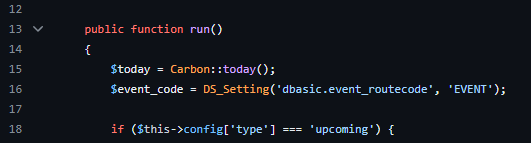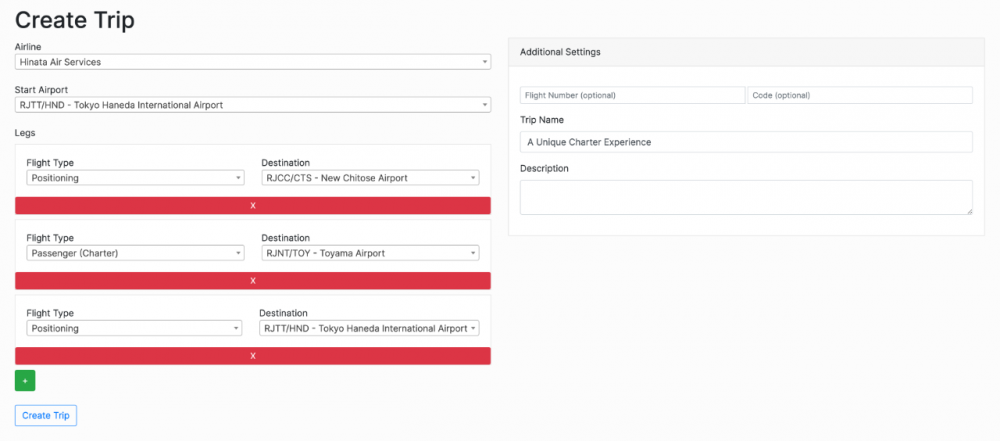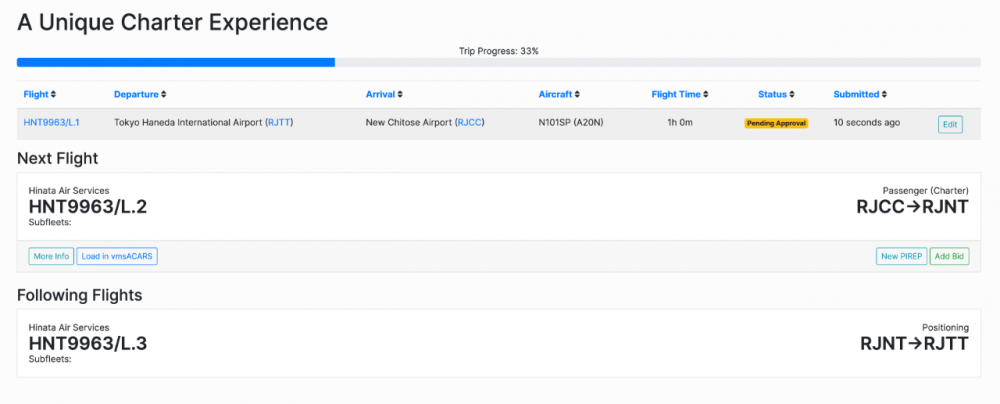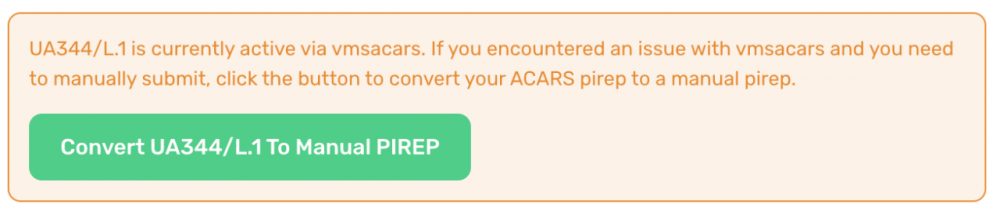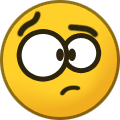All Activity
- Today
-
Hi, I know this question is 5 years old. However, It would be very useful to get a list of required fields to be imported into MySQL. From IBEva, we also have the data exports about the former system we are still using. We can eventually do some ETL on this data and transform it to the same format as required by PHPvms 7. I know that Fleets, Pilots, and other types of data could be imported successfully using CSV. However, we know that this option is not available for Pireps. Is there any proper method to import this data into the system using a proper Laravel class to do this? Or the only valid method to import the data is writing the data directly into the database as a db import? Also, putting data directly into the Pireps table would not affect calculations for hour count for each pilot and also for fleets.
-
No worries. I will do some digging to see what I did wrong somewhere else. Thanks for your time. I really appreciate it.
-
Well then there is something else is going wrong, I know it works as designed by defining your route code there
-
I tried to edit the prefix in the Module Admin and it gave me an error, stating that there was an issue in line 16. This made my dashboard display a server error. The log confirmed line 16 so I changed the variable to be hard coded instead of using from the module admin and that seemed to solve the issue
-
Technically there is/was no need to edit the widget itself, the event "route code" is defined at module admin area and it works both for API endpoint and Event Widget. No need to edit/alter line 16 of the widget controller as it simply reads the above definition.
- Yesterday
-
Care to share exactly what you edited for other users that may want to do the same?
-
Got this working. Had to edit line 16 of the events module to hard code a prefix, and it worked.
-
4JSL started following DisposableHero
-
for this moment i have solved the error by donloading w new acats from my virtual side. and installed over/in the already installed acars/map
- Last week
-
4JSL started following Events Widget
-
Good Evening. Would someone be able to explain to me how the events widget works and how I can create a page showing all the events upcoming. I have read and tried to understand the API key, and what goes where, but I just don't understand it, so a quick guide on how to set up events using this module would be awesome. Thanks for your help!
-
It should hopefully be fixed in the next version
-
4JSL joined the community
-
Understood. Just to be clear, I like PHPVMS and gives me what I need. (I checked other tools too, that do the same a year ago, but I decided to continue with v7 after v2 and v5) I just wanted to make the startingpage a bit better and easier to maintain by other staffmembers. But I can live with it by maintaining the frontpage myself, as it is not being changed that much. Thanks for the advice.
-
Hello Everyone, I am very pleased to announce that my latest contributions to the phpVMS ecosystem are now available on the Cardinal Horizon GitHub. First, CHTrips! CHTrips is a module that can be a few things packed into one package. It's the first module I would say would be considered a "framework" module. For End Users, Trips is a robust free flight system that allows for tracking of progress on a sequence of flights. Users can quickly create a sequence of flights in your system (that are hidden) that are related to one another. For Developers, (Coming Soon) Trips's robust database schema, events, and services, will provide a framework to allow developers to rapidly build Tours, Events, or Missions systems! Using CHTrips alongside your own module ensures that phpVMS performance isn't lost by multiple plugins conflicting with PIREP events, or other sections of the system. CHTrips can be found here: https://github.com/cardinalhorizon/CHTrips Second, CHPirepSS! CHPirepSS is a very simple module, with a very simple feature: Allow for PIREPs to be converted from ACARS to Manual. Has your community ever encountered an issue where ACARS crashes in a unrecoverable state, and you instruct your pilot to file a Manual PIREP? Well, why not simply convert the PIREP that's already in the database and has telemetry data, into a manually filed one? No more duplicate PIREPs because of software being software! CHPirepSS contains a very simple widget meant to be placed in your manual pirep creation screen. Imaged below is a example: CHPirepSS can be found here: https://github.com/cardinalhorizon/CHPirepSS For both of my modules, I am very interested in your feedback. If you wish to do so, please feel free to open an Issue on either repository. Thank you for your support!
-
So you want a "landing page", preferably outside of phpvms v7 namespace, something like a wordpress website which you can edit as you wish. It may not be that easy to achieve, because v7 "pages" system is not designed for that purpose. You can still have it by some tricks and injection logic of laravel but I am not sure that it will give you the best results out of the box. At minimum, you may need a modified app.blade.php which will be used only for that home.blade.php, and in that home.blade you can load a "page" created at admin side by (or maybe you can load more as per your design needs). And then display it without escaping html special chars, so it can be displayed as designed in a WYSIWYG editor. Or you can have a real landing page, with any CMS you like to use (like WP or Joomla etc) and have your phpvms v7 located under a subdomain like many of VA's around. Imagine https://phpvms.net (landing site) and https://demo.phpvms.net (phpvms v7) Good luck
-
what I want is a frontpage, with public access without login and some text, images, lets say info. And the content/body should be extracted out of a page that was created in the admin, under pages. Only 1 one page, so the info is easy to edit in a html environment, instead of editing the php page with html elelements. Not specific for me, but other admins, are not good at html. I know HTML/CSS. RobB
-
Ow. Confused. I know html, but an iframe will show evertything including the header and footer, which is not what I want. I tried this SQL command, which is showing the body in mysql, but it simply prints the command in my html. I tried to understand Laravel and Curl, but it is not giving me what I want. So I tried some php and sql, but that did not work either. $sql = "SELECT body FROM `pages`\n" . "where id=\"1\";"; But thanks for trying to point out/help. RobB
-
Try using html / iframe or with some php (and laravel) knowledge you can read data with curl (or guzzle) and then process it or you can place widgets to that home.blade.php once and then forget it completely. It all depends what you need and how you want to do it but most of the time anything is possible. Good luck
-
I have created a copy of the default layout, and I ask myself if it is possible to add news and read out a specific page(s) so that I can edit them via the admin module instead of constantly changing the home.blade.php? I managed to put the latest news items there via {{ Widget::latestNews(['count' => 3]) }} But I wonder how to read out a page. Thanks ahead. RobB
-
https://docs.phpvms.net/help#vmsacars
-
wildeboer started following Acars continue crashing MSFS2020
-
Ihave the about the same issu , at the end of the flighy after ,end flight and send pirep , msfs crash. when start msfs the next time it ask start normal orin safe mode. using an other acars fron other virtual no problems. in windows event/error logs i see a error for couatl .exe(gsx) and fsuipc.exe. where can i find the acars log.
-
wildeboer joined the community
-
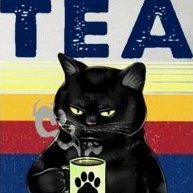
How to update a PHPVMS 7.0 installation with different folders?
DisposableHero replied to aarbee's topic in Support
I am not a developer either So we are same, in fact you can be better than me (considering your technical knowledge on Sharepoint), I am an OCC Manager of a real airline, just doing all these virtual aviation stuff and development as a hobby to somehow clear my mind from daily workload What you did was the correct way to be honest, you only missed the cache stuff in the beginning but solved it after getting the server error. Glad to hear that you solved the mail stuff too, in that part, we really can not help people much as it is 99% of the time custom and not generic stuff to advise easily. Enjoy your updated and moved v7 -
I did post in the other thread, that it has been resolved. It appeares that the hosting company wrote a different portnr for the SMTP than I should use. But thanks for helping.
-
The env.php file has been replaced by the .env file. All the email settings are in there. Return the config.php file to its default state. In addition to the link kindly provided by @DisposableHero , your hosting panel should provide an Email Accounts area with valuable info. If your hosting provides cPanel, have a look at this article to set up SMTP https://cpanel.net/blog/tips-and-tricks/setting-up-and-troubleshooting-smtp-in-cpanel/ I would suggest updating any phpVMS v7 sites you help with to the latest dev build, available in the #v7-releases channel of the phpVMS discord.
-
Forgive me my stupidity, but I am not a developer. I am an technical manager like sharepoint manager. So I know a tiny bit, and can read things. And make some scripts. But you are a champ. I did a couple of things. Make a copy of all the files. Create a PHPVMS foler on the toplevel and copy all files into there. Deleted all from public_html Copy the files from public into the root of public_html and got an server 500 error. But I learned from another tip you gave me, and deleted all under bootstrap/cache. And it worked. Then looked into the sending mail issue. It is nice that the host is putting a different portnumber on there helpdesksite and it does not work. 😉 So after fiddeling out that, I could send emails. Thank you for your great support. RobB
-
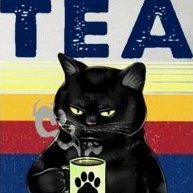
How to update a PHPVMS 7.0 installation with different folders?
DisposableHero replied to aarbee's topic in Support
You can change the installation location or file locations without re-installing or deleting the database. Good luck