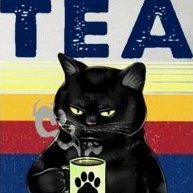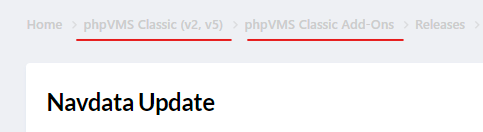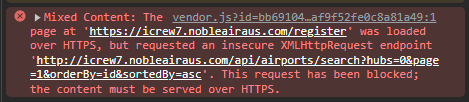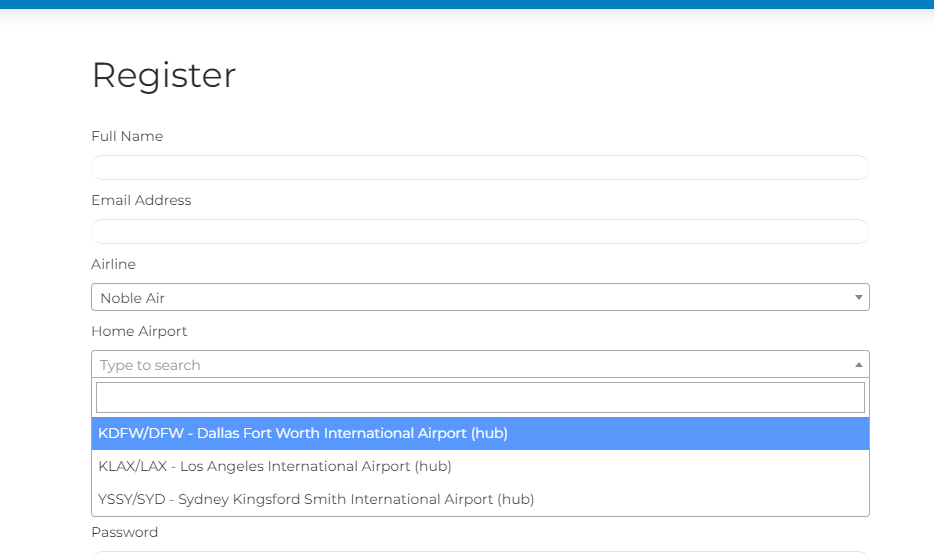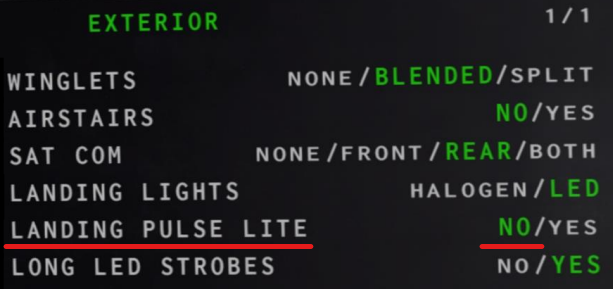Leaderboard
Popular Content
Showing content with the highest reputation since 04/23/23 in all areas
-
2 points
-
phpVMS v7 is free, vmsACARS is not. phpVMS v7 and vmsACARS do work together out of the box, no extra effort or development is needed to start, this is the easiest way to use both. Only simple steps during installation is required, to start operations / testing phase. Rest will be customizing things and admin work. No, as far as I know, there are no refunds. Once you buy and activate your license it is yours forever. Also there are no demo or test packages for vmsACARS with limited capabilities, time restrictions etc. vmsACARS is designed to work with phpVMS v7, this is important. Therefore your question regarding implementing vmsACARS to your current setup is a complex task, depends on your knowledge and skills. Technically it is possible, what you need to make is in simple terms; Have a module or system which can enable communications between your current VA Management software and vmsACARS. As you will not be able to change the way vmsACARS works, you have to re-design your current software's backend, during this task you may need to alter how your old system operates. If you are using phpVMS v2x/5x (classic series), it is easy to upgrade to v7 (current) series but for other systems like VAM, VaBase etc it will not be that easy (maybe it may not be possible without loosing some abilities) You can enhance capabilities (backend) of phpVMS v7, also the visuals/skin/theme (frontend) can be customized. This again depends on your PHP + Laravel skill. Hope this helps, either way you need to inspect specs and requirements of phpVMS v7, compare it to your current hardware (server) and cross check its capabilities according to your current system. This is a time consuming and detailed task... Good luck and God speed.2 points
-
So you want a "landing page", preferably outside of phpvms v7 namespace, something like a wordpress website which you can edit as you wish. It may not be that easy to achieve, because v7 "pages" system is not designed for that purpose. You can still have it by some tricks and injection logic of laravel but I am not sure that it will give you the best results out of the box. At minimum, you may need a modified app.blade.php which will be used only for that home.blade.php, and in that home.blade you can load a "page" created at admin side by (or maybe you can load more as per your design needs). And then display it without escaping html special chars, so it can be displayed as designed in a WYSIWYG editor. Or you can have a real landing page, with any CMS you like to use (like WP or Joomla etc) and have your phpvms v7 located under a subdomain like many of VA's around. Imagine https://phpvms.net (landing site) and https://demo.phpvms.net (phpvms v7) Good luck1 point
-
As I wrote in my first reply, it all depends on what you want to achieve, the method will then become relevant... I would not recommend running connections and sql queries inside blade files but in the end it is your va and install, it will be up to you Good luck.1 point
-
The env.php file has been replaced by the .env file. All the email settings are in there. Return the config.php file to its default state. In addition to the link kindly provided by @DisposableHero , your hosting panel should provide an Email Accounts area with valuable info. If your hosting provides cPanel, have a look at this article to set up SMTP https://cpanel.net/blog/tips-and-tricks/setting-up-and-troubleshooting-smtp-in-cpanel/ I would suggest updating any phpVMS v7 sites you help with to the latest dev build, available in the #v7-releases channel of the phpVMS discord.1 point
-
Forgive me my stupidity, but I am not a developer. I am an technical manager like sharepoint manager. So I know a tiny bit, and can read things. And make some scripts. But you are a champ. I did a couple of things. Make a copy of all the files. Create a PHPVMS foler on the toplevel and copy all files into there. Deleted all from public_html Copy the files from public into the root of public_html and got an server 500 error. But I learned from another tip you gave me, and deleted all under bootstrap/cache. And it worked. Then looked into the sending mail issue. It is nice that the host is putting a different portnumber on there helpdesksite and it does not work. 😉 So after fiddeling out that, I could send emails. Thank you for your great support. RobB1 point
-
Docs link is at the top already (which you have found too) Good luck with the update1 point
-
Hi Rob, Technically either from discord or from this forum, downloading the latest dev (development) build is the best choice... Beta.5 is ok too but it had some nice bugfixes after release and latest dev is better than the beta.5 at the moment. Additionally, when you duplicate a theme (be it the default theme or an addon theme), you need to (this is a must) edit the theme.json and change the name, which needs to match the folder name you used. Only then it will be possible to use it and avoid any errors like you mentioned above. So considering the error in your hands; You need to either clean the application cache from admin > maintenance page or if you can not reach there too, then you need to delete the mentioned (bootstrap/cache/themes.php) file manually for it to be re-created with the corrected info. Hope this helps, good luck1 point
-
Did you install phpVMS v7 beta 5 or the latest dev build from the discord releases channel? Did you clear the cache after changing any files and before setting the theme to other than default?1 point
-
Award Importer v1.0 for phpvms_v7 If you want to import your awards and granted awards from phpvms_v5 to phpvms_v7, this will help you get everything done quickly as this process is not originally implemented. This script is intended to run after you have imported your data with the phpvms:importer and should not be used if your airline is already in production and running. >>> View on GitHub <<< What is part of the import? All awards including name, description, image URL, model parameter, active/inactive and time of creation All awards that pilots have already received including user ID, award ID and the day granted. Important The v5 and v7 database tables have to be in the same database All previous awards and granted awards will be deleted, to match user IDs You've to check your awards after the import, Award Class and Parameters are not possible to compare to v5 If you are using a different table prefix, you have to change it according to yours How to use Upload the "award_import_full.php" to your /public folder Open your browser and go to www.domain.com/award_import_full.php Do you have any suggestions or need help? Please use the GitHub issue tracker or this topic1 point
-
As long as you can run a webserver on a device and fulfill server requirements, it can run... It does not require a specific hardware on the server, of course more cpu power and ram assigned to the servers will give you a better performance during runtime. Disk space depends on specially the database size, files on the server (phpvms v7, themes, modules etc) will not need that much space (say maybe max 100 mb for them), rest will be database space (which will be dynamic as you can imagine). If you did run apache, php8, mariadb etc. on your Raspberry device before, why not doing the same for v7 and start testing Basic requirements are listed here Good luck1 point
-
Why are you adding a new airport for an already existing real airport with a new non-standard (fake) icao code ? This is the main question. Just add LECH to your phpvms v7 database, either by lookup or manually then you can start using it with vmsAcars too. Good luck1 point
-
Translate as expected, nothing more... Check other folders (like de, fr, it, es-es) and replicate what is done there for your language That simple it is. Good luck and God speed1 point
-
Why wondering, just do it and do it as much as you want and whenever you want. Critical values are always saved in internal units (like pirep distances, weights, fuel etc) What you see at admin settings are for display only, like displaying the distances in km or displaying the fuel values in kg etc. Not for database operations. Enjoy1 point
-
Great news, we added that IATA code usage for testing but it is not finalized yet, so for now (until further notice) keep using ICAO codes Later on it will be possible to use IATA codes as like real airlines.1 point
-
So i went into my database and KPVD was marked correctly, but i went into my flights .csv and found that KPVD was labeled as just PVD. After changing both the inbound and outbound flight to reflect KPVD the import went through successfully.1 point
-
You can find some discussion about it at forum and at GitHub repository, maybe from last year or before1 point
-
Hi, this question is the most asked one and with the SimBrief improvements we have in v7 this matter become critical ... Here you can find the basics about the logic and how to setup your fares/subfleets/flights properly. 1. Main Fares You can define your fares in admin/fares. These will be your main fare types, which will then be used in your subfleets or flights. The main idea here is to define only the basics, so you can change them later when needed. Think fares like the seats in your plane (or cargo space), which can be sold as tickets. They are not in flight services or extended service types like WiFi, Hot Meals, Extra Snacks, Economy Premium or Economy Basic, they are just Economy seats you have. So lets start; Economy (Y) Business (J) First Class (F) Cargo (CGO) These are the main fare groups commonly found in airliners, so start with Economy. When you are at admin/fares click Add New, and enter the info as described below Code : Y Name : Economy Type : Passenger ( for Cargo Fares type must be Cargo as expected ) Price : 100 Cost : 25 Capacity : EMPTY / NULL ( Leave it empty, do NOT try writing EMPTY to that field ) Notes : Fill as you wish Active : Checked and click save ... In simple terms we will gain 75 Usd/Eur/Pound (currency comes from your settings) from each passenger 'cause there is an operating cost of a seat. Repeat the steps for rest if you wish. Why we left Capacity empty ? I will explain it later but for now we are just defining our base fares, so no need to have capacities here. 2. SubFleet Fares Assuming you already have at least one subfleet, which is mandatory in v7. We can explain their logic later if necessary. Head up to admin/fleets and click edit one of your subfleets, or just create one and save (so you will be able to see the details). Scroll down a little bit and you will see Fares section there and it is probably empty. This is the area where we "assign" and "adjust" our main fares which will be used for this subfleet. Click on Select Fare, you will see your defined main fares there. Select Economy and click Add. Now the fare is assigned to this subfleet and you will see it above values like below; Name : Economy Code : Y Type : Passenger Capacity : inherited () Price : inherited (100) Cost : inherited (25) This is where v7 magic begins ... I will use an Airbus A320 with only economy class seats as my basic aircraft type. Click on the inherited text under capacity column and enter 180 there. Right now, when you use any member of this subfleet, you will have 180 seats ready for being sold with a price tag of 100 currency and it will cost you 25 currency to operate that seat. If you want to change the price of your tickets or adjust the operating costs of your seats for this subfleet you can follow the same steps for price and cost. If you do so, your ticket prices and/or costs will be changed ONLY for this subfleet. While adjusting prices you can just use pure values like 150 or percentages like 125%. It is up to you how you change the value. Just do not use percentages on capacities, it really does not make any sense Ok, passenger capacity and price/cost was easy ... How about having some cargo space/fare for a passenger plane. They are not designed to carry bigger loads like freighters but they do have some space under their belly, which is mainly used for carrying out passenger baggages, why not use the remaining space to earn some more money ? Normally passenger planes are mostly limited by the cargo hold's (the name of the cargo area) volume but since we do not have any volume checking capability in simulator and phpvms, we will stick only on the weights here. Just add your pre-defined cargo fare to your subfleet like you added the passenger fares. So, the logic is simple; Your Cargo fare should be big enough to hold all your passenger baggages. Then calculation is simple too 180 (our pax capacity) * 35 lbs (our non-charter baggage weight : check admin/setting simbrief for default values) = 6300 lbs should be your minimum Cargo Fare capacity. If you want to carry some paid cargo, then you need to increase this amount up to a point where it does not passes your aircrafts Maximum Zero Fuel Weight when you have full pax on board. I know this may sound a little bit strange but this is how real thing works too If you know your aircraft specification, then you can calculate your possible max cargo capacity by below formula; Maximum Cargo Fare Capacity = MZFW - DOW - ( max pax seat capacity * pax weight ) DOW is Dry Operating Weight (Operating Empty Weight), it is the weight of your aircraft without fuel, passengers and cargo but with crew, catering and airline stuff loaded already. Anyway, if you do not know your DOW and MZFW then just add some space more to the above calculated value, make it like 8000 lbs. So you will have 1700 lbs free space to carry some cargo after taking all the passenger baggages for a fully loaded flight. Please note; If your PhpVms weight settings are KG, just convert the amount you found to kilograms before adjusting the cargo fare capacity. Just another note for SimBrief Form; The cargo fares of passenger planes will show you the Maximum Available capacity, though we named it max in short terms but this may lead confusions. So when you have passengers and their baggage, your cargo fare capacity will be reduced by the weight of the total passenger baggage weight. Therefore it is not the capacity you defined anymore, it is just what is left behind for you to load additional cargo. If you see negative values there, this is a clear indication that your cargo fare capacity is not enough to hold the passenger baggages . And please keep in mind that SimBrief form uses your aircraft, meaning it reads your subfleet fares. It is a flight plan, do not expect it to read the fares of a flight, it is directly related to the aircrafy you want to generate a flight plan. 3. Flight Fares Technically you really do not need to add fares to flights, but the logic is same as adding fares to subfleets. If you want to change the ticket price/cost of a fare for a specific flight you can do it here. Imagine having a special flight with doubled ticket prices, then just add the fare you want to adjust, click on the price or cost columns inherited text and enter 200%. Now you will have doubled price/cost for this flight only I higly suggest you to not to define capacities at main fares and not adjust capacities at flight fares. This really makes life easier, in real world operations we do not define the capacity in fares and for flights (unless there is a special need). Capacity always comes from the aircraft (here in phpvms it comes from the subfleet) and when we (as OCC or Dispatchers) do change the aircraft of a flight or decide to do it with another aircraft other than planned by commercial planning or schedule planning departments of the airline, ticket sale systems just get the new aircraft info and use its capacity to stop the ticket sales automatically if it reaches the max seats. Things do NOT work like the real world here, so if you have a 180 seat aircraft but define a main fare with 219 seat capacity or edit a flight's fare and set capacity to 239 there, results will not be nice And always remember, fare logic follows below order; Flight (has highest priority, when you change thigns here, they will be used) Subfleet / Aircraft (medium priority over fare) Fare (lowest priority and gets overwritten by the ones above) I think this is enough for basic setup and understanding the logic how fares work in PhpVms v7. Safe flights for now, will post some more info about different topics later.1 point
-
Nope you are not missing anything Fares based on distance or time (also expenses based on them) was something spoken about, but they never went into proper feature requests, thus never worked on. At the meantime, lots of us developed automated fare stuff for our selves, thus not thought about it in general anymore. I had something built in my module, technically based on distance, tried to implement it in v7 but latest changes done to fare logic was making it tricky to implement, so I stopped working on it.1 point
-
Pro Avia thanks for responding and oops i just noticed that, I am using phpVMS V7, i was able to sort it out though. I scoured all the threads regarding admin password losses and found a work around. I registered a new account, then using my phpadmin made that user the admin and owner. Once i logged in i changed the password for my original admin account, granted it admin/owner role again and deleted the second registered account. As i suspected when i changed my password i typed it wrong which led to the original issue. I can now access everything and proceed normally. The only thing i need to figure out now is why the rest password emails never went out for either account, tokens were generated but nothing was received. I'll have to look at the documentation for email and sit down and learn how to set that up. Thanks ADMIN EDIT - moved from v2,v5 forum to v7 forum1 point
-
I solved the problem by opening the console - there was an extra + in the airport_search.blade.php file. Thank you so much for your help!!1 point
-
When you update phpVMS on your site, any core changes will be over written. Keep a copy of your edited files somewhere safe where they won't get over written. In the Dispo Theme readme, it suggests making a copy of the Dispo Theme and using that copy for your edits. That way, when you update Dispo Theme, it's easy to compare the new files to your edited ones. In essence, this copy becomes your personalized theme. And you don't need to be concerned about over writing edited files. I only copy Dispo files to my theme that I intend to change. If a file in your theme isn't there, it will use the file from the Dispo Theme. Likewise, if the file isn't in Dispo Theme, it will use the file from the default theme.1 point
-
This is not related to an addon route or page (because DBasic.news is a page to display all news, not a widget to place somewhere) What you need to do is, placing latest news widget (which is a part of phpvms v7 itself) to your home.blade.php. You can check the default theme's dashboard/index.blade.php or disposable theme's dashboard/index.blade.php to see how widgets are placed in blades. Also Dispo Basic's readme file explains the general logic about placing widgets and configuring them. Even though it gives examples for its own widgets, similar calls can be used for default widgets (like latest news, latest pireps, latest pilots, livemap etc) Good luck1 point
-
I understand. I was like a kid in a candy shop, been out of this for a while, when I saw phpvms, I was like saying to myself "Someone finally understood the need for a CMS like solution to online VA's". Being into this only 2 days, I had a steep curve in the beginning. I will not post code edits again, and as Proavia pointed out it was fixed already and I wasn't running latest code. Thanks! -Nacman1 point
-
Considering v7 is open source and can be improved by contributing via GitHub I would kindly suggest NOT to share core code changes here in the forum. Instead if there is an issue within the latest dev, opening a bug report and fixing it with a pull request is the best solution. So then when a new build gets generated (believe me, it is something urgent this happens pretty quick), everyone following/using v7 dev versions can benefit and it will be less risky compared to editing files manually (or advising that). GitHub repository link is on the top menu https://docs.phpvms.net/installation/updating For best and quickest update (considering you do not have custom core file edits), replace item 4 with this; 4. Download latest dev (zip or tar.gz) package and upload it to your hosting via cPanel (or Plesk) file manager (or FTP), unpack using the same file manager and overwrite everything. (if you have edited core files, you may need to apply your changes back but be careful, double check your changes and replaced files, like a config file or .htaccess a service etc.) Safe flights1 point
-
At a minimum, I always save my .env and .htaccess (I added ph0 version stuff to .htaccess). Follow the update instructions in the docs. FTP can be slow. I use cPanel, File Manafer, Upload. Upload the zip file and extract thru file manager. Only takes a few minutes.1 point
-
Hi @DisposableHero, I have done some tests but {{ __('common.profile') }} is not working either. However, I solved this creating a module per section. Thanks for your help!1 point
-
1 point
-
1 point
-
1 point
-
I had to clear the cache at the server side. (php artisan cache:clear) The statistics still had the old values and now it works Thanks1 point
-
Great news then @SKD I will check the status field from v5 data and provide a solution for v7 too (not for you anymore but for future Legacy Imports). Enjoy v7 Side Note: Status should be ARR (ARRIVED) for v7 pireps, it is designed like that. When a pirep is finalized/closed by the pilot, it gets this status. So we should set this for imported pireps, even if they are rejected, they should be arrived. Thanks for sharing your findings on this.1 point
-
Yes this was the key !! I try the update and it will work. Also i must update the field "status". The default value of this field is SCH => scheduled. But your controller shows only (this is absolutly currect) the status auf ARR. UPDATE pireps SET status = 'ARR'; WIth the above update the pireps and the statistik work fine ! Many thanks to your support (It makes a smile on my face) SKD1 point
-
Ok i fill my database again and start the migration. I will write back until the migration is done.1 point
-
1 point
-
You are getting mixed content errors because your .env is set to use http (insecure content) but your register page uses https (secure content). Fix it and your early stage showstopper will be gone. (Or you can allow cross origin scripting for your domains.) And thanks for replying to a 3 year old topic1 point
-
1 point
-
Dear Michael, unfortunately your airport file may cause problems with v7 during usage (not during import). Instead of using the same IATA code for airports not recognized by IATA, you should be leaving that field empty (v7 allows null iata codes as it is not required). Also you have an airport with `\N` as ICAO code, which is strange. This will cause problems 'cause ICAO code is necessary and must be unique, `\N` is not something suitable as an id. // Example from your file; KGKY,\N,Arlington Municipal Airport,Arlington,United States,America/Chicago,,32.66389847,-97.09429932,,,,, // Proper csv format (with null iata and ISO country code) KGKY,,Arlington Municipal Airport,Arlington,US,America/Chicago,,32.66389847,-97.09429932,,,,, // This is not right too; \N,\N,Sun Island Resort and SPA,South Aari Atoll,Maldives,America/Sao_Paulo,,3.488334,72.862989,,,,, Additionally having countries with ISO 2 Letter codes was the preferred / standard way, having them imported with full names may cause compatibility issues too. (By default, v7 lookup imports them with ISO codes) Other than above mentioned issues, it looks fine. At least for someone trying to import lots of airports at once instead of having them automatically looked up and added whenever required/necessary. Hope this helps.1 point
-
1 point
-
1 point
-
That did the trick. Changed VATSIM to VATSIM ID as the name in the settings in order to match the theme.json file. If I had half your brain, I could rule the world LOL. Thanks for the help.1 point
-
1 point
-
just wanted info on how to do it. ill figure the rest out thank you so much!1 point
-
1 point
-
@servetas hasn't visited the forum here in over a year. Maybe tagging him here will solicit a visit and response.1 point
-
1 point
-
1 point
-
1 point
-
I think, this will be the last of my guides for v7. Below you can see the pre-defined expenses or expense categories; Subfleet Block Hour Cost Subfleet Delay Cost (per minute) Fuel Cost ( 100LL , Mogas , JetA1 ) Ground Handling Cost Pilot Salary Fare Cost Ok, but what are they ? How realistic are they or how they can be used to get something similar to real world. Well, that's the main problem Subfleet Block Hour Cost Actually this is the aircraft block hour cost, it is the cost to operate an aircraft and for ease it is defined in subfleet level (like many other things) and entered hourly but calculated/applied per minute for each flight. The main difference starts here, real world airlines do have and use block hour costs at aircraft level, not subfleet level but anyway, this is a virtual world and virtual airline so who cares. Technically block hour cost is the total cost per flight hour of that aircraft; including ownership / leasing , fuel , maintenance , insurance , operating crew , non-operating crew , services and other administrative items (like depreciation). We do not have any ownership/leasing cost. Pilots of your airline do pay for their addons, or use freeware / sim defaults. But we can simulate something for this. We do not have to pay for fuel either but we have a fuel expense category defined as a separate item, so our block hour cost should not include fuel. We do not have anything defined for maintenance in v7, if you are not willing to use a module for want to simulate it with some daily, monthly expenses then we should include this item in block hour cost Above applies to insurance too. Either make it simulated with custom expenses or include it in block hour costs We do pay for the operating crew by ranks (per flight hour) or by the flight itself (fixed), so when calculating a value for block hour cost remove the pilot salary from it and include only your virtual cabin crew and airline crew costs You can of course include all your administrative costs like hosting, domain name, vmsacars, theme, module etc payments in administrative category (per flight hour of course) So what we have is simply; Simulated ownership costs, simulated insurance cost, simulated crew cost, simulated others ('cause we have the rest as different expense categories) You can find lots of info via Google or another search engine, every one will have different costs for the same aircraft type 'cause they are all estimates. No airline publicly exposes it's block hour cost per aircraft level. It is a trade secret like the fuel prices they get with contracts. So do not get confused or do not use what you find with the "I am feeling lucky" button. For example, some do say that operating an Airbus A320 costs around $4000 ! While another blogger or website claims it is $3000 another one may say that it is $1000 ... All are non realistic and estimated figures according to the writers knowledge (or estimates calculated from some balance sheets found publicly). Long story short, if you want some values from me, i can say that an Airbus A320 or a Boeing B738 (narrow body medium range aircraft) will cost you around $1800-$1900 range (maybe slightly less) excluding fuel, salaries and services (like ground handling) according to 2020 prices (just before the worldwide lockdowns/pandemic). Here you can see some old values from 2017; (Mx is Maintenance, Ins is Insurance, AC Cost is the ownership/leasing cost ) Aircraft Carrier Crew Fuel AC Cost Mx Ins. Other Total 767-300/ER United $1,556 $2,445 $198 $1,051 $2 $555 $5,806 767-300/ER American $1,540 $2,191 $1,055 $1,378 $4 $84 $6,253 Remove fuel from the total, reduce the crew (or completely remove it too) to get someting for phpvms v7 Subfleet Block Hour Cost. Subfleet Delay Cost per Minute Well this is something hard to explain and hard to apply. Of course real airlines do pay fines when they do have delays, or do have some delay related costs but averaging them to a single value and apply it per minute basis is really hard. Why ? Because you can have some slight delays like +20/30 mins, which will cost you nothing and sometimes you can arrange everything for an expected/planned two hour delay and then it costs nothing , also you may have delays which were caused by uncontrolable factors by you or caused by you then again you pay nothing for that delay. And in real ops, arriving early may cost you some cash which is totaly dependant on the airport you are using, is it regulated or not ? Did you arranged your airport slot or not ? Are you are frequent user of that airport or not ? How may times you violated your slots for that airport in that calendar year ? Same goes for the delays, did you made all arrangements for an unexpected delay like refreshments for your passengers at airport, did you informed them before they leave their hotels or homes, did this delay affected their daily routines/schedules like holiday or late for work , if so how much they were affected and what is the total delay time according to your scheduled arrival time (on block time) ... If you manage your delays well, you probably will pay nothing for that delay, if not it really depends on the requlations being applied to your company and flight. You may end up paying $400/500 per pax, provide them meals/snacks/bewerages etc or worse hotel accommodations,transfers etc. All of the above are time based but not minute based and not applied to every minute you delay So simply, either you will build a really fine schedule to you virtual flights and come up with a good timetable and punish yourself with a fictional delay per minute logic or you may skip using it at all. ( Alternatively you may build up your own delay fines/expenses with your own logic with some code you will develop for delays. ) I personally choosed a mix of skipping and developing my own. So this field is not being used at all in my install. Choice is up to you after all, you are the va admin/owner. Fuel Costs We have 3 different fuel types, which can be selected/defined at Subfleet level BUT we have only one fuel price field. Yes, the fuel prices per fuel type is not yet completely developed or designed (it will be fixed soon I hope). So I will stick with JetA1 (which we have in hand and works just fine). Also we have two calculation methods, you can choose one of them according to your wishes; Calculate fuel cost according to spent/burnt/used fuel for each flight Calculate fuel cost according to uplifted fuel for each flight ( Admin -> Settings : Advanced Fuel Calculations ON ) First option is pretty straight forwards, needs no explanation, you pay for what you burn. Second option is a little bit more complex but realistic. This (so called Advanced Fuel Calculation) method checks the remaining fuel from that aircraft's previous flight and then reduces that amount from current flights block fuel, charges the airline for the amount added on top of the remaining fuel. If this is the first flight of this aircraft then you will pay for all and if there is enough fuel left in the tanks, then you will pay nothing This is close to the real fueling logic and bills. Ok, what about the fuel price ? This also depends on the airline contract, is a trade secret like block cost hours and airline expenses but we have some nice tools online to get some values to begin with. One of them is IATA Fuel Price Monitor others may be 3rd party worldwide service providers. (like RocketRoute). IATA provides region based average values , 3rd party service provides may give you prices per airport. Both are not contracted direct prices, for example RocketRoute provides some service fee and tax info too, so check what is included in the price and for what before direclty using some internet found values. Also the unit type of the presented value matters (very much), do your math correct. Failing this will make your fuel prices really un-realistic at all. PhpVms v7 uses pounds (lbs) as its application level/database level/internal fuel unit (this also applies to vmsacars and your sims) , so any fuel price you are entering should be using pounds according to your currency. Simply the default JetA1 price at settings and the JetA1 price defined for airports are your_currency per pounds (lbs). Let's have an example to get the correct price by using IATA as our source (updated weekly); 1 April 2021 cts/gal $/bbl $/mt vs 1 week vs 1 month Worldwide 158.51 66.58 525.75 -0.5% -7.8% Europe 155.90 65.48 516.63 -2.3% -8.4% cts/gal : US cents per gallon $/bbl : US dollars per barrel $/mt : US dollars per metric ton We need the per pound price, so the math should be; JetA1 price = (158.51 / 6.70) / 100 = 0.236 usd/lbs 1 US Gallon is 6.70 pounds of JetA1 (for division operation) and cts/gal is in cents but we need dollars not cents (second division is for that) JetA1 price = 66.58 / 281.40 = 0.236 usd/lbs 1 US Oilfield Barrel is 42 US Gallons, thus aprx. 281.40 pounds JetA1 price = 525.75 / 2204.62 = 0.238 usd/lbs 1 Metric ton is aprx 2204.62 pounds Rest of the table is for changes according to last week or last month, so if you want to stick with IATA then you can calculate differences and apply them with your own code, or do the update manually as you wish. If you are not using USD as your phpvms currency, then you need to do another math and convert it to your currency You may found different, probably higher prices online 'cause they do include profits of the supplier and the profits of the agency and they are stop-by prices (no contract) and they do differ from airport to airport. Just know how much it costs, come up with a good balanced price for your airline as the owner/admin. Also there is fueling service cost (the workmanship of the fuel guy) , you can add a small amout like 0.01 usd/lbs to your fuel price or you may define your own expense for it which can be applied (or better modified and applied) according to the uplifted fuel amount. Cause most of the providers will charge you with some extra fees if you uplift small amounts (like below 600 lbs etc) and may reduce their service charge for intercontinental aircrafts. Ground Handling Costs Like others this also depends on the contract you made with them, the services you require or which services are used for that flight, the quality of the services available and to the airport of course. But keep in mind that most of the airport authorities do work with ground handling companies, or say they take the airport usage fee's or landing/parking prices, taxes from you via ground handling companies. So these poor guys are always in between the operator and the authority You can find some nice / non-contracted values from internet for basic services (medium amount of counters and staff for your flight, pushback, cleaning, gate services, loading/unloading, passenger transfers, load and balance, paperwork etc will all be included in that price and many more little details which we do not use in our sims). Simply i can say you that, ground handling cost for a narrow body medium sized airliner (A320/B738) will be around $1250 - $1500 range around Europe (maybe a little bit more but not less) And Ground Handling prices do change according to the aircraft type, or the size of it to be more precise, A general aviation aircraft like Cessna 172 will not pay the same ground handling price defined for Boeing 747-800. Same applies to airport landing fee's and taxes, ATC costs etc. To overcome this "little" problem phpvms v7 offers a Ground Handling Multiplier at subfleet level, which is set to 100 by default and simply means that subfleet will pay the %100 of the ground handling price. You are supposed to adjust your subfleets' gh multiplier values if you wish to apply different amounts to different aircraft types (or subfleets) Also keep in mind that, you do always pay double ground handling bills ... One for departure airpor and, one for arrival airport, this is not a bug, this is how it is designed and how it is in real world too. Pilot Salary No need to explain this i think, it is pretty self explaning ... You have two choices; Define rank based per hour pilot wages (separated for both manual and acars pireps) Define flight based per flight pilot wages (defined for each flight you have) Maybe mixing up the two also works (like a bonus for a special flight + hourly salary from ranks but it is something for you to explore) Fare Costs Yes, fares do have costs ... But we defined subfleet block hour costs, what the hell is fare costs for ? Imagine them like the cost of a passenger for the airline, mainly it can be seen as the cost for airport terminal usage fee. Oh yes, there is something like that in real life and airlines do pay bills for every passenger they do carry in/out from that airport. Simply it is the airport operators share and they do not care you are earning money from that flight or just flying with negative balance sheets. They do want it and they do take it, if you do not pay them you can not use their terminals, that simple. Surprisingly enough, they are separated from taxes and landing/departing fees, aircraft parking etc (the airport authority takes them mostly with the help/assistance of ground handling agencies). So this is where phpvms v7's fare logic comes in handy, you can define a generic fare cost at fares, and then increase/reduce it at flight level to have better control over it per airport basis. Imagine you defined $10 (for your base economy fare), but you are flying to LTFM / Istanbul New Airport and they do want to you to pay $15 per passenger, then you can adjust the fare only for your flights to LTFM and edit the cost there. It will be used for financial calculations of those flights. (and be considered for overall va financials etc) Also you can use fare costs for other passenger related costs if you wish, like caterings you offer for free or services you offer for free. Custom Expenses This is where your imagination starts to work or at least needs to work... It is totaly up to you, you can define per flight expenses (like catering or fueling service or tech release service etc) , or can define monthly expenses (like aircraft leasing costs or monthly maintenance or aircraft washing, re-painting etc) or make them daily (like overnight parking, aircraft disinfection due to covid19 measures etc) The best part of this is, you are totaly free here ... Define anything you want and it is flexible, you can define expenses per airline or per flight type, make them multiplied etc. Or better you can charge the user for an expense. Unfortunately the above line is a little bit buggy at the moment, charging a user is not fully developed and the multiplication is not working too. I sent a pr (GitHub pull request for changes) aprx 2 weeks ago to fix that but it is still not accepted/merged so I assume Nabeel has some different plans for the finances. Also some users reported Airline expenses being applied to all airlines etc (but I saw some fixes being merged to development builds, so that part may be fixed. And during some Discord conversations (or was it at the forum maybe) I do read some plans to have time based expenses, which will expand the custom expenses to a new level 'cause then we will be able to define some expenses per flight time (or maybe for ground time who knows) ... Imagine having an Air Traffic Services expense, like in the real world, the more you use the airspace of countries and get ATC services, the more you pay etc. Also there is an option to make event based expenses, which requires some coding knowledge to listen some events phpvms v7 offers, read some values and apply some expenses according to that values. Like listen pirep events, get the landing rate, if it is a hard landing apply a technical check expense to that flight (and/or apply a penalty expense to your pilot in command). Just a personal note for custom expenses; If you define some expense which is a part of Ground Handling Cost or a part of Subfleet Block Hour Cost, do not forget to remove that amount from relevant costs. If you skip this, you will charge yourself extra amounts. (Like including maintenance cost to both Block Hour Cost and having an expense for it too) ========= I think this last bit of my guides for v7 answers some of your questions and helps you to have a better view over the systems/logic of phpvms v7. In the end, all of the above may be wrong This is what i understood from the code running phpvms v7 while I am working to build up my module and trying to fix little bugs reported by users like me. What I added on top is some aviation knowledge and experience of something like 20 years (both sim + real aviation). This applies to all my guides, forum replies, discord messages : Official phpvms v7 docs do have the priority. Safe flights to all and thanks for your time1 point