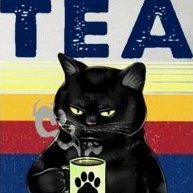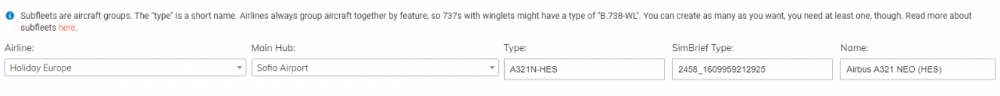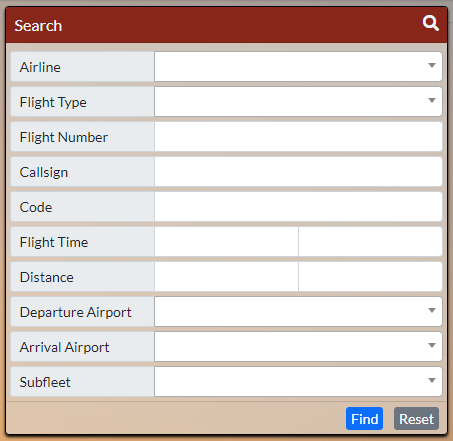Leaderboard
Popular Content
Showing content with the highest reputation since 02/26/19 in all areas
-
Hi, this question is the most asked one and with the SimBrief improvements we have in v7 this matter become critical ... Here you can find the basics about the logic and how to setup your fares/subfleets/flights properly. 1. Main Fares You can define your fares in admin/fares. These will be your main fare types, which will then be used in your subfleets or flights. The main idea here is to define only the basics, so you can change them later when needed. Think fares like the seats in your plane (or cargo space), which can be sold as tickets. They are not in flight services or extended service types like WiFi, Hot Meals, Extra Snacks, Economy Premium or Economy Basic, they are just Economy seats you have. So lets start; Economy (Y) Business (J) First Class (F) Cargo (CGO) These are the main fare groups commonly found in airliners, so start with Economy. When you are at admin/fares click Add New, and enter the info as described below Code : Y Name : Economy Type : Passenger ( for Cargo Fares type must be Cargo as expected ) Price : 100 Cost : 25 Capacity : EMPTY / NULL ( Leave it empty, do NOT try writing EMPTY to that field ) Notes : Fill as you wish Active : Checked and click save ... In simple terms we will gain 75 Usd/Eur/Pound (currency comes from your settings) from each passenger 'cause there is an operating cost of a seat. Repeat the steps for rest if you wish. Why we left Capacity empty ? I will explain it later but for now we are just defining our base fares, so no need to have capacities here. 2. SubFleet Fares Assuming you already have at least one subfleet, which is mandatory in v7. We can explain their logic later if necessary. Head up to admin/fleets and click edit one of your subfleets, or just create one and save (so you will be able to see the details). Scroll down a little bit and you will see Fares section there and it is probably empty. This is the area where we "assign" and "adjust" our main fares which will be used for this subfleet. Click on Select Fare, you will see your defined main fares there. Select Economy and click Add. Now the fare is assigned to this subfleet and you will see it above values like below; Name : Economy Code : Y Type : Passenger Capacity : inherited () Price : inherited (100) Cost : inherited (25) This is where v7 magic begins ... I will use an Airbus A320 with only economy class seats as my basic aircraft type. Click on the inherited text under capacity column and enter 180 there. Right now, when you use any member of this subfleet, you will have 180 seats ready for being sold with a price tag of 100 currency and it will cost you 25 currency to operate that seat. If you want to change the price of your tickets or adjust the operating costs of your seats for this subfleet you can follow the same steps for price and cost. If you do so, your ticket prices and/or costs will be changed ONLY for this subfleet. While adjusting prices you can just use pure values like 150 or percentages like 125%. It is up to you how you change the value. Just do not use percentages on capacities, it really does not make any sense Ok, passenger capacity and price/cost was easy ... How about having some cargo space/fare for a passenger plane. They are not designed to carry bigger loads like freighters but they do have some space under their belly, which is mainly used for carrying out passenger baggages, why not use the remaining space to earn some more money ? Normally passenger planes are mostly limited by the cargo hold's (the name of the cargo area) volume but since we do not have any volume checking capability in simulator and phpvms, we will stick only on the weights here. Just add your pre-defined cargo fare to your subfleet like you added the passenger fares. So, the logic is simple; Your Cargo fare should be big enough to hold all your passenger baggages. Then calculation is simple too 180 (our pax capacity) * 35 lbs (our non-charter baggage weight : check admin/setting simbrief for default values) = 6300 lbs should be your minimum Cargo Fare capacity. If you want to carry some paid cargo, then you need to increase this amount up to a point where it does not passes your aircrafts Maximum Zero Fuel Weight when you have full pax on board. I know this may sound a little bit strange but this is how real thing works too If you know your aircraft specification, then you can calculate your possible max cargo capacity by below formula; Maximum Cargo Fare Capacity = MZFW - DOW - ( max pax seat capacity * pax weight ) DOW is Dry Operating Weight (Operating Empty Weight), it is the weight of your aircraft without fuel, passengers and cargo but with crew, catering and airline stuff loaded already. Anyway, if you do not know your DOW and MZFW then just add some space more to the above calculated value, make it like 8000 lbs. So you will have 1700 lbs free space to carry some cargo after taking all the passenger baggages for a fully loaded flight. Please note; If your PhpVms weight settings are KG, just convert the amount you found to kilograms before adjusting the cargo fare capacity. Just another note for SimBrief Form; The cargo fares of passenger planes will show you the Maximum Available capacity, though we named it max in short terms but this may lead confusions. So when you have passengers and their baggage, your cargo fare capacity will be reduced by the weight of the total passenger baggage weight. Therefore it is not the capacity you defined anymore, it is just what is left behind for you to load additional cargo. If you see negative values there, this is a clear indication that your cargo fare capacity is not enough to hold the passenger baggages . And please keep in mind that SimBrief form uses your aircraft, meaning it reads your subfleet fares. It is a flight plan, do not expect it to read the fares of a flight, it is directly related to the aircrafy you want to generate a flight plan. 3. Flight Fares Technically you really do not need to add fares to flights, but the logic is same as adding fares to subfleets. If you want to change the ticket price/cost of a fare for a specific flight you can do it here. Imagine having a special flight with doubled ticket prices, then just add the fare you want to adjust, click on the price or cost columns inherited text and enter 200%. Now you will have doubled price/cost for this flight only I higly suggest you to not to define capacities at main fares and not adjust capacities at flight fares. This really makes life easier, in real world operations we do not define the capacity in fares and for flights (unless there is a special need). Capacity always comes from the aircraft (here in phpvms it comes from the subfleet) and when we (as OCC or Dispatchers) do change the aircraft of a flight or decide to do it with another aircraft other than planned by commercial planning or schedule planning departments of the airline, ticket sale systems just get the new aircraft info and use its capacity to stop the ticket sales automatically if it reaches the max seats. Things do NOT work like the real world here, so if you have a 180 seat aircraft but define a main fare with 219 seat capacity or edit a flight's fare and set capacity to 239 there, results will not be nice And always remember, fare logic follows below order; Flight (has highest priority, when you change thigns here, they will be used) Subfleet / Aircraft (medium priority over fare) Fare (lowest priority and gets overwritten by the ones above) I think this is enough for basic setup and understanding the logic how fares work in PhpVms v7. Safe flights for now, will post some more info about different topics later.5 points
-
Ok, this is the second part of my guides. I got a lot of questions about them, how to define, how to make them compatible with SimBrief, how do the real companies handle different types or configs etc. etc. And unfortunately I see some PhpVms friends having struggle with defining them. So what is it ? All airlines do have aircrafts, we call them fleets. But most of the airlines do have different types of aircrafts under their fleets, imagine like having both Airbus A320 and Boeing B737-800 at the same time flying for the same airline. Then you need some "Subfleets" to separate them during operations. And things got really messy when those aircrafts have different seat configurations, imagine a Boeing B737-800 with full economy seats and another one with 150 Economy seats + 16 Business seats. They are still B737-800 but their capacities and weights do change To overcome that changes we do divide them to more "Groups" or "Subfleets". While in real ops, we do have some extra definitions for them and this changes from airline to airline, but here in phpvms v7 we only have "Subfleets" and it is pretty enough to manage our fleets. Lets start to define our Subfleets for Boeing B737-800 fleet; When in admin section, click Fleet from the sidebar , this will open up the Subfleets page (yes there is a confusion there but it is ok). Then click Add New Subfleet from top navbar. Select your airline Select the base/hub of this subfleet (optional but nice to have) Define the short code (type) you wish to use for this subfleet. For this I would kindly suggest having short but descriptive names like B738W-Y189 or just B738W-Y Leave the SimBrief Type empty (for now, will explain it later) Give a nice name to your subfleet. Do not force the limits, a short but nice name would do the trick like Boeing B737-800 WL Full Economy Leave Cost Per Hour empty (for now, will explain it later) Leave Cost Delay Per Minute empty (for now, will explain it later) Select JET A as your fuel type Leave Ground Handling Multiplier empty (for now, will explain it later) and click Save. Now we have our first Subfleet, which will hold/contain our 189 seated Boeing 738's. (This is important, we created this new subfleet for only Boeing B738's with full economy seats. Not for all of our Boeing B738's !) So move a little bit down and you will see new items/sections there Ranks ( will explain this later, but leave it empty for now and please do disable/unclick Restrict Aircrafts To Ranks setting in Admin/Settings during your initial setup and test phase) Fares ( I tried to explain the fare logic in another topic, will not do a copy paste here or repeat myself ... Simply add your Economy fare here and set the capacity as 189. Leave price and cost untouched. ) Expenses ( will explain this later in detail ) Files ( No need to explain this i think, these are the files you upload or link to this subfleet. It may be document or a repaint, anything you want to share is possible) Click Save again. Now we will repeat the same process from beginning but now for our different seat configurated B738's ... This time going a little bit fast, click add new subfleet and apply the differences below; Define the short code (type) you wish to use for this subfleet. For this I would kindly suggest having short but descriptive names like B738W-Y150J16 or just B738W-YJ Give a nice name to your subfleet. Do not force the limits, a short but nice name would do the trick like Boeing B737-800 WL Mixed click Save and then quickly add two fares to this subfleet. This time we will need two fares 'cause this subfleet will hold our 2 class seat configurated B738's. So we need both Economy and Business fares (which we created earlier). Set the capacity of Economy fare to 150 and Business to 16 and click Save again to finish the basic setup. Technically that's all you need to do to define and separate different types of aircraft in your fleet. Go ahead and add some aircrafts under these newly created Subfleets. First two aircrafts to the Boeing B737-800 WL Full Economy subfleet While adding aircrafts to subfleets, try using standard codes for IATA and ICAO fields. IATA code is not used anywhere but ICAO code is important for flight planning with SimBrief integration. As an example I will add two aircrafts to each subfleet, to do this click on the Subfleet Name (Boeing B737-800 WL Full Economy) and then click on New Aircraft . Enter details as below; Status : Active Location : As you wish Name : Clipper Disposable ( This is nothing more than a sticker on the plane, anything you like to have is ok. It may be your name, your child's name or even a place name. It has no legality in real life ops) IATA : 738 ICAO : B738 ( This field is used for SimBrief flight planning, until you define some special code for the whole subfleet. Which will be explained later) Registration : TC-SKR ( This is important and must be unique, this is the licence plate of an aircraft - along with its MSN : Manufacturer Serial Number, think like the VIN of your car ) MTOW : Empty ZFW : Empty Click Save . skip Expenses and Files for now. Click Save again to return back to Subfleet list. Click New Aircraft again and apply the differences as below; Name : Fake Queen ( This is nothing more than a sticker on the plane, anything you like to have is ok. It may be your name, your child's name or even a place name. It has no legality in real life ops) Registration : TC-SKS ( This is important and must be unique, this is the licence plate of an aircraft - along with its MSN : Manufacturer Serial Number, think like the VIN of your car ) Click Save again and then click Fleet from the sidebar. Now add two new aircrafts to your Boeing B737-800 WL Mixed subfleet, just make up two new names and two unique registrations. And you are done. When you look at your Fleet page, you will be seeing something like below; Boeing B737-800 WL Full Economy | Disposable Virtual | B738W-Y | 2 | Edit and Delete Icons Boeing B737-800 WL Mixed | Disposable Virtual | B738W-YJ | 2 | Edit and Delete Icons Actually the most important part is over, what you will see below is kind of nerdish details We have two different types, they are different so they will have different weights or specs, and they must have different flight plans ! Well, this may dissapoint you but most of the details will be same but of course there will be some, slight changes between them. And we already handled the most important difference (seat configuration) just minutes ago, so what now ? The weights will be different, which weights ! I know we left MTOW and ZFW empty while defining our subfleets 'cause they have no effect and not being used at all (for now, maybe we can improve phpvms v7 a little bit more to effectively use that fields too). When seat configuration changes, mainly BEW (Basic Empty Weight) and DOW (Dry Operating Weight or Operating Empty Weight) changes. MZFW (Maximum Zero Fuel Weight), MRW (Maximum Ramp Weight), MTOW (Maximum TakeOff Weight) and MLW (Maximum Landing Weight) remains the same. And as you saw, none of these weights are available in PhpVms v7 (at least not now), so we need to use SimBrief to define these differences. (please open a new tab, do not close the phpvms admin tab now) At SimBrief website, click on Saved Airframes (under Dispatch) menu. Then click on New Airframe. Select B737-800 from the dropdown and click proceed. In this tiny but valuable screen we have everything needed and we have the ability to use these settings for our subfleets in PhpVms v7. Just make WEIGHT CHANGES and adjust the MAX PASSENGERS here as you wish (according to your preferred addon aircraft's weights of course), give your new airframes nice names and registrations (don't worry only you will see them, they will not be used on your API generated flight plans). Rest of the info is not necessary for us 'cause we are sending almost all them to SimBrief via our integration system and what we are sending have priority over the airframe we are saving here. So for example, you can define the registration here as TC-DSP , but when generating a new flight plan via our integration we will send the registration as TC-SKS. SimBrief is clever enough to use the submitted one (many thanks to Derek) and your generated ofp will use TC-SKS as the registration. So keeping things short, assuming you just finished editing your new airframe's weights which will be used for your Boeing B737-800 WL Full Economy subfleet and ready to save it ... Just copy the Internal ID code from there and click Save Aircraft. Go back to your PhpVms v7 admin section (we left it at Subfleet list and did not closed the tab as far as remember) and click edit icon of your Boeing B737-800 WL Full Economy subfleet. And paste the Internal ID you just coppied there to Simbrief Type field (which we left empty before). It will look like something like this 2458_1615250668421 Now go back to SimBrief tab, create a new airframe and edit its details for your Boeing B737-800 WL Mixed subfleet. Repeat the same process and use your new Internal ID for that subfleet. You may not believe this, but you are done Really this was all, not joking. From now on, when you want to generate a new Operational Flight Plan (OFP) with PhpVms v7 using the SimBrief integration for the members of these subfleets, SimBrief will use the weights and other changes (which we do not overwrite via API) according to the airframes details you saved there. Our SimBrief integration is capable of passing almost every detail you need for a proper flight plan, I know we miss some little details but they are not affecting the reliability of the flight plan at all. What you need is already in your hands and with the addition of proper/addon matching weights all your flight plans will be much realistic. Key Factors for defining SubFleets Do not mix up different aircraft types under a subfleet ( like B738/A320 or A321/A321 NEO ) Do not mix up different seat configurated aircrafts under a subfleet ( like 189 Economy Seats/150 Economy + 16 Business Seats ) Do not mix up different purpose aircrafts under a subfleet ( like Freighter/ Passenger ) Try to keep up your subfleets organized and simple as much as possible There is one possible downside of using SimBrief Airframe ID's for SubFleets. And it is a little bit complicated, imagine some of your pilots are using X-Plane / Zibo B737-800X as their aircraft. So you will try to match your SimBrief airframe details close to Zibo B738 as much as possible, and there is nothing wrong with this. But then a new pilots registers and uses Prepar3D / PMDG B738 NGXu ! What the hell, technically they are the same aircraft but their weights and fuel specs may not be the same. This problem applies to real world operations too so you are not alone. At this situation you need to either create a new subfleet for the PMDG NGXu or find a middle point where the two (PMDG NGXu and Zibo B738X) can share the same airframe id without damaging the realism too much. [ I prefer finding the middle point ] This possible scenario may be extended to Airbus fleets, may include MsFs aircraft and possible future addons ... Our lovely addon developers mostly try to match real specs but weights do differ in real life too. Unfortunately having simbrief airframe id's for every aircraft in your fleet will not solve this problem 'cause one of your X-Plane pilots may take an MsFs configured aircraft and fly with it (by disregarding or accepting the litte changes), so my advice here is written above. Keep your subfleets organized and simple as much as you can, let your pilots do little corrections according to their simulator and aircraft choices. There is another possible solution for this but it needs more improvements in phpvms v7 or a completely independent module. I am working on one but how it will proceed I am not sure yet. Imagine having separate definitions for each addon your pilots have, for example 3 Boeing B737-800 definitions (Zibo B738X, PMDG NGXu for PMDG and PMDG NGxS for MsFs2020) , or 3 Airbus A321 Neo's (ToLiss, Asobo and Aerosoft) and you will be able to select your addon during flight planning, where its proper values will be passed to SimBrief. Honestly this is the only possible solution I thought to overcome this mess. Anyway, thats all for now. Will try to give some more details about expenses next time. Safe flights to all5 points
-
At the moment the only available ACARS for phpVMS v7 is the one that Nabeel the creator is selling . At the moment i am not planning to release a new version due to lack of time i believe i will be able to continue on the project in the next couple months at the moment i would support Nabeel for the reason that he is working on the platform and he is worth the recognition5 points
-
View File Disposable Extended Pack Disposable Extended Pack (Disposable Special Module) This is a combined multi feature module offering below; Tours (with Awards and a tracking Widget) Free Flights (with full SimBrief integration) Maintenance System (can be extended by Disposable Basic module) Market (Pilot Shop) Monthly Flight Assignments NOTAMs Configurable per flight dynamic expenses (Catering, Parking, Landing, Terminal Services Fees etc) Configurable per flight dynamic income (Duty Free and Cabin Buffet Sales) Some static pages (About Us, Rules & Regulations, Ops Manual, Landing Rates) Handy administrative functions CRON based automated database cleanup features This module is technically "Donationware", where you donate (for good) and how much you donate is up to you. Unfortunately to avoid mis-understandings and make thing more clear; Minimum donation amount is 50 USD/EUR. Donationware Explained Yes, this module is not FREE but it does not have fixed price tag too. So you will decide how much you donate (above minimum amount) and where you donate. Below you will see some options, and yes I am at the very last line of that list. Religious Community (nearby church or mosque etc., people you really know helping others in need for the glory of God) Neighborhood community (like the one above, helping homeless and poor) Military staff community (like helping wounded soldiers of your country, those men risked their lives for us and deserve some support from us too) Animal shelters nearby (yes, their lives are important too and much more important than most of crowd around us) Worldwide non-profit organizations (like UNICEF etc.) Author of this module (if you really want to and can not find somewhere else for donation) Please get in contact with me BEFORE proceeding further (forum private message, discord direct message, email) and provide below details; Your VA/Organization name Your VA/Organization URL (preferably where your phpVMS v7 is installed) Brief description of your VA/Organization (how old it is, where do you plan to operate, how many member etc.) Your decision / choice about donation location and amount Your personal and/or organizations GitHub username (if this is not provided, you will get the latest build via mail, it will be hard for you to follow updates) After communicating with me and we both understand each other, you will need to send Proof of your donation (official receipt, payment details etc.) -You can probably use that donation amount when you fill in some yearly tax papers for tax deduction- How you can donate to me? As this is the last choice, you may gift something to me from simulation software shops, or buy gift cards / vouchers from them. (Check FAQ for details) By donating something to me, you are not giving any money to me (think it like handing it over for another donation). When I get your donation, I am helping lives (either human or animal) in need around my neighborhood. Simply, I am not using your donation for myself. ********************* And just a friendly reminder, by doing a donation you will not own the code or will have priority support etc. As long as I am around, I will keep updating the module 'cause development never ends. But this does not mean that I will add everything to this module or when you request it If your request is reasonable and not VA/company specific I may work on it. If not you may need to come up with our own solution, preferably as a separate module for yourself (so you can easily update this module when needed) ********************* Frequently Asked Questions; 1. Is there a minimum amount for donation ? Unfortunately yes, as of February 2023 I decided to put in a minimum amount, and it is 50 USD/EUR. Before this date, I was trying to explain below logic to almost everyone and rejecting some funny amounts Sorry but I want you to help lives, do not try to fool yourself by doing a 5 bucks donation and wanting something in return. Be reasonable, find a good balance which will not hurt your budget much and which will be useful to lives in need. Imagine yourself having a snack at a bar, or having some hamburgers (or pizza) with friends. The donation should be taking something away from you to be reasonable and valuable, so when you plan to go out and have some fun/or a drink, donate the amount you will spend that night, stay at home and deal with the addon installation/setup 2. My parents made some donations in the past, does it count ? No 3. Can I get it for free ? No, but if you have a really special situation, just let me know via forum or discord private messages (this applies to below minimum donations requests too) 4. Do you have PayPal/Stripe account ? No. 5. Which simulation stores you prefer ? You can use SimMarket or X-Plane.org Store, it is easy to buy/send gift cards with them and it is less painful for me to use it when needed. 6. Are there any other ways to get the module ? No, donations is the only way to get it. 7. How often this module gets updated ? Depends, but as long as an update is needed, it is updated. 8. What is your e-mail address (it may be needed for gift cards, vouchers etc.)? My email can be found in my GitHub profile page 9. Do you have a custom/private support system for donators? No, you will have no priority by doing donations, no private or one on one support, no installations. 10. How often new features are added to the package ? Depends, if they are really needed and usable by all of us, why not consider or think about it. But this is not a promise, just my thoughts. 11. What happens if I do not obey the license conditions ? You will lose your access to module updates, your VA's name will be added to "non approved virtual airlines / organizations" list in the license. 12. I am the web developer of the VA (or I am a 3rd party/external developer), can I get the module ? No, only VA owners/admins should have access to the module and it should be their account (or VA's organization account) requesting access. 3rd party developers can ONLY redistribute customized module blade (frontend view) files according to duplication logic with their addons. Submitter DisposableHero Submitted 11/22/21 Category Add-ons4 points
-
I think, this will be the last of my guides for v7. Below you can see the pre-defined expenses or expense categories; Subfleet Block Hour Cost Subfleet Delay Cost (per minute) Fuel Cost ( 100LL , Mogas , JetA1 ) Ground Handling Cost Pilot Salary Fare Cost Ok, but what are they ? How realistic are they or how they can be used to get something similar to real world. Well, that's the main problem Subfleet Block Hour Cost Actually this is the aircraft block hour cost, it is the cost to operate an aircraft and for ease it is defined in subfleet level (like many other things) and entered hourly but calculated/applied per minute for each flight. The main difference starts here, real world airlines do have and use block hour costs at aircraft level, not subfleet level but anyway, this is a virtual world and virtual airline so who cares. Technically block hour cost is the total cost per flight hour of that aircraft; including ownership / leasing , fuel , maintenance , insurance , operating crew , non-operating crew , services and other administrative items (like depreciation). We do not have any ownership/leasing cost. Pilots of your airline do pay for their addons, or use freeware / sim defaults. But we can simulate something for this. We do not have to pay for fuel either but we have a fuel expense category defined as a separate item, so our block hour cost should not include fuel. We do not have anything defined for maintenance in v7, if you are not willing to use a module for want to simulate it with some daily, monthly expenses then we should include this item in block hour cost Above applies to insurance too. Either make it simulated with custom expenses or include it in block hour costs We do pay for the operating crew by ranks (per flight hour) or by the flight itself (fixed), so when calculating a value for block hour cost remove the pilot salary from it and include only your virtual cabin crew and airline crew costs You can of course include all your administrative costs like hosting, domain name, vmsacars, theme, module etc payments in administrative category (per flight hour of course) So what we have is simply; Simulated ownership costs, simulated insurance cost, simulated crew cost, simulated others ('cause we have the rest as different expense categories) You can find lots of info via Google or another search engine, every one will have different costs for the same aircraft type 'cause they are all estimates. No airline publicly exposes it's block hour cost per aircraft level. It is a trade secret like the fuel prices they get with contracts. So do not get confused or do not use what you find with the "I am feeling lucky" button. For example, some do say that operating an Airbus A320 costs around $4000 ! While another blogger or website claims it is $3000 another one may say that it is $1000 ... All are non realistic and estimated figures according to the writers knowledge (or estimates calculated from some balance sheets found publicly). Long story short, if you want some values from me, i can say that an Airbus A320 or a Boeing B738 (narrow body medium range aircraft) will cost you around $1800-$1900 range (maybe slightly less) excluding fuel, salaries and services (like ground handling) according to 2020 prices (just before the worldwide lockdowns/pandemic). Here you can see some old values from 2017; (Mx is Maintenance, Ins is Insurance, AC Cost is the ownership/leasing cost ) Aircraft Carrier Crew Fuel AC Cost Mx Ins. Other Total 767-300/ER United $1,556 $2,445 $198 $1,051 $2 $555 $5,806 767-300/ER American $1,540 $2,191 $1,055 $1,378 $4 $84 $6,253 Remove fuel from the total, reduce the crew (or completely remove it too) to get someting for phpvms v7 Subfleet Block Hour Cost. Subfleet Delay Cost per Minute Well this is something hard to explain and hard to apply. Of course real airlines do pay fines when they do have delays, or do have some delay related costs but averaging them to a single value and apply it per minute basis is really hard. Why ? Because you can have some slight delays like +20/30 mins, which will cost you nothing and sometimes you can arrange everything for an expected/planned two hour delay and then it costs nothing , also you may have delays which were caused by uncontrolable factors by you or caused by you then again you pay nothing for that delay. And in real ops, arriving early may cost you some cash which is totaly dependant on the airport you are using, is it regulated or not ? Did you arranged your airport slot or not ? Are you are frequent user of that airport or not ? How may times you violated your slots for that airport in that calendar year ? Same goes for the delays, did you made all arrangements for an unexpected delay like refreshments for your passengers at airport, did you informed them before they leave their hotels or homes, did this delay affected their daily routines/schedules like holiday or late for work , if so how much they were affected and what is the total delay time according to your scheduled arrival time (on block time) ... If you manage your delays well, you probably will pay nothing for that delay, if not it really depends on the requlations being applied to your company and flight. You may end up paying $400/500 per pax, provide them meals/snacks/bewerages etc or worse hotel accommodations,transfers etc. All of the above are time based but not minute based and not applied to every minute you delay So simply, either you will build a really fine schedule to you virtual flights and come up with a good timetable and punish yourself with a fictional delay per minute logic or you may skip using it at all. ( Alternatively you may build up your own delay fines/expenses with your own logic with some code you will develop for delays. ) I personally choosed a mix of skipping and developing my own. So this field is not being used at all in my install. Choice is up to you after all, you are the va admin/owner. Fuel Costs We have 3 different fuel types, which can be selected/defined at Subfleet level BUT we have only one fuel price field. Yes, the fuel prices per fuel type is not yet completely developed or designed (it will be fixed soon I hope). So I will stick with JetA1 (which we have in hand and works just fine). Also we have two calculation methods, you can choose one of them according to your wishes; Calculate fuel cost according to spent/burnt/used fuel for each flight Calculate fuel cost according to uplifted fuel for each flight ( Admin -> Settings : Advanced Fuel Calculations ON ) First option is pretty straight forwards, needs no explanation, you pay for what you burn. Second option is a little bit more complex but realistic. This (so called Advanced Fuel Calculation) method checks the remaining fuel from that aircraft's previous flight and then reduces that amount from current flights block fuel, charges the airline for the amount added on top of the remaining fuel. If this is the first flight of this aircraft then you will pay for all and if there is enough fuel left in the tanks, then you will pay nothing This is close to the real fueling logic and bills. Ok, what about the fuel price ? This also depends on the airline contract, is a trade secret like block cost hours and airline expenses but we have some nice tools online to get some values to begin with. One of them is IATA Fuel Price Monitor others may be 3rd party worldwide service providers. (like RocketRoute). IATA provides region based average values , 3rd party service provides may give you prices per airport. Both are not contracted direct prices, for example RocketRoute provides some service fee and tax info too, so check what is included in the price and for what before direclty using some internet found values. Also the unit type of the presented value matters (very much), do your math correct. Failing this will make your fuel prices really un-realistic at all. PhpVms v7 uses pounds (lbs) as its application level/database level/internal fuel unit (this also applies to vmsacars and your sims) , so any fuel price you are entering should be using pounds according to your currency. Simply the default JetA1 price at settings and the JetA1 price defined for airports are your_currency per pounds (lbs). Let's have an example to get the correct price by using IATA as our source (updated weekly); 1 April 2021 cts/gal $/bbl $/mt vs 1 week vs 1 month Worldwide 158.51 66.58 525.75 -0.5% -7.8% Europe 155.90 65.48 516.63 -2.3% -8.4% cts/gal : US cents per gallon $/bbl : US dollars per barrel $/mt : US dollars per metric ton We need the per pound price, so the math should be; JetA1 price = (158.51 / 6.70) / 100 = 0.236 usd/lbs 1 US Gallon is 6.70 pounds of JetA1 (for division operation) and cts/gal is in cents but we need dollars not cents (second division is for that) JetA1 price = 66.58 / 281.40 = 0.236 usd/lbs 1 US Oilfield Barrel is 42 US Gallons, thus aprx. 281.40 pounds JetA1 price = 525.75 / 2204.62 = 0.238 usd/lbs 1 Metric ton is aprx 2204.62 pounds Rest of the table is for changes according to last week or last month, so if you want to stick with IATA then you can calculate differences and apply them with your own code, or do the update manually as you wish. If you are not using USD as your phpvms currency, then you need to do another math and convert it to your currency You may found different, probably higher prices online 'cause they do include profits of the supplier and the profits of the agency and they are stop-by prices (no contract) and they do differ from airport to airport. Just know how much it costs, come up with a good balanced price for your airline as the owner/admin. Also there is fueling service cost (the workmanship of the fuel guy) , you can add a small amout like 0.01 usd/lbs to your fuel price or you may define your own expense for it which can be applied (or better modified and applied) according to the uplifted fuel amount. Cause most of the providers will charge you with some extra fees if you uplift small amounts (like below 600 lbs etc) and may reduce their service charge for intercontinental aircrafts. Ground Handling Costs Like others this also depends on the contract you made with them, the services you require or which services are used for that flight, the quality of the services available and to the airport of course. But keep in mind that most of the airport authorities do work with ground handling companies, or say they take the airport usage fee's or landing/parking prices, taxes from you via ground handling companies. So these poor guys are always in between the operator and the authority You can find some nice / non-contracted values from internet for basic services (medium amount of counters and staff for your flight, pushback, cleaning, gate services, loading/unloading, passenger transfers, load and balance, paperwork etc will all be included in that price and many more little details which we do not use in our sims). Simply i can say you that, ground handling cost for a narrow body medium sized airliner (A320/B738) will be around $1250 - $1500 range around Europe (maybe a little bit more but not less) And Ground Handling prices do change according to the aircraft type, or the size of it to be more precise, A general aviation aircraft like Cessna 172 will not pay the same ground handling price defined for Boeing 747-800. Same applies to airport landing fee's and taxes, ATC costs etc. To overcome this "little" problem phpvms v7 offers a Ground Handling Multiplier at subfleet level, which is set to 100 by default and simply means that subfleet will pay the %100 of the ground handling price. You are supposed to adjust your subfleets' gh multiplier values if you wish to apply different amounts to different aircraft types (or subfleets) Also keep in mind that, you do always pay double ground handling bills ... One for departure airpor and, one for arrival airport, this is not a bug, this is how it is designed and how it is in real world too. Pilot Salary No need to explain this i think, it is pretty self explaning ... You have two choices; Define rank based per hour pilot wages (separated for both manual and acars pireps) Define flight based per flight pilot wages (defined for each flight you have) Maybe mixing up the two also works (like a bonus for a special flight + hourly salary from ranks but it is something for you to explore) Fare Costs Yes, fares do have costs ... But we defined subfleet block hour costs, what the hell is fare costs for ? Imagine them like the cost of a passenger for the airline, mainly it can be seen as the cost for airport terminal usage fee. Oh yes, there is something like that in real life and airlines do pay bills for every passenger they do carry in/out from that airport. Simply it is the airport operators share and they do not care you are earning money from that flight or just flying with negative balance sheets. They do want it and they do take it, if you do not pay them you can not use their terminals, that simple. Surprisingly enough, they are separated from taxes and landing/departing fees, aircraft parking etc (the airport authority takes them mostly with the help/assistance of ground handling agencies). So this is where phpvms v7's fare logic comes in handy, you can define a generic fare cost at fares, and then increase/reduce it at flight level to have better control over it per airport basis. Imagine you defined $10 (for your base economy fare), but you are flying to LTFM / Istanbul New Airport and they do want to you to pay $15 per passenger, then you can adjust the fare only for your flights to LTFM and edit the cost there. It will be used for financial calculations of those flights. (and be considered for overall va financials etc) Also you can use fare costs for other passenger related costs if you wish, like caterings you offer for free or services you offer for free. Custom Expenses This is where your imagination starts to work or at least needs to work... It is totaly up to you, you can define per flight expenses (like catering or fueling service or tech release service etc) , or can define monthly expenses (like aircraft leasing costs or monthly maintenance or aircraft washing, re-painting etc) or make them daily (like overnight parking, aircraft disinfection due to covid19 measures etc) The best part of this is, you are totaly free here ... Define anything you want and it is flexible, you can define expenses per airline or per flight type, make them multiplied etc. Or better you can charge the user for an expense. Unfortunately the above line is a little bit buggy at the moment, charging a user is not fully developed and the multiplication is not working too. I sent a pr (GitHub pull request for changes) aprx 2 weeks ago to fix that but it is still not accepted/merged so I assume Nabeel has some different plans for the finances. Also some users reported Airline expenses being applied to all airlines etc (but I saw some fixes being merged to development builds, so that part may be fixed. And during some Discord conversations (or was it at the forum maybe) I do read some plans to have time based expenses, which will expand the custom expenses to a new level 'cause then we will be able to define some expenses per flight time (or maybe for ground time who knows) ... Imagine having an Air Traffic Services expense, like in the real world, the more you use the airspace of countries and get ATC services, the more you pay etc. Also there is an option to make event based expenses, which requires some coding knowledge to listen some events phpvms v7 offers, read some values and apply some expenses according to that values. Like listen pirep events, get the landing rate, if it is a hard landing apply a technical check expense to that flight (and/or apply a penalty expense to your pilot in command). Just a personal note for custom expenses; If you define some expense which is a part of Ground Handling Cost or a part of Subfleet Block Hour Cost, do not forget to remove that amount from relevant costs. If you skip this, you will charge yourself extra amounts. (Like including maintenance cost to both Block Hour Cost and having an expense for it too) ========= I think this last bit of my guides for v7 answers some of your questions and helps you to have a better view over the systems/logic of phpvms v7. In the end, all of the above may be wrong This is what i understood from the code running phpvms v7 while I am working to build up my module and trying to fix little bugs reported by users like me. What I added on top is some aviation knowledge and experience of something like 20 years (both sim + real aviation). This applies to all my guides, forum replies, discord messages : Official phpvms v7 docs do have the priority. Safe flights to all and thanks for your time4 points
-
4 points
-
There is a guide to developing addons here: https://docs.phpvms.net/developers/addons With a sample plugin created here: https://github.com/nabeelio/phpvms-module If there are issues, something is missing, or you just have questions about best-practices, let me know. Any addons that aren't created in this way will a) have a good chance of messing up someone's install b) get wiped out in an auto-update, and therefore, will be locked and removed until they're compliant. I know modification and addons are a huge draw, so I'm not trying to restrict that, and yes, the process is a little more complicated and there is a learning curve, but it's for long-term viability and the good of the ecosystem that these rules are going to be enforced. Your addon should also be submitted here: https://forum.phpvms.net/files/category/8-add-ons/ Thanks!4 points
-
Airport lookup update to work with same API as used by phpVMS v7. Restores ability to lookup airports for airport table. Adds additional fields to airport table for use in your templates. I've been sitting on these files for a while to be sure the beta testers didn't have any issues. Read the README_1ST.txt file for info. Works with phpVMS 5.5.2 and 5.5.2.72 - not tested with phpVMS 2.x - will not work with phpVMS v7. You will need to manually update each existing airport in you database after installing this mod to get all the new data in the airports table - use EDIT from airport page, click LOOK UP, click Edit Airport. It will not automatically update all your existing airports. Some lesser known airports are not available in the parsed database - you will have to add those manually. Released as freeware. Shall not be uploaded to other sites without written permission. Thanks to all those who contributed to getting this working. NEW Airport Lookup phpVMS 5.5.2.zip3 points
-
Following a successful build and launch of my new PHPVMS V7 Virtual Airline Virtualairhygge. (http://virtualairhygge.com) I would personally like to thank Nabeel for creating the software in the first place and to all those who have been busy sorting out the bugs and adding value to the base package. One name however stands out from all the extra bits and pieces and we all know him as the 'DISPOSABLE HERO' . I have his theme and the basic and advanced modules and if you think that what you get in the advanced module is not worth the 50 Euros donation then you are completely wrong. Firstly he is not making the money for himself it is for helping others and secondly you do get many add on features that perhaps you we're thinking of using but did not know they existed. Also you get a tours module as part of that 50 euros package as well. We all know the price of some of the old PHPVMS V5 modules and often the lack of support for these, however this guy is often on discord and is always open to give sensible advice and help on his modules and themes. He has many years experience in the airline industry in the support side of things and has built these modules to include the factors about a flight that pilots do not actually see. The addition of such things as catering and duty free sales only add further to the realism that PHPVMS V7 tries to bring to this hobby. The acars that Nabeel has built which again comes at a cost is very detailed and works very well in con-junction with PHPVMS V7 and is definitely a front rennin up against Smartcars that will be out shortly that works with PHPVMS V7. The details that you can add and control within the Phpvms Module means that it has the ability to be tailored to you r needs rather than some acars programs that you have alter what you do to fit in with it. I think that many people have jumped into other Virtual Airline packages instead of looking deeper into using PHPVMS V7 as it has a great opportunity to rival and better all these other products. The ability to create and integrate modules yourself and share them with others like what 'Disposable Hero' has done is a catalyst to make the package even better as what happened with Version 5 until the likes of Crazy Creatives and Mods.eu decided that they were going to make money from these types of modules. Really I thought that it would be hard to create a virtual airline from scratch but I managed to do it in just over a week. The beauty is that if you understand how the uploading of csv files works in Version 7 then most of the tedious and time consuming work inputting data can be taken away by just creating a csv file and uploading it. Because I was a software developer for 40 years the task of creating the csv files was simple to do using just some text files , mysql and php.3 points
-
EDIT - Only use if your hosting does not support PHP 8.1 or higher. If your host supports PHP 8.1 or higher, use phpVMS v7. Present users of phpVMS v2/v5 should use the legacy import feature of phpVMS v7. New VAs should install phpVMS v7. After much time and effort fixing errors, I now have phpVMS 5.5.2 working successfully on PHP 7.2. My live site has been running this for over 3 months. The installation program has now been updated to be able to install under PHP 7.2 as well. After much testing, including by several members here, I decided to release this version to the community. Here's a link to the program at github: https://github.com/ProAviaAZ/phpvms_5.5.2.72 Be sure to read the README file. Some may experience a few warnings when installing. While these warnings can be fixed, doing so creates major issues elsewhere with the installation. Continuing with the installation will install the program successfully. Additionally, this version may install under PHP 7.0 and PHP7.1 - but has not been extensively tested. It will NOT install under PHP 7.3 or higher. Some existing addon modules may need additional tweaking to get them working correctly with phpVMS version 5.5.2.72 - this is due to changes in PHP 7.2 Thanks to those members who helped test this for me. And thanks to Nabeel for permission to make this version available to the community.3 points
-
Quick write up for those interesting in this topic. Our VA went through a research phase before settling for PhpVMS7 + VMSAcars. Here are the main reasons behind it. SmartCars is well known however we found out that it doesn't support phpVMS 7 yet so we must use phpVMS 5. phpVMS 5.x is a none starter because it is outdate and won't run on supported version of OS/PHP etc. This leave a potential security hole. That drove us to phpVMS 7. We got a trial version of VMSAcars client to use it with https://demo.phpvms.net/ . We did a lot of testing and -It worked with FSX/P3D -It worked with MSFS2020 -It worked with X-Plane -Everything we needed are being captured in vmsAcars from the simulator. -It doesn't require users to subscribe to get additional feature. -My VA is on discord so chat/radio were not needed that comes with Smartcars. What convince us to proceed is actually the phpVMS discord. We saw how frequently phpVMS and ACARS client are being patched multiple times a week! TDI doesn't offer such frequent patches. Because the main author of phpVMS is also coding the ACARS, they can add new feature and changes as needed much faster. Their Discord is full of people helping each other out far superior. We got phpVMS7 and purchased vmsAcars and went live with our VA. Everything in our VA is going smooth even though the software is labeled as beta. In fact it is far more stable then many live products in the market. Feel free to message me. Hopefully this help.3 points
-
3 points
-
Having both, I can say that VMSacars is clearly superior to SmartCars, much lighter, easy and intuitive, in addition to the functions seen above3 points
-
3 points
-
I do not understand why people still link or reference PhpVms v5 modules to v7 posts ... They will not work unless you re-write them from ground up, which is technically much harder than building your own module. There is no publicly shared module for fleet management or so called "real booking" logic. And there are reasons for it, the main reason is that phpvms v7 is still under development, though most of the main code is stable and working, this does not mean that it will not be changed and/or logics will stay the same from today to tomorrow. So any module developed today with the latest dev may not work one week later, or work in a non expected way. This little details is keeping developer a little bit away from working on phpvms v7, some of us on the other hand using this development process to build our own modules/widgets etc and improve them as phpvms v7 becomes more stable and capable day by day. For the main question, Maco already builded his own aircraft/fleet location display module and already shared it with people willing to use. I do have shared my module with some selected kind people and virtual airlines who/which are using v7 as their main operational software. And for the aircraft selection logic, there are some options in phpvms v7 which may change how the aircrafts become available to pilots and how they are blocked, so a simple logic (check if there are any aircrafts at that airport and list them) would not work as thought, you need to check multiple options and go through multiple layers of services to get a proper list of aircraft. I am not trying to say that it is impossible, of course it is possible but not easy as most people are thinking. Anyway, in my personal opinion, when v7 reaches a state of RC (release candidate) or gets released as v7.0 some modules will start to be public, maybe free of charge maybe payware but there will be some modules trying to enhance the core. Please just do not share or reference old version modules for v7, which may broke somebodies working installation and/or unwanted/incompatible files may cause trouble later on. Safe flights to all3 points
-
3 points
-
2 points
-
2 points
-
2 points
-
Anything other than the ones above can NOT be done without core changes. So your answer is again negative, you can not change only a blade file and expect a change/search/filter like that. Technically it can be done, considering that all your flights do have scheduled departure times (STD) defined, then a new search option like "departing in next ... hours" can be built or something with a dropdown (fixed selections) can be implemented. But both will need core v7 changes and matching blade updates. If you have new ideas or requests for new features, you can use GitHub > Issues > New Issue > Feature Request path to fill in some details. Forum posts and questions in topics may be missed easily by the developer. Safe flights2 points
-
View File Ranks This module albeit simple, pulls the list of ranks your VA has, and gives the ability to show what aircraft are within said rank so pilots can tell when and at what rank aircraft they want to fly can be flown. Submitter Strider Submitted 04/24/21 Category Addons2 points
-
Hi sorry due to a major hack I lost all my files were deleted, hence those links before will not work until i restore everything. Airac 2210 There is the new airac 22102 points
-
Airac 2208 Data only just import into the navdata table, if it fails, back up the table, then empty it then upload new data in the zip and you should be good to go.2 points
-
It's not INTEL, it's INTL - internationalization extension. It is used for locale-aware operations. Check with your host and verify it is enabled.2 points
-
That means nothing if the link drops, sometimes it will re-establish, it is down to reliability of your link. Doug2 points
-
Go to your database of PHPVMS via phpmyadmin. Delete all records inside the "files" table. After that check if the download page works again.2 points
-
SOLVED. I open the CSV file with LibreOffice Calc and in the Subfleets column I write all the sub-fleets separated by POINT AND COMMA; EXAMPLE: A320-200-NEO; B738W-NG; B787-10; All the text is written within the same cell, the one destined to the subfleet2 points
-
vmsACARS works with phpVMS v7 smartCARS presently does NOT work with phpVMS v7 If you are using phpVMS v7, vmsACARS is the only present solution. Everyone has problems of some sort with MSFS - after all, it's still an alpha product.2 points
-
2 points
-
Told by whom? The most current dev build will be the best for you to use. It's not unstable, but it may still have a few issues. In any case, it is MUCH better than Beta 4.2 points
-
2 points
-
UPDATE: It looks to be some form of permission issue purely on that directory. As a test I set it to 0777 (not for production) and the database configuration completes. Sorry about all the updates, but trying to be helpful to anyone else who has this issue2 points
-
Seen this years ago, and hate to say it, but any and all phpvms systems is extremely limited on Airports, "UNLESS"..... your not on a Shared Hosting Company rather a dedicated Server with no limits on the Server for Ram per/say. However, over the years long story short, PHPVMS has a limit of airports , an extreme limit. I've seen this so many times with others, your Limit is only "6000" Airports, unless your running something like the Charter OPS Module, or the Cargo OPS module which has its own Tables. Trust me, anything over 6000 airports things "WILL" start to drastically slow way down. The good news is, if your running a Good Server , then install a second PHPVMS under a different Airline name, I am running 3 at the moment, each has its own specific format. (just an option). If you have the option on your server, (not for the faint hearted), then go to phpmyadmin, and flush some of the Airports out, this takes time, but can be done. This is the safest way for sure. @Dougjuk and of course our fearless leader, @ProAvia they are Both Exactly right for sure !!! Hope this helps,2 points
-
phpVMS v2.x - https://github.com/phpvms/phpvms_v2 use with PHP 4 - 5.4 supports MySQL 5.6 this version is archived and is no longer support by the author support has ended for this version phpVMS v5.5.2 - https://github.com/DavidJClark/phpvms_5.5.x use with PHP 5.5 - 5.6 supports MySql 5.6 and Maria 10.1 this version is no longer supported by the author receives limited support through this forum only phpVMS v5.5.2.72 - https://github.com/ProAviaAZ/phpvms_5.5.2.72 use with PHP 7.0 - 7.2 supports MySQL 5.6 - 5.7.4 and MariaDB 10.1 users have reported issues with MySQL 5.7.5+ and MariaDB 10.2+ this version receives support through this forum only base program issues can be posted to github Users must use the PHP version indicated for each version. Users may experience some issues with MySQL/MariaDB Strict Mode. This may occur when using MySQL 5.7.5+ or MariaDB 10.2+ . If you experience issues, ask you host to turn Strict Mode OFF. The above versions are considered legacy versions of phpVMS. For phpVMS v7, see the phpVMS 7 section of this forum. phpVMS will not fully work correctly with free hosting. Free hosting has limited functionality and lacks many items needed for phpVMS to properly function.2 points
-
That's what I thought - you posted in the legacy (v2, v5) forum. I will move it for you and merge it with your original post in the v7 Support forum. Also, no need to type the subject of your post in ALL CAPS or to post the same message in two different locations. Your answer won't come any quicker.2 points
-
I discussed with @Nabeel on Discord. He gave me a pretty good workaround of combining both the flight_id and api_key back to the XACARS client on the begin flight. That way, each subsequent message from XACARS is sending both the flight_id and api_key in a single data field. I then parse that field to break it into the 2 pieces. I did some initial testing and it looks like it's going to work beautifully. My current solution is not in a place to be shared yet. But with time I can certainly share what I come up with. My solution will be for PHP 7.3 (it will probably work with 7.2 as well) and phpVMS 7. I don't see our airline moving from our current custom built solution to phpVMS 5. Technically, with the API that has been provided with phpVMS 7, it shouldn't be too hard to integrate any client using a proxy like this as long as you know the formats of the incoming data.2 points
-
PHPVMS doesn't work great on majority of freehosts.As they tend to disable certain parts of a host phpvms needs to work. I would suggest you move to paid hosting, you can get it fairly cheap.2 points
-
There is a page section under the admin panel sidebar just like the earlier versions. It's in the 'Options' tab then 'Pages' link and when you create one there's an option (checkbox) to enable it to the 'Public' which should show up if you are not logged in. There is a bug at the moment where it is restricted to only logged in users but this should be fixed by the first official release. If you know enough about the Laravel ecosystem, you could make your own template, route it and link it up to your site as well. Here's a few links if you want to explore that: http://docs.phpvms.net/customizing/layout-basics Note that there have been some changes in newer versions, particularly with routing since I posted that.2 points
-
You mean when you go to install, you click "Importing from a legacy install"? I thought that was fixed now (or at least in its prelim stages). Which part of it didn't work and were there any errors? Yeah you could do it the way @LeonardIGO4036 suggested, but the installer should be the easiest way of doing it.2 points
-
Hey, phpvms 7 is built on Laravel, and I've taken a look at the DB tables. As you have guessed, the same import CSV files you used for phpvms v2/v5 wouldn't work. The documentation says that you will be able to do an import thought SSH Terminal using the following artisan command. Ik most of the guys are on TFDi hosting, and the good news is they support SSH Access via cPanel. So when you get phpvms7, all you gotta do is go to cPanel > Terminal > and enter the following command with your DB creds. php artisan phpvms:importer {db_host} {db_name} {db_user} {db_pass?} more information here: https://docs.phpvms.net/setup/importing-from-v2-v5 On a side note, There is this awesome tool https://virtualairlineschedules.net/ provides data (airports, aircrafts, schedules) which support phpvms7. The only thing left to actually import from your old VA DB is, Pilot Data & PIREP Data, which also can be imported manually I've been working on Laravel projects for a while now. I created a custom VMS for a client who were running on phpVMS earlier. It was fairly very easy to get all their data from the DB and put it into a format where it was accepted by my VMS because the database tables were much similar. So, the possibility that it can be done without using the Terminal in phpvms7 is still there. I've attached a screenie for reference from when I tried to export data from a phpvms v2 based VA to a custom Laravel VMS. In conclusion, the odds are that there would be a full featured import tool when phpVMS is released, so we'll cross that bridge when we get to it! Cheers.2 points
-
Probably not the correct place to post about adding a bidding system. But if you can't find/view ezdb_mysql.class.php chances are you can't add or edit any files either. Free hosting is never a good option to successfully run phpVMS. If you don't have issues now you will- sooner rather than later. If you are serious about running a successful VA, pony up and pay for hosting.2 points
-
Yeah it appears the app/Http/Routes directory has changed. The closest I can find to it is here but I don't think you should be editing that file. I know that the routing for modules has changed recently, so you may have to edit another file somewhere else. Nabeel is changing up things at light speed 😉 @Nabeel You wanna chime in here? Just where to add custom routes now.2 points
-
2 points
-
Which list of flights, the user side cards or the admin side? And what subfleet information are you looking for? If the user cards then try this: After this line: https://github.com/nabeelio/phpvms/blob/dev/resources/views/layouts/default/flights/table.blade.php#L57 Add this: <h5 class="pt-2 mb-0">Available Subfleets:</h5> @if($flight->subfleets) @foreach($flight->subfleets as $subfleet) <span class="title">FLEET: </span> {{ $subfleet->type }} - {{ $subfleet->name }} <br /> @endforeach @endif2 points
-
2 points
-
2 points
-
Well, why does the admin comment his own product ("Good Product") ? The shop page looks good by the way.2 points
-
2 points
-
You need to edit the MainController.class.php. You'll find it here: \core\classes\MainController.class.php In line 96 there's a function called loadModules(). Edit this function to the following: public static function loadModules() { global $NAVBAR; global $HTMLHead; self::$ModuleList = self::getModulesFromPath(CODON_MODULES_PATH); if(empty(self::$ModuleList)) { Debug::showCritical('No modules were found in module path! ('.CODON_MODULES_PATH.')'); return; } self::$listSize = sizeof(self::$ModuleList); self::$keys = array_keys(self::$ModuleList); ksort(self::$ModuleList); foreach (self::$ModuleList as $module_name => $module_controller) { $ModuleName = $module_name; $ModuleController = $module_controller; if(file_exists($ModuleController)) { include_once $ModuleController; if(class_exists($ModuleName)) { $ModuleName = strtoupper($ModuleName); global $$ModuleName; $$ModuleName = new $ModuleName(); $$ModuleName->init($ModuleName); // Call the parent constructor if(self::$activeModule == $ModuleName) { # Skip it for now, run it last since it's the active # one, and may overwrite some other parameters continue; } else { ob_start(); self::Run($ModuleName, 'NavBar'); $NAVBAR .= ob_get_clean(); self::Run($ModuleName, 'HTMLHead'); $HTMLHead .= ob_get_clean(); @ob_end_clean(); } } } } # Run the init tasks ob_start(); self::Run(self::$activeModule, 'NavBar'); $NAVBAR .= ob_get_clean(); self::Run(self::$activeModule, 'HTMLHead'); $HTMLHead .= ob_get_clean(); @ob_end_clean(); } Voilà. You now have a alphabetic sorted Module list in your admin area.2 points
-
phpvms_navdata 1902: UPDATED 20 February 2019 | 23:59 Hrs US Central Time | 05:59 Zulu See Original Post Thx everyone for the +Rep. Spreading the love2 points