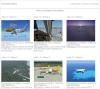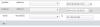-
Posts
90 -
Joined
-
Last visited
Profile Information
-
Gender
Male
Recent Profile Visitors
2916 profile views
Colin's Achievements
Newbie (1/14)
5
Reputation
-
Hi thanks for your reply it's great there are still active forum members willing to help a guy in need. I've changed the php to 5.6 in cpanel and also edited the TemplateSet.class.php to no success the irratating error still occurs.There is one thing I forgot to mention but not sure if it's relevant the Pirep,Pilots,Schedules have all been restored from an SQL back up, I'm not sure if this would result in the errors as it's populating the database information with no problems, Just exploring every possibility this is annoying me now lol. file_exists(): File name is longer than the maximum allowed path length on this platform (4096): /customers/2/a/5/dhlvirtualcargo.co.uk/httpd.www//lib/skins/crystal/ < in /customers/2/a/5/dhlvirtualcargo.co.uk/httpd.www/core/classes/TemplateSet.class.php on line 118 Thanks again for the help, Col
-
p.s I have installed the stable version from scratch no .tpl's are left, I know it's kind of ironic that one of the post links above i've commented on back in 2012 but it seems that is no longer the solution anymore just goes to show what worked then doesn't work now in 2015,
-
Many thanks for your help I think I am making some progress i've actually found an old post of yours which relates to the same issue with errors but no solution posted and I was wondering how you over came it, There is data in the database but the errors remain (still using default crystal skin for now): Warning: file_exists(): File name is longer than the maximum allowed path length on this platform (4096): /customers/2/a/5/dhlvirtualcargo.co.uk/httpd.www//lib/skins/crystal/ < in /customers/2/a/5/dhlvirtualcargo.co.uk/httpd.www/core/classes/TemplateSet.class.php on line 118 These errors remain regardless of which skin is selected and varies between skin where it appears. Many thanks for the assistance I will get it back working at some point lol
-
Why is it since i've installed 5.5 all I get is a load of error messages, the site skin won't work with a .php extension and even the default crystal skin has issues, nobody else seems to have these issues and seems to have been a straight forward swap out from one to another, ours just doesnt work any ideas from the guys in the know appreciated probably missing something blatently obvious but we all have blonde days, any help appreciated to get the site working again, www.dhlvirtualcargo.co.uk
-
Quick question like with <?php Screenshots::show_newest_screenshot(); ?> is there a way to display the screenshots_viewer.tpl on the frontpage to show all pilots screenshots ? The idea is on the front page I would like to display all the pilot screenshots thumb nails within the screenshots_viewer.tpl then only when the image is clicked on and enlarged are they navigated away to the actual screenshot center. Basically the screenshot center isn't being utilized as much by pilots as I think it should be and maybe instead of showing the latest screenshot or a random screenshot it might help if all screenshots were displayed. Any help appreciated drawn a blank Col
-
The Bid process works exactly as you have explained and your understanding is correct. You can also make it so that when the pilot bids on a flight that particular schedule is disabled so only that pilot can fly it and the route cannot be flown more than once. That can be done under the local config where it says disable schedule on bid, or vice versa, I think this the aspect what your getting at ? I would provide the code but have only just reinstalled Windows so don't have anything at the moment but someone else can probably hook you up if you need this but it's just under the core folder for the local config
-
bump still have got this one sorted and I'm wanting to add the pilots registration date, which strangley using [font=arial,helvetica,sans-serif]<?php echo date(DATE_FORMAT, strtotime($userinfo->joindate)); ?> [/font] Gives me: 0101/0101/1970197019701970 Something isn't right somewhere
-

Has anyone managed to create a pilot route request form ?
Colin replied to Colin's topic in Support Forum
hmmm fair enough -
Or any idea how to acheive this ? Many Thanks Colin
-
Tried this with last code Parkho in the Stats.Data.Class then added <strong>Cargo Carried: </strong><?php echo StatsData::TotalCargoCarried(); ?> lbs<br> to the frontpage.tpl which is where my stats data is located and got the error Fatal error: Call to undefined method StatsData::TotalCargoCarried() in /customers/2/a/5/dhlvirtualcargo.co.uk/httpd.www/lib/skins/vairline/frontpage_main.tpl on line 165 followed to the letter and for me not being able to Cargo stats to display
-
Hiya Callum I had this problem, http://forum.phpvms....ng/#entry111043 I managed to get it working by adding the information but to save time i'll just copy the relevant section of code from the local.config and you can work from that with your details and your SMTP host details # Email Settings Config::Set('EMAIL_FROM_NAME', 'DHL Virtual Cargo'); Config::Set('EMAIL_FROM_ADDRESS', 'admin@dhlvirtualcargo.co.uk'); Config::Set('EMAIL_USE_SMTP', true); # Add multiple SMTP servers by separating them with ; Config::Set('EMAIL_SMTP_SERVERS', 'mailout.one.com'); Config::Set('EMAIL_SMTP_PORT', '25'); Config::Set('EMAIL_SMTP_USE_AUTH', false); Config::Set('EMAIL_SMTP_USER', 'admin@dhlvirtualcargo.co.uk'); Config::Set('EMAIL_SMTP_PASS', 'YOURPASSWORD'); This does work because our VA is working off this at the moment if you don't have any luck try changing EMAIL_SMTP_USE_AUTH', false to true although for us this made no difference what so ever, I also found the changes were not immediate and took 10-20 mins to start working
-
-
Hi guys, I was wondering if anyone knew how to fix this I have been playing around with this for some time before posting on the forum but I cannot seem to find what or why this is being caused, please see screenshot below:
-
I've been playing around with this for a couple of days now using what Vangelis suggested and as yet still un able to get the email function to work in the admin The settings i've used in the local.config are as follows: # Email Settings Config::Set('EMAIL_FROM_NAME', 'DHL Virtual Cargo'); Config::Set('EMAIL_FROM_ADDRESS', 'admin@dhlvirtualcargo.co.uk'); Config::Set('EMAIL_USE_SMTP', true); # Add multiple SMTP servers by separating them with ; Config::Set('EMAIL_SMTP_SERVERS', 'mailout.one.com'); Config::Set('EMAIL_SMTP_PORT', '25'); Config::Set('EMAIL_SMTP_USE_AUTH', false); Config::Set('EMAIL_SMTP_USER', 'admin@dhlvirtualcargo.co.uk'); Config::Set('EMAIL_SMTP_PASS', 'MYPASSWORD'); Any help appreciated this is driving me mad