-
Posts
56 -
Joined
-
Last visited
-
Days Won
2
Content Type
Profiles
Forums
phpVMS Resources
Downloads
Posts posted by Boogace
-
-
thank you I have passed that on for them to check..
-
Good day all i have had a fellow pilot keeps getting landing lights on/off even tho they are switched on

but they keep showing a report of them going off then on ? has anyone had this issue ??
cheers
Wazza
-
Good day to you all I seem to be at a crossing where I have imported 22 pages of flights in with a default aircraft ie 737-800 now it shows up in all thoose flights, but when I add a new subfleet or aircraft it seems I have to manually edit all the fligths to add the new aircraft for the other pilots to choose from on all the flights, is there an easier way to do this ? otherwise if you have a massive schedule you have to edit each flight to add the aircraft, and to be honest im not looking forward to doing that.
cheers
Wazza
-
any updates on this im getting this now, starts out welll the its starts with the error
-
Hey Guys I have come across this aswell, I have changed the permissions for the folders and the images to 0777 and added the above lines, it let me change my avatar the first attempt from the standard basic one but now it wont let me change it, has anyone got any idea if you can change it in the phpadmin ??
-
On 9/22/2022 at 1:58 AM, YusufBudi said:
few weeks ago, one of my CC modules stopped working, and i found that the module sent a validation script to CC's server, which is not avail anymore.
i had to skip the validation check script, and now it's working again.
not sure if it's right thing do, but i bought the module years ago, and i think i have the rights to keep it working as i expected
how did you remove it and where i think its in the core/modules Autoassign.php but not sure what parts i should remove, any help would be great..
-
6 hours ago, flyalaska said:
They are dead. Some of the mods dont work anymore because there site is down.
well thats handy isnt it, even there forum page now is down, so in away what do we do now ? who do we need to speak to ? we paid in good faith for modules.
-
On 12/29/2021 at 3:14 PM, Nascoli said:
It's really a shame what's happening with CrazyCreatives. By the way, now I can't even access my login area and I can't even reset my password.
I started to develop modules for the community based on my needs. These modules modules are being tested in phpvms 5.5.7.2 and PHP 7.4 versions.
Unfortunately, due to my available time, I can't produce faster.
Im having same issue original password does not work try to reset it and nothing no emails no nothing and yes i have pm them still nothing, its funny how you can purchase modules but cant get any help, Im having an issue with Auto assign flights just a blank screen and top left " Error: Purchase Verification Failed. "
wtf i purchased this but now that is showing.
-
Hey guys need help with Toppilot is there a way to reset the best landing rate of all time as it seems we have quite a few people hitting very low numbers and I would just like to reset it.
Cheers
Wazza
-
On 12/5/2021 at 2:55 PM, Strider said:
hey Strider thank you for your help i have an issue when importing i keep getting duplicate entry as you can see here can you please help ?

-
Hi thanks for the reply ive managed to sort it after a few hours, thank you for your reply but i do still have a old ongoing problem route map in admin not working http://prntscr.com/rz0ewu
its been an ongoing for ages just wondered how to fix it, as my acars map all works fine..
-
Hi guys is there a way I can get the latest Navdata into my VA ?
-
Hi I have managed to get it running but one thing puzzles me where do i get the criteria codes from ?
and can I add a criteria for adding fuel while in flight ?
Regards
Wazza
ok strike that its installed but not working there is a flight taken after i installed it and it still showing pending..
-
hi its starting to work ive had private pm Acars main map now working but the the front page acars im using the Skyblue template
-
Hi all if you can help i have been through the instructions now so many times, followed them to the letter but now i am missing my Acars map and my frontpage map, routemap,, Acars map - http://prntscr.com/obo4yr
Front page map - http://prntscr.com/obo53b and also my routes map in admin - http://prntscr.com/obo5mm . please can anyone help its driving me insane I have been on this nearly a whole day.
Kind regards
Wazza
-
On 6/30/2018 at 12:56 AM, loganq said:
Hi guys,
I"m slightly confused. I followed the installation instructions. The first section says:
Which is what I did. Then I followed the instructions as per the documentation.php file.
- Created the sub domain
- Removed my original installation from the root public_html folder
- Uploaded a clean set of files for phpVMS V5.5.x into the sub domain
- Ran the update.php script and completed the necessary fields
- Moved/copied the iCrewLITE folder into public_html/(subdomain_folder_name)/lib/skins
- Made the config and table change
While logged in everything looks great, right until you log out. Then you get this:
So that leaves me with THEE question....what did I do wrong?
Hi I would like to say thank you for all your hard work im loving this, i am also having this issue, i have read the documents to the letter and managed to get the logout page header pointed to the login page with "header('Location: '.url('/login'));" but for example
if someone is not a member and just visits the website to look around they see http://prntscr.com/l8jvoe there are no menus or login or anywhere to click, also once logged in how do i get to the admin part of it ? ie if i have admin powers and nobody else ?
thanks again for all your hard work..
Wazza
-
Hi I have got it working ok but a couple of things how do i add a button for tools and the pilot profile on the dashboard i cannot see a link for pilots or profile page, the only one is to edit your profile ?
great work by the way looks awesome !!!
Wazza
-
Hi guys I managed to sort it myself and just for your info here is what I done.
This is just the worse Landings ie the bottom ones.
<p align="center"><a href="YOUR WEBSITE URL/index.php/TouchdownStats/worst_landings/" target="_self">Click here to see the worst landing rates</a></p>
-
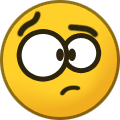 1
1
-
-
it would be nice when the pilots fly ie. DLH you could see the airline icon next to there name..
-
Hi guys thank you for the great template, I was wondering on the front acars map there is a division icon when you fly, now I have created a Gfx logo to represent the VA, is there a way to get it to change to say Easyjet just by using the first three letters of the flight number ie EZYxxx or DLHxxx, I have looked in the frontpage_acars.php on line 109 but i cant seem to get it to change to the airline being flown?....
-
Hey Guys is there a way to add best and worst landing for the month with who the pilot is ? in the top pilot stats?
-
Could you explain in english for me please lol where do i put this "FCalculator::CalcFuelFlows();" in the Fuelcalculator.php in module inside index()
do i just paste this in or do i add it as a $param = FCalculator::CalcFuelFlows();
thank you
-
Hi
Goto your Admin page and goto "site/settings" then "General settings" make sure your email is in the webmasters email address.
if it is then we can goto the next step.
goto the backend of your website where all your files are, I use notepadd ++ it helps with line numbers
1) goto "CORE" open up Local.config.php scroll down to line 103 email settings make sure smtp is on false,, the port is 25 and "auth" is on false.
save that and then open up app.config.php goto line 217
again make sure smtp is on False, port 25, and auth false.
then goto line 227 make sure your email you set up is on both lines for registration and new pirep.
ie Config::Set('EMAIL_NEW_REGISTRATION', 'xxxxxxxxxxxx.com');
Config::Set('EMAIL_NEW_PIREP', 'xxxxxxxxxxxxx.com');
then line 231 make sure also email send pirep is set to true.
next is line 236 email return path make sure your email is in that line also
ie Config::Set('EMAIL_RETURN_PATH', 'xxxxxxxxxxx.com');
hope this helps
Wazza
-
On 07/02/2016 at 3:48 PM, mattsmith said:
Add this to local/config.php
config::set('VACENTRAL_DATA_FORMAT', 'xml');
Brilliant that worked a treat i went to the admin dashboard and exported all ok cheers thank you !!
dont forget guys i keep seeing you can only send max 3 times a day.





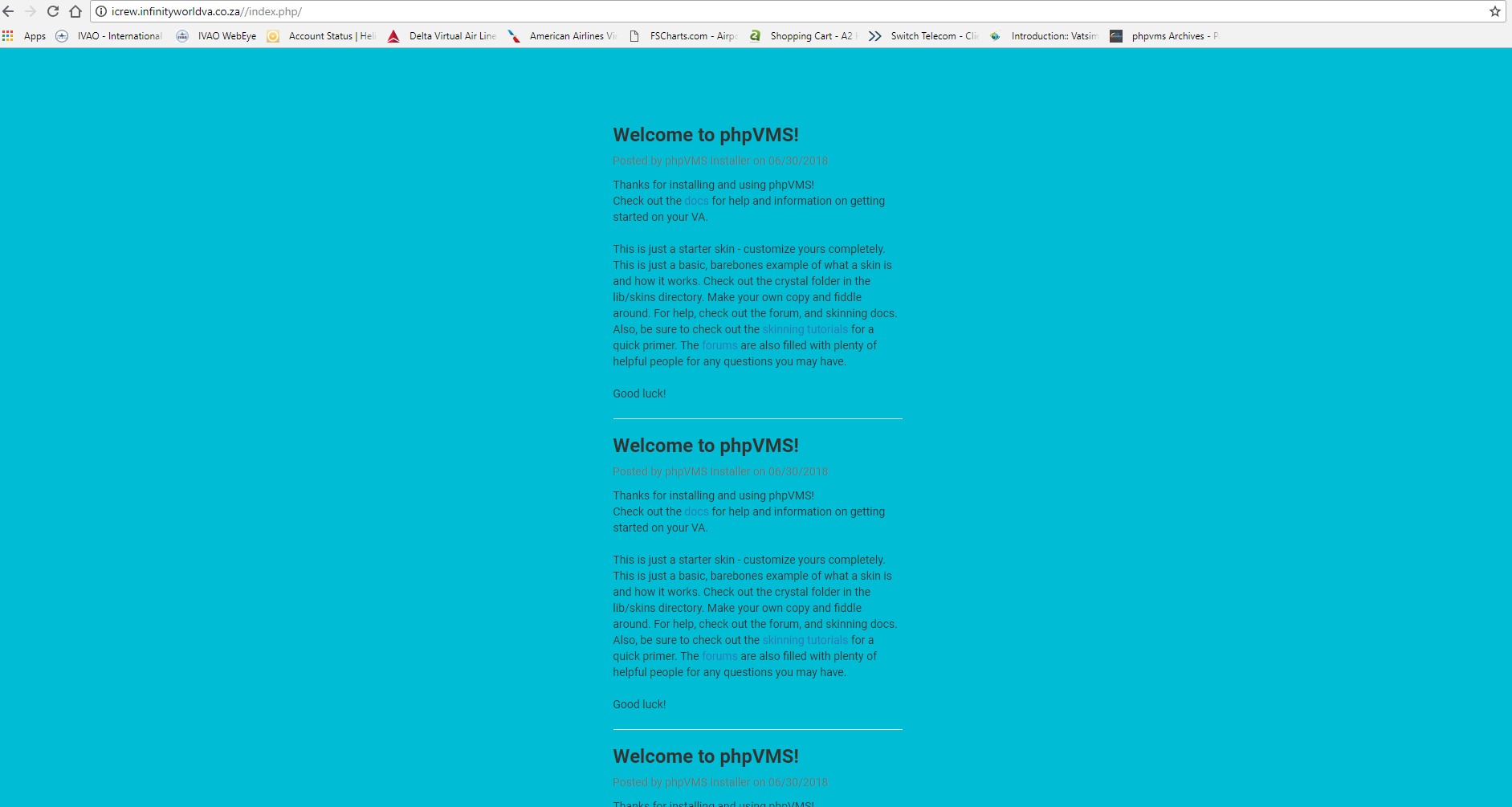
Zibo and landing lights in the Vmsacars client
in vmsACARS
Posted
cheers that fixed it thank you..