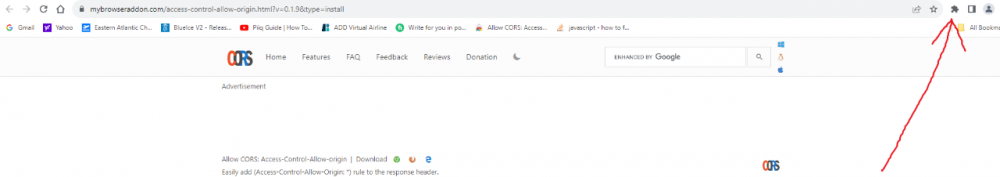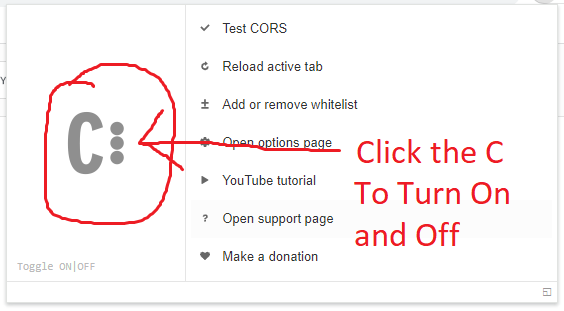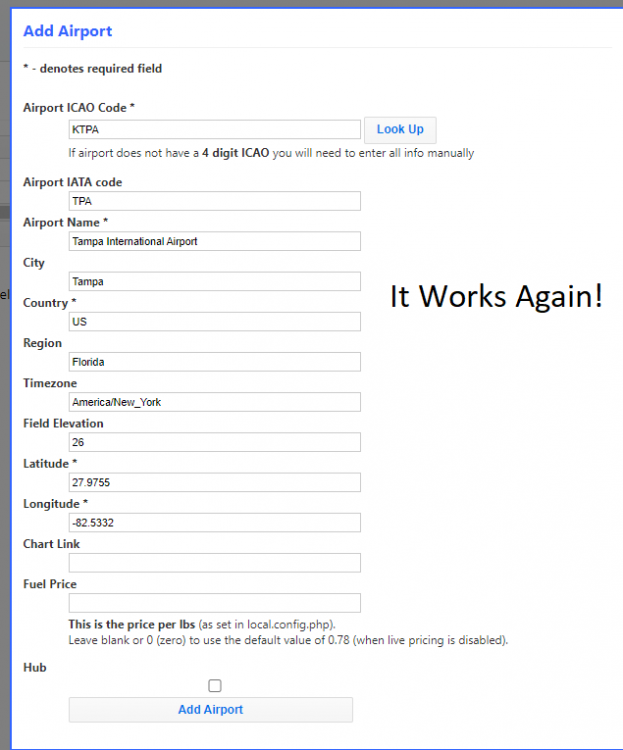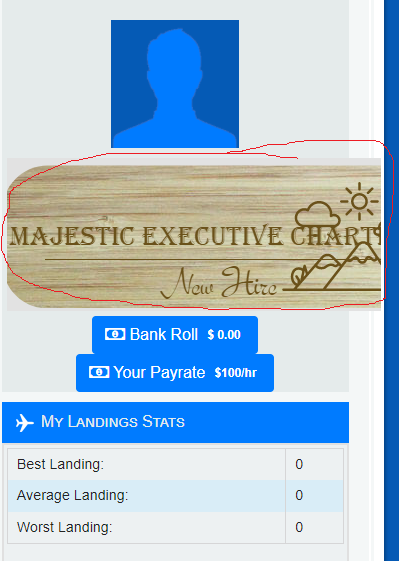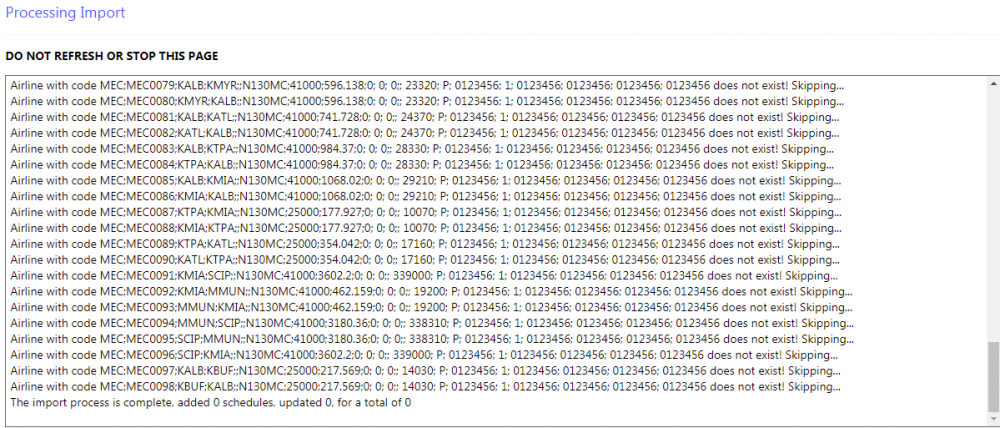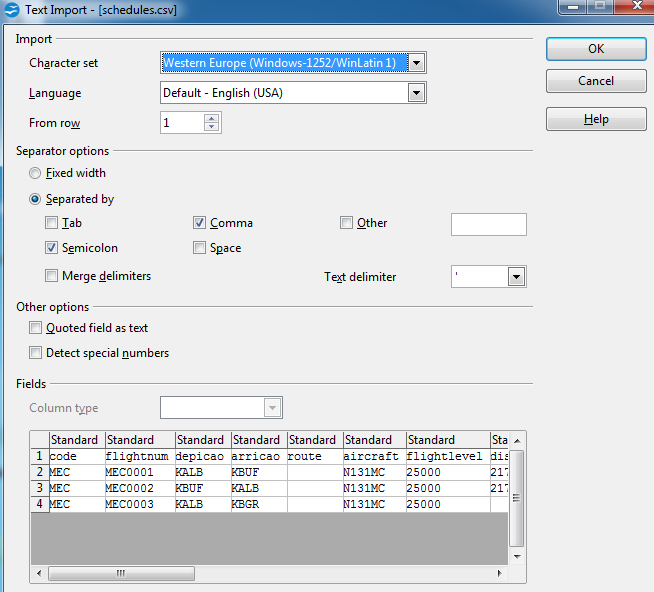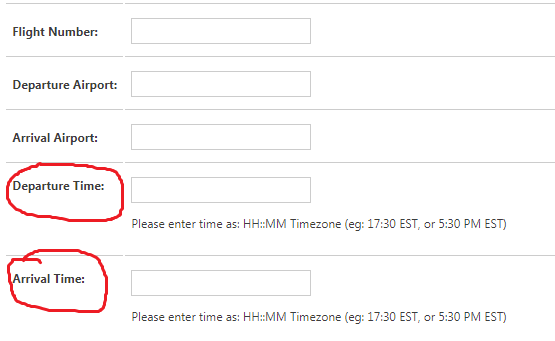cfitz619
Members-
Posts
65 -
Joined
-
Last visited
-
Days Won
2
Content Type
Profiles
Forums
phpVMS Resources
Downloads
Everything posted by cfitz619
-
Thanks for the info on all of the browsers.
-
Please let me know if the temporary solution works for you. If it doesn't, I will do some more digging.
-
Here is A temporary fix that I found. It has been tested by me and I can confirm that it 100% works on Google Chrome Version 118.0.5993.118 (Official Build) (64-bit). 1. THIS FIX IS FOR CHROME USERS. 2. Go to the chrome webstore at this link and install the extension. https://chrome.google.com/webstore/detail/allow-cors-access-control/lhobafahddgcelffkeicbaginigeejlf/related 3. The images attached are numbered 1-3. Follow the images to activate the extension. ------3------ ------2------ ------1------
-
I will look into this also. You know I like to try to figure things out myself. I only ask if I can't find a solution. Thanks for looking into this ProAvia. I appreciate it.
-
Another error that just popped up: [26-Oct-2023 10:05:54 UTC] PHP Warning: Use of undefined constant GEONAME_URL - assumed 'GEONAME_URL' (this will throw an Error in a future version of PHP) in /home/domains/public_html/lib/skins/blueIce/core_htmlhead.php on line 28 <script type="text/javascript"> var baseurl = "<?php echo SITE_URL;?>"; var geourl = "<?php echo GEONAME_URL; ?>"; <-----------------THIS IS LINE 28 </script>
-
I don't think this is the issue, but here are the only errors I am getting. Here are the errors I see: [26-Oct-2023 09:52:03 UTC] PHP Warning: Invalid argument supplied for foreach() in /home/domains/public_html/core/common/TouchdownStatsData.class.php on line 89 [26-Oct-2023 09:52:03 UTC] PHP Warning: Division by zero in /home/domains/public_html/core/common/TouchdownStatsData.class.php on line 94 Here is the pertaining section: public static function airline_average() { $stats = self::get_all_stats(); $total = 0; $count = 0; foreach ($stats as $stat) <---------THIS IS LINE # 89 { $total = $total + $stat->landingrate; $count++; } $average = $total / $count; <----------THIS IS LINE # 94 return $average; } Thanks, Chris
-
I've been trying to figure this out all morning. I turned on error reporting and I am not getting any errors at all. I checked the error logs under core/logs and the "error_log.txt" in the phpVMS root folder. Thanks
-
phpVMS 5.5.2.72 PHP 7.2 MySQL No error logs at all that I could find. Thanks for any help you can provide.
-
Has this module been updated? It's not working for me anymore. Thanks.
-
OK, Thanks. I will contact them.
-
Hi Guys. I have looked in the css file and cant seem to figure out how to change the color scheme for the entire website. I want a black background with red lettering. I also want to change the blue boxes to red. Thank You for any help you can provide. It is greatly appreciated. My website: https://flymajesticva.com/
-
That worked like a charm! Thank You very much.
-
Thans for the help. I will try that.
-
I'll try that again. I tried that earlier this morning. It ended up messing my whole page up. Thank You.
-
I am trying to figure out how to show discord only to logged-in members. Right now it is visible on my front page. Here is my current code for the discord section. Any help would be greatly appreciated. If it helps, I am on phpvms 5.5.2.72. PHP version is 7.2. <!--Begin Discord --> <div class="blueIce-block clearfix"> <div class="blueIce-blockheader"> <h3 class="t">Discord</h3> </div> <div class="blueIce-blockcontent"><p> <br> <div align="center"> <iframe src="https://discord.com/widget?id=937311209793912923&theme=dark" width="240" height="500" allowtransparency="true" frameborder="0" sandbox="allow-popups allow-popups-to-escape-sandbox allow-same-origin allow-scripts"></iframe> </div> </p> </div> </div> </div> <!--End Discord -->
-
Thanks for the help. It is greatly appreciated.
-
This is the line in question. I want to center the rank image. <img src="<?php echo $userinfo->rankimage?>"" /> Tried playing with it for a bit, but can't get it to center. Thanks.
-
Hello. How do I center the rank image in my profile? Right now it runs off the page. I have been looking for a solution to this problem but have not found one. Thanks.
-
Thanks for the info. I'll try that.
-
Good Morning. I am on day 2 of trying to figure this out for myself. I have been through the forums searching for a solution. I am trying to import schedules from a csv. I am getting the error shown in the picture below. Any help would be greatly appreciated. Thank You. Info: phpvms 5.5.2.72 Using Open Office to edit and save csv. PHP version 7.2 mysql 10.2 OPen Office schedules.csv file:
-
I think I might have figured this out. I will post my solution when I know for sure that it is working 100%. For now the schedules are going in ok without the required times.
-
When creating schedules, is there a code to hide the arrival and departure times? I would like to be able to fill out schedules without this as a requirement. Thank You.
-
That works perfectly. Thank You.
-
Thank You. I'll try it.