
jfmitch1716
-
Posts
7 -
Joined
-
Last visited
Content Type
Profiles
Forums
phpVMS Resources
Downloads
Posts posted by jfmitch1716
-
-
Never mind. Set the exe to run as administrator and now all is well.
😊 Jim
-
https://www.dropbox.com/s/rhp95v910r7kzr3/problem.JPG?dl=0
Access to the path "C\Program Files {x86}\FSProducts\kACARS_FREE\send.xml" is denied
Not sure what I did to cause this. Need help please.
Jim
-
Well me and another P3DV4 user (both Win 7 for him and Win 10 for me) had to change it manually to get it to work.
-
OK got connected to P3DV4 by:
Go to your kACARS install folder, wherever you installed it. We will be dealing with 2 files;
in the main kACARS install folder;
1) "kACARS - Free.exe.config"
and in the 'profiles' folder;
2) "Template.xml"
1) in the main kACARS install folder;
1. Double click (open) the "kACARS - Free.exe.config" file.
2. only 2 lines need editing;
<setting name="PilotID" serializeAs="String">
<value>FNB***</value> <------- enter your Pilot ID here
</setting>
<setting name="Password" serializeAs="String">
<value>*********</value> <------- enter your FSNB password here
</setting>
3. Save and close.
2) in the 'profiles' folder;
1. First, the only file required is the "Template.xml" file. Delete any others.
( Don't worry, these are the files being made when you are setting up your 'VA profile' in kACARS. They re-generate each time you save a profile)
2. Double click (open) the "Template.xml" file.
It should look like this:
<?xml version="1.0" encoding="utf-8"?>
<va>
<url>http://fsnb.ca/Airline</url> <------- copy/paste this here
<pilotid>FNB***</pilotid> <------- enter your Pilot ID here
<password>*********</password> <------- enter your password here
</va>
Save.
-
OK got connected to P3DV4 by:
Go to your kACARS install folder, wherever you installed it. We will be dealing with 2 files;
in the main kACARS install folder;
1) "kACARS - Free.exe.config"
and in the 'profiles' folder;
2) "Template.xml"
1) in the main kACARS install folder;
1. Double click (open) the "kACARS - Free.exe.config" file.
2. only 2 lines need editing;
<setting name="PilotID" serializeAs="String">
<value>FNB***</value> <------- enter your Pilot ID here
</setting>
<setting name="Password" serializeAs="String">
<value>*********</value> <------- enter your FSNB password here
</setting>
3. Save and close.
2) in the 'profiles' folder;
1. First, the only file required is the "Template.xml" file. Delete any others.
( Don't worry, these are the files being made when you are setting up your 'VA profile' in kACARS. They re-generate each time you save a profile)
2. Double click (open) the "Template.xml" file.
It should look like this:
<?xml version="1.0" encoding="utf-8"?>
<va>
<url>http://fsnb.ca/Airline</url> <------- copy/paste this here
<pilotid>FNB***</pilotid> <------- enter your Pilot ID here
<password>*********</password> <------- enter your password here
</va>
Save.
-

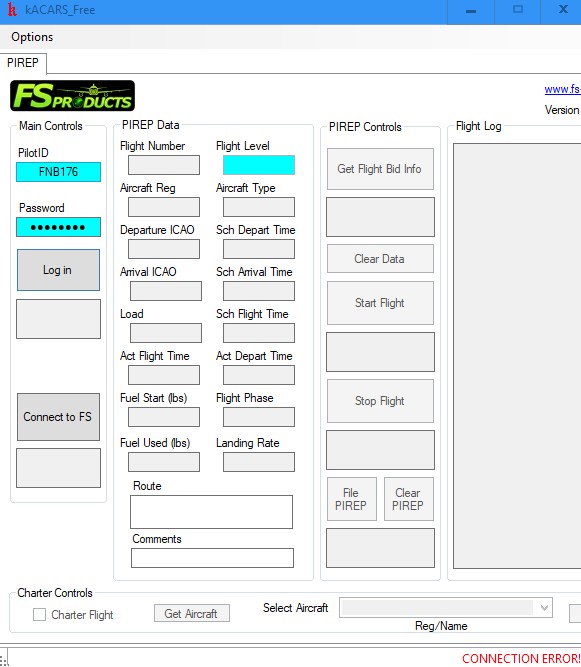
kACARS dropping off
in Support
Posted
Recently kACARS, when I run a CHARTED flight, drops off and disappears. I am running quite a few add-on programs on my P3DV5 setup and wonder if it could be an over-load of FSUIPC 6? It does not do this for regular VA flights.
Thanks for any input.
Jim