-
Posts
75 -
Joined
-
Last visited
-
Days Won
20
Content Type
Profiles
Forums
phpVMS Resources
Downloads
Posts posted by PaintSplasher
-
-
Thank you very much for the kind words.
-
Please check your apache/nginx server logs, this will tell you why you get an 500er.
-
If you create a module with artisan there is no need to edit or create a special route or anything. If you've cleared the cache there is always a created template like "This view is loaded from module: -yourmodulename-" as an example in your modules/-yourmodulename-/Resources/views/admin folder.
So with the information we've, check your folders if all the blades, controllers, middleware, routes are created and present. -
Hey, the module disposable basic has this feature on board: https://github.com/FatihKoz/DisposableBasic
-
That's fixed in 1.3.5, file-hash if someone gets a wrong package: 2660f290bd5c2248df987b379553b71c3e235c96
-
Note: If you own all packages then please note the update order! SPTheme -> DBPack -> DSPack
Note 2: If you changed the colors, for example, just backup the following file:/resources/views/layouts/SPTheme/config.json05.APRIL.25 (v1.3.0 / 1.3.0 / v1.3.5)
(v1.3.0 SPTheme)
- Fixed an issue where incorrect fuel/weight units were displayed
- Fixed an issue where users could not change their password
- Fixed some style discrepancies on macOS devices
- Fixed issues with VATSIM/IVAO user fields and OAuth link
-
Fixed an issue where fares could not be entered when changing aircraft
(v1.3.0 DBPack)
- Fixed an issue where some fleet images were not responsive
- Fixed an issue where cards did not have space between them
- Fixed a condition where the cruise profile CI/LRC could not be changed
- Fixed a label that had some typos
- Added a failsafe to the SimBrief form in case a profile could not be found
-
Added a failsafe to the random flights Widget
(v1.3.5 DSPack)
- Added a failsafe to the assignments if a flight was deleted
- Fixed a missing route to the missions area for flight details
- Fixed an issue with multiple airlines and the selected fleet on free flights
- Fixed name for the airline on assignments
-
 2
2
-
I'm aware of the free flight thingamajig. Looks like it needs to be rebuild.
-
 1
1
-
-
Hi, yeah I can add a failsafe this isn't a problem, but the source of this, like Disposable already said, is a missing or deleted flight.
I'll send you the files tomorrow,-
 1
1
-
-
Okay, I tried an emulator and it should be now fixed, if you want to check the demo again please.
-
I had the same thought—to tweak it a bit so the scrolling on Mac devices goes a little further, I think this would be the best solution.
@IFL442, can you please clear your cache and check the demo page? Is it fixed? And what is written on the sidebar for you? "no macOS" or "macOS", thx.
The issue that scrolling doesn't go far enough on macOS devices is often due to the operating system's smooth scrolling behavior and the fact that the body or html element does not account for the full scroll height. -
Okay, I put it on my notes. But I do not have any Apple products, I even know no one who has an iPad or Macbook (thank god
 ) and can only use emulators where I can't reproduce it. I'll not say that I don't care about this but I need a way to find a possibility to test, and this can take a while.
) and can only use emulators where I can't reproduce it. I'll not say that I don't care about this but I need a way to find a possibility to test, and this can take a while.
Edit: So what I found out is, that MacOS is not able to use any 'calc' for variable ratio display. So we can remove the footer if the page is < 900px or add some space below the inner-page. Will think about what could be better. -
Yes we are aware of this, I was the complete last week not at home duo to work. We'll see if I just try to fill the select in a different way.
-
SPTransfer v1.8 for phpvVMS7
Note: The routes has changed: /sptransfer/hub and /sptransfer/airline
- Added a new feature for an airline transfer
- Added an option when a pilot gets charged
- Added phrases to all languages
- phpVMS minimum version change
-
Note: If you own all packages then please note the update order! SPTheme -> DBPack -> DSPack
11.MARCH.25 (v1.2.2 / 1.2.2 / v1.3.1)- Some minor fixes for the award-widget, userrole and pireps table (v1.2.2 SPTheme)
- Changed blades for Hub/Airline Transfer v1.8 module (v1.2.2 SPTheme)
- Changed menu links for Hub/Airline Transfer v1.8 module (v1.3.1 DSPack)
- Changed menu links for Hub/Airline Transfer v1.8 module (v1.2.2 DBPack)
-
 1
1
-
 1
1
-
No, those are all just warnings and may get removed in further versions of php/laravel.
-
 1
1
-
-
-
Here you go: http://shop.sass-projects.dev/custom.zip
(remember to clear your browser cache as these files are mostly stored there.-
 1
1
-
-
The menu is a toggle option and it's not designed to work so that you can permanently choose if it's collapsed or not as the pages and phpVMS reloads the complete page on every link you open.
I can send you an edited custom.js file if you want, where you can overwrite the file you've at /public/SPTheme/js/, this will store the information in your localStorage but of course, the menu will "blink" a second after the page is loaded.
The free-flight type of issue is still WIP as it is a base issue caused by multiple libraries that have been implemented with the new seven theme. -
Note: If you own all packages then please note the update order! SPTheme -> DBPack -> DSPack
28.FEBRUARY.25 (v1.2.1 / 1.2.1 / v1.3)- Added a missing link for downloads to the menu (v1.2.1 SPTheme)
- Added support for the new maintenance system and missions (v1.3 DSPack)
- Added a missing finance tab to all PIREPs for more economy details (v1.2.1 DBPack)
-
-
Hey, the community and my customers have pointed out some issues—huge thanks to everyone who reached out and patiently waited while I worked on fixing them!

Note: If you own all packages then please note the update order! SPTheme -> DBPack -> DSPack
23.FEBRUARY.25 (v1.2)- Fixed an issue where the aircraft booking button was blocked
- Fixed an issue where NOTAMs could not be disabled
- Fixed an issue with incorrect kg/lbs units for SimBrief
- Fixed an API key error when SB Airframes were used
- Fixed an issue where flight assignment buttons were not visible and/or not working
-
Hey,
first question, do you have any rank restrictions active? Please check your admin - settings for rank restrictions, aircraft restrictions or type ratings.
If you have for example type ratings turned on, and you as a pilot do not have, in your case the A319 rating, you'll not see any flight regardless of whether this flight is active, visible or not. -
No need for excuses, we've all been there

-


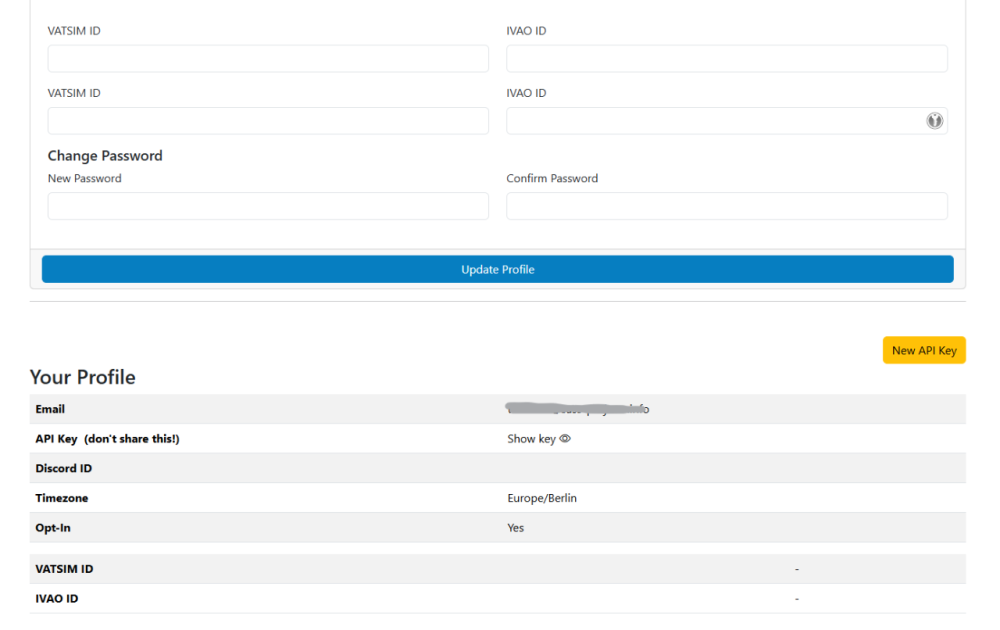
Installation setup looping
in Support
Posted · Edited by PaintSplasher
Do not use any dev version, take the current release: https://github.com/phpvms/phpvms/releases/tag/7.0.4
Are you using a self-home server setup?