
CartesianPixels
-
Posts
8 -
Joined
-
Last visited
-
Days Won
1
Content Type
Profiles
Forums
phpVMS Resources
Downloads
Posts posted by CartesianPixels
-
-
Hello! got a little issue with ACARS
I just purchased vmsACARS, and I can't get it to work for me, it shows the following error : "No airports or airport database loaded"
1- I scanned the scenery
2- I updated FSUIPC as required
3- deleted data and launched the acars again
4- no apps are running other than the sim : Microsoft Flight Simulator 2020 (Store version)
5- UserCfg.opt permissions are all set as required
6- Acars is set on website and up and module running as expected
log can be found here : https://drive.google.com/file/d/1gs0ztrtg6FUswTYEWi-LVwwvl9mg5yBm/view?usp=sharing
-
Well it was as you mentioned an issue with the correct address, being new to web development and VA management had me checking every setting and not finding a single issue in the website, thank you for the input! I appreciate you all.
-
 1
1
-
-
Hello phpvms community,
We're experiencing an issue where airport lists are not displaying correctly for some of our users across multiple areas of the system. Here are the details:
- The problem affects only a subset of users, not everyone
- For affected users, airports don't show up in:
1. Jumpseat travel options
2. Flight selection screen
3. Airport choice during user registration
- Other parts of the system seem to be working fine
- I've checked the database and all airports are present
- Server logs don't show any obvious errors related to thisI've tried:
- Clearing cache
- Rebuilding the airport list
- Checking permissionsHas anyone encountered a similar issue or have ideas on what could be causing this widespread airport list problem? Any suggestions on troubleshooting steps or potential fixes would be greatly appreciated. It's affecting core functionality for these users, so I'm eager to resolve it.
Thanks in advance for any help or insights!
-
sorry I always come up with stupid questions, you're a life saver though, thank you Disposable Hero, it's fixed now
-
 1
1
-
-
Hello,
I've successfully implemented the disposable v3 theme on my website, and most features are functioning as expected. However, I've encountered a few issues that require attention:
1. Flight visibility: After assigning subfleet to specific subfleets, these flights no longer appear on my VA's flights page. This unexpected behavior is affecting the visibility of scheduled operations.
2. Aircraft display discrepancy: The 'dfleet' page is not displaying my current aircraft inventory, despite these aircraft being visible on the Airlines page. https://my-example-va.com/dfleet
3. ACARS integration: It's worth noting that I haven't yet integrated the ACARS system with the website. While this may not directly relate to the current issues, it could be relevant for future troubleshooting.
I'm seeking guidance on resolving these discrepancies to ensure a cohesive and accurate representation of my VA's operations across all pages. Your insights would be greatly appreciated.
For reference, I've attached the page containing my subfleet information below. Thank you in advance for your assistance in identifying and addressing these issues.
-
Thank you for your prompt reply, and excuse my oversight
-
Hello, I just started setting up my VA and I am using 7.0.0-beta.5, I just installed the Disposable_v3 and it shows error 500, when I enabled debugging from .env I found many errors, as a novice with a basic background in web dev, I need your help resolving these issues as I think the theme fits well with my needs for my VA
PhpVMS version : 7.0.0-beta.5
Php : 8.1.29
Laravel: 10.12.0

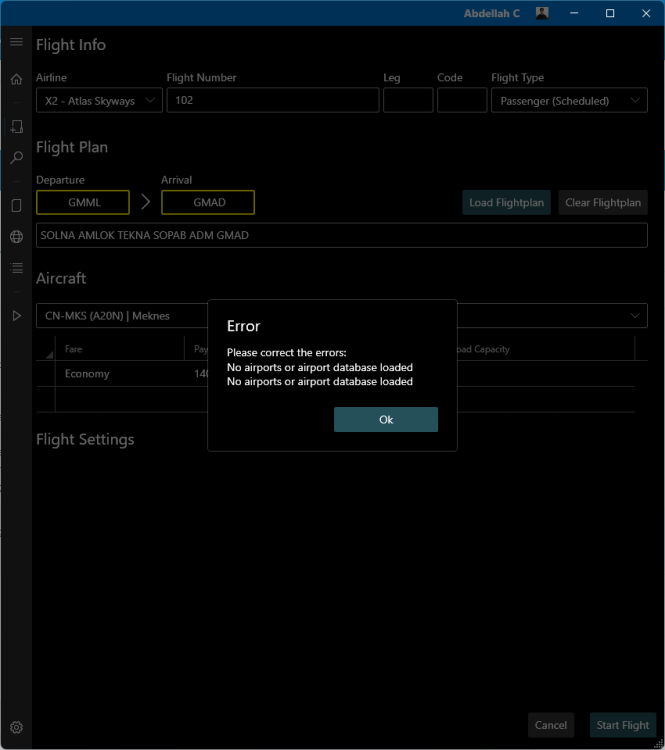

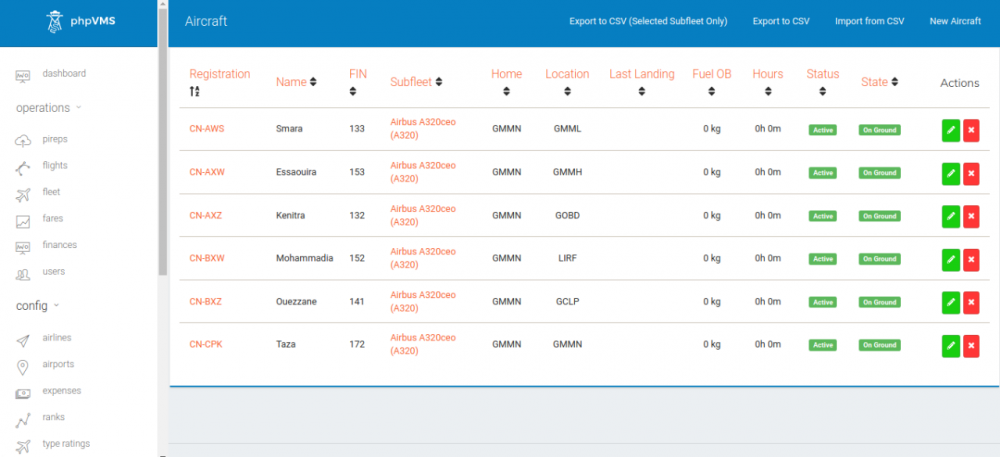
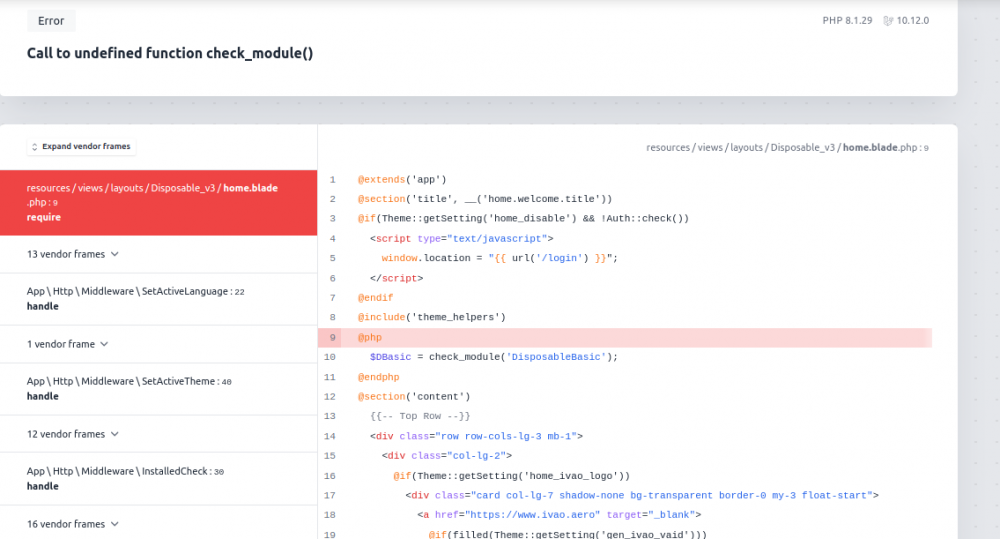
No airports or airport database loaded
in vmsACARS
Posted
I made it work, thank you, indeed, permissions were the reason
however now I am facing another issue, log is showing the following errors
09-14 00:44:37|INFO; Setting flight phase to Boarding
09-14 00:44:39|ERROR; uri=/api/pireps/9lyY6m8jq2e2jRBw/acars/positions
09-14 00:44:39|ERROR; error=App\Events\AcarsUpdate::__construct(): Argument #2 ($acars) must be of type App\Models\Acars, null given, called in /home/flyatlas/public_html/app/Http/Controllers/Api/AcarsController.php on line 212
09-14 00:44:39|ERROR; code=503
any idea how I can fix this issue? thank you DH, you're a life saver.