
SkilledPilotA320
-
Posts
63 -
Joined
-
Last visited
Content Type
Profiles
Forums
phpVMS Resources
Downloads
Posts posted by SkilledPilotA320
-
-
No, i want to keep a Scheduled Departure Board, i mean like when we bid a flight, it must be shown in public! how any idea?
thanks

-
Can any one help me for placing a Scheduled Departure Flight Board on my website http://www.airindiavirtual.com
Thanks & hope somebody helps me!

Afsal Zain
-

How is it?
-
Hello friends, I am facing similar problem & there are few selected members facing it too. But you see that not all members are having this issue while connecting to server. On my VA I've discovered that members including myself those who are running Windows 7 64 bit are getting "kACARS_Free can not continue Contact your site administrator" Those who are running other than Windows 7 64 bit, they all are able to connect successfully with latest kACARS & .Net Framework installed.
Also please let me know if updating module have resolved the problem of one of the member commented above.
Thank You all of you.
-
Thanks mates..
 hope you too change yours. if any help, ask me!
hope you too change yours. if any help, ask me! 
-
Hello Guys!
Check it out, and this is the latest feature at Air India Virtual.

This might be the first virtual airline to keep a much more better boarding pass for pilots!
Hope to see more Pilots @ www.airindiavirtual.com
Visit Air India Virtual on Facebook
Thanks & Greetings
from Afsal Zain
-
Please check this URL below,
http://www.airindiavirtual.com/index.php/TopPilot
and now please try to help me, in fixing that page.
I have added all the sql files properly, but still same error!
thanks
greetings
afsalzain
-
Thanks man!.. works great.
-
Hello guys,
does any one knows how to make top 10 touch down list?
currently i have the following Touch down page.
http://airindiavirtual.com/index.php/Touchdownstats
Thank You
Hope Some one help me!
-
Roger That!

-
Why is the Airplane icon showing the SAME ALL TIME ON THE MAP? why is it not changing? any body can help me, would be great*

-
Have you Checked our new website? www.airindiavirtual.com
-
I dont know why. other than kAcars my website is working perfectly on other all Programs. I tested them also. But most of the users need kAcars. But it is not working, or it is unable to login! can any body say how to correct this problem?
My website - www.airindiavirtual.com
-
Try this......
core/local.config.php
# Automatically calculate ranks? Config::Set('RANKS_AUTOCALCULATE', true); # If you want to count transfer hours in rank calculations Config::Set('TRANSFER_HOURS_IN_RANKS', true);WORKING.. and THNX FOR HELP!!!
-
What is the problem exactly?
Is it the wrong rank for the amount of hours flown?
Have you added other Rank images because phpvms only comes with 1 Rank image so it would not show any other rank if you have not added them.
Also if you want to count transfered hours you will need to edit your local.config.php look for the line that says...
# If you want to count transfer hours in rank calculations
Config::Set('TRANSFER_HOURS_IN_RANKS', true);
The parameter above is automatically set to false.
Hope this helps.
Scott
WORKING
 .. THNX FOR HELP!
.. THNX FOR HELP! 
-
-
Why is this '0' appearing in my Flight Board? See the Attachment.
Help Me Thanx!
-


Become A Pilot Now and Start flying with Air India Virtual!
-
for a/c name
<?php echo $flight->aircraftname;?>
for REGO
<?php echo $flight->registration;?>
I use both name and reg in one column
<?php echo $flight->aircraftname;?> <?php echo $flight->registration;?>

ACARSMAP
<td><%=flight.aircraftname%> <%=flight.aircraft%></td>

Can you please say How to Do?.. i am not so good in PHP. PLease help me in step by step. my website www.airindiavirtual.com
-
thanks man, working

-
-
you need to set the autorank to true in your settings
Where is it located?.. in Admin Control Panel?
-
hello!
when i transfered some Hours, then RANK icon did not change why?.. please help me!
-
i bought my hosting,, but error!

www.airindiavirtual.com














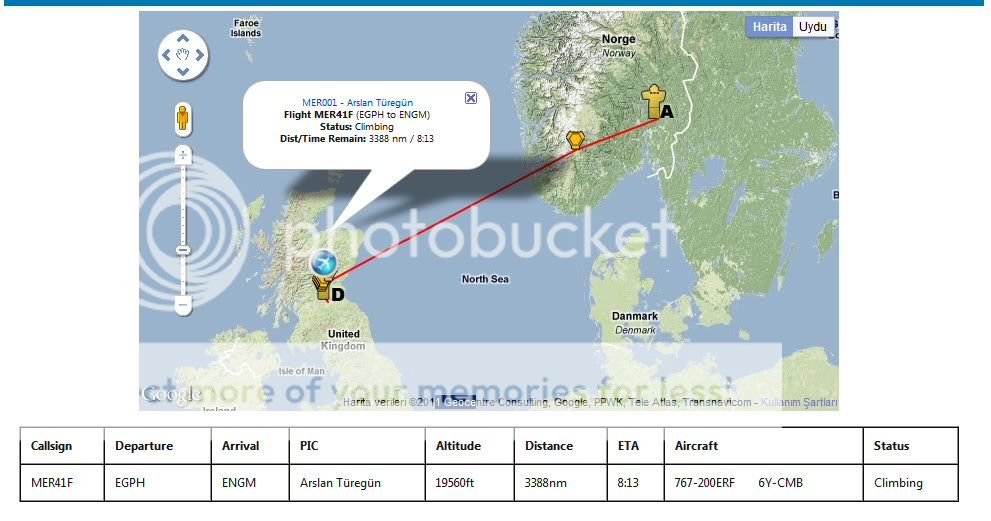

SOLVED - Scheduled Departure Flight board
in Support Forum
Posted
it aint working, but noproblem! i am not taking any risk, i guess the current flight stats is better!