-
Posts
267 -
Joined
-
Last visited
Content Type
Profiles
Forums
phpVMS Resources
Downloads
Posts posted by mattia
-
-
WHere do i put the code for the awords?
soon you say, I'm looking for
just a second
-
 1
1
-
-
-
This is the link:
www.yoursite.com/index.php/pilotshop/pilotHomePage
in my pilot center (profile_main.tpl) I added this:
<li><a href="<?php echo url('/PilotShop/pilotHomePage'); ?>">View My purchases</a></li>-
 1
1
-
-
you have to do a loop, use this code
$break = 5; $i=0; // This loop should already be there foreach (.....) { $i++; if($i%$break == 0) echo "<br />"; } -
you can see in phpMyAdmin in the table "phpvms_pilotshop_bought"
you mean this?
-
 1
1
-
-
any idea?
-
delete
-
-
Hi Nabel
i found a error in your code
your code:
$break = 5; $i=0; // This loop should already be there foreach (.....) { if($i%$break == 0) echo "<br />"; $i++; }my correction:
$break = 5; $i=0; // This loop should already be there foreach (.....) { $i++; if($i%$break == 0) echo "<br />"; } -
hi all
I have this problem with the award in the pilot center, you can send them to the head every 4 or 5 awards.
link to the photo of my problem:
http://s2.imagestime.com/out.php/i617105_Immagine.jpg
thanks in advance and sorry for my english

-
hi all
you can order the list of pending pirep for the submission date in descending order (DESC)
If anyone can please help, i will be eternally grateful. I'm fairly sure it's an easy fix, but anything I've tried hasn't worked.
sorry for my English
-
when I open a NOTAM appears this error and not reading the message
Warning: Invalid argument supplied for foreach() in /home/web/italianivolanti.it/iv/core/templates/mail/mail_open.tpl on line 19
-
any idea?
-
dont work.....
any idea??
-
HI ALL
i rejected a pirep but the pilot pay is increased.
-
The link don't work
-
any idea??
-
the download don't work
-
-
ok I look forward

-
Hi All
is possible add in the admin center new group permission for "addons"?
i have add this code but doesn't work
<?php if(PilotGroups::group_has_perm(Auth::$usergroups, FULL_ADMIN) if(strlen($MODULE_NAV_INC) > 0) { ?> <li style="padding: 0; margin: 0;"><a class="menu" href="#"> <img src="<?php echo SITE_URL?>/admin/lib/layout/images/settings_icon.gif" />Addons</a> <ul style="padding: 0; margin: 0;"> <?php echo $MODULE_NAV_INC; ?> </ul> </li> <?php } ?>in my case only FULL_AMDIM may view the "Addons"
Best regards
Mattia
-
G'day Mattia,
Just tried you code, it's using a mail application to send the form, and that's not what i want it to do, i'd prefer it to just send it out after its filled out with the information
I also want it so
-
G'day Mattia,
Not sure how you are calling this on your website, is it a module ?
I add new page and in page i have added this code
-
Try this:
This is an example for the proposed schedule
<body> <form action="mailto:YOUR EMAIL@.COM?subject=YOUR SUBJECT" method="post" id="miomodulo" enctype="text/plain"> <label for="nome"><font color=yellow><b>DEPP ICAO</b></font></label><br /> <input type="text" id="DEPP ICAO" name="DEPP ICAO" size="20" /> <br /> <br /> <label for="cognome"><font color=yellow><b>ARR ICAO</b></font></label><br /> <input type="text" id="ARR ICAO" name=ARR ICAO" size="20" /> <br /> <br /> <label for="parere"><font color=yellow><b>DEP TIME</b></font></label><br /> <input type="text" id="DEP TIME" name="DEP TIME" size="20" /> <br /> <br /> <label for="parere"><font color=yellow><b>ARR TIME</b></font></label><br /> <input type="text" id="ARR TIME" name="ARR TIME" size="20" /> <br /> <br /> <label for="parere"><font color=yellow><b>Flight Time:</b></font></label> <br /> <input type="text" id="Flight Time:" name="Flight Time:" size="20" /> <br /> <br /> <font color=yellow><b>Days of Week:</b></font> <br /> <label for="parere"><font color=yellow>sunday:</label> <input type="Checkbox" id="sunday" name="sunday" size="20" /> <label for="parere">monday:</label> <input type="Checkbox" id="monday" name="monday" size="20" /> <label for="parere">tuesday:</label> <input type="Checkbox" id="tuesday" name="tuesday" size="20" /> <label for="parere">Wednesday:</label> <input type="Checkbox" id="Wednesday" name="Wednesday" size="20" /> <label for="parere">Thursday :</label> <input type="Checkbox" id="Thursday " name="Thursday " size="20" /> <label for="parere">Friday :</label> <input type="Checkbox" id="Friday " name="Friday " size="20" /> <label for="parere">Saturday :</font></label> <input type="Checkbox" id="Saturday " name="Saturday " size="10" /> <br /> <br /> <font color=yellow><b>Equipment: :</b></font><br /> <SELECT size=1 cols=4 NAME="Equipment"> <OPTION value=YOUR AIRCRAFT CODE > YOUR AIRCRAFT CODE </select> <br /> <br /> <label for="parere"><font color=yellow><b>FLIGHT LEVEL:</b></font></label><br /> <input type="text" id="FLIGHT LEVEL" name="FLIGHT LEVEL" size="20" /> <br /> <br /> <font color=yellow><b>Flight Type:</b></font><br /> <SELECT size=1 cols=4 NAME="Flight Type"> <OPTION value=Passenger> Passenger <OPTION value=Cargo> Cargo </select> <br /> <br /> <label for="parere"><font color=yellow><b>price:</b></font></label><br /> <input type="text" id="Price" name="price" size="20" /> <br /> <br /> <font color=yellow><b>Route</b></font> <br /> <textarea cols="50" rows="4" WRAP="physical" name="Routes "></textarea> <br /> <br /> <font color=yellow><b>Notes</b></font><br /> <textarea cols="50" rows="4" WRAP="physical" name="Notes "></textarea> <br /> <br /> <input type="submit" value="send" /> <input type="reset" value="delete" /> </form> </body>


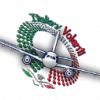
Awords in Pilot Center
in Support Forum
Posted
ok sorry for the wait
check in your profile_main.tpl
search this
<strong>My Awards</strong><br /> <?php if(!$allawards) { echo 'No awards yet'; } else { ?>and after delete all and add this:
<?php $break = 5; $i=0; foreach($allawards as $award){ ?> <img src="<?php echo $award->image?>" title="<?php echo $award->descrip?>" /> <?php { $i++; if($i%$break == 0) echo "<br />"; } ?>my full code is:
<p> <strong>My Awards</strong><br /> <?php if(!$allawards) { echo 'No awards yet'; } else { ?> <?php $break = 5; $i=0; foreach($allawards as $award){ ?> <img src="<?php echo $award->image?>" title="<?php echo $award->descrip?>" /> <?php { $i++; if($i%$break == 0) echo "<br />"; } ?> <?php } ?> <?php } ?> </p> </td> </tr> </table> </div> </div>