
DDm
-
Posts
19 -
Joined
-
Last visited
Content Type
Profiles
Forums
phpVMS Resources
Downloads
Posts posted by DDm
-
-
17 hours ago, Vangelis said:
Then it is not installed correctly as there should have been a menu on the left where you insert the criteria in order for the pirep to be declined
If for some reason you havent put any criteria then the module wont wo
Hey I try to implement it again and got nothing you can look at the photos below to see and probably tell me where I went wrong but I followed all the instructions.


-
9 hours ago, Vangelis said:
Then it is not installed correctly as there should have been a menu on the left where you insert the criteria in order for the pirep to be declined
If for some reason you havent put any criteria then the module wont wo
ok thx i will try again and if i run into a issue ill let you know
-
On 11/18/2021 at 2:50 PM, Vangelis said:
I would have a look first if you have added the right criteria according your pirep
Ok because I can see it in my phpMyAdmin in the server but it doesn't show up exactly in the admin center off the website
-
-
17 hours ago, ProAvia said:
A skin has nothing to do with any data.class file.
If you wish to check your files against the default, just download the archive again from Github.
Ok thank you so much for your help
-
On 5/1/2017 at 2:40 PM, yototo01 said:
i have the same problem but my problem is not resolved...
I have a problem whis:
- sidebar_airlines.tpl
- sidebar_airports.tpl
- sidebar_schedules.tplSame did you ever got them resolved if so if you don't mind can you share
-
48 minutes ago, ProAvia said:
The Stisla skin is outdated and the author isn't active anymore.
I doubt you will find someone here to help you debug that skin.
You can find the original files in the Github phpVMS 5.5.2 download.
OK I started to I am just getting a sidebar issue for airplane, airports, and airline it looks like this "sidebar_aircraft.tpl"
-
1 minute ago, DDm said:
It’s the code itself because I was trying to add the stisla skin for the website and one the scripts replaced the original operating data script because when I started to edit it they planes where able to add and edit only thing was the names wasn’t displaying, but if you can could you refer me to the archive link from GitHub.
-
It’s the code itself because I was trying to add the stisla skin for the website and one the scripts replaced the original operating data script because when I started to edit it they planes where able to add and edit only thing was the names wasn’t displaying, but if you can could you refer me to the archive link from GitHub.
-
7 hours ago, ProAvia said:
MySQL above 5.7.4 is probably the issue.
Check with your host to see if Strict Mode is ON or OFF. Request they turn it OFF. Some hosts will, others won't.
There is no known permanent fix from our end at this point in time.
You can add the aircraft manually to the database via Cpanel or whatever user interface your host provides.
Be sure to BACK UP YOUR DATABASE PRIOR to attempting this.
I think i found the issue is it possible that you have the operations data.class.php for the crystal skin
-
On 12/29/2020 at 11:55 AM, saferskies said:
Had to reinstall fltbook.
where would i find this and how would i go about doing this in reinstalling
-
Ok my host is TFDI but I will request them to see if it is on or off. Also how would i go about in adding the aircrafts manually and how would i back it up as TFDI had set up my php for me
-
3 hours ago, ProAvia said:
phpVMS version?
PHP version?
MySQL or MariaDB version?
PHP 5.5
phpvms version- simpilot 5.5.2
Mysql- 5.7.35-cll-lve
-
yh they actually did mines for me
-
-
On 6/30/2020 at 1:45 PM, ProAvia said:
database -
Can you show me what to do if possible because i am currently having this error
-
On 10/25/2015 at 11:57 PM, ercio said:
Thanks FLYALASKA.
I got it!!
If you don’t mind i Am kinda having the same issue I message them but they take like 2 days to get back. What was the fix if you don’t mind
-
hi I am new to this I was wondering would this all be able to incorporate with my php website for my virtual airline and if so how would I incorporate it

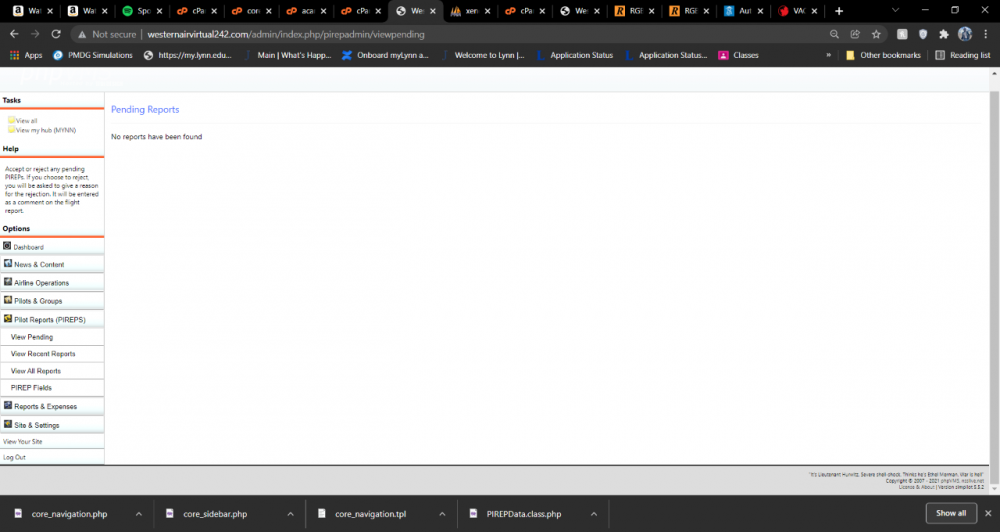
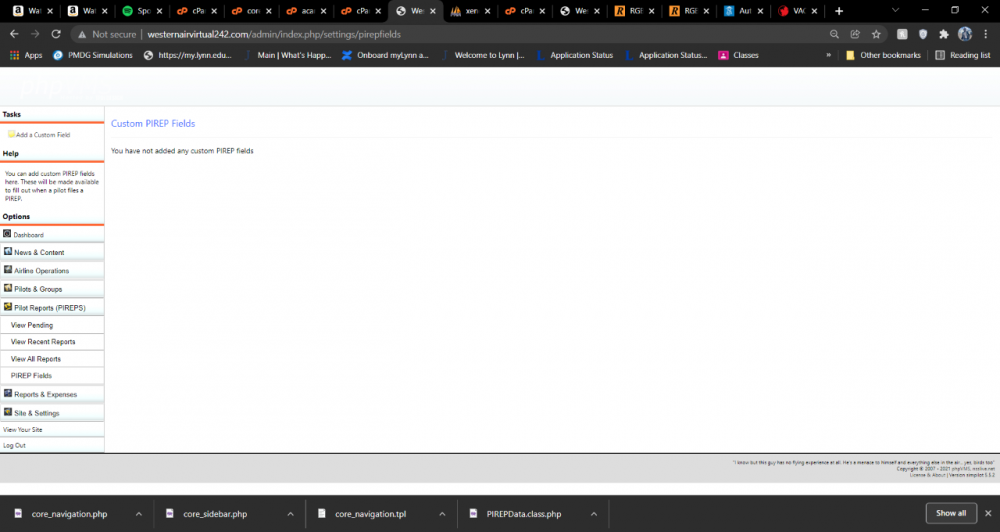
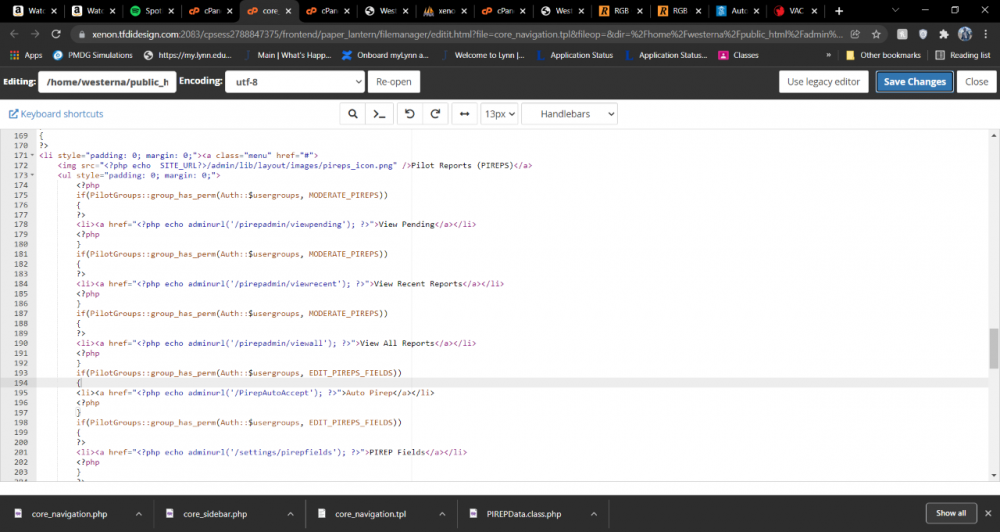
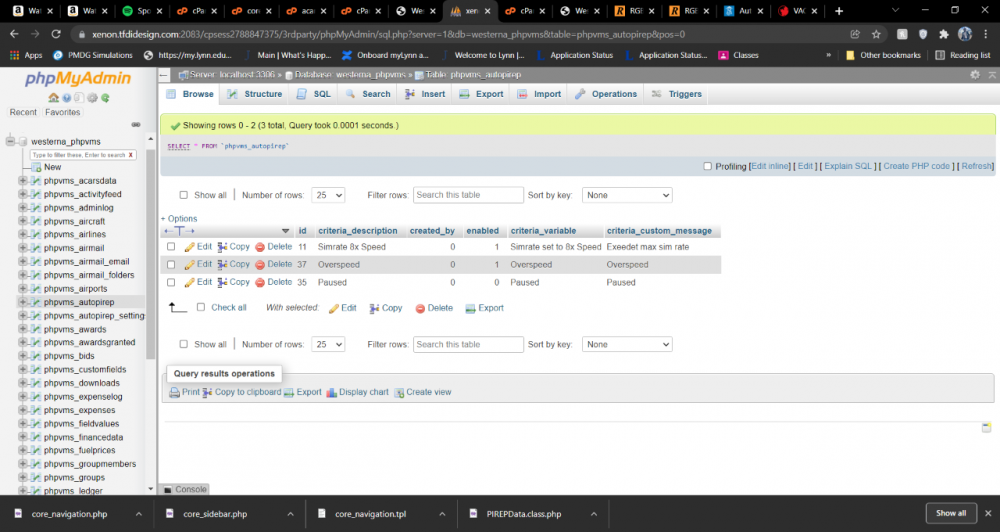
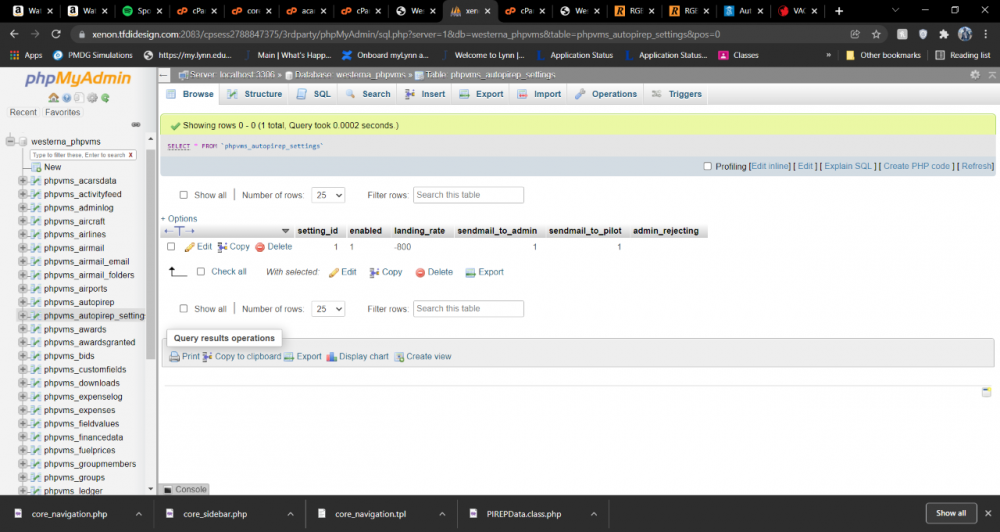
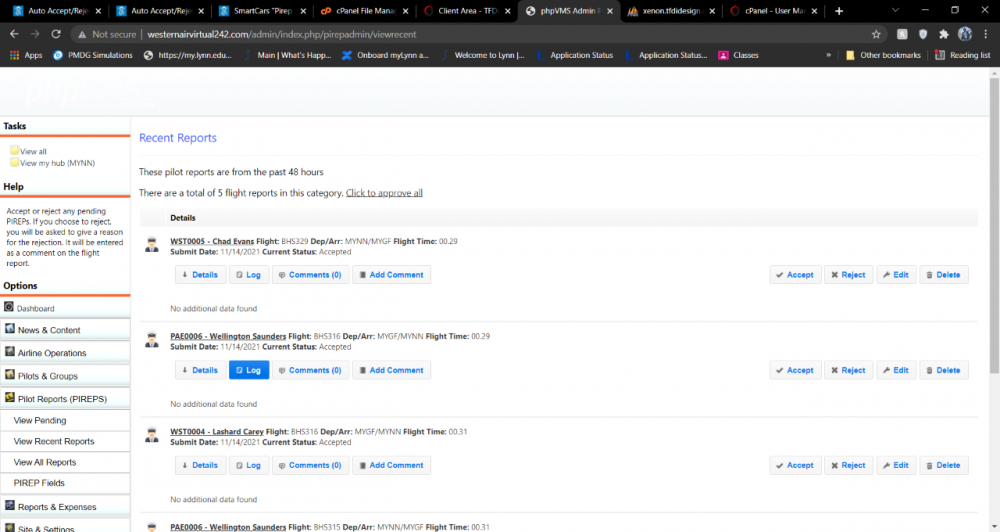
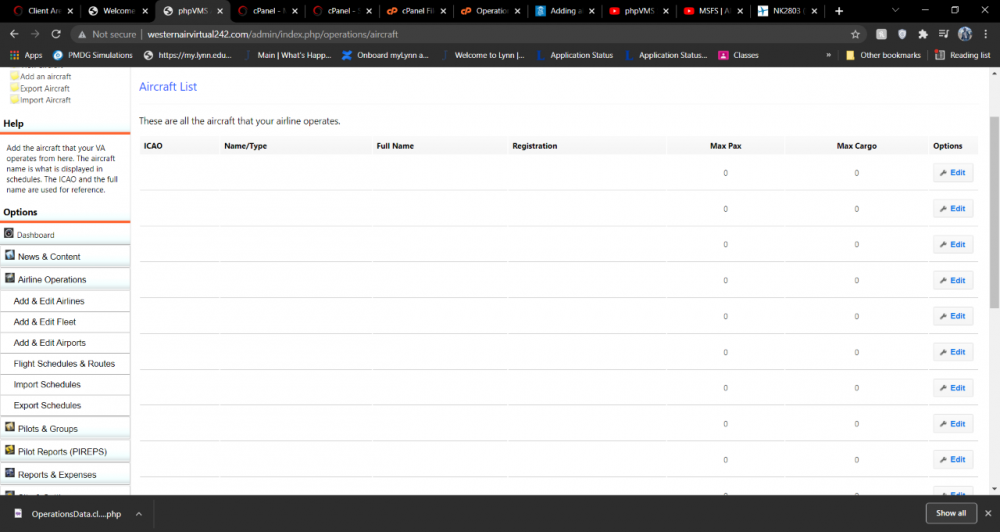
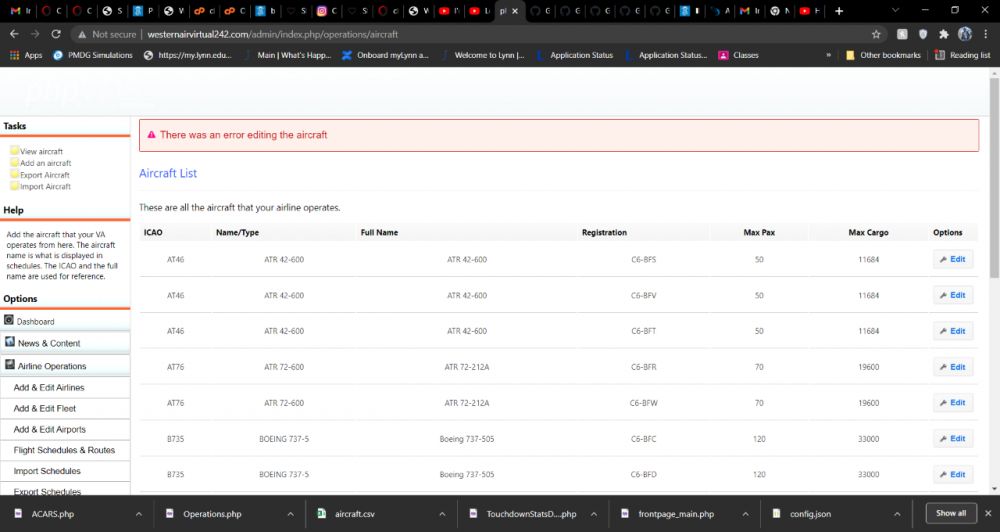
Auto Accept/Reject Pirep
in Releases
Posted
ok thank you