
Shepred
-
Posts
44 -
Joined
-
Last visited
Content Type
Profiles
Forums
phpVMS Resources
Downloads
Posts posted by Shepred
-
-
Hello,
Is it possible to restrict the flights displayed to pilots that are members of the actual VA, instead of everyone flying under the callsign? Also, does your mod compare to this, or have I missed something? (Apart from yours taking data from IVAO & VATSIM, where the other uses the ACARS data).
-
I tend to use Bootstrap for it's grid system and the occasional button. If prefer doing my own code for the rest, as otherwise I feel that my websites lose the "exclusive" feel I wish to create. That is however just my opinion, I would be very interested in finding out how other people utilize the different frameworks.
-
Evening everyone,
I have for a while been trying to figure out, whether or not if it's possible to restructure the pilot ID?
As it is by default, it assigns each pilot with the ICAO ID of the airline, and then a number (but you all know that already..
 ). What I want to do, is the following:
). What I want to do, is the following:Assign the ID's based on names, let's use me as an example, my full name is Jakob Lindved Marker. In my case, the pilot ID would result in "LINM" (without the ""). Basically the system would take the last three characters of the first name (in my case my middle name), and put it together with the first character of the last name.
In case the pilot ID has already been assigned, it moves the character of the last name, until the pilot ID is available.
Any thoughts on this? Any suggestions? And finally, is it possible?

Many thanks in advance,
Jakob
-
Here are some previews of some qucik renditions I did. I call it jSchedule.


For those interested, would you rather see this built into the Admin panel or as an external application (www.yoursite.com/jschedule) on your site?
Looks great! If not more, you certainly have your first customer right here!

-
 1
1
-
-
I don't have layout.tpl
Are you certain? As far as I know, it's standard that every skin has one. If not, which file are you using to structure your pages? You would find it there.
-
How do i remove the word "register" i can't seem to find where it's located?

You can locate it in the layout.tpl file, found in: root\lib\skins\<skinname>\layout.tpl
-
I've now double checked all the closing div's, there was no errors. Any other suggestions? Does the placement of the <form> tag have any influence?
Thanks in advance.
-
I am not quite sure what you really modified other than messing with the CSS. I am trying to understand what (<?php if(!defined('IN_PHPVMS')&& IN_PHPVMS !==true){die();}?>) is for?
Most I can suggest is start fresh with the original template and add one line at a time and check it. Then, you can see where the issue is with. I put this on a demo site, and gave me a white screen. Also, double check you have the appropriet amount of closing </div> for the div classes.
Hi, thanks for you help. The "if defined in PHPVMS" is from the dev version of 5.4, comes stock with all pages. I've already tried replacing my file, with the default file, and it works just fine. I'll double check the closing div's when I get home, and get back to you.
-
Evening!
I've modified the registration module, but it simply won't submit whenever the button is pressed. I am unsure what I've done wrong, or what's causing the error.
Any help is greatly appreciated, here's my code:
<?php if(!defined('IN_PHPVMS') && IN_PHPVMS !== true) { die(); } ?> <div class="row"> <div class="col-md-8"> <div class="shbox"> <div class="header"> vPrimera </div> <form method="post" action="<?php echo url('/registration');?>"> <div class="table"> <table class="table table-striped"> <tbody> <tr> <td><b>First name: *</b></td> <td><input type="text" name="firstname" class="form-control" value="<?php echo Vars::POST('firstname');?>" /><?php if($firstname_error == true) echo '<p class="error">Please enter your first name</p>'; ?></td> </tr> <tr> <td><b>Surname: *</b></td> <td><input type="text" name="lastname" class="form-control" value="<?php echo Vars::POST('lastname');?>" /><?php if($lastname_error == true) echo '<p class="error">Please enter your surname</p>'; ?></td> </tr> <tr> <td><b>Email address: *</b></td> <td><input type="text" name="email" class="form-control" value="<?php echo Vars::POST('email');?>" /><?php if($email_error == true) echo '<p class="error">Please enter your email address</p>'; ?></td> </tr> <tr> <td><b>Select Airline: *</b></td> <td><select name="code" id="code" class="form-control"><?php foreach($airline_list as $airline) { echo '<option value="'.$airline->code.'">'.$airline->code.' - '.$airline->name.'</option>'; } ?></select></td> </tr> <tr> <td><b>Desired hub: *</b></td> <td><select name="hub" id="hub" class="form-control"><?php foreach($hub_list as $hub) { echo '<option value="'.$hub->icao.'">'.$hub->icao.' - ' . $hub->name .'</option>'; } ?></select></td> </tr> <tr> <td><b>Country of residence: *</b></td> <td><select name="location" class="form-control"> <?php foreach($country_list as $countryCode=>$countryName) { if(Vars::POST('location') == $countryCode) { $sel = 'selected="selected"'; } else { $sel = ''; } echo '<option value="'.$countryCode.'" '.$sel.'>'.$countryName.'</option>'; } ?> </select> <?php if($location_error == true) { echo '<p class="error">Please enter country of residence</p>'; } ?> </td> </tr> <tr> <td><b>Password: *</b></td> <td><input id="password" type="password" name="password1" class="form-control" value="" /></td> </tr> <tr> <td><b>Password again: *</b></td> <td><input type="password" name="password2" value="" class="form-control" /> <?php if($password_error != '') echo '<p class="error">'.$password_error.'</p>'; ?> </td> </tr> </tbody> </table> </div> <div class="text"> <input type="submit" name="submit" value="Send application" class="btn btn-default"/> </div> </form> </div> </div> <div class="col-md-4"> <div class="shbox"> <div class="header"> Notice </div> <div class="text"> Fields with an asteriks (*) must be filled. </div> </div> </div> </div>I am running the dev build of phpVMS 5.4.
Thanks in advance.
-
What errors ?
The ones you get, when installing, described everywhere on this forum currently. Also, the problem with schedules, aircraft and airports now showing up in the Admin Center, although, when I check on phpMyAdmin, they have been added and fully working.
-
Good evening everyone,
I've managed to fix all the errors on the installation, thanks to all of you wonderful people, but, I was wondering when there's a new update coming for phpvms, which will fix all of theese errors from the start?
Thanks!

-
In case this is still happening to anyone (and for my personal reminder) this seems to be currently due to a non-empty local.config.php file included with the install zip. Delete/recreate and all is well.
You just saved my arse. Cheers!
-
Good morning everyone,
I have a problem with my website, the livemap seems not to show, here's the link: http://avianticvirtu...index.php/acars
Here's the code:
<div class="mapcenter" align="center"> <div id="acarsmap" style="width:<?php echo Config::Get('MAP_WIDTH');?>; height: <?php echo Config::Get('MAP_HEIGHT')?>"></div> </div>Any help would be greatly appreciated.
Thanks in advance!
-
#1 Check your database, it would seem your joindate is being entered as 0 (which in epoch time is 1/1/1970)
#2 To edit the navigation copy the core_navigation.tpl into your skin folder - don't edit the core template.
Hi Tom & Vangelis, thanks for your reply!
@Tom, this is how my database looks, when it comes to joindate:

Also, I did copy the core_navigation.tpl into my own skin folder. Could it be caused by not removing the CSS?

Thanks in advance!

-
Good morning everyone! Hope you're all enjoying this lovely summer.
I have some problems with my skinning.
#1
For some reason, the pilots list, claims that everyone joined the 1st of January 1970 - any fix for this?

Code:
<td align=center><?php echo date(DATE_FORMAT, strtotime($userinfo->joindate)); ?></td>
I have "d M Y" set in the Admin Center.
#2
I'd like to replace the default navigation bar, with something custom, I managed to remove the buttons themself, but not the navigation bar in itself, to be replaced. Does anyone know how to achieve this?

Code:
<?php if(!Auth::LoggedIn()) { // Show these if they haven't logged in yet ?> <?php } else { // Show these items only if they are logged in ?> <?php } ?> <?php echo $MODULE_NAV_INC;?> <?php if(Auth::LoggedIn()) { if(PilotGroups::group_has_perm(Auth::$usergroups, ACCESS_ADMIN)) { } ?> <?php } ?>Thanks for any help, in advance!
-
Ok, thanks!

-
Hello!

First off, I do apologise if this has been solved before, but I couldn't find it.
Here's my problem. On the Live Map page, the footers ends up behind it, here's a picture:

(The footer is the white box, behind the map).
Here's the code:
HTML:
<div id="footer"> <p><center>Copyright © <?php echo date('Y') ?> - <?php echo SITE_NAME; ?><br /> <a href="http://www.phpvms.net" target="_blank">Powered by phpVMS</a></center></p> </div>CSS:
#footer { width: 970px; border-style: solid; border-top-width: 1px; border-color: #000000 height: 20px; margin: 0 auto; clear: both; text-align: right; border-left: none; border-right: none; border-bottom: none; } #footer p { padding: 10px; font-size: 10px; }Any help is greatly appreciated.
-
I would definantly be interested, as stated via PM & Skype!




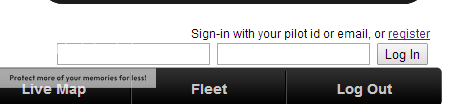




Xacars problem
in Support Forum
Posted
I am uncertain on the specifics, but to me it looks like a problem with your host. As mentioned in one of your previous topics, free hosting is by far ideal for phpVMS.
If you absolutely must remain on free hosting, my advise would be contacting the host with the error code, hopefully they will be able to fix it for you.