-
Posts
163 -
Joined
-
Last visited
-
Days Won
5
Content Type
Profiles
Forums
phpVMS Resources
Downloads
Posts posted by LuxuryCEO
-
-
Signature font are diffrent sizes and i dunno why
heres my signature from my old site

and heres one from my new site

this is odd
hope someone can shed a light on this for me
cheers
michael
CEO Luxury Airways Virtual
-
nope its fine
problem still exits tho
although ive just discovered once i transfered the my sql tables from our old hosting to our new hosting the pilots were in the roster but are not in the admin area


might just have to start again though i dont think my pilots would be happy
-
hi guys
ive recently moved hosts and installed a new phpvms on to it but when i updated/ changed the mySQL tables
i get the fallowing when i login
Warning: Cannot modify header information - headers already sent by (output started at /home/luxuryai/public_html/core/app.config.php:1) in/home/luxuryai/public_html/core/common/Auth.class.php on line 358
and the fallowing when i logout:
Warning: Cannot modify header information - headers already sent by (output started at /home/luxuryai/public_html/core/app.config.php:1) in/home/luxuryai/public_html/core/common/Auth.class.php on line 358
Warning: Cannot modify header information - headers already sent by (output started at /home/luxuryai/public_html/core/app.config.php:1) in/home/luxuryai/public_html/core/modules/Logout/Logout.php on line 26
any ideas on whats gone wrong
Regards
Michael
-
were do i put this code what file ??
-
Parse error: syntax error, unexpected '<' in /home/a3027304/public_html/core/templates/frontpage_recentbids.tpl on line 26
it didnt like that parkho
Edit: disregard that last post parkho its works now
nice one
 rep+
rep+ -
Add the following right after bracket where the foreach starts:
$airp1 = OperationsData::getairportinfo($lastbid->depicao); $airp2 = OperationsData::getairportinfo($lastbid->arricao);
youve lost me on this part
heres what ive got so far >>
<td align=center background='images/tables/board.png'> <font face=Verdana size=1 color=#E8D33D><?php echo $airp1->name ;?></span></td> <td align=center background='images/tables/board.png'> <font face=Verdana size=1 color=#E8D33D><?php echo $airp2->name ;?></span></td>
-
nope no go mark any thing else you can think of matey
-
will try that mark and il let you know
-
hi guys
am working on my flight bids board
but instead of the board showing the ID ( ICAO ) i cant it to show the airport name
what i mean is instead of EGAA - EGCC for example i want it to be Belfast - Manchester
the preview is here >> http://www.flyluxva....x.php/FrontBids
heres the code hope you can help me
<div id="mainbox"> <?php if(!$lastbids) { echo '<p align="center">No flights have currently been booked</p>'; return; } ?> <table width="101%" class="tablesorter"> <thead> <tr bgcolor="#000099"> <th align="center" background='images/tables/tableheading.png'> <font face='Verdana' size='1' color="#FFFFFF">Airline</font></div></th> <th align="center" background='images/tables/tableheading.png'> <font face='Verdana' size='1' color="#FFFFFF">Flight Number</font></div></th> <th align="center" background='images/tables/tableheading.png'> <font face='Verdana' size='1' color="#FFFFFF">Departure</font></div></th> <th align="center" background='images/tables/tableheading.png'> <font face='Verdana' size='1' color="#FFFFFF">Arrival</font></div></th> <th align="center" background='images/tables/tableheading.png'> <font face='Verdana' size='1' color="#FFFFFF">Aircraft</font></th> <th align="center" background='images/tables/tableheading.png'> <font face='Verdana' size='1' color="#FFFFFF">Tail No.</font></div></th> <th align="center" background='images/tables/tableheading.png'> <font face='Verdana' size='1' color="#FFFFFF">Flight Time</font></div></th> <th align="center" background='images/tables/tableheading.png'> <font face='Verdana' size='1' color="#FFFFFF">Status</font></div></th> </tr> </thead> <tbody> <?php foreach($lastbids as $lastbid) { ?> <tr bgcolor="#333333"> <td align=center background='images/tables/board.png'> <font face=Verdana size=1 color=#E8D33D><img src="/images/airline/LAV/LAV.png">LUXURY AIRWAYS</span></td> <td align=center background='images/tables/board.png'> <font face=Verdana size=1 color=#E8D33D><?php echo $lastbid->code . $lastbid->flightnum; ?></a> </td> <td align=center background='images/tables/board.png'> <font face=Verdana size=1 color=#E8D33D><?php echo $lastbid->depicao; ?></span></td> <td align=center background='images/tables/board.png'> <font face=Verdana size=1 color=#E8D33D><?php echo $lastbid ->arricao;?></span></td> <?php $params = $lastbid->pilotid; $pilot = PilotData::GetPilotData($params); $pname = $pilot->firstname; $psurname = $pilot->lastname; ?> <td align=center background='images/tables/board.png'> <font face=Verdana size=1 color=#E8D33D><?php echo $lastbid->aircraft; ?></span></td> <td align=center background='images/tables/board.png'> <font face=Verdana size=1 color=#E8D33D><?php echo $lastbid->registration?></td> <td align=center background='images/tables/board.png'> <font face=Verdana size=1 color=#E8D33D><?php echo $lastbid->flighttime; ?> Hours</span></td> <td align=center background='images/tables/board.png'> <font face=Verdana size=1 color=#E8D33D><img src="/images/blink_gruen_anim.gif"></span></td> </tr> <?php } ?> </tbody> </table> <hr> </div>Regards
Michael
-
cant download it the link is dead
-
having problems with the inair images am using gimp to make my own but they are distorting and blurring out any help on how to get them made would be appreciated.
-
Find a Southwest boarding pass on Google Images or something and use Paint.NET or Gimp if you don't have Photoshop to get the image a reasonable size and remove any parts you don't want/need. Open the schedule_boardinpass.tpl file and add this at the top:
<style type="text/css"> [div name] { background-image: url(http://www.yoursite.com/boardingpass.png) } </style>Then to position the text, use this before every PHP declaration:
<p style="margin-left:0px; margin-top:0px;">...
Remember to change [div name] to the name of the div in the file (<div id="______">), and the URL to your boarding pass image URL. Also, you'll need to change the margin values to suit your needs.
Hope that's not too confusing

didnt work for me nothing has changed
-
Jordan sure your a member of Luxury Virtual Airways http://www.flyluxva.co.uk
theres loads of flight schedules to be flowen and weekend sessions aswell
-
I am willing to bet the screenshots folder went to your core templates folder and not the skins /yourtemplate/folder
I had the exact smae problem. Once I moved the screenshots folder from the core to my skin folder all was well.
So it should be like root/lib/skins/crystal/screenshots
if it is in root/core/templates/screenshots it will give that error. At least it did for me.
you just got my screenshots working my friend after loads of futration and question marks in my head as to why it wasnt working
rep+5 for you sir
-
if neebal has intrgrated it into phpvms were is it and what version is it in
i have Version 2.1.934 and i dont see it in the system

can you help me pleasee
-
what if its a UK or European gate that dont have letters just numbers eg belfast has like 22 24 25 16 etc no letters ??
-
hi guys i finaly got in to my VA Central account and went to register my VA and it says my Airline Already Exists
how is that possable when ive checked the airline list and i didnt see it anywere
my va is Eurojet Virtual code EJT
can any1 help me with this
EDIT: okie it is there >. http://vacentral.net/airline/ejt_eurojetvirtual
but things have changed on it like the website address
how can i access it can the admin change it over to this account
Regards,
Michael
Eurojet Virtual
-
ive PMed you my address that i registered with Nabeel
-
Nabeel said he will take a look ASAP. In shoubox.
yep thanks kyle just notised m8

-
Hi, Nabeel just was wondering if you could approve my vaCentral registration, don't know why but both the forum and vaCentral don't want to send me emails (I turned off spam and added to my white list)
yep am getting the same thing man am gettin an email from va central but its blank :/
-
Solved It there was 2 folders exactly the same in my server 1 was in the wrong place
soo both called eurojet 1 was outside the public_html the wrong 1 and the other was inside the public_html which was the right one
 i guess ive been workin too hard and am tired aw well
i guess ive been workin too hard and am tired aw well 
-
i downloaded that ObssesBlue skin
and installed it
thing is its not working when i try and select the skin from the admin its not there only crystal is there and ive been tryin for the past 8 hrs and its now 6:00am here
 can you please help
can you please help there is no light at the end of my tunnel atm
thanks
michael
Eurojet VA

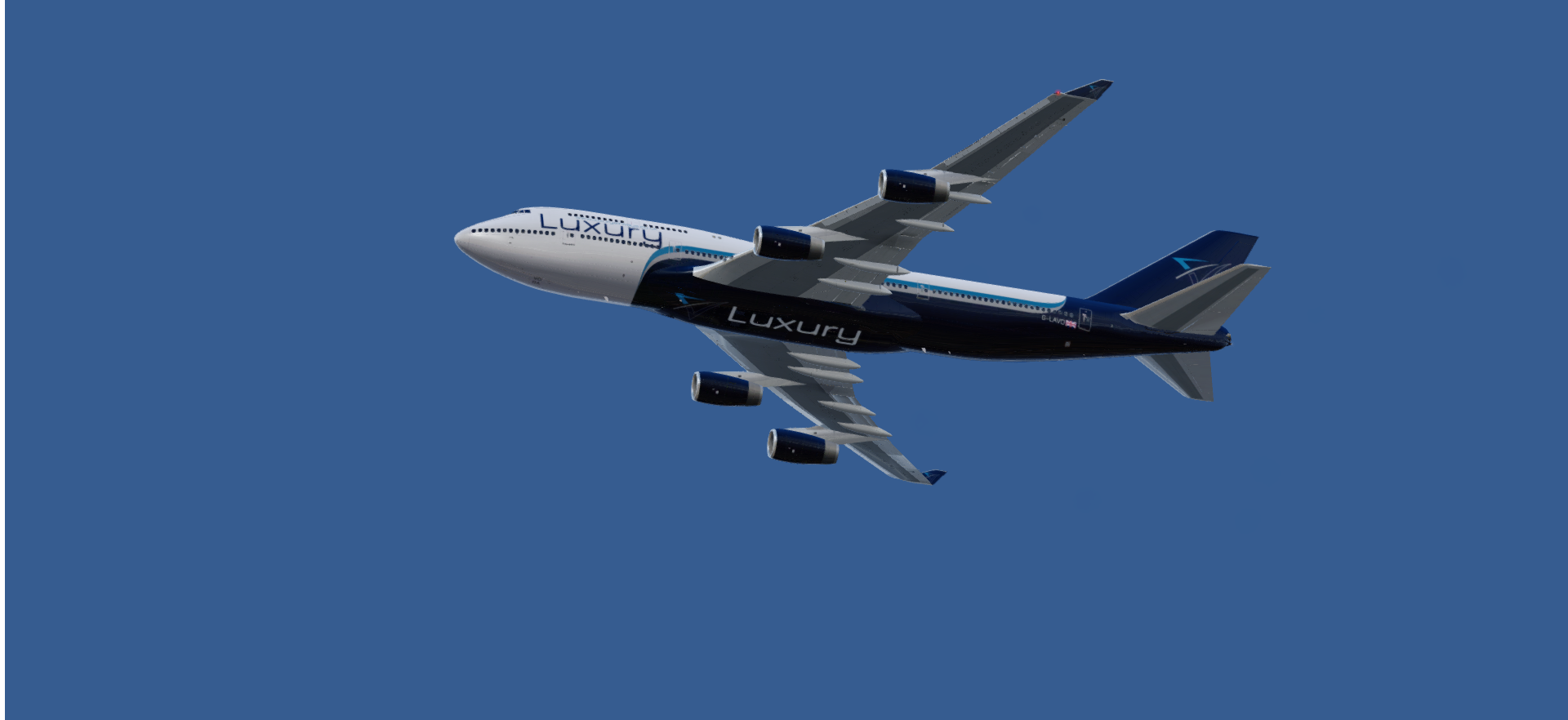





Signature font diffrent size
in Support Forum
Posted
Bump