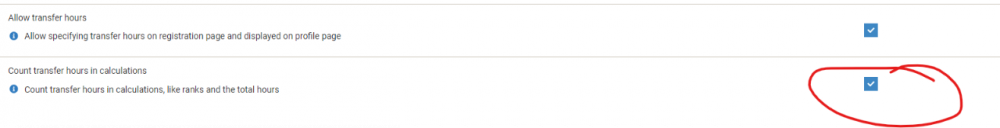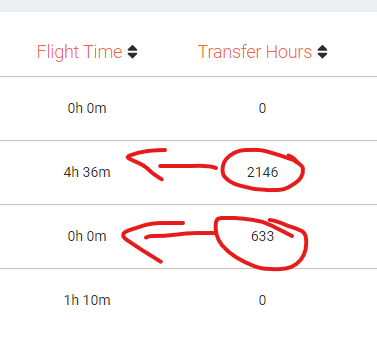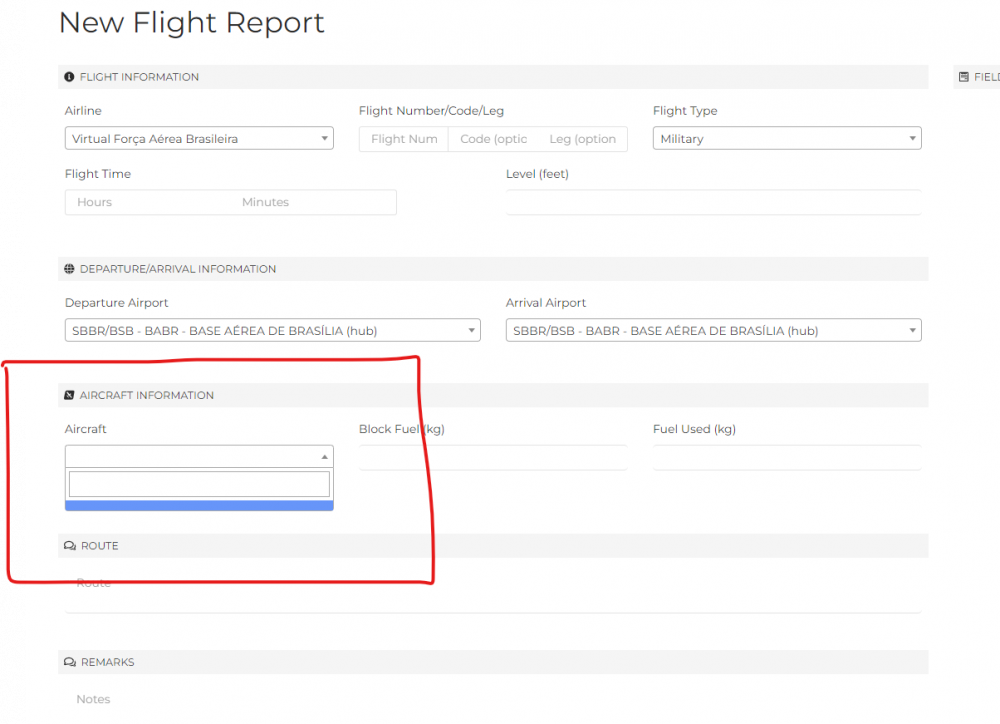-
Posts
34 -
Joined
-
Last visited
-
Days Won
1
Content Type
Profiles
Forums
phpVMS Resources
Downloads
Everything posted by vFAB
-
Ah gentlemen, forgive my ignorance, I didn't understand correctly, I thought this was defined in a general way, and however it is in the classification, so thank you all very much, success always!
-
Hi, I want them to be approved automatically!
-
Hello, how can I put the pireps option automatically approved in phpvms 7?
-
I just manually brought the hours flown on the network, I wouldn't have to add the hours currently flown by the pilot, since the option is already enabled in the PHPVMS settings, or could it be that I'm entering it incorrectly, missing decimals, commas, periods?
-
Gentlemen, thank you very much, it worked, I believe that clearing the cache as instructed resolved the problem! Thank you so !
-
I haven't received any emails since I initially installed PHPVMS, I checked the data with my provider and they are correct!
-
Greetings everyone, after registering I do not receive confirmation emails! can you help me ! MAIL_MAILER=smtp MAIL_FROM_NAME='Virtual Força Aérea Brasileira' MAIL_FROM_ADDRESS='vfab@vfab.com.br' MAIL_HOST=smtp.titan.email MAIL_PORT=465 MAIL_ENCRYPTION= MAIL_USERNAME= MAIL_PASSWORD=
-
I was able to install, success, now last question, all fleet changes, for example are they now done in the right module? and no longer in the phpvms dashboard!
-
I'm using 7.0.0-dev+240621.cbccec and PHP version PHP 8.1 (ea-php81) in the provider I'll do a check, but I downloaded it and copied it to the MODULES folder and tried to add only !
-
Hello, it doesn't appear in my Admin to activate it and if I try to add it manually this error message always appears! Oops! An Error Occurred The server returned a "409 Conflict". Something is broken. Please let us know what you were doing when this error occurred. We will fix it as soon as possible. Sorry for any inconvenience caused.
-
Perfect, thank you very much!
-
Perfect, thank you very much!
-
Hello, I would like to take the list of pilots, as well as the MAP, to an external page, other than PHPVMS, can anyone give me some tips on how to do this? ex: my phpvms is at: (www.intraer.vfab.com.br) and I want to take some data only to (www.vfab.com.br) which is also in the php language. thanks!
-
Manual Install : Upload contents of the package to your phpvms root /modules folder via ftp or your control panel's file manager, I was unable to install the module, I downloaded the Disposable Basic Pack v3 package, and placed the entire content in the MODULE folder, in the root of phpvms, but I didn't understand this part: GitHub Clone : Clone/pull repository to your phpvms root /modules/DisposableBasic folder. What do I put there? Or do I not add anything? lost! Thank you for your help, from the bottom of my heart!
-
Encontrei, grato!
-
Hello, thanks again, I've already done the update, but I can't find the folder where I should insert the captcha public keys, could you give me that path? thanks!
-
tks
-
Hello everyone, I would like to know if vmsACARS is paid monthly or will I only have to pay once? Thank you, and forgive the translated English!
-
I got the latest beta version: 7.0.0-beta.5
-
Hello everyone, I'm using the latest version of PHPVMS 7, however I haven't found a way to find or even solve the Recaptcha problem, some tutorials talk about some folders, like CORE, local.config.php, but I didn't find these folders, remembering that I'm not using any skin, I'm simply using the default one! Thank you if you can help me!
-
Nascoli, vc conseguiu? tenho um problema onde nao aparece a imagem do mapa....