-
Posts
44 -
Joined
-
Last visited
-
Days Won
5
Content Type
Profiles
Forums
phpVMS Resources
Downloads
Posts posted by VectoringDesigns
-
-
Introducing my admin skin V1
For more information please feel free to contact me.
https://prnt.sc/r6oswl Dashboard
https://prnt.sc/r6ot8r Menu section with quick menu
Note: Package cost includes a personal license to any base template required for your custom package. Client will be provided with the license terms prior to files being transferred. License will be included in final package.
-
Hello Everyone,
I have currently been working on a admin skin for the backend of PHPvms for my virtual Airline. I have attached an image to show that is it is still in early stages. I am just wondering if people would be interested in this skin once finished for their on Virtual Airlines free of charge.
Regards
Michael
Note: Package cost includes a personal license to any base template required for your custom package. Client will be provided with the license terms prior to files being transferred. License will be included in final package.
-
 1
1
-
-
Muito obrigado senhor. Desculpe pelo pobre Português
2 hours ago, LeeCley2017 said: -
Does any one still have the module for this as the link does not work to download or know where i can this from ? thank you
-
The link to download does not work
-
Been having this same problem. please let me know if you find a fix
-
Hello,
I have been trying to install a free phpvms install, my website is UIVAG.com and i wish to install the phpvms in to a sub directory /Pilotcenter. However After I upload the files 5.5.X to the folder and then go to UIVAG.com/Pilotcenter/install/install.php it allows me to enter the infromation in to the text boxes. however I can not check the database connection. This is not the first time i have install PHPvms, However this is the first time I have installed in on paid hosting (TFDi Designs) my php ver is set to 5.5 and i have tried with 5.6.
many thanks in advance for the help
Regards
Mike
-
On 11/7/2016 at 7:52 PM, web541 said:
I believe you're trying to say that the pop-up window (modal) doesn't stay open, is this correct?
If so, go into core/templates/Fltbook/search_results.php page and find this at the top
<script type="text/javascript" src="<?php echo SITE_URL;?>/lib/js/bootstrap.js"></script>
And replace it with this (if you already have bootstrap referenced in your master template)
<script type="text/javascript> // Clear Modal On Hide // =================== // no cache data loaded to modal popup (by default it's cached) $('body').on('hidden.bs.modal', '.modal', function (event) { $(this).removeData('bs.modal'); }); $(document).on("hidden.bs.modal", function (e) { $(e.target).removeData("bs.modal").find(".modal-content").empty(); }); </script>If that doesn't work, try removing one of the $(document) or $('body') sections and see if it works.
And that should work (clears the bootstrap modal cache on exit which isn't done automatically).
And to get it to work with smartCARS, there is a specific line in their code which you have to add (can't remember off the top of my head) but it was something to do with the bidding of the flights and setting the aircraft to the aircraftid in a foreach or something, might be better to ask the developer of smartCARS.
Beware that some of the code is a bit messy to work with phpVMS (can be re-written, but don't have time atm) but it does work if done the right way.
I have tried this, However the page does not stay open to book the aircraft. However I right clicked on the book button and then loaded the link up in a new tab and i can book the flight this way as it comes up with mysite/action.php/Fltbook/confirm?id=2&airline=UXX&aicao=B738 and then i can book it and it shows in my smartcars once booked.
-
Cant book a flight using this skin
-
My apologies I have been away ill. Regarding the services I offer, Firstly it is all my own work from scratch. I have nothing that comes from Avsim. However feel free to go get your liveries from there. I mainly provide custom liveries for Virtual Airlines, however I can produce Real World upon proof of use from the Real World airline. As I am not going to get involved in a legal battle unless you have asked to use their logos and Images.
Payments are all done through Paypal and no payment is made until you have see a demo of the livery, and are 100% happy with what you are purchasing.
Please See images below
-
Drop me on I will be able to help
-
Hello,
I am looking to hire the following members of staff, vceo, flight director, hub director and a few other positions. If your interested email information@flyjetairways.co.uk
-
Drop me a message
-
Hello all, I offer a complete set of aircraft Liveries designs for a fix price.
3 aircraft £3
6 aircraft £6
12 aircraft £10
-
Okay, will do.
Thank you
-
Hello,
I am looking for someone to help me with smartCars set up as well as phpvms

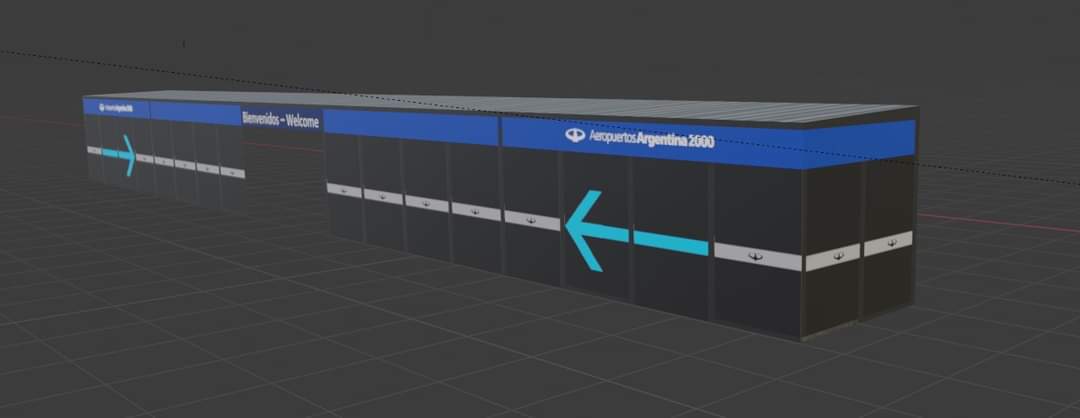
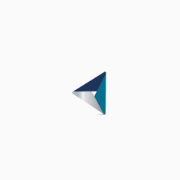
Admin V1
in Skinning
Posted
There is going to be a free and Paid Version.
I hope this answers your question