
ARV187
-
Posts
261 -
Joined
-
Last visited
-
Days Won
3
Content Type
Profiles
Forums
phpVMS Resources
Downloads
Posts posted by ARV187
-
-
Thanks by help, there much errors and I returned to old phpvms & php5.3 version.
-
Error 500 is solved, but I still having issues with skins and only options in admin page are Profile fields and About phpvms
Hi there,There was a php.ini file in your public_html folder which was not configured for 5.5 PHP, I have removed it and now the error is solved.
Please let us know if there is anything further we can do for you.
Best Regards

-
I upgraded to phpvms 5, and I have several problems, if I change in the hosting of PHP5.3 native to php5.5 I have a 500 error.
In php 5.3 native if I go to sites configuration I can not select the skin, only I have the options Profile fields and About phpvms
-
I recomend you use kacars_free, Fsacars is obsolet.
-
Yes, all system need a update, is absurd use phpvms with old php 5.3.
-
-
-
Yes i know, but not is clear to me about what is the real price.
-
Hi, i have doubt about the fuel cost, in phpvms default cost is:
Config::Set('FUEL_DEFAULT_PRICE', '0.35');
I find in iata this:

Then are 1.545 USD per Gal
1gal = 8.34 lbs
Then 1.545USD/8.34lbs = 0,185USD per lb.
Im right?
How you calculate the fuel price and ticket price?
-
Ok, its solved to me.
-
I get this error after that phpvms are back.
FAILED exporting PIREP #13305 - No response from API server
FAILED exporting PIREP #(nº of 115 pireps not sent) - No response from API server
Any idea?
Thanks!
-
Acars update take a time, you can "reset acars" in manteniment options, But im not sure about this.
-
Yes, you are right, will not work with username and password.
 Thanks anyway Vangelis. I'm sorry to have wasted your time.
Thanks anyway Vangelis. I'm sorry to have wasted your time. -
Hi Vangelis, I know, its only to va members is my fault. Try with this :
http://www.mybbcentral.com/syndication.php?limit=5
Its same forum type.
Thanks!
-
Hi, i was finding about this, but i dont find nothing.
I need put in my frontpage_main 5 last threads of my forum mybb.
The forum let me this url to syndicate:
http://argavirtual.com/foro/syndication.php?fid=&type=atom1.0&limit=5
-
What type of memory is? db memory or limit memory for table....
-
Do you get this error in the activity log of your admin center?
Yes, i think its fixed. I deleted all entries from phpvms_adminlog table, could be that table excess the size.
-
When i go to log administration option i view this error:
Fatal error: Allowed memory size of 134217728 bytes exhausted (tried to allocate 262144 bytes) in /home/argavirt/public_html/core/classes/TemplateSet.class.php on line 252
Any idea about?
-
I did a progress, now try load the load.php, but now its named traffictable.php
In frontpage_main.tpl i wrote this:
<script type="text/javascript" src="http://code.jquery.com/jquery-2.1.1.js"></script> <script> $(document).ready(function() { $("#traffictable").load("lib/skins/templatemo_254_agency/traffictable.php"); var refreshId = setInterval(function() { $("#traffictable").load('lib/skins/templatemo_254_agency/traffictable.php?randval='+ Math.random()); }, 9000); $.ajaxSetup({ cache: false }); }); </script>But i have a error: Fatal error: Class 'ACARSData' not found in /home/argavirt/public_html/lib/skins/templatemo_254_agency/traffictable.php on line 17
line 17 is: $results = ACARSData::GetACARSData();
This is the content in traffictable.php:
<table> <table width="100%" border="5" bgcolor="#000000"> <thead> <tr> <td></td> <td align="center" bgcolor="#FFFF00"><strong>Estado </td> <td align="center" bgcolor="#FFFF00"><strong>Número de vuelo </td> <td align="center" bgcolor="#FFFF00"><strong>AerolÃnea </td> <td align="center" bgcolor="#FFFF00"><strong>Salida----> </td> <td align="center" bgcolor="#FFFF00"><strong>---->Llegada </td> <td align="center" bgcolor="#FFFF00"><strong>Piloto </td> <td align="center" bgcolor="#FFFF00"><strong>Avión </td> <?php $results = ACARSData::GetACARSData(); if (count($results) > 0) { foreach ($results as $flight) { if ($flight->client == 'FSACARS') { $plane = OperationsData::getAircraftInfo($flight->aircraft); } else { $plane = OperationsData::getAircraftByReg($flight->aircraft); } ?> <tr> <td align="center"> etc.................... ?> </thead> </table> </div>Solved!! http://forum.phpvms.net/topic/6261-auto-refresh-flight-boardsolved/page__hl__refresh
-
Re-edit next post.
-
I see this with firebug in http://argavirtual.com/index.php/schedules/view can anyone say me if this is the problem and how fix it?
1. TypeError: $(...).ajaxForm is not a function
http://ajax.googleapis.com/ajax/libs/jquery/1.4.2/jquery.min.js
Line 26
2. ReferenceError: Ez is not defined
...a.Cj){var b=null;P.A().dh&&(b=az(a.Ba));a.Cj=new Ez(a.Aa(),a.wa,a.Yo,
 }return a...
}return a... 3. NS_ERROR_IN_PROGRESS: Component returned failure code: 0x804b000f (NS_ERROR_IN_PROGRESS) [nsICacheEntry.dataSize]
netCacheReader.js (lÃnea 294)
4. NS_ERROR_IN_PROGRESS: Component returned failure code: 0x804b000f (NS_ERROR_IN_PROGRESS) [nsICacheEntry.dataSize]
-
is a html Tag. In a js file you only put the Script code without the Tags. You cant put any html Tags in a js file.
Thanks that was useful!! But i return to initial issue.
I used this page http://www.nullskull...es/20060517.asp to convert html code to js code.
This is the result:
document.writeln('<script src="\/cookies_permisos\/cookieControl-6.2.min.js" type="text\/javascript"><\/script>\n <script type="text\/javascript">\/\/<![CDATA[\n cookieControl({\n t: {\n title: \'<ul><li>Este sitio usa cookies para guardar información en tu ordenador.<\/li><li>This site uses cookies to store information on your computer.<\/li><\/ul>\',\n intro: \'<ul><li>Algunas de estás cookies son esenciales para hacer funcionar correctamente nuestro sitio y nos ayuda a mejorarlo dandonos información de como se usa el sitio. Por favor lee este apartado:<span class="ccc-settings"> <a href="http:\/\/argavirtual.com\/cookies_permisos\/mas-informacion.html" target="_blank">Más información (Español).<\/a> <p>Al Usar nuestro sitio tu aceptas los terminos de nuestra <a href="http:\/\/argavirtual.com\/cookies_permisos\/politica.html" target="_blank"> PolÃtica de privacidad<\/a>.<\/span><\/li><p><li>Some of these cookies are essential to make our site work and others help us to improve by giving us some insight into how the site is being used. <br \/><p>These cookies are set when you submit a form, login or interact with the site by doing something that goes beyond clicking some simple links.<\/p><p>We also use some non-essential cookies to anonymously track visitors or enhance your experience of this site. If you\\\'re not happy with this, we won\\\'t set these cookies but some nice features on the site may be unavailable.<\/p>To control third party cookies, you can also <span class="ccc-settings">adjust <a href="http:\/\/www.allaboutcookies.org\/manage-cookies\/" target="_blank">your browser settings.<\/a> <P><p>By using our site you accept the terms of our <a href="http:\/\/argavirtual.com\/cookies_permisos\/politica.html">Privacy Policy<\/a>.<\/p><\/span><\/li><\/ul>\',\n full:\'<p><span class="ccc-settings"> <\/span><\/p><p>.<\/p>\'\n },\n position:CookieControl.POS_LEFT,\n style:CookieControl.STYLE_TRIANGLE,\n theme:CookieControl.THEME_LIGHT, \/\/ light or dark\n startOpen:true,\n autoHide:60000,\n subdomains:true,\n protectedCookies: [], \/\/ list the cookies you do not want deleted, for example [\'analytics\', \'twitter\']\n apiKey: \'7a2f596d80da6ca9f001262f0aaded3f31e3c253\',\n product: CookieControl.PROD_FREE,\n consentModel: CookieControl.MODEL_EXPLICIT,\n onAccept:function(){ccAddAnalytics()},\n onReady:function(){},\n onCookiesAllowed:function(){ccAddAnalytics()},\n onCookiesNotAllowed:function(){}\n });\n \n function ccAddAnalytics() {\n jQuery.getScript("http:\/\/www.google-analytics.com\/ga.js", function() {\n var GATracker = _gat._createTracker(\'UA-31283679-5\');\n GATracker._trackPageview();\n });\n }\n \/\/]]>\n <\/script>');Now cookie control work, but have the initial problem, in /schedules/view not its showed as normaly:
 (normal view)
(normal view)With code its showed bad and show "No route passed" in bid action:
-
I delete <script></script> tags?
-
I see you are using script Tags in a js file. That doesnt work. In a js file you cant use script Tags. They are giving The Syntax error.
Yes, i did that they said me, create a .js file with the code. The code its created to insert in a page, not a js file. I dont know about js tags.




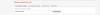

VA Finances
in General & Support
Posted
Price guide 2015 AENA (SAAN, Spanish Airports and Air Navigation)
http://www.aena.es/csee/ccurl/861/788/Guia%20tarifas%20aena%20aeropuertos%202015%20ingles_ed%20marzo.pdf