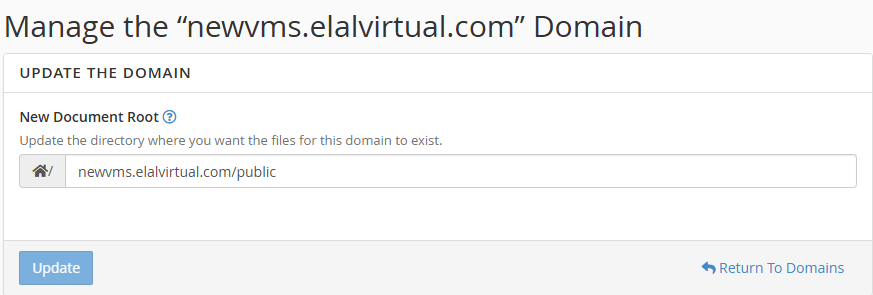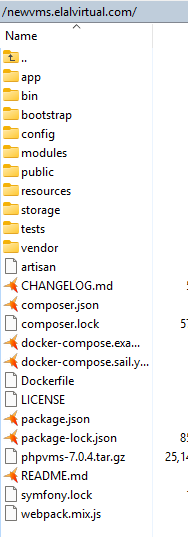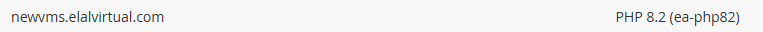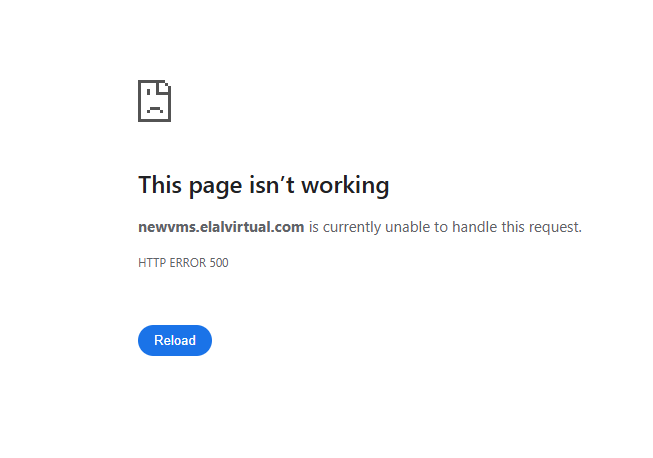All Activity
- Last week
-
Same thing here. Make sure to post your findings please 🙏
-
fso174 joined the community
-
Likely in the css file
-
But I mean changing the color, the logos... etc. of the page that comes by default. I think it's from app.blade.php.
-
What version of phpVMS are you using? 7.0.4 is the latest release In /admin/settings/general/current theme there is a dropdown that allows changing themes. I believe a default install (latest release) includes 2 themes. Additional themes can be added. There is one freeware theme called Disposable Theme available here in the forums. Be sure to read the included readme file if you choose to install it.
-
You are a lifesaver. I didn't see that vhost config file on the installation page XD. Thank you so much!
-
miguelpujol905 started following question theme o layouts in myphpvms
-
Hello good afternoon, a few weeks ago I tried to find a way to change the default style of my phpvms website, but there was no way, I would like someone to give me support to achieve what I need.
-
miguelpujol905 joined the community
-
Did you checked docs about Apache vhost config ? https://docs.phpvms.net/installation/vhost#apache At least you can see the difference(s) between your config and the example, most probably your RewriteEngine is off or miss configured, thus your server is trying to open a physical directory (/install) instead of considering it as a route. Good luck
- Earlier
-
ZachP started following Error 404 on installation SOLVED
-
Not Found The requested URL was not found on this server. Apache/2.4.58 (Ubuntu) Server at wdcprp.com Port 80 When pressing head on to the installer. Rewrite engine is on. Self-hosting using AWS EC2. I can't provide any logs as it says nothing in logs. What have I done wrong, and how to fix? You can test this by going to http://wdcprp.com EDIT: Fix using https://docs.phpvms.net/installation/vhost#apache
-
Be sure you are using php8.1 or up and be 1000% sure it is the default version, this is related to either a missing/broken php module or multi php usage problem. Switching to a different php version and cleaning all cache (including nginx if you are using it) may help too. In some cases, Apache tries to use php8.2 but nginx running on top if is set to utilize php8.1 or vice versa. Good luck. PS: Running older versions of phpVMS (like the classic series 2.x/5.x) or older beta versions of v7 does not mean that your hosting service (or server) is fully compatible with the released version
-
i did exactly like you says still, same problem . this is from error_logs : [07-Jun-2025 08:23:30 UTC] PHP Fatal error: Uncaught RuntimeException: A facade root has not been set. in /home/*****/newvms.elalvirtual.com/vendor/laravel/framework/src/Illuminate/Support/Facades/Facade.php:352 Stack trace: #0 /home/*****/newvms.elalvirtual.com/app/Http/Middleware/SetActiveTheme.php(59): Illuminate\Support\Facades\Facade::__callStatic() #1 /home/*****/newvms.elalvirtual.com/app/Exceptions/Handler.php(52): App\Http\Middleware\SetActiveTheme->setTheme() #2 /home/*****/newvms.elalvirtual.com/vendor/laravel/framework/src/Illuminate/Foundation/Http/Kernel.php(509): App\Exceptions\Handler->render() #3 /home/*****/newvms.elalvirtual.com/vendor/laravel/framework/src/Illuminate/Foundation/Http/Kernel.php(148): Illuminate\Foundation\Http\Kernel->renderException() #4 /home/*****/newvms.elalvirtual.com/public/index.php(62): Illuminate\Foundation\Http\Kernel->handle() #5 {main} thrown in /home/*****/newvms.elalvirtual.com/vendor/laravel/framework/src/Illuminate/Support/Facades/Facade.php on line 352 [07-Jun-2025 08:25:08 UTC] PHP Fatal error: Uncaught RuntimeException: A facade root has not been set. in /home/*****/newvms.elalvirtual.com/vendor/laravel/framework/src/Illuminate/Support/Facades/Facade.php:352 Stack trace: #0 /home/*****/newvms.elalvirtual.com/app/Http/Middleware/SetActiveTheme.php(59): Illuminate\Support\Facades\Facade::__callStatic('set', Array) #1 /home/*****/newvms.elalvirtual.com/app/Exceptions/Handler.php(52): App\Http\Middleware\SetActiveTheme->setTheme(Object(Illuminate\Http\Request)) #2 /home/*****/newvms.elalvirtual.com/vendor/laravel/framework/src/Illuminate/Foundation/Http/Kernel.php(509): App\Exceptions\Handler->render(Object(Illuminate\Http\Request), Object(Error)) #3 /home/*****/newvms.elalvirtual.com/vendor/laravel/framework/src/Illuminate/Foundation/Http/Kernel.php(148): Illuminate\Foundation\Http\Kernel->renderException(Object(Illuminate\Http\Request), Object(Error)) #4 /home/*****/newvms.elalvirtual.com/public/index.php(62): Illuminate\Foundation\Http\Kernel->handle(Object(Illuminate\Http\Request)) #5 {main} thrown in /home/*****/newvms.elalvirtual.com/vendor/laravel/framework/src/Illuminate/Support/Facades/Facade.php on line 352 [07-Jun-2025 08:25:09 UTC] PHP Fatal error: Uncaught RuntimeException: A facade root has not been set. in /home/*****/newvms.elalvirtual.com/vendor/laravel/framework/src/Illuminate/Support/Facades/Facade.php:352 Stack trace: #0 /home/*****/newvms.elalvirtual.com/app/Http/Middleware/SetActiveTheme.php(59): Illuminate\Support\Facades\Facade::__callStatic('set', Array) #1 /home/*****/newvms.elalvirtual.com/app/Exceptions/Handler.php(52): App\Http\Middleware\SetActiveTheme->setTheme(Object(Illuminate\Http\Request)) #2 /home/*****/newvms.elalvirtual.com/vendor/laravel/framework/src/Illuminate/Foundation/Http/Kernel.php(509): App\Exceptions\Handler->render(Object(Illuminate\Http\Request), Object(Error)) #3 /home/*****/newvms.elalvirtual.com/vendor/laravel/framework/src/Illuminate/Foundation/Http/Kernel.php(148): Illuminate\Foundation\Http\Kernel->renderException(Object(Illuminate\Http\Request), Object(Error)) #4 /home/*****/newvms.elalvirtual.com/public/index.php(62): Illuminate\Foundation\Http\Kernel->handle(Object(Illuminate\Http\Request)) #5 {main} thrown in /home/*****/newvms.elalvirtual.com/vendor/laravel/framework/src/Illuminate/Support/Facades/Facade.php on line 352 [07-Jun-2025 08:30:02 UTC] PHP Fatal error: Uncaught RuntimeException: A facade root has not been set. in /home/*****/newvms.elalvirtual.com/vendor/laravel/framework/src/Illuminate/Support/Facades/Facade.php:352 Stack trace: #0 /home/*****/newvms.elalvirtual.com/app/Http/Middleware/SetActiveTheme.php(59): Illuminate\Support\Facades\Facade::__callStatic('set', Array) #1 /home/*****/newvms.elalvirtual.com/app/Exceptions/Handler.php(52): App\Http\Middleware\SetActiveTheme->setTheme(Object(Illuminate\Http\Request)) #2 /home/*****/newvms.elalvirtual.com/vendor/laravel/framework/src/Illuminate/Foundation/Http/Kernel.php(509): App\Exceptions\Handler->render(Object(Illuminate\Http\Request), Object(Error)) #3 /home/*****/newvms.elalvirtual.com/vendor/laravel/framework/src/Illuminate/Foundation/Http/Kernel.php(148): Illuminate\Foundation\Http\Kernel->renderException(Object(Illuminate\Http\Request), Object(Error)) #4 /home/*****/newvms.elalvirtual.com/public/index.php(62): Illuminate\Foundation\Http\Kernel->handle(Object(Illuminate\Http\Request)) #5 {main} thrown in /home/*****/newvms.elalvirtual.com/vendor/laravel/framework/src/Illuminate/Support/Facades/Facade.php on line 352
-
I suggest you start over again. Delete all files and folders in the subdomain you intend to install phpVMS in. Download the zip file for phpVMS v7.0.4 (I prefer the zip file over the .tar.gz file) Install using option #1
-
Please check your apache/nginx server logs, this will tell you why you get an 500er.
-
I tried to install PHPVMS7 according to the installation guide, but encountered some issues. I'm attaching images that might help illustrate the problem. Additionally, the hosting service includes older versions of PHPVMS, so it does support it. Also, PHPVMS version 7 BETA was previously installed.
-
It appear you have posted on the phpVMS discord as well - let's see if you get any answers there.
-
BastianK joined the community
-
Hello, i recently started in a VA that requires vmsArcas in combination with the FSUIPC7 software. Unfortunatly ive been having issues with the Arcas software. Its Crashing every 1-2 Minutes wich can be very annoying in stressful Flightphases. Since i need to reopen it again and again for it to continue tracking my flight. I figgured that it wont crash if my Mouse is in Acars. meaning when Acars is the active window. But i need my Mouse in the Simulator and cant provide Arcas being the active window all the time. I use the Microsoft Flight Simulator 2020 FSUIPC Version 7.5.3 And also the Latest vmsArcas version If theres any way to fix this issue i would be very thankful. I can also provide you with Log. data or stuff if u tell me how :D Greetings Basti
-
maydaymac1 joined the community
-
Having discovered that the source of data for Vacentral is OurAirports then of course the data they have needs to be updated accordingly. I have started to go through their csv file to highlight any missing data such as missing airports and missing icao codes. It is an easy task as I created s table to hold the csv file and created some pdf text files on what records I need to check and update on ourairports web site as I am a member and can support the data by editing
-
I am a member of OURAirports and will try and get the data updated where possible as the long term benefit to all concerned and not just Flight simulation Community is that the data has more data for use and corrections made where possible I have done similar for GeoNames Airport data
-
That is the main problem. Unfortunately both sources vaCentral uses are free and unofficial / public databases. Most of the time they can contain wrong data, saved by contributors, or they can come up with some sort of quick solutions themselves (like automated ICAO codes as TR-00085 etc.) I posted my concerns about the sources before but so far no solid solution was found, we will have problems from time to time. (Worst part, they do affect vmsAcars operations too, not limited to phpVMS)
-
It gets updated from time to time. But if the source DB isn’t updated, neither will vaCentral - even if a vaCentral update is done.
-
Will check that out but of course Vacentrsl needs the database updated
-
Check this github repository for the airports in question https://github.com/mwgg/Airports You can open an issue there for needed corrections. Also check https://ourairports.com/ The vaCentral DB gets updated from time to time. Last I knew, the above data sources were used - but this may have changed.
-
Of course that applies once the airport is on the PHPVMS database but if you are using flight and airport data outside of PHPVMS to generate the csv files to import to PHPVMS then you need to cater for times when VACentral does not give you the correct information or has missing information. For my purposes I use a routine that returns the Timezone from Latitude and Longitude and as such that fills in the gaps for Timezones As I call Vacentral with a valid ICAO code then I ignore the return ICAO code from VACENTRAL but have logged it an an issue with GITHUB for VACENTRAL as some programmers might just code everything to come from the Vacentral return Data.
-
That is a good idea as well as then I can probably post the log files there as well
-
They should be reported at GitHub probably (if there is an open repository for it), any reports will be lost in a blink of an eye here at forum.
-
If you know the timezone of the airport in question then you can edit and have a correct record. Like in many other errors (like missing ICAO, wrong IATA, old name etc.) an admin can always edit the airport records via admin interface. Good luck BTW, conversion uses Carbon interface and yes it uses the timezone value (it has to)