-
Posts
372 -
Joined
-
Last visited
-
Days Won
1
Content Type
Profiles
Forums
phpVMS Resources
Downloads
Posts posted by vJet2
-
-
Your last post helped me. After doing more reading and studying your post I realized that the module did not provide links on the web page. In other words the module is working you just have to come in from a different angle. Phew you learn something everyday. I just have to play about now to add them to my site but thanks you. Your help did help me

-
 1
1
-
-
Many thanks for your reply. Unfortunately the module installation did not add anything to the NAV section when logged in. Any other modules that I have installed has added an item to the nav bar. The strange thing is also if I delete the module my site does not work and I get a 505 and I have to manually reinstall it to get my site working again.
-
Hi yes i did both of those. The screenshot above is off the frontend page

-
-
Could a search function be added to this module to find out what pilot flew the most hours of a particular month. I know the display shows for the current month but I would like to find out who flew the most hours last month. Thanks in advance
-
I managed to fix my issue. I must have edited the app_config file without knowing I had. I uploaded a new file from the download and all is now working.
-
Anyone help please
-
PM sent
-
Hi all,
I have encountered an issue that has only just started happening on my site. When someone logs onto my site the URL page stays the same https://virtualei.net/index.php/login
and the main page does not appear. If you then click on a button on the Home tab all works fine. Can anyone advise what they think is happeneing .
Thanks in advance
after logging in
after clicking home button
-
@ProAvia yes that is ok. I am happy with that. I wouldn't normally have written here but as you can imagine I am quite annoyed with the whole thing and I am sure it is most likely a simple fix.
-
Hi all, I wish I had seen the comments about Crazy Creatives not being active anymore before I purchased his Airline Route map. I have tried to contact him but I am not getting a reply. I am appealing to you all for some help. My map is blank and I do not know how to fix it. Can anyone advise what I need to do. I realize that this is a paid module but as Crazy Creatives are not active I do not know where to turn to. Please see below.
-
Hi, just installed this module but my ADMIN dahboard seems to have lost its structure. Can anyone help please https://prnt.sc/v8u4is
-
@Strider has solved it thankfully. It seems my host had cached my files. He moved the file to my skin JS folder and it worked. Thanks Strider :). Can anadmin mark this as solved please
-
21 minutes ago, Strider said:
Are you uploading the right file? As I think you may be uploading the old file instead of the new one.
Hmm possible mate. Getting it now of GITHUB . They are TPL files for the templates but I am changing them to php
-
I am really starting to think it is the API. I have again deleted all the file and re-installed them. Still getting the same error. Interestingly though when I check my sources on my site i get this
but this is the code I have on my cpanel
* SimBrief APIv1 Javascript Functions * For use with VA Dispatch systems * By Derek Mayer - contact@simbrief.com * * Any individual wishing to make use of this class must first contact me * to obtain a unique API key; without which it will be impossible to connect * to the API. * * Any attempt to circumvent the API authorization, steal another * developer's API key, hack, compromise, or gain unauthorized access to * the SimBrief website or it's web systems, or bypass or allow others to bypass * the SimBrief.com login screen will result in immediate revocation of the * associated API key, and in serious situations, legal action at my discretion. */ /* * Modify this variable if your "simbrief.apiv1.php" file is not located in the * same directory as your Dispatch Options page. */ var api_dir = 'https://www.virtualei.net/core/modules/SimBrief/'; //Ex. "some/directory/"; /* * Settings and initial variables */I will wait and see if Simbrief get back to me witha new key unless anyone else has any ideas
Thanks
Alan
-
Yes have tried that also. It was in my HTML Head template and I moved it to above </head> but still the same issue. I really am at a loss
-
Yes have tried that

-
My JS is located in public_html/lib/js
-
/* * Modify this variable if your "simbrief.apiv1.php" file is not located in the * same directory as your Dispatch Options page. */ var api_dir = 'https://www.virtualei.net/index.php/core/modules/SimBrief/'; //Ex. "some/directory/";This is from my JS file
-
2 minutes ago, PetitJedi said:
hi
You have a SimBrief file present in your skin (lib / skins / your_name_skin / SimBrief /?
normally in the SimBrief folder placed in "core / modules /" you have the SimBriefk file, do you have the right path for your .tpl ?
$this-> render ('SimBrief / SimBrief.tpl');
be careful, respect if you have capital letters in your folder and file names?
Yes I had copied that out of my Core/templates folder to try something . I have removed that file now and the original file is still in the correct place. Thanks

-
3 minutes ago, ProAvia said:
Which means the API key is tied to virtualei.net - so anything that point that domain will work with the API key.
I would double check all the simBrief files again. Also verify the SITE_URL in local.config.php is shown as https and not http. I think its around line 27 in local.config.php
Thanks again for your reply. HTTPS is used in my local config file ok. I deleted all the files again and re-installed thembut still the same problem. My head is turned
 I have written to Derek again to see if he would issue a new key just even to put my mind at ease
I have written to Derek again to see if he would issue a new key just even to put my mind at ease
-
Thanks for the reply. I did contact them and they said it didnt matter what URL was used

-
Hi
Wondering if anyone can help. I have done a new skin for my VA deciding to change from the Icrew Skin. When my VA used the Icrew its URL was crew.virtualei.net
With my new skin I have gone back to the parent URL virtualei.net
My problem is that my simbrief button is not working. I uninstalled the module and all the files and did a fresh install remembering to put in the new URL and my API in the correct files. When I click on the. When I inspect for console errors it is still saying crew.virtualei.net as per screenshot. I have cleared my PC cache and history but it doesnt work. I am at a total loss. Any help appreciated.
-
Hi I wonder if anyone can help. When I try to email from my admin center it all looks fine but the mail does not go. Instead I get an email saying Mail failure - rejected by local scanning code
A message that you sent was rejected by the local scanning code that
checks incoming messages on this system. The following error was given:
Local sendmail disabledMy webmail works fine and other VA's mass email work ok so its not a hosting problem.
Can anyone help
Thanks



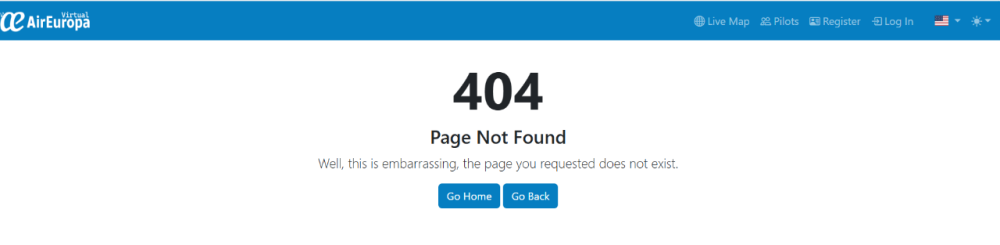
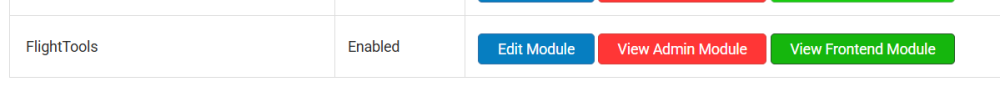
[phpVMSv7 / SPTheme] Introducing my phpVMS Theme Package
in Paid Services
Posted · Edited by vJet2
Resolved
Resolved on discord
Hi there I love this add on. It looks really well but something has happened to my dashboard page. It was working fine but now i get a 500 error. I checked the logs and got the following. I had changed the name of the airline yesterday in the admin section and all was working. Same airline just added a little. I have since changed it back to the original as the error on the page shows. Any help would be much appreciated. Thanks