
Omerr01
-
Posts
99 -
Joined
-
Last visited
Content Type
Profiles
Forums
phpVMS Resources
Downloads
Posts posted by Omerr01
-
-
2 hours ago, ProAvia said:
In P3D v5 - default KLAX or an addon?
I have two guys using P3D v5 and default KLAX without issue.
2 hours ago, ProAvia said:addon,
also for other's destinations
LOG:
I:0818 17:54:57 ===================================================
I:0818 17:54:57 Version: 2.0.658
I:0818 17:54:57 Release Channel: win-x64-stable
I:0818 17:54:57 Windows Version: 10.0.19045
I:0818 17:54:57 Installation Type: installed
I:0818 17:54:57 Installation Path: C:\Users\User\AppData\Local\vmsacars\current
I:0818 17:54:57 Data Path: C:\Users\User\AppData\Local\vmsacars\data
I:0818 17:54:57 User Path: D:\Documents\vmsacars
I:0818 17:54:57 Settings Path: D:\Documents\vmsacars\settings.json
I:0818 17:55:00 Installed path: C:\Users\User\AppData\Local\vmsacars\current
D:0818 17:55:00 Registered vmsacars URI for web launcher
I:0818 17:55:01 Beta Enabled: false
I:0818 17:55:02 Downloaded config scripts
I:0818 17:55:02 Loading profile elalvirtual.com
D:0818 17:55:02 F: C:\Users\User\AppData\Local\vmsacars\current\config\default\package.json; Adding config map path: aircraft
D:0818 17:55:02 F: C:\Users\User\AppData\Local\vmsacars\current\config\default\package.json; Adding rules path: rules
D:0818 17:55:02 F: C:\Users\User\AppData\Local\vmsacars\current\config\default\package.json; Adding scripts path: scripts
D:0818 17:55:02 F: C:\Users\User\AppData\Local\vmsacars\current\config\default\package.json; Adding sounds path: sounds
D:0818 17:55:02 Loading logbook: D:\Documents\vmsacars\data\elalvirtual.com\logbook.db
I:0818 17:55:04 phpVMS Version: 7.0.4
I:0818 17:55:04 Loaded 21 rules
E:0818 17:55:04 License file integrity failed
I:0818 17:55:04 Loading 5 airlines
I:0818 17:55:05 Loaded pilot Tomer I
I:0818 17:55:05 Logging into vacentral...
D:0818 17:55:05 Connecting to ACARS uplink
I:0818 17:55:06 Update.exe found in parent directory
I:0818 17:55:06 Located valid manifest file at C:\Users\User\AppData\Local\vmsacars\current\sq.version
I:0818 17:55:06 Loaded existing staging userId: b33d1fc9-cbd5-5146-8b50-4c0782b5328f
D:0818 17:55:07 Retrieving latest release feed.
I:0818 17:55:07 Downloading release file 'releases.win-x64-stable.json' from 'https://acars.cdn.vmslabs.net/releases.win-x64-stable.json?arch=x64&os=win&rid=win-x64&id=vmsacars&localVersion=2.0.658-g5be97f7917'.
I:0818 17:55:07 No updates, remote version (2.0.658-g5be97f7917) is not newer than current version (2.0.658) and / or downgrade is not enabled.
I:0818 17:55:08 Connected to ACARS uplink
E:0818 17:55:17 Error: Error: Flight must be selected from search or bids
I:0818 17:55:24 Flight selected: ELY001 | LY1
I:0818 17:55:24 Loading flight, ID=GL4VxEkMBpdYVyA5
I:0818 17:55:24 No flight plan found, adding in generic
D:0818 17:55:25 Arrival airport loaded: KJFK: John F Kennedy International Airport
D:0818 17:55:25 Departure airport loaded: LLBG: Ben Gurion International Airport
I:0818 17:55:33 Profile changing to elalvirtual.com
I:0818 17:55:33 Profile changed to "elalvirtual.com"
I:0818 17:55:33 Loading profile elalvirtual.com
D:0818 17:55:33 F: C:\Users\User\AppData\Local\vmsacars\current\config\default\package.json; Adding config map path: aircraft
D:0818 17:55:33 F: C:\Users\User\AppData\Local\vmsacars\current\config\default\package.json; Adding rules path: rules
D:0818 17:55:33 F: C:\Users\User\AppData\Local\vmsacars\current\config\default\package.json; Adding scripts path: scripts
D:0818 17:55:33 F: C:\Users\User\AppData\Local\vmsacars\current\config\default\package.json; Adding sounds path: sounds
I:0818 17:55:33 Profile changing to null
I:0818 17:55:33 Profile changed to "null"
I:0818 17:55:33 Profile changing to elalvirtual.com
I:0818 17:55:33 Profile changed to "elalvirtual.com"
D:0818 17:55:33 Loading scenery: D:\Documents\vmsacars\data\scenery\p3d.db
I:0818 17:55:33 Running scenery migrations for D:\Documents\vmsacars\data\scenery\p3d.db
I:0818 17:55:33 phpVMS Version: 7.0.4
I:0818 17:55:33 Loaded 21 rules
E:0818 17:55:33 License file integrity failed
D:0818 17:55:33 Downloading dashboard logo, url=https://icrew.elalvirtual.com/lib/skins/iCrew/img/logo.png
D:0818 17:55:33 Downloading dashboard logo, url=https://icrew.elalvirtual.com/lib/skins/iCrew/img/logo.png
D:0818 17:55:34 Downloading dashboard logo, url=https://icrew.elalvirtual.com/lib/skins/iCrew/img/logo.png
D:0818 17:55:34 Downloading dashboard logo, url=https://icrew.elalvirtual.com/lib/skins/iCrew/img/logo.png
D:0818 17:55:34 No splash logo found, removing old one
D:0818 17:55:34 Downloading splash banner, url=https://icrew.elalvirtual.com/lib/skins/iCrew/img/logo.png
D:0818 17:55:34 F: C:\Users\User\AppData\Local\vmsacars\current\config\default\package.json; Adding config map path: aircraft
D:0818 17:55:34 F: C:\Users\User\AppData\Local\vmsacars\current\config\default\package.json; Adding rules path: rules
D:0818 17:55:34 F: C:\Users\User\AppData\Local\vmsacars\current\config\default\package.json; Adding scripts path: scripts
D:0818 17:55:34 F: C:\Users\User\AppData\Local\vmsacars\current\config\default\package.json; Adding sounds path: sounds
I:0818 17:55:34 Loading 5 airlines
I:0818 17:55:34 Loaded pilot Tomer I
I:0818 17:55:34 Logging into vacentral...
D:0818 17:55:34 Connecting to ACARS uplink
I:0818 17:55:34 ACARS uplink disconnected
I:0818 17:55:36 Connected to ACARS uplink
I:0818 17:57:48 Flight selected: ELY001 | LY1
I:0818 17:57:48 Loading flight, ID=GL4VxEkMBpdYVyA5
I:0818 17:57:48 No flight plan found, adding in generic
D:0818 17:57:48 Arrival airport loaded: KJFK: John F Kennedy International Airport
D:0818 17:57:48 Departure airport loaded: LLBG: Ben Gurion International Airport
I:0818 18:06:33 Validation passed, starting new session
I:0818 18:06:33 Found loaded flight plan, adding to PIREP
I:0818 18:06:33 Field: Version=2.0.658 stable
I:0818 18:06:33 Data rate set to Normal
I:0818 18:06:33 Starting PIREP, sim type=Prepar3d
I:0818 18:06:33 Detected sim Prepar3d (V5.3)
I:0818 18:06:33 Loaded airports in 55ms
E:0818 18:06:33 SessionManager: StartPirep - Exception when connecting to sim
System.Exception: Could not find the arrival airport in the sim
at Acars.Client.Windows.Managers.SessionManager.StartPirep(Pirep pirep, Boolean resumingFlight)
E:0818 18:06:33 Error: Connection Failed: Could not find the arrival airport in the sim
I:0818 18:06:39 Validation passed, starting new session
I:0818 18:06:39 Found loaded flight plan, adding to PIREP
I:0818 18:06:39 Field: Version=2.0.658 stable
I:0818 18:06:39 Data rate set to Normal
I:0818 18:06:39 Starting PIREP, sim type=Prepar3d
I:0818 18:06:39 Detected sim Prepar3d (V5.3)
I:0818 18:06:39 Loaded airports in 0ms
E:0818 18:06:39 SessionManager: StartPirep - Exception when connecting to sim
System.Exception: Could not find the arrival airport in the sim
at Acars.Client.Windows.Managers.SessionManager.StartPirep(Pirep pirep, Boolean resumingFlight)
E:0818 18:06:39 Error: Connection Failed: Could not find the arrival airport in the sim
D:0818 18:06:40 Canceling double click
D:0818 18:06:40 Canceling double click
D:0818 18:06:40 Canceling double click
I:0818 18:06:41 Validation passed, starting new session
I:0818 18:06:41 Found loaded flight plan, adding to PIREP
I:0818 18:06:41 Field: Version=2.0.658 stable
I:0818 18:06:41 Data rate set to Normal
I:0818 18:06:41 Starting PIREP, sim type=Prepar3d
I:0818 18:06:41 Detected sim Prepar3d (V5.3)
I:0818 18:06:41 Loaded airports in 0ms
E:0818 18:06:41 SessionManager: StartPirep - Exception when connecting to sim
System.Exception: Could not find the arrival airport in the sim
at Acars.Client.Windows.Managers.SessionManager.StartPirep(Pirep pirep, Boolean resumingFlight)
E:0818 18:06:41 Error: Connection Failed: Could not find the arrival airport in the sim
D:0818 18:06:41 Canceling double click
D:0818 18:06:42 Canceling double click
D:0818 18:06:43 Canceling double click
I:0818 18:06:43 Validation passed, starting new session
I:0818 18:06:43 Found loaded flight plan, adding to PIREP
I:0818 18:06:43 Field: Version=2.0.658 stable
I:0818 18:06:43 Data rate set to Normal
I:0818 18:06:43 Starting PIREP, sim type=Prepar3d
I:0818 18:06:43 Detected sim Prepar3d (V5.3)
I:0818 18:06:43 Loaded airports in 0ms
E:0818 18:06:43 SessionManager: StartPirep - Exception when connecting to sim
System.Exception: Could not find the arrival airport in the sim
at Acars.Client.Windows.Managers.SessionManager.StartPirep(Pirep pirep, Boolean resumingFlight)
E:0818 18:06:43 Error: Connection Failed: Could not find the arrival airport in the sim
D:0818 18:07:17 Saving SimType, value="Prepar3D"
I:0818 18:07:26 Flight selected: ELY001 | LY1
I:0818 18:07:26 Loading flight, ID=GL4VxEkMBpdYVyA5
I:0818 18:07:26 No flight plan found, adding in generic
D:0818 18:07:26 Arrival airport loaded: KJFK: John F Kennedy International Airport
D:0818 18:07:26 Departure airport loaded: LLBG: Ben Gurion International Airport
E:0818 18:07:26 Error: Start Error: Please correct the highlighted errors
D:0818 18:07:27 Canceling double click
I:0818 18:07:29 Validation passed, starting new session
I:0818 18:07:29 Found loaded flight plan, adding to PIREP
I:0818 18:07:29 Field: Version=2.0.658 stable
I:0818 18:07:29 Data rate set to Normal
I:0818 18:07:29 Starting PIREP, sim type=Prepar3d
I:0818 18:07:29 Detected sim Prepar3d (V5.3)
I:0818 18:07:29 Loaded airports in 0ms
E:0818 18:07:29 SessionManager: StartPirep - Exception when connecting to sim
System.Exception: Could not find the arrival airport in the sim
at Acars.Client.Windows.Managers.SessionManager.StartPirep(Pirep pirep, Boolean resumingFlight)
E:0818 18:07:29 Error: Connection Failed: Could not find the arrival airport in the sim
D:0818 18:07:29 Canceling double click
D:0818 18:07:30 Canceling double click
D:0818 18:07:31 Canceling double click
I:0818 18:07:31 Validation passed, starting new session
I:0818 18:07:31 Found loaded flight plan, adding to PIREP
I:0818 18:07:31 Field: Version=2.0.658 stable
I:0818 18:07:31 Data rate set to Normal
I:0818 18:07:31 Starting PIREP, sim type=Prepar3d
I:0818 18:07:31 Detected sim Prepar3d (V5.3)
I:0818 18:07:31 Loaded airports in 0ms
E:0818 18:07:31 SessionManager: StartPirep - Exception when connecting to sim
System.Exception: Could not find the arrival airport in the sim
at Acars.Client.Windows.Managers.SessionManager.StartPirep(Pirep pirep, Boolean resumingFlight)
E:0818 18:07:31 Error: Connection Failed: Could not find the arrival airport in the sim
D:0818 18:07:31 Canceling double click
D:0818 18:07:32 Canceling double click
I:0818 18:08:35 Flight selected: ELY001 | LY1
I:0818 18:08:35 Loading flight, ID=GL4VxEkMBpdYVyA5
I:0818 18:08:35 No flight plan found, adding in generic
D:0818 18:08:36 Departure airport loaded: LLBG: Ben Gurion International Airport
D:0818 18:08:36 Arrival airport loaded: KJFK: John F Kennedy International Airport
I:0818 18:09:15 Flight selected: ELY001 | LY1
I:0818 18:09:15 Loading flight, ID=GL4VxEkMBpdYVyA5
I:0818 18:09:15 No flight plan found, adding in generic
D:0818 18:09:15 Arrival airport loaded: KJFK: John F Kennedy International Airport
D:0818 18:09:15 Departure airport loaded: LLBG: Ben Gurion International Airport
I:0818 18:09:16 Validation passed, starting new session
I:0818 18:09:16 Found loaded flight plan, adding to PIREP
I:0818 18:09:16 Field: Version=2.0.658 stable
I:0818 18:09:16 Data rate set to Normal
I:0818 18:09:16 Starting PIREP, sim type=Prepar3d
I:0818 18:09:16 Detected sim Prepar3d (V5.3)
I:0818 18:09:16 Loaded airports in 0ms
E:0818 18:09:16 SessionManager: StartPirep - Exception when connecting to sim
System.Exception: Could not find the arrival airport in the sim
at Acars.Client.Windows.Managers.SessionManager.StartPirep(Pirep pirep, Boolean resumingFlight)
E:0818 18:09:16 Error: Connection Failed: Could not find the arrival airport in the sim
D:0818 18:09:17 Canceling double click
I:0818 18:09:55 Validation passed, starting new session
I:0818 18:09:55 Found loaded flight plan, adding to PIREP
I:0818 18:09:55 Field: Version=2.0.658 stable
I:0818 18:09:55 Data rate set to Normal
I:0818 18:09:55 Starting PIREP, sim type=Prepar3d
I:0818 18:09:55 Detected sim Prepar3d (V5.3)
I:0818 18:09:55 Loaded airports in 0ms
E:0818 18:09:55 SessionManager: StartPirep - Exception when connecting to sim
System.Exception: Could not find the arrival airport in the sim
at Acars.Client.Windows.Managers.SessionManager.StartPirep(Pirep pirep, Boolean resumingFlight)
E:0818 18:09:55 Error: Connection Failed: Could not find the arrival airport in the sim
D:0818 18:09:55 Canceling double click
D:0818 18:09:55 Canceling double click
D:0818 18:09:56 Canceling double click
D:0818 18:09:56 Canceling double click
I:0818 18:10:03 ===================================================
I:0818 18:10:03 Version: 2.0.658
I:0818 18:10:03 Release Channel: win-x64-stable
I:0818 18:10:03 Windows Version: 10.0.19045
I:0818 18:10:03 Installation Type: installed
I:0818 18:10:03 Installation Path: C:\Users\User\AppData\Local\vmsacars\current
I:0818 18:10:03 Data Path: C:\Users\User\AppData\Local\vmsacars\data
I:0818 18:10:03 User Path: D:\Documents\vmsacars
I:0818 18:10:03 Settings Path: D:\Documents\vmsacars\settings.json
I:0818 18:10:07 Installed path: C:\Users\User\AppData\Local\vmsacars\current
D:0818 18:10:07 Registered vmsacars URI for web launcher
I:0818 18:10:07 Beta Enabled: false
I:0818 18:10:08 Downloaded config scripts
I:0818 18:10:08 Loading profile elalvirtual.com
D:0818 18:10:08 F: C:\Users\User\AppData\Local\vmsacars\current\config\default\package.json; Adding config map path: aircraft
D:0818 18:10:08 F: C:\Users\User\AppData\Local\vmsacars\current\config\default\package.json; Adding rules path: rules
D:0818 18:10:08 F: C:\Users\User\AppData\Local\vmsacars\current\config\default\package.json; Adding scripts path: scripts
D:0818 18:10:08 F: C:\Users\User\AppData\Local\vmsacars\current\config\default\package.json; Adding sounds path: sounds
D:0818 18:10:08 Loading logbook: D:\Documents\vmsacars\data\elalvirtual.com\logbook.db
I:0818 18:10:10 phpVMS Version: 7.0.4
I:0818 18:10:10 Loaded 21 rules
E:0818 18:10:10 License file integrity failed
I:0818 18:10:10 Loading 5 airlines
I:0818 18:10:11 Loaded pilot Tomer I
I:0818 18:10:11 Logging into vacentral...
D:0818 18:10:11 Connecting to ACARS uplink
I:0818 18:10:12 Update.exe found in parent directory
I:0818 18:10:12 Located valid manifest file at C:\Users\User\AppData\Local\vmsacars\current\sq.version
I:0818 18:10:12 Loaded existing staging userId: b33d1fc9-cbd5-5146-8b50-4c0782b5328f
D:0818 18:10:13 Retrieving latest release feed.
I:0818 18:10:13 Downloading release file 'releases.win-x64-stable.json' from 'https://acars.cdn.vmslabs.net/releases.win-x64-stable.json?arch=x64&os=win&rid=win-x64&id=vmsacars&localVersion=2.0.658-g5be97f7917'.
I:0818 18:10:14 No updates, remote version (2.0.658-g5be97f7917) is not newer than current version (2.0.658) and / or downgrade is not enabled.
I:0818 18:10:14 Connected to ACARS uplink
I:0818 18:10:22 Flight selected: ELY223 | LY223
I:0818 18:10:22 Loading flight, ID=wkbwNO8aGXa7V21v
I:0818 18:10:22 No flight plan found, adding in generic
D:0818 18:10:22 Departure airport loaded: LLBG: Ben Gurion International Airport
D:0818 18:10:23 Arrival airport loaded: LFMN: Nice-Côte d'Azur Airport
I:0818 18:10:25 Validation passed, starting new session
I:0818 18:10:25 Found loaded flight plan, adding to PIREP
I:0818 18:10:25 Field: Version=2.0.658 stable
I:0818 18:10:25 Data rate set to Normal
I:0818 18:10:25 Starting PIREP, sim type=Prepar3d
I:0818 18:10:25 Detected sim Prepar3d (V5.3)
I:0818 18:10:25 Loaded airports in 57ms
E:0818 18:10:25 SessionManager: StartPirep - Exception when connecting to sim
System.Exception: Could not find the arrival airport in the sim
at Acars.Client.Windows.Managers.SessionManager.StartPirep(Pirep pirep, Boolean resumingFlight)
E:0818 18:10:25 Error: Connection Failed: Could not find the arrival airport in the sim
I:0818 18:10:30 Validation passed, starting new session
I:0818 18:10:30 Found loaded flight plan, adding to PIREP
I:0818 18:10:30 Field: Version=2.0.658 stable
I:0818 18:10:30 Data rate set to Normal
I:0818 18:10:30 Starting PIREP, sim type=Prepar3d
I:0818 18:10:30 Detected sim Prepar3d (V5.3)
I:0818 18:10:30 Loaded airports in 0ms
E:0818 18:10:30 SessionManager: StartPirep - Exception when connecting to sim
System.Exception: Could not find the arrival airport in the sim
at Acars.Client.Windows.Managers.SessionManager.StartPirep(Pirep pirep, Boolean resumingFlight)
E:0818 18:10:30 Error: Connection Failed: Could not find the arrival airport in the sim
D:0818 18:10:31 Canceling double click
-
23 hours ago, ProAvia said:
Post the vmsACARS log
/Documents/vmsacars/logs/<current log with this error>I:0816 11:36:29 ===================================================
I:0816 11:36:29 Version: 2.0.658
I:0816 11:36:29 Release Channel: win-x64-stable
I:0816 11:36:29 Windows Version: 10.0.19045
I:0816 11:36:29 Installation Type: installed
I:0816 11:36:29 Installation Path: C:\Users\User\AppData\Local\vmsacars\current
I:0816 11:36:29 Data Path: C:\Users\User\AppData\Local\vmsacars\data
I:0816 11:36:29 User Path: D:\Documents\vmsacars
I:0816 11:36:29 Settings Path: D:\Documents\vmsacars\settings.json
I:0816 11:36:32 Installed path: C:\Users\User\AppData\Local\vmsacars\current
D:0816 11:36:32 Registered vmsacars URI for web launcher
I:0816 11:36:33 Beta Enabled: false
I:0816 11:36:34 Downloaded config scripts
I:0816 11:36:34 Loading profile elalvirtual.com
D:0816 11:36:34 F: C:\Users\User\AppData\Local\vmsacars\current\config\default\package.json; Adding config map path: aircraft
D:0816 11:36:34 F: C:\Users\User\AppData\Local\vmsacars\current\config\default\package.json; Adding rules path: rules
D:0816 11:36:34 F: C:\Users\User\AppData\Local\vmsacars\current\config\default\package.json; Adding scripts path: scripts
D:0816 11:36:34 F: C:\Users\User\AppData\Local\vmsacars\current\config\default\package.json; Adding sounds path: sounds
D:0816 11:36:34 Loading logbook: D:\Documents\vmsacars\data\elalvirtual.com\logbook.db
I:0816 11:36:37 phpVMS Version: 7.0.4
I:0816 11:36:37 Loaded 21 rules
E:0816 11:36:37 License file integrity failed
I:0816 11:36:37 Loading 5 airlines
I:0816 11:36:39 Loaded pilot Tomer I
I:0816 11:36:39 Logging into vacentral...
D:0816 11:36:39 Connecting to ACARS uplink
I:0816 11:36:40 Update.exe found in parent directory
I:0816 11:36:40 Located valid manifest file at C:\Users\User\AppData\Local\vmsacars\current\sq.version
I:0816 11:36:40 Loaded existing staging userId: b33d1fc9-cbd5-5146-8b50-4c0782b5328f
D:0816 11:36:42 Retrieving latest release feed.
I:0816 11:36:42 Downloading release file 'releases.win-x64-stable.json' from 'https://acars.cdn.vmslabs.net/releases.win-x64-stable.json?arch=x64&os=win&rid=win-x64&id=vmsacars&localVersion=2.0.658-g5be97f7917'.
I:0816 11:36:42 Got bid id arg 26, loading bid
I:0816 11:36:42 No updates, remote version (2.0.658-g5be97f7917) is not newer than current version (2.0.658) and / or downgrade is not enabled.
I:0816 11:36:42 Flight found for bid, loading 37XkYqOYv3mZRl5b
I:0816 11:36:42 Loading flight, ID=37XkYqOYv3mZRl5b
I:0816 11:36:42 No flight plan found, adding in generic
I:0816 11:36:43 Connected to ACARS uplink
D:0816 11:36:43 Arrival airport loaded: KLAX: Los Angeles International Airport
D:0816 11:36:43 Departure airport loaded: LLBG: Ben Gurion International Airport
I:0816 11:36:45 Validation passed, starting new session
I:0816 11:36:45 Found loaded flight plan, adding to PIREP
I:0816 11:36:45 Field: Version=2.0.658 stable
I:0816 11:36:45 Data rate set to Normal
I:0816 11:36:45 Starting PIREP, sim type=Prepar3d
I:0816 11:36:45 Detected sim Prepar3d (V5.3)
I:0816 11:36:46 Loaded airports in 53ms
E:0816 11:36:46 SessionManager: StartPirep - Exception when connecting to sim
System.Exception: Could not find the arrival airport in the sim
at Acars.Client.Windows.Managers.SessionManager.StartPirep(Pirep pirep, Boolean resumingFlight)
E:0816 11:36:46 Error: Connection Failed: Could not find the arrival airport in the sim
D:0816 11:36:47 Canceling double click
I:0816 11:36:52 Validation passed, starting new session
I:0816 11:36:52 Found loaded flight plan, adding to PIREP
I:0816 11:36:52 Field: Version=2.0.658 stable
I:0816 11:36:52 Data rate set to Normal
I:0816 11:36:52 Starting PIREP, sim type=Prepar3d
I:0816 11:36:53 Detected sim Prepar3d (V5.3)
I:0816 11:36:53 Loaded airports in 0ms
E:0816 11:36:53 SessionManager: StartPirep - Exception when connecting to sim
System.Exception: Could not find the arrival airport in the sim
at Acars.Client.Windows.Managers.SessionManager.StartPirep(Pirep pirep, Boolean resumingFlight)
E:0816 11:36:53 Error: Connection Failed: Could not find the arrival airport in the sim
I:0816 11:37:04 Loading flightplan file D:\Documents\Prepar3D v5 Files\LLBGKLAX01.pln
I:0816 11:37:04 Detected FSX/Prepar3d flight plan
I:0816 11:37:05 Validation passed, starting new session
I:0816 11:37:05 Found loaded flight plan, adding to PIREP
I:0816 11:37:05 Field: Version=2.0.658 stable
I:0816 11:37:05 Data rate set to Normal
I:0816 11:37:05 Starting PIREP, sim type=Prepar3d
I:0816 11:37:05 Detected sim Prepar3d (V5.3)
I:0816 11:37:05 Loaded airports in 0ms
E:0816 11:37:05 SessionManager: StartPirep - Exception when connecting to sim
System.Exception: Could not find the arrival airport in the sim
at Acars.Client.Windows.Managers.SessionManager.StartPirep(Pirep pirep, Boolean resumingFlight)
E:0816 11:37:05 Error: Connection Failed: Could not find the arrival airport in the sim
D:0816 11:37:06 Canceling double click
D:0816 11:37:07 Canceling double click
D:0816 11:37:07 Canceling double click
I:0816 11:38:42 Validation passed, starting new session
I:0816 11:38:42 Found loaded flight plan, adding to PIREP
I:0816 11:38:42 Field: Version=2.0.658 stable
I:0816 11:38:42 Data rate set to Normal
I:0816 11:38:42 Starting PIREP, sim type=Prepar3d
I:0816 11:38:42 Detected sim Prepar3d (V5.3)
I:0816 11:38:42 Loaded airports in 0ms
E:0816 11:38:42 SessionManager: StartPirep - Exception when connecting to sim
System.Exception: Could not find the arrival airport in the sim
at Acars.Client.Windows.Managers.SessionManager.StartPirep(Pirep pirep, Boolean resumingFlight)
E:0816 11:38:42 Error: Connection Failed: Could not find the arrival airport in the sim
D:0816 11:38:43 Canceling double click
D:0816 11:38:44 Canceling double click
I:0816 11:38:50 Flight selected: ELY005 | LY5
I:0816 11:38:50 Loading flight, ID=37XkYqOYv3mZRl5b
I:0816 11:38:50 No flight plan found, adding in generic
D:0816 11:38:50 Arrival airport loaded: KLAX: Los Angeles International Airport
D:0816 11:38:51 Departure airport loaded: LLBG: Ben Gurion International Airport
I:0816 11:38:52 Validation passed, starting new session
I:0816 11:38:52 Found loaded flight plan, adding to PIREP
I:0816 11:38:52 Field: Version=2.0.658 stable
I:0816 11:38:52 Data rate set to Normal
I:0816 11:38:52 Starting PIREP, sim type=Prepar3d
I:0816 11:38:52 Detected sim Prepar3d (V5.3)
I:0816 11:38:52 Loaded airports in 0ms
E:0816 11:38:52 SessionManager: StartPirep - Exception when connecting to sim
System.Exception: Could not find the arrival airport in the sim
at Acars.Client.Windows.Managers.SessionManager.StartPirep(Pirep pirep, Boolean resumingFlight)
E:0816 11:38:52 Error: Connection Failed: Could not find the arrival airport in the sim
D:0816 11:38:53 Canceling double click
D:0816 11:38:54 Canceling double click
I:0816 11:38:55 Validation passed, starting new session
I:0816 11:38:55 Found loaded flight plan, adding to PIREP
I:0816 11:38:55 Field: Version=2.0.658 stable
I:0816 11:38:55 Data rate set to Normal
I:0816 11:38:55 Starting PIREP, sim type=Prepar3d
I:0816 11:38:55 Detected sim Prepar3d (V5.3)
I:0816 11:38:55 Loaded airports in 0ms
E:0816 11:38:55 SessionManager: StartPirep - Exception when connecting to sim
System.Exception: Could not find the arrival airport in the sim
at Acars.Client.Windows.Managers.SessionManager.StartPirep(Pirep pirep, Boolean resumingFlight)
E:0816 11:38:55 Error: Connection Failed: Could not find the arrival airport in the sim
D:0816 11:38:55 Canceling double click
I:0816 11:40:58 Flight selected: ELY005 | LY5
I:0816 11:40:58 Loading flight, ID=37XkYqOYv3mZRl5b
I:0816 11:40:58 No flight plan found, adding in generic
D:0816 11:40:59 Arrival airport loaded: KLAX: Los Angeles International Airport
D:0816 11:40:59 Departure airport loaded: LLBG: Ben Gurion International Airport
I:0816 11:41:09 Validation passed, starting new session
I:0816 11:41:09 Found loaded flight plan, adding to PIREP
I:0816 11:41:09 Field: Version=2.0.658 stable
I:0816 11:41:09 Data rate set to Normal
I:0816 11:41:09 Starting PIREP, sim type=Prepar3d
I:0816 11:41:10 Detected sim Prepar3d (V5.3)
I:0816 11:41:10 Loaded airports in 0ms
E:0816 11:41:10 SessionManager: StartPirep - Exception when connecting to sim
System.Exception: Could not find the arrival airport in the sim
at Acars.Client.Windows.Managers.SessionManager.StartPirep(Pirep pirep, Boolean resumingFlight)
E:0816 11:41:10 Error: Connection Failed: Could not find the arrival airport in the sim
I:0816 11:41:38 Launching with URI: ["vmsacars:bid/27"]
I:0816 11:41:38 Got app arguments: ["vmsacars:bid/27"]
I:0816 11:41:38 Got bid id arg 27, loading bid
I:0816 11:41:39 Flight found for bid, loading jAWMwB2mz65key7z
I:0816 11:41:39 Loading flight, ID=jAWMwB2mz65key7z
I:0816 11:41:39 No flight plan found, adding in generic
D:0816 11:41:39 Arrival airport loaded: KJFK: John F Kennedy International Airport
D:0816 11:41:39 Departure airport loaded: LLBG: Ben Gurion International Airport
I:0816 11:41:44 Validation passed, starting new session
I:0816 11:41:44 Found loaded flight plan, adding to PIREP
I:0816 11:41:44 Field: Version=2.0.658 stable
I:0816 11:41:44 Data rate set to Normal
I:0816 11:41:44 Starting PIREP, sim type=Prepar3d
I:0816 11:41:44 Detected sim Prepar3d (V5.3)
I:0816 11:41:44 Loaded airports in 0ms
E:0816 11:41:44 SessionManager: StartPirep - Exception when connecting to sim
System.Exception: Could not find the arrival airport in the sim
at Acars.Client.Windows.Managers.SessionManager.StartPirep(Pirep pirep, Boolean resumingFlight)
E:0816 11:41:44 Error: Connection Failed: Could not find the arrival airport in the sim
D:0816 11:41:45 Canceling double click
D:0816 11:41:46 Canceling double click
I:0816 11:41:46 Validation passed, starting new session
I:0816 11:41:46 Found loaded flight plan, adding to PIREP
I:0816 11:41:46 Field: Version=2.0.658 stable
I:0816 11:41:46 Data rate set to Normal
I:0816 11:41:46 Starting PIREP, sim type=Prepar3d
I:0816 11:41:46 Detected sim Prepar3d (V5.3)
I:0816 11:41:46 Loaded airports in 0ms
E:0816 11:41:46 SessionManager: StartPirep - Exception when connecting to sim
System.Exception: Could not find the arrival airport in the sim
at Acars.Client.Windows.Managers.SessionManager.StartPirep(Pirep pirep, Boolean resumingFlight)
E:0816 11:41:46 Error: Connection Failed: Could not find the arrival airport in the sim
I:0816 11:41:49 Validation passed, starting new session
I:0816 11:41:49 Found loaded flight plan, adding to PIREP
I:0816 11:41:49 Field: Version=2.0.658 stable
I:0816 11:41:49 Data rate set to Normal
I:0816 11:41:49 Starting PIREP, sim type=Prepar3d
I:0816 11:41:49 Detected sim Prepar3d (V5.3)
I:0816 11:41:49 Loaded airports in 0ms
E:0816 11:41:49 SessionManager: StartPirep - Exception when connecting to sim
System.Exception: Could not find the arrival airport in the sim
at Acars.Client.Windows.Managers.SessionManager.StartPirep(Pirep pirep, Boolean resumingFlight)
E:0816 11:41:49 Error: Connection Failed: Could not find the arrival airport in the sim
-
-
8 hours ago, ProAvia said:
I suggest you start over again.
Delete all files and folders in the subdomain you intend to install phpVMS in.
Download the zip file for phpVMS v7.0.4 (I prefer the zip file over the .tar.gz file)
Install using option #1
i did exactly like you says still, same problem .
this is from error_logs :
[07-Jun-2025 08:23:30 UTC] PHP Fatal error: Uncaught RuntimeException: A facade root has not been set. in /home/*****/newvms.elalvirtual.com/vendor/laravel/framework/src/Illuminate/Support/Facades/Facade.php:352
Stack trace:
#0 /home/*****/newvms.elalvirtual.com/app/Http/Middleware/SetActiveTheme.php(59): Illuminate\Support\Facades\Facade::__callStatic()
#1 /home/*****/newvms.elalvirtual.com/app/Exceptions/Handler.php(52): App\Http\Middleware\SetActiveTheme->setTheme()
#2 /home/*****/newvms.elalvirtual.com/vendor/laravel/framework/src/Illuminate/Foundation/Http/Kernel.php(509): App\Exceptions\Handler->render()
#3 /home/*****/newvms.elalvirtual.com/vendor/laravel/framework/src/Illuminate/Foundation/Http/Kernel.php(148): Illuminate\Foundation\Http\Kernel->renderException()
#4 /home/*****/newvms.elalvirtual.com/public/index.php(62): Illuminate\Foundation\Http\Kernel->handle()
#5 {main}
thrown in /home/*****/newvms.elalvirtual.com/vendor/laravel/framework/src/Illuminate/Support/Facades/Facade.php on line 352
[07-Jun-2025 08:25:08 UTC] PHP Fatal error: Uncaught RuntimeException: A facade root has not been set. in /home/*****/newvms.elalvirtual.com/vendor/laravel/framework/src/Illuminate/Support/Facades/Facade.php:352
Stack trace:
#0 /home/*****/newvms.elalvirtual.com/app/Http/Middleware/SetActiveTheme.php(59): Illuminate\Support\Facades\Facade::__callStatic('set', Array)
#1 /home/*****/newvms.elalvirtual.com/app/Exceptions/Handler.php(52): App\Http\Middleware\SetActiveTheme->setTheme(Object(Illuminate\Http\Request))
#2 /home/*****/newvms.elalvirtual.com/vendor/laravel/framework/src/Illuminate/Foundation/Http/Kernel.php(509): App\Exceptions\Handler->render(Object(Illuminate\Http\Request), Object(Error))
#3 /home/*****/newvms.elalvirtual.com/vendor/laravel/framework/src/Illuminate/Foundation/Http/Kernel.php(148): Illuminate\Foundation\Http\Kernel->renderException(Object(Illuminate\Http\Request), Object(Error))
#4 /home/*****/newvms.elalvirtual.com/public/index.php(62): Illuminate\Foundation\Http\Kernel->handle(Object(Illuminate\Http\Request))
#5 {main}
thrown in /home/*****/newvms.elalvirtual.com/vendor/laravel/framework/src/Illuminate/Support/Facades/Facade.php on line 352
[07-Jun-2025 08:25:09 UTC] PHP Fatal error: Uncaught RuntimeException: A facade root has not been set. in /home/*****/newvms.elalvirtual.com/vendor/laravel/framework/src/Illuminate/Support/Facades/Facade.php:352
Stack trace:
#0 /home/*****/newvms.elalvirtual.com/app/Http/Middleware/SetActiveTheme.php(59): Illuminate\Support\Facades\Facade::__callStatic('set', Array)
#1 /home/*****/newvms.elalvirtual.com/app/Exceptions/Handler.php(52): App\Http\Middleware\SetActiveTheme->setTheme(Object(Illuminate\Http\Request))
#2 /home/*****/newvms.elalvirtual.com/vendor/laravel/framework/src/Illuminate/Foundation/Http/Kernel.php(509): App\Exceptions\Handler->render(Object(Illuminate\Http\Request), Object(Error))
#3 /home/*****/newvms.elalvirtual.com/vendor/laravel/framework/src/Illuminate/Foundation/Http/Kernel.php(148): Illuminate\Foundation\Http\Kernel->renderException(Object(Illuminate\Http\Request), Object(Error))
#4 /home/*****/newvms.elalvirtual.com/public/index.php(62): Illuminate\Foundation\Http\Kernel->handle(Object(Illuminate\Http\Request))
#5 {main}
thrown in /home/*****/newvms.elalvirtual.com/vendor/laravel/framework/src/Illuminate/Support/Facades/Facade.php on line 352
[07-Jun-2025 08:30:02 UTC] PHP Fatal error: Uncaught RuntimeException: A facade root has not been set. in /home/*****/newvms.elalvirtual.com/vendor/laravel/framework/src/Illuminate/Support/Facades/Facade.php:352
Stack trace:
#0 /home/*****/newvms.elalvirtual.com/app/Http/Middleware/SetActiveTheme.php(59): Illuminate\Support\Facades\Facade::__callStatic('set', Array)
#1 /home/*****/newvms.elalvirtual.com/app/Exceptions/Handler.php(52): App\Http\Middleware\SetActiveTheme->setTheme(Object(Illuminate\Http\Request))
#2 /home/*****/newvms.elalvirtual.com/vendor/laravel/framework/src/Illuminate/Foundation/Http/Kernel.php(509): App\Exceptions\Handler->render(Object(Illuminate\Http\Request), Object(Error))
#3 /home/*****/newvms.elalvirtual.com/vendor/laravel/framework/src/Illuminate/Foundation/Http/Kernel.php(148): Illuminate\Foundation\Http\Kernel->renderException(Object(Illuminate\Http\Request), Object(Error))
#4 /home/*****/newvms.elalvirtual.com/public/index.php(62): Illuminate\Foundation\Http\Kernel->handle(Object(Illuminate\Http\Request))
#5 {main}
thrown in /home/*****/newvms.elalvirtual.com/vendor/laravel/framework/src/Illuminate/Support/Facades/Facade.php on line 352
-
I tried to install PHPVMS7 according to the installation guide, but encountered some issues. I'm attaching images that might help illustrate the problem.
Additionally, the hosting service includes older versions of PHPVMS, so it does support it.
Also, PHPVMS version 7 BETA was previously installed.




-
Hey,
there is no mention in the instructions that it need to go /core/modules.
this is the instructions :
The smartCARS 3 phpVMS 5 API uses "handlers", which represent the platforms it is communicating with. We support phpVMS 5 in this repository, but custom handlers can be written for other platforms.
For phpVMS 7 support, please go to the phpVMS 7 repository instead.
Step 1
Download the latest release from the releases page.
Step 2
Extract the contents of the release zip file to an empty folder which is in the same directory as your installation (a core folder should exist in this directory).
Step 3 (nginx only) (im not using)
If you are using nginx as your webserver, you will need to serve the smartCARS API as a seperate location. An example configuration is below:
location /smartcars/api { try_files $uri $uri/ /smartcars/api.php?$query_string; }
You will need to modify this configuration to fit your needs and to point to the correct location.
Step 4
Verify that the installation was successful by visiting the handler file in your browser. You should see a JSON response with the version number of the API and the name of your handler.
Assuming you have placed phpVMS 5 in your public_html folder and your API folder is called smartcars: http://yourdomain.com/smartcars/api/phpvms5/
This URL will be the "Script URL" option in smartCARS 3 Central when managing your community.
-
hello, im follow the instactions on smartcars ,
and open a lot of tickets but they cant help me.
i was install the smartcars on this folder :

and there is the error i get from smartcars website :

-
10 hours ago, ProAvia said:
Do as Doug suggested and get the latest development build from the phpVMS discord. Using beta 4 just isn't going to cut it.
where i can find the discord of phpvms?
-
7 hours ago, Dougjuk said:
Hi,
What version are you using, I had similar problems until I used the latest Dev version. As I said you can get it in discord.
I am no techy expert but went through this in Nov.
regards
Doug
THE 7.0.0-beta.4
-
hey
after i open the subdomain and i insert all the files and folder needs by the book,
i get error:
"This page isnt working"
xxx is currently unable to handle this request.
http error 500
-
hello,
im stuck in the installation of phpvms version 7
please someone can help me install this.
i will give him symbolic payment for the helping.
please pm me.
-
i would like to know where i can find the $page_content file?
i want to add some php code to all the website,
but in the layout its not work correctly.
-
hello guys,
i want to do a also connection to pdo in the php and i will like to know where is the best place in the code that it will affected of all the modules.
-
 1
1
-
-
Please help me
-
On 9/9/2019 at 6:12 PM, mark1million said:
Ok so that's a no go. One other thing to try is do you have the top pilot module installed. This is known to really slow down things when a pirep is sent. If you do the I can tell you a work round.
Hey you have some ideas to solve this issue?
-
Yeah i have toppilot module,
i was tried to do something and still the problem wasnt solved,
I change the name of the phpvms_pireps query to phpvms_archive_pireps . and create phpvms_pireps new one with same parameters but still the pireps is send to the system but with error.
-
this is what the hosting supporter send to me : "On the shared hosting environment there isn't a way to tweak the my.cnf file only for a specific user. This could be done if you have a VPS or a dedicate server where you are not sharing resources with other users but you have them allocated only to you.
Could you provide me with a bit more information about the query that you are having and what those people advised you?
"
-
On 9/7/2019 at 6:05 PM, mark1million said:
Install a free monitor first this really gives you an insight in to what queries are slowing your site down,
From what I have checked I cannot install it on my hosting company does not approve
-
On 9/7/2019 at 6:03 PM, mark1million said:
You need to edit your my.cnf configuration file for your mysql server, find the fine tuning section, MAKE A BACKUP FIRST,
These are my settings for guidance they may not work for you so change one thing at a time and test out.
# # * Fine Tuning # key_buffer = 348M max_allowed_packet = 16M thread_stack = 192K thread_cache_size = 8 key_buffer = 512M table_cache = 1064 sort_buffer_size = 4M read_buffer_size = 1M read_rnd_buffer_size = 8M myisam_sort_buffer_size = 64M thread_cache_size = 8 query_cache_size = 128M query_cache_type=1 query_cache_limit=4194304 long_query_time = 3 innodb_buffer_pool_size = 3G # Try number of CPU's*2 for thread_concurrency thread_concurrency = 16 table_open_cache =200 [isamchk] key_buffer = 128M sort_buffer_size = 128M read_buffer = 2M write_buffer = 2MWhere I can find this file i search all over the cpanel and the ftp and i didnt found it.
-
Hey mark,
Actually i have 33000 pireps,
Dont really understand you can you explain yourself a little bit more?Like how i can increase database memory
-
Hello everyone,
In the last month Im having some weird problems with ACARS, I have smartCARS and KACARS and suddenly when the pilots wants to send their pireps into the website they getting errors.
In smartCARS :
"Pirep filling error:The virtual airlines web server didn't confirm the pirep filling property with smartcars. This doesn't always mean that the pirep wasn't filed. Please verify that the pirep was filed on the airlines website.
If it was filed, please click the cancel button on the acars tab cancel your flight. If it wasn't filed, please try again by clicking "file pirep" "In KCARS :
There is no physical error but there is some sound that the pirep isn't send to the website.
The weird problem in the both of them that everytime there are errors but sometimes the pirep is send to the website even with the error and sometime the pirep wasnt send to the website.
Please help me figure it out my pilots gets crazy about that.
I thought maybe there is a problem with the host but the hosting support can't understand me if i dont give him the problem.
Thanks everyone.
-
On 23.2.2018 at 11:14 AM, shakamonkey88 said:
It depends on the acars that you use. It needs to be writing to the rawdata column in the pireps list.
if I have smartcars than how I did it?
-
The route_map.php only shows straight line from departure to arrival I want to show the real route the pilot did
-
Hello,
I know there is a Live map with the actually flight route of the plane but my question is if there is something like that but after the flight is sent (PIREP) in the pirep page you can see the actually route of the plane there is something like that here ?

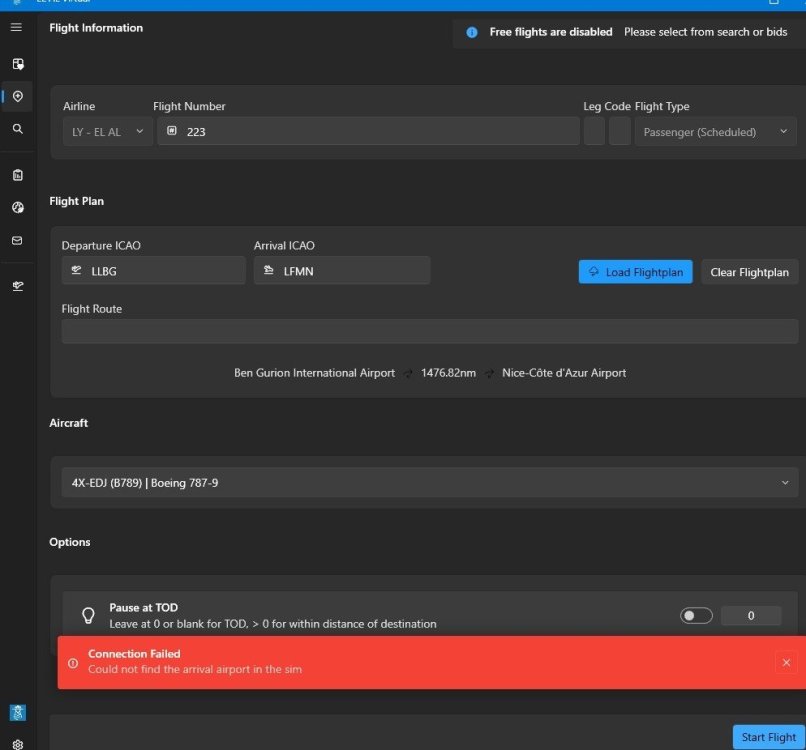
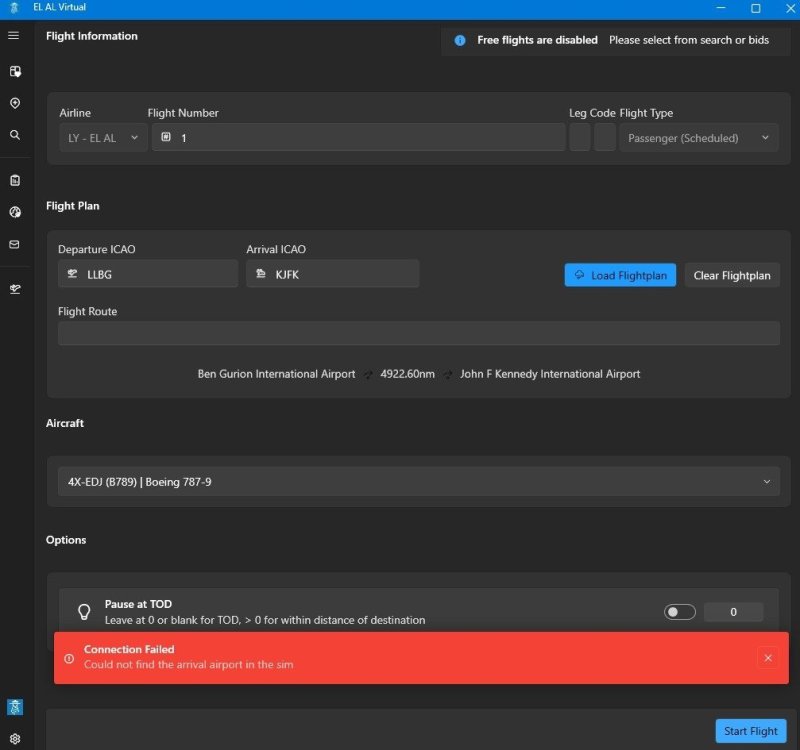
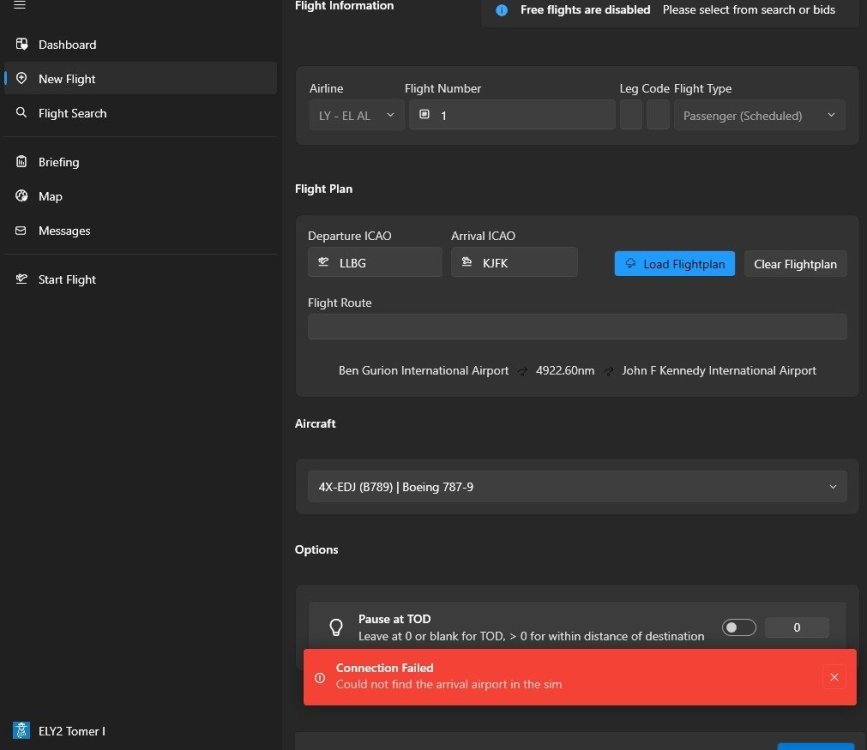
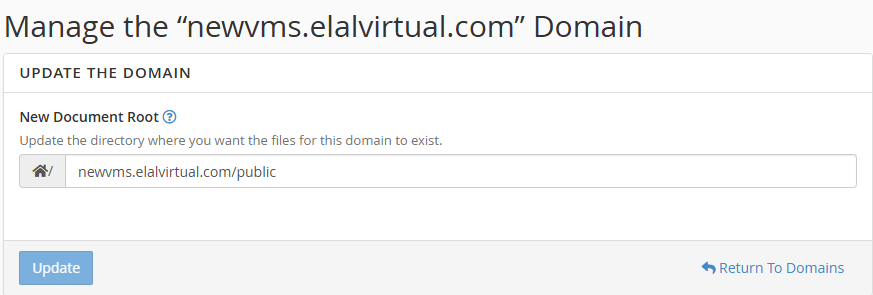
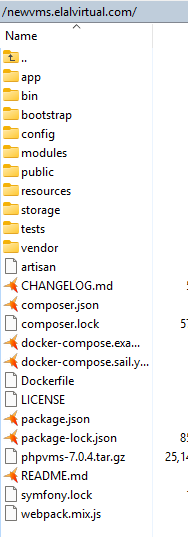
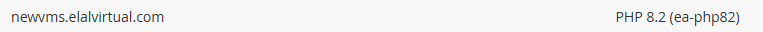
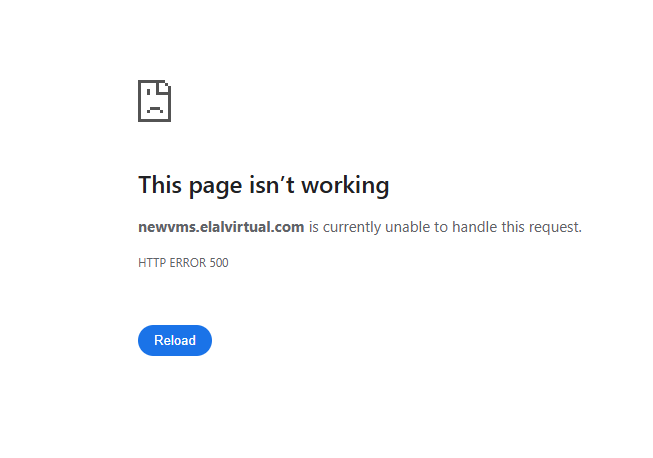
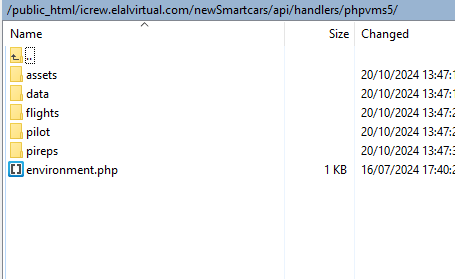
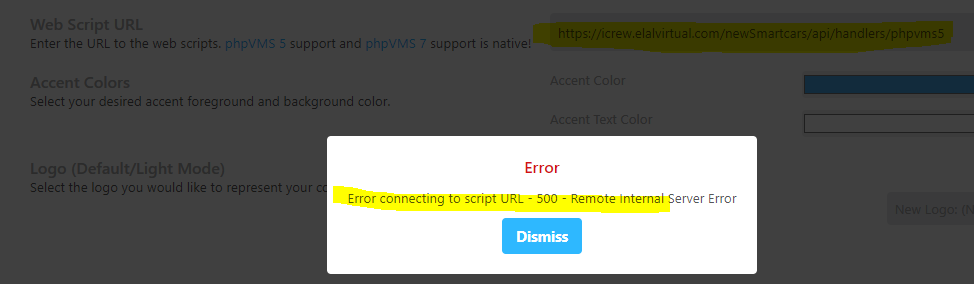
Could not find the arrival airport in the sim
in vmsACARS
Posted
He did it already.
still doesn’t helps