-
Posts
1754 -
Joined
-
Last visited
-
Days Won
78
Content Type
Profiles
Forums
phpVMS Resources
Downloads
Posts posted by ProAvia
-
-
Try with php 8.2
Do a fresh install - new database and downloaded zip file.
Did you use install option 1 or 2 ?
Let us know the outcome.
-
22 minutes ago, miguelpujol905 said:
https://docs.phpvms.net/customize/theming Does this link explain how to change the theme?
It explains the basic premise.
You will need to find the theme css and play around with it. Experiment with changing the color codes and images.
Be sure to clone the theme first so you can return to the original theme if/when you mess up your cloned theme.
-
Likely in the css file
-
What version of phpVMS are you using?
7.0.4 is the latest release
In /admin/settings/general/current theme there is a dropdown that allows changing themes. I believe a default install (latest release) includes 2 themes. Additional themes can be added. There is one freeware theme called Disposable Theme available here in the forums. Be sure to read the included readme file if you choose to install it.
-
I suggest you start over again.
Delete all files and folders in the subdomain you intend to install phpVMS in.
Download the zip file for phpVMS v7.0.4 (I prefer the zip file over the .tar.gz file)
Install using option #1
-
It appear you have posted on the phpVMS discord as well - let's see if you get any answers there.
-
1 hour ago, LesJar said:
Will check that out but of course Vacentrsl needs the database updated
It gets updated from time to time.
But if the source DB isn’t updated, neither will vaCentral - even if a vaCentral update is done.
-
Check this github repository for the airports in question
https://github.com/mwgg/Airports
You can open an issue there for needed corrections.
Also check https://ourairports.com/
The vaCentral DB gets updated from time to time.
Last I knew, the above data sources were used - but this may have changed.
-
The issue is likely in the source data vacentral uses for airport lookup.
-
Have you read thru the docs?
phpVMS - https://docs.phpvms.net
vmsacars - https://docs.phpvms.net/acars/overview
Best to have a basic understanding of the system. Installing the vmsACARS module is pretty simple. There isn’t much maintenance to be done either.
What phpVMS version are you using?
7.0.4 is the current release.
Many of us run a test site in parallel with our live production site so we can test things on our test site to be sure they are working correctly before installing them on our live site. This would apply to themes, theme edits and modules. It isn’t good practice to modify any of the core phpVMS files.
-
If the SimBrief API supports these new options, they can be integrated into phpVMS v7.
Haven't heard of that being done as of yet, but the new options were just announced this past week.
BTW - what's the status of your phpVMSgen offering?
-
I'd suggest staying as far away from WordPress as you can to avoid the security and hacking concerns.
You can easier design a landing page with links to additional static pages and also add a link to your phpVMS site for registration purposes and to allow crew access. Lots of other (non WordPress) options as well.
-
Great - just making sure.others have reported the issue with XP onlyaswell.
-
2 hours ago, Potus88 said:
Guys, I received a message from the administrator of my VA. This random pause are common for him too, so he acknowledge the bug and reported it to acars developement. For now we have expanded the consent pause time for every flight to get around the issue and we hope it will be fixed soon by developers...
Thanks everybody for help
Luca
Is this in XP only?
It is being looked at. It is an odd issue.
-
Are you using vmsACARS?
What version are you using?
Update your vmsACARS XP plugin.
I am moving your post to the correct forum. Since this is ACARS related,
it belongs in the vmsACARS forum.
-
-
@FlightMedicVirtual - are you using VA Base for your site software?
-
In the database, dpt_time and arr_time fields are varchar fields.
The created_at, updated_at, deleted_at fields are timestamps.
I help manage a VA who has all their dpt_time and arr_time set in the DB as local to the dpt/arr airport.
Those local times do not get changed to UTC anywhere or by anything.
That VA has been updated numerous times and is currently on the latest release version. Never once have those two fields changeed.
Timestamp will usually be in UTC or local time of the actual server location, depending on settings.
Varchar stores a short to medium string of characters.
Personally, I think having dpt/arr in local time (especially across multiple timezones only makes it more confusing for users. Doing everything in one time 'zone' (UTC) is much simpler.
In the real world, if you were to ask ATC for a time check you would receive the time in UTC.
-
This is a vmsACARS item - it doesn’t belong in phpVMS v2/v5 Support section.
it belongs in phpVMS 7, vmsACARS forum.
I’ll move it as a one time courteously - please use the correct forum moving forward.
Additionally, when needing to post more than a few lines of a log file, upload the log file and provide a link in the forum. It is difficult to read a long log in the forum itself.
-
 1
1
-
-
I split this into it's own topic instead of hijacking another thread as the topics are unrelated.
-
On your website - go to .../core/common/SchedulesData.class.php file
Open that file with an editor - Notepad++ will work fine
Search for - getLatestBid --- it's somewhere around line 680 or so
If the line says
public function getLatestBid($pilotid) {Change it to
public static function getLatestBid($pilotid) {Save the file to your website and try it again
Let us know if that works or not
You should seriously consider upgrading to phpVMS v7 - more and more items on phpVMS 5.5.2 will cease to work as hosts continue to update their minimum PHP and MySQL/MariaDB versions.
-
Show a list of the contents in the DisposableBasic folder - /modules/DisposableBasic.... whatever is in this folder
-
- If you are on phpVMS 5.5.2 you will need a host who supports PHP version 5 still (getting more difficult to find). If you are on phpVMS you will need a host who supports PHP version 7. Most shared hosts no longer support MySQL 5.6/Maria 10.2 - and this is mainly why many phpVMS 5.5.2/5.5.2.72 sites have stuff that no longer works.
- phpVMS v7 - most install to a subdomain, so your 5.5.2 site will continue to run in tandem. It might be best to convert to phpVMS v7 first and then move the phpVMS v7 site to new hosting that will support it.
- There isn't a migration guide to move from phpVMS v5 to phpVMS v7 as you can do a simple legacy import of most of your 5.5.2 data to version 7. Read thru this" https://docs.phpvms.net/
- kACARS_Free will NOT work in phpVMS v7 - look into vmsACARS (same developer as phpVMS). It's payware - about $50 one time payment. Well worth it.
- No need to have Wordpress. Just set up a Landing Page with a few links and have phpVMS v7 in a subdomain. Easy.
Some here use vmsHost for hosting. Others use other shared hosts and others have a VPS set up. It's all according to your budget.
How much is your present hosting per month?
-
Sharing a screenshot of this page won't help. Include detailed information instead.
We need detailed info and laravel logs.
Include when it was last working correctly and exactly what you have done since then.



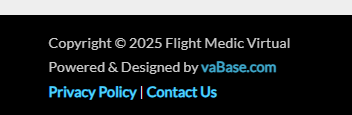
Core - Crew Operations Center for phpVMS v7
in Addons and Downloads
Posted
OP hasn't visited the forum in over 4 yeats.
If it were still available after 4+ years, it probably wouldn't work with the current phpVMS release unless the theme were updated.