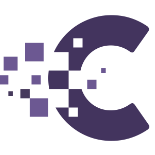-
Posts
204 -
Joined
-
Last visited
-
Days Won
3
Content Type
Profiles
Forums
phpVMS Resources
Downloads
Everything posted by miniarma
-
Thats what I told him to do in his other post.
-
Ok for some reason http://flytropicvirtual.co.uk is not working. So before I can give you any advice on this I need to see the http://flytropicvirtual.co.uk so i can examine both sites. As soon as you get it up can you PM me so I can look into it for you.
-
If you find anymore issues then please let me know
-
Ok Just patched it. Should be fine now. Sorry about all this.
-
Its working on my end. What browser are you using ?
-
All of them can be found here - http://forum.phpvms.net/page/index.html?category=5 Have fun
-
Read the documentation for skinning. Thats all you need to do. And its not 1 or 2 lines to add. You need to delete the content from the pages that came with the template. Make TPL files and constant testing to make sure everything works fine.
-
You need to add the following to your header Add this before the </head> tag <?php /* This is required, so phpVMS can output the necessary libraries it needs */ echo $page_htmlhead; ?> Add this right after the <body> tag <?php /* This should be the first thing you place after a <body> tag This is also required by phpVMS */ echo $page_htmlreq; ?> Read the documentation for skinning. This is really essential. And you posted this in the wrong section aswell. This is releases. Should have posted it in the skinning forum.
-
If people are removing the credits then sue them or just block them from using any of your stuff again. We authors come on here and give stuff away for the people to enjoy. The least they can do is leave our back links alone and give us some credit.
-
Please look above for the Menu Fix and redownload for the latest version (1.1) Thanks for using my work
-
Ok with the menu I will sort that out. With the pilot center name, hahaha Ow god, My fault. Didnt change a value hahaha I will sort it out with a patch. Also the logo should be in the images folder. If not I will sort out a file to be edited in. Sorry for the problems. Will sort them out now
-
The drop down menu needs to be configured within the core_navigation.tpl Please read the documentation for the menus original code
-
Yep free hosting doesnt work at all, Switch over to Fivdev ! Free hosting is only good for clan sites or small business sites / Portfolios.
-
Going to take me a while. Not a PHP man if im to be honest
-
Found this whilst browsing the web. Will have a look into it and see if I can get this master piece working with PHPVMS http://webdesign.tutsplus.com/tutorials/site-elements/add-a-touch-of-realism-to-your-google-maps/ Have fun !
-
The envy of PHP hahha Do what simpilot put up. Should work fine afterwards.
-
Are you uploading the fresh folder or are you renaming the folder ?
-
Ok, I will keep this in mind next time. Thank you for the tip and pointers you guys have been giving me. Got some more coming along soon for you guys to use
-
No availible anymore sorry Regards
-
Updated the description... Please read. Kind Regards
-
Im not in here to rip anyone off and I understand what has been going on the last few months just by looking at the recent posts. I am trying to get some decent skins in here for people to enjoy and for me to spend my money enjoying myself making skins for the whole community to use. If this skin fails I will seek another skin and get an extended licence and get it out here for everyone to enjoy. At the moment ive released a free skin for everyone to use and it includes everything legal for it to be used, so as you can see im not trying to do any kind of copyright infrindgement in here. Thank you for letting me know about the extended license. Will keep that in mind next time I purchase something.
-
You have to make sure your adding this otherwise PHPVMS will not find the css file required. <?php echo SITE_URL?>/lib/skins/*skinname*/ Example <head> <link rel='stylesheet' type='text/css' href='<?php echo SITE_URL?>/lib/skins/*skinname*/menu/menu_style.css'> </head>
-
You can get some excellent Jquery drop down menus here - http://apycom.com
-
Why do you have to be so crappy about this. Why dont you go through all the hard work and effort to bring free stuff to the community instead of being picky on posts. I am in progress of getting written permissions at the moment. Please dont be so arragant !
-
Fresh Skin by MiniArma Version - 1.2 Availible for PHPVMS ! This package includes: Fully customized Pilot Center Fully customized tables Drop Down Menu (Read Documentation) Documentation for the skin Creative Commons Attribution 3.0 License. Download Link Please report any bugs below with screenshots if possible. Known Issues: None at this moment in time Patch Notes: Fixed the Pilot Center Name Issue (10/01/2012) Logo added into Images Folder (10/01/2012) Pilot Center Patched (12/01/2012) Menu Fix: As some have noticed, The menu may hang over the layout to fix this please locate the style.css. Open it up with wordpad or notepad (or any web development program). Please then locate this coding .monkey { width: 650px; height: 40px; position: absolute; /* we want to set an absolute position so the div can be moved in reference to the screen */ top: 30px; /* this sets the positioning of the element in reference to the top left of your window. it will space it 50 pixels from the top */ left: 830px; /* this will set the position of the element 50 pixels to right of the top left of your window. */ z-index: 5; /* this will position it above anything with a lower z-index, sort of like layers. So you could layer these divs using z-index and have them stack on each other. */ } All you need to do is edit the "left" tag and drop the value down. This should solve the issue. Remeber to upload the style.css to see changes. Adding a Drop Down Menu Head over to the core_navigation.tpl file and open it up with notepad, Notepad++ or any web development software. Ok Im going to show you an example of how to get one working. Say I wanted a dropdown called about us with some other page links. First off I write the following <a href="#">About us</a> Then I will want to add a tag above it to announce that its a dropdown menu <li class="dropdown active"> <a href="#">About us</a> Then I add my drop down links <li class="dropdown active"> <a href="#">About us</a> <ul> <li><a href="#">Lorem Ipsum</a></li> <li><a href="#">Dolor Sit</a></li> </ul> </li> Thats all you need to do. In the href="#", Add your url there to the page you want that link to go to. _____________________________________________________________________________________________________________________________________________________________________________ Demo for Template Skin Documentation Large View Screenshot here