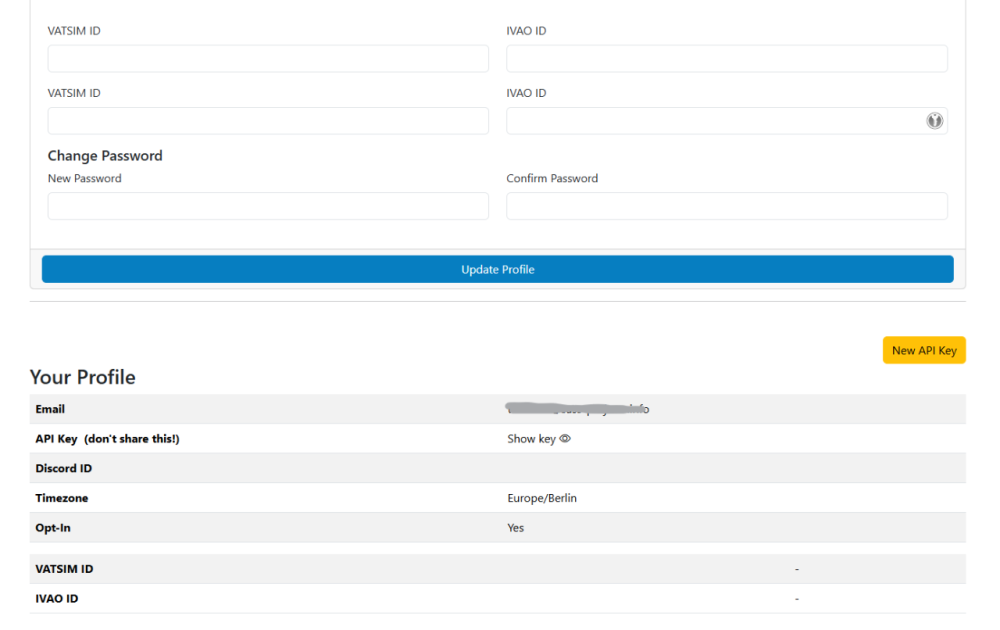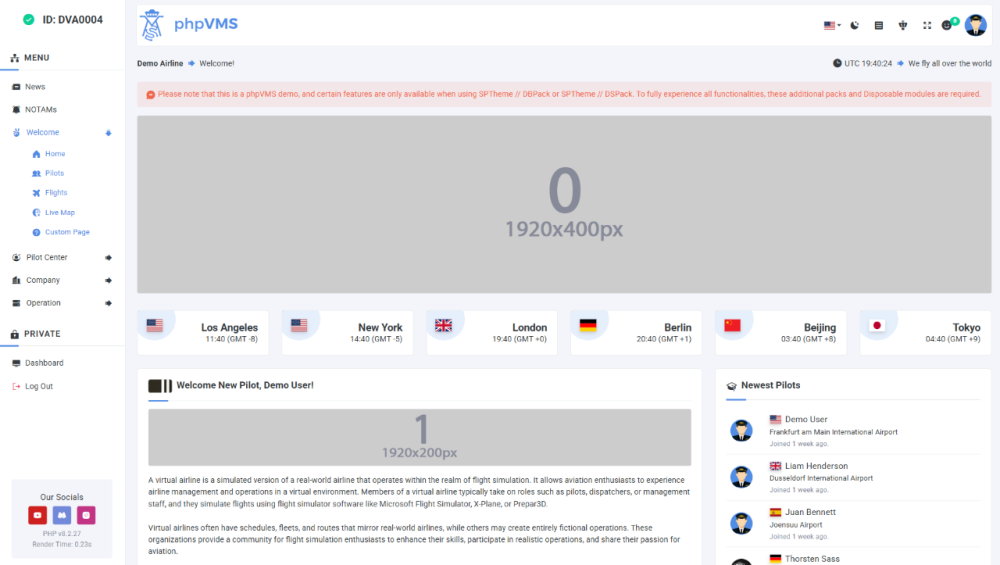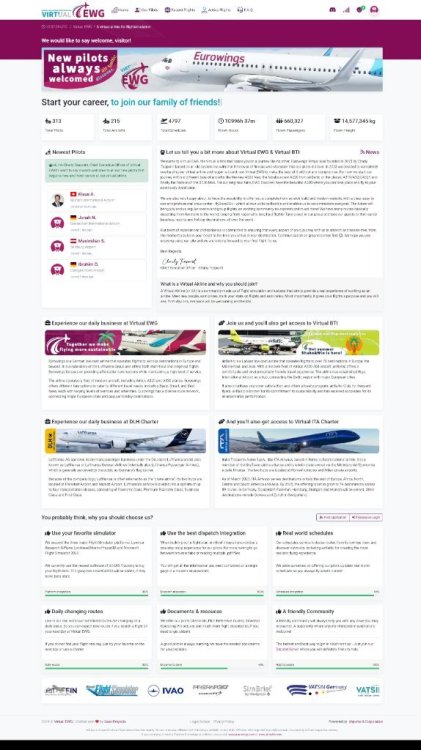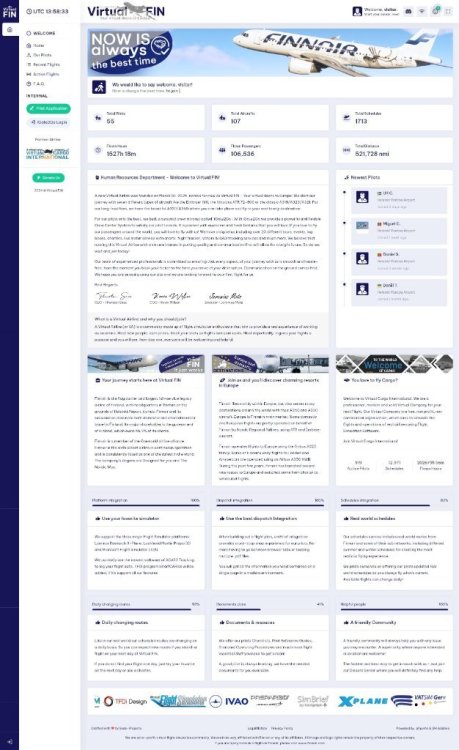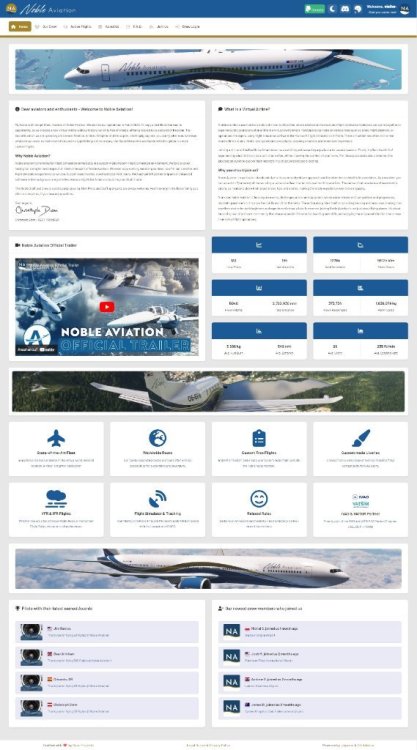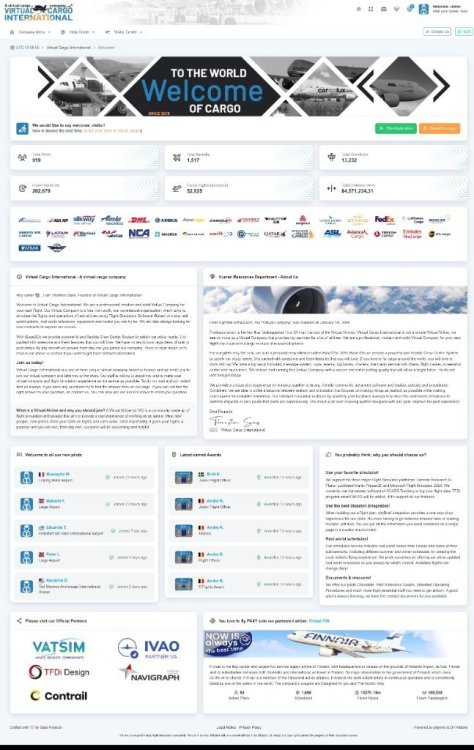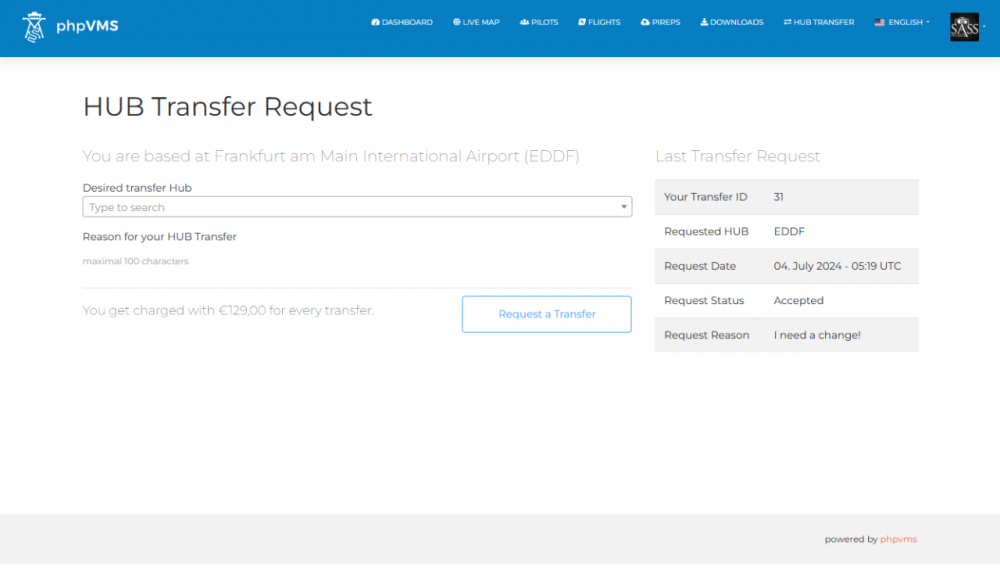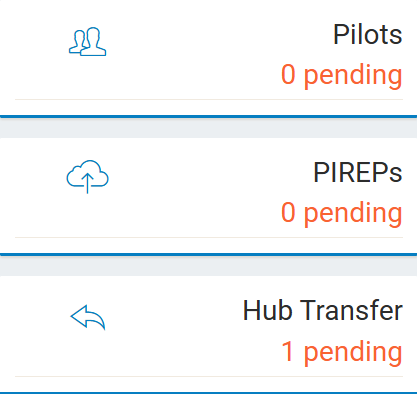-
Posts
78 -
Joined
-
Last visited
-
Days Won
20
Content Type
Profiles
Forums
phpVMS Resources
Downloads
Everything posted by PaintSplasher
-
Hey, first question, do you have any rank restrictions active? Please check your admin - settings for rank restrictions, aircraft restrictions or type ratings. If you have for example type ratings turned on, and you as a pilot do not have, in your case the A319 rating, you'll not see any flight regardless of whether this flight is active, visible or not.
-
No need for excuses, we've all been there
-
There is no issue or bug, it has just changed. The "release" version of phpVMS7 got a new theme called "seven". So the positions are just different from where the buttons are now located. The API Key and information fields are now located on the profile edit page:
-
Do yourself a favour and do not start your new airline with phpVMS v5. The software you're trying to use is more than 15 years old. Check the current version phpVMS v7.0.3 and start with that, there are already around 8 supported languages.
-

[phpVMSv7 / SPTheme] Introducing my phpVMS Theme Package
PaintSplasher replied to PaintSplasher's topic in Paid Services
I updated all my packages to version 1.1 - If you do not experience any issues, you probably do not need to update Note: If you own all packages then please note the update order! SPTheme -> DBPack -> DSPack 15.FEBRUARY.25 (v1.1) Fixed an issue if you have - flights from current airport - enabled Fixed a phrase if you use email-plane-text Fixed the description for ivao and vatsim fields in the admin Fixed an issue where no online flights are shown in the dashboard widgets Shows PHP version and render time only for admins Added a file for all paginations -
I am excited to announce the release of my custom phpVMSv7 theme! I created this theme because I know that not everyone has the budget for an expensive custom design, and I want to support the community by providing a high-quality, modern, lightweight and efficient, accessible alternative. SPTheme is fully customizable and designed with privacy in mind, as it contains no external content and is 100% GDPR-compliant. It features a built-in admin module, allowing for easy management, and includes both dark and light mode for a flexible user experience. To enhance functionality, SPTheme offers live network statistics and a "Who is Online" display, ensuring users always stay informed. Additionally, a registration exam mode allows for extra verification of new pilots. For added convenience, the package includes 42+ placeholder images, making it easy to set up a visually appealing site. With multi-language support and over 226 translatable additional phrases, the theme is ready to be used worldwide. And that’s not all—there are even more features and enhancements included to provide a seamless experience. I hope SPTheme helps virtual airlines achieve a professional and modern look without high costs. More details are available at https://shop.sass-projects.dev. Check also the live demo for additional information and feel free to reach out if you have any questions!
-
SPTransfer v1.7 for phpvVMS7 Languages ES, FR, IT, PT, JP, TR added Smaller bootstrap 5 icon and template changes Some StyleCI fixes phpVMS minimum version Change
-
If you've removed the typo, you need to delete all the cache. This should fix it. Delete all the files in bootstrap/cache and storage/framework/cache. You can make a PR: https://github.com/nabeelio/phpvms
-
Are you sure you copied all the files of DisposableBasic to the correct folder including the proper folder name? As the error clearly says: "production.ERROR: Class "Modules\DisposableBasic\Providers\DB_ServiceProvider" not found". https://github.com/FatihKoz/DisposableBasic?tab=readme-ov-file#installation-and-updates
-
It doesn't help if you upload your logs to an area of your page that throws a 500. Or can you open both files? Your log is just a simple txt file, just copy and paste the file here.
-
You should post your Laravel log, so we can see what the actual issue is and we do not have to ask our fortune-telling glass ball But as a first comment, are you sure you use the latest dev(not beta) phpvms build? You can find your Laravel log there: /storage/logs/laravel-
-

Schedules Puller from Flightaware of Flight radar
PaintSplasher replied to mark1million's topic in General Discussions
Since the new AeroAPI it just costs $$$ -
SPTransfer v1.3 for phpvVMS7 Thanks to ProAviaAZ, for the suggestions. Added an option for different charge types Added a widget for showing pending requests
-

Contact for https://flyazoresvirtual.com
PaintSplasher replied to pdsousa's topic in General Discussions
Hey, phpvms has nothing to do with the airline you mentioned above! The software the airline uses is named phpvms and is only relevant for copyright! If the homepage does not have a single contact possibility then your only chance, thanks to the GDPR, is to mail abuse-contact@publicdomainregistry.com if you have an abuse related topic. But tbh there is a discord channel on their homepage, try to contact them this way: https://discord.com/invite/9PEyj6kM -
Hey, first I want to mention that this is not a personal commercial promotional post. My goal is simply to encourage people to explore and use phpVMS 7. It's a powerful platform with great customization options for virtual airline management. Yes, I have a lot of experience but nothing is impossible. Creating themes and designs for phpVMS version 7 with Laravel offers great flexibility without needing WordPress for custom homepages. Since phpVMS is built on Laravel, you can leverage modern tools to craft unique, responsive designs directly within the platform. Themes are built using Blade, Laravel's templating engine, which allows for easy separation of logic and presentation. This makes it simple to create reusable layouts, such as headers and footers. Additionally, you can integrate CSS frameworks like Bootstrap or Tailwind to ensure the design is mobile-friendly and visually appealing. For dynamic features, JavaScript libraries such as jQuery or Vue.js can be added, enhancing interactivity. Laravel also supports efficient asset management with tools like Webpack or Laravel Mix, optimizing CSS and JavaScript files for performance. Overall, phpVMS 7 allows for full customization of both the homepage and the entire user interface, eliminating the need for external systems like WordPress. The flexibility of Laravel ensures that you can create engaging and functional themes directly within phpVMS. As I am a long-time user of phpvms version 5 I know how similar virtual airlines are designed, so I want to show just a few different examples, of how different your work can be end.
- 1 reply
-
- 2
-

-
SPTransfer v1.2 for phpvVMS7 Thanks to B.Fatih, for the optimizations and support. Added discord notification Added reject reason Added sortable table Source code optimizations StyleFixes
-
Welcome to Virtual Cargo International. We are a professional, modern and solid Virtual Company for your next Flight. Our Virtual Company is a free, non-profit, non-commercial organisation, which aims to simulate the flights and operations of real airlines using Flight Simulation Software. Based on many real-world airlines, real-world schedules, equipment and routes you can fly for. We are also always looking for new contracts to expand our service. With iBase2Go we provide a powerful and flexible Crew Center System to satisfy our pilot's needs. It is packed with awesome and fresh features that you will love. We have no restrictions regardless of rank or pilot status, fly any aircraft we provide from the day one you joined our company. There is more about us to read in our About Us section if you want to get more detailed information. Join us today! Virtual Cargo International is one of the more unique virtual companies based in Europe and we invite you to join our virtual company and take you to the skies. Our staff is willing to assist you and make your virtual company and flight simulation experience as immersive as possible. So do not wait and join today! And as always, if you have any questions try to find the answer here on our page. If you can not find the right answer to your question, do contact us. You can also use our discord server to send your questions. https://virtualcargo.international/ Best Regards Thorsten CEO - Virtual Cargo International
-
- 1
-

-
SPTransfer v1.8 for phpvVMS7 I know, the basic system allows pilots to change their HUB from the profile settings page. But if you want a little bit more variety and interaction with your pilots and finances and want to disable the freedom of changing HUBs every time, than this module is for you. This module provides an admin page where you can work on all requests including settings for the price per request and block time between multiple requests. >>> View on GitHub <<< Do you have any suggestions or need help? Please use the GitHub issue tracker or this topic
-
So, let us talk about the version you truly use. Because in phpvms 7 there is no core or local.config.php. Both are folders/files from phpvms 5.
-
Yeah, he contacted me because I did his import process from v5 to v7. So I checked the latest logs where the whazzup download worked and got fetched with his ID. But I noticed that the widget was not on the dashboard at all.
-
Fixed "dash_whazzup_ivao": 0, => 1 "dash_whazzup_vatsim": 0, => 1
-

Award Importer v1.0 for phpvms_v7
PaintSplasher replied to PaintSplasher's topic in Addons and Downloads
Updated to v1.2 with a lot of changes and added conditions for variable database entries. I've also importer available for news, custom user fields and sceneries if you have those addons running. -

looking for someone who can install phpvms 7
PaintSplasher replied to Alexan's topic in Paid Services
Write me a PM. -
And now you will be surprised, you do not need to buy it, it's free to download. Join the discord server, there is a specific channel where you can always download the latest version of phpvms v7 for free.
-
Hi, at the current state of vmsACARS, you will benefit from the following features as a premium licence holder. Own primary accent color. Own splash screen banner. Customized Discord Rich Presence. Support to the developer. More features will be added later during development.