About This File
*** IMPORTANT ***
This is the v3.7.x series theme, it is compatible with latest Disposable Addons (Basic and Special Module) and phpVMS v7 released builds (like v7.0.2)
Please check the online readme file from GitHub for update process.
If you need to use older builds, like you are stuck at php7.4.x or php8.0.x due to hosting limitations, check my GitHub page for v3.0.19 and v3.3.1
Edited by DisposableHero
What's New in Version v3.4.3 See changelog
Released
- Added support for Disposable Special's Market feature (only by providing links in navigation menu)
If you are using Disposable Special (aka Extended Pack) update it from GitHub too.
 With version v3.4.3:
With version v3.4.3:- Download


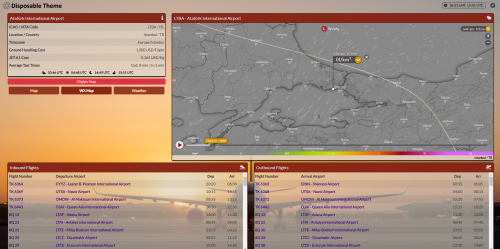

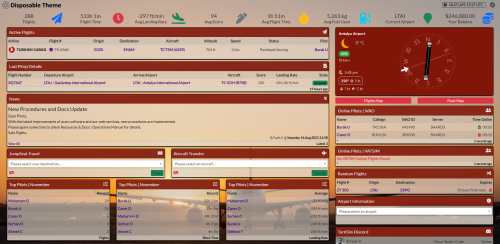
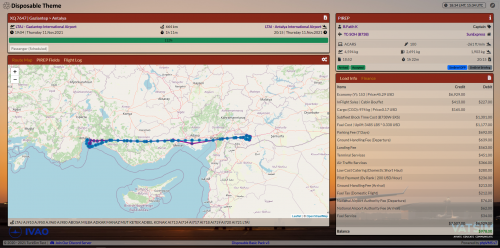
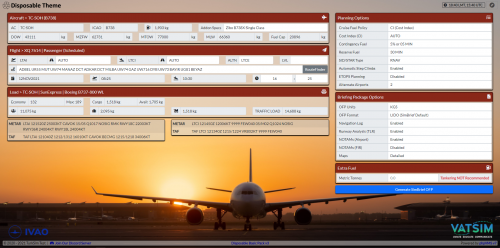

Recommended Comments
Join the conversation
You can post now and register later. If you have an account, sign in now to post with your account.