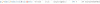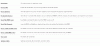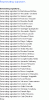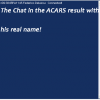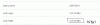Blu-Express VA
Members-
Posts
211 -
Joined
-
Last visited
Content Type
Profiles
Forums
phpVMS Resources
Downloads
Everything posted by Blu-Express VA
-
How to use the Exam system for the ranks? So for the FO Rank you need to pass exam with 80%, and then one of the staff will be validate your exam after that your rank is change to FO How to do this? And How to change the money from $ to €? Thnx
-
Ok work, Thank you very much!
-
Oh my God!, was very difficult
-
-
Hi, How to add a background on my website? Thnx!
-
I'm the president of this VA, all admin rights but i don't know if i've the rights for the exam system, how can i see that?
-
Hi, doesn't work, i've a problem i can access as pilot to the Exams Center but i can't access as admin to my Admin page for the exams center, The link is: http://www.bluepanoramava.com/index.php/Exams_admin i've the title: Exams_admin - Blue Panorama ... .bla bla bla .... But it doesn't work, when i go to this link this redirect to the home.. Is there any soluction?
-
Here is the download of the SQL file: http://www.megaupload.com/?d=KXXJ3WMH
-
Ok, thanks, I'm in stand by
-
Hi, i've idea to publish the stats of the pilot in his public profile. I've copied the code for Your Stats page but work only with the stats of the pilot logged in, and i know it So my new code is: <?php /* Added in 2.0! */ $chart_width = '600'; $chart_height = '250'; /* Don't need to change anything below this here */ ?> <div align="center" style="width: 100%;"> <div align="center" id="pireps_chart"></div> </div> <script type="text/javascript" src="<?php echo fileurl('/lib/js/ofc/js/swfobject.js')?>"></script> <script type="text/javascript"> swfobject.embedSWF("<?php echo fileurl('/lib/js/ofc/open-flash-chart.swf');?>", "pireps_chart", "<?php echo $chart_width;?>", "<?php echo $chart_height;?>", "9.0.0", "expressInstall.swf", {"data-file":"<?php echo actionurl('/pilots/statsdaysdata/'.$userinfo->pilotid);?>"}); </script> <?php /* Added in 2.0! */ $chart_width = '600'; $chart_height = '250'; /* Don't need to change anything below this here */ ?> <div align="center" style="width: 100%;"> <div align="center" id="months_data"></div> </div> <br /> <div align="center" style="width: 100%;"> <div align="center" id="aircraft_data"></div> </div> <script type="text/javascript" src="<?php echo fileurl('/lib/js/ofc/js/swfobject.js')?>"></script> <script type="text/javascript"> swfobject.embedSWF("<?php echo fileurl('/lib/js/ofc/open-flash-chart.swf');?>", "months_data", "<?php echo $chart_width;?>", "<?php echo $chart_height;?>", "9.0.0", "expressInstall.swf", {"data-file":"<?php echo actionurl('/pilots/statsmonthsdata/'.Auth::$userinfo->pilotid);?>"}); <?php $chart_width = '600'; $chart_height = '300'; /* Don't need to change anything below this here */ ?> swfobject.embedSWF("<?php echo fileurl('/lib/js/ofc/open-flash-chart.swf');?>", "aircraft_data", "<?php echo $chart_width;?>", "<?php echo $chart_height;?>", "9.0.0", "expressInstall.swf", {"data-file":"<?php echo actionurl('/pilots/statsaircraftdata/'.Auth::$userinfo->pilotid);?>"}); </script> <?php if(!$pireps) { echo '<p>Sorry No recent flights have been found</p>'; return; } $flights = PIREPData::getLastReports($userinfo->pilotid, '20'); $string = ""; foreach($flights as $flight) { $string = $string.$flight->depicao.'+-+'.$flight->arricao.',+'; } ?> <p align="center"><strong>Pilots Recent Flights</strong><br /><img src="http://www.gcmap.com/map?P=<?php echo $string ?>&MS=bm&MR=240&MX=600x360&PM=pemr:star10:white%2b%22%25I%22:white&PC=orange" /><br /> My Question: If this code work only with the stats of the pilot logged in and if i want so see the public profile of other pilots i see my stats in his public profile, How to change this and can work in public profile for see the stats of the public profile that i now see? Thanks..
-
Ok now the link work, was a problem of megaupload.com
-
One pilot scheduled one flight more than of 48 H, if i modify the file to cancel the bid after 1 h for example the bid of this pilot isn't cancelled, Why?
-
Wow!, i'm sorry Joeri
-
Not Work -.- This is my file now: <?php /** * This is the phpVMS Main Configuration File * * This file won't be modified/touched by future versions * of phpVMS, you can change your settings here * * There may also be additional settings in app.config.php * To change it, copy the line into this file here, for the * settings to take effect * */ define('DBASE_USER', 'bluepan1_davide'); define('DBASE_PASS', '******************'); define('DBASE_NAME', 'bluepan1_home'); define('DBASE_SERVER', 'localhost'); define('DBASE_TYPE', 'mysql'); define('TABLE_PREFIX', 'phpvms_'); define('SITE_URL', 'http://www.bluepanoramava.com'); # Page encoding options Config::Set('PAGE_ENCODING', 'ISO-8859-1'); # Maintenance mode - this disables the site to non-admins Config::Set('MAINTENANCE_MODE', false); Config::Set('MAINTENANCE_MESSAGE', 'We are currently down for maintenance, please check back soon.'); # See more details about these in the docs Config::Set('PAGE_EXT', '.htm'); # .htm is fine. You can still run PHP Config::Set('PILOTID_OFFSET', 0); # What # to start pilot ID's from Config::Set('PILOTID_LENGTH', 4); # Length of the Pilot ID Config::Set('UNITS', 'nm'); # Your units: nm, mi or km Config::Set('LOAD_FACTOR', '82'); # %age load factor Config::Set('CARGO_UNITS', 'lbs'); # After how long to mark a pilot inactive, in days Config::Set('PILOT_AUTO_RETIRE', true); Config::Set('PILOT_INACTIVE_TIME', 30); # Automatically confirm pilots? Config::Set('PILOT_AUTO_CONFIRM', false); # Automatically calculate ranks? Config::Set('RANKS_AUTOCALCULATE', true); # For how many hours a pilot can edit their submitted PIREP (custom fields only) Config::Set('PIREP_CUSTOM_FIELD_EDIT', '48'); # If someone places a bid, whether to disable that or not Config::Set('DISABLE_SCHED_ON_BID', true); Config::Set('DISABLE_BIDS_ON_BID', true); # If you want to count transfer hours in rank calculations Config::Set('TRANSFER_HOURS_IN_RANKS', true); # The StatsData::UserOnline() function - how many minutes to check Config::Set('USERS_ONLINE_TIME', 2); # Google Map Options Config::Set('MAP_WIDTH', '600px'); Config::Set('MAP_HEIGHT', '600px'); # Valid types are G_NORMAL_MAP, G_SATELLITE_MAP, G_HYBRID_MAP, G_PHYSICAL_MAP Config::Set('MAP_TYPE', 'G_PHYSICAL_MAP'); Config::Set('MAP_LINE_COLOR', '#ff0000'); Config::Set('MAP_CENTER_LAT', '42.16340342422401'); Config::Set('MAP_CENTER_LNG', '12.83203125'); Config::Set('MAP_ZOOM_LEVEL', 5); # ACARS options # Minutes, flights to show on the ACARS # Default is 2 minutes (2 minutes) Config::Set('ACARS_LIVE_TIME', 1); Config::Set('ACARS_DEBUG', false); /* This is the unit of money. For non-dollars, use : Dollars ($), enter "{:content:}quot; Euro (€), enter "€" Yen (Â¥), enter "¥" Pounds (£), enter "£" For example, to set EUROS: Config::Set('MONEY_UNIT', '€'); */ Config::Set('MONEY_UNIT', '€'); # FSPassengers Settings # Units settings Config::Set('WeightUnit', '1'); # 0=Kg 1=lbs Config::Set('DistanceUnit', '2'); # 0=KM 1= Miles 2=NMiles Config::Set('SpeedUnit', '1'); # 0=Km/H 1=Kts Config::Set('AltUnit', '1'); # 0=Meter 1=Feet Config::Set('LiquidUnit', '2'); # 0=liter 1=gal 2=kg 3=lbs Config::Set('WelcomeMessage', 'phpVMS/FSPAX ACARS'); # Welcome Message /* FSFK Settings Your FTP Server, and path to the lib/images folder (from where the FTP connects from), IE ftp://phpvms.net/phpvms/lib/fsfk or ftp://phpvms.net/public_html/phpvms/lib/fsfk You want the path from when you connect to the FTP down to where the /lib/fsfk folder is */ Config::Set('FSFK_FTP_SERVER', ''); Config::Set('FSFK_FTP_PORT', '21'); Config::Set('FSFK_FTP_USER', ''); Config::Set('FSFK_FTP_PASS', ''); Config::Set('FSFK_FTP_PASSIVE_MODE', 'TRUE'); Config::Set('FSFK_IMAGE_PATH', '/lib/fsfk'); // web path from SITE_ROOT # Options for the signature that's generated Config::Set('SIGNATURE_TEXT_COLOR', '#000'); Config::Set('SIGNATURE_SHOW_EARNINGS', true); Config::Set('SIGNATURE_SHOW_RANK_IMAGE', true); Config::Set('SIGNATURE_SHOW_COPYRIGHT', true); # Avatar information Config::Set('AVATAR_FILE_SIZE', 50000); Config::Set('AVATAR_MAX_WIDTH', 80); Config::Set('AVATAR_MAX_HEIGHT', 80); # Email Settings Config::Set('EMAIL_FROM_NAME', 'Blue Panorama VA'); Config::Set('EMAIL_FROM_ADDRESS', 'dir@bluepanoramava.com'); Config::Set('EMAIL_USE_SMTP', false); # Add multiple SMTP servers by separating them with ; Config::Set('EMAIL_SMTP_SERVERS', ''); Config::Set('EMAIL_SMTP_PORT', '25'); Config::Set('EMAIL_SMTP_USE_AUTH', false); Config::Set('EMAIL_SMTP_USER', ''); Config::Set('EMAIL_SMTP_PASS', ''); # Debug mode is off by default Config::Set('DEBUG_MODE', false); Config::Set('ERROR_LEVEL', E_ALL ^ E_NOTICE); Config::Set('SESSION_LOGIN_TIME', (60*60*24*30)); # Expire after 30 days, in seconds /* Days of the Week The compacted view, and the full text DON'T CHANGE THE ORDER!! And yes, Sunday is in there twice */ Config::Set('DAYS_COMPACT', array('Su', 'M', 'T', 'W', 'Th', 'F', 'S', 'Su')); Config::Set('DAYS_LONG', array('Sunday', 'Monday', 'Tuesday', 'Wednesday', 'Thursday', 'Friday', 'Saturday', 'Sunday' ) ); Config::Set('VACENTRAL_ENABLED', true); Config::Set('VACENTRAL_API_SERVER', 'http://api.phpvms.net'); Config::Set('VACENTRAL_API_KEY', 'e32123ea8ccd3eaf00a198b1ecf05ff2'); # Whether to close any bids after a certain amount of time Config::Set('CLOSE_BIDS_AFTER_EXPIRE', true); Config::Set('BID_EXPIRE_TIME', '48'); # How many hours to hold bids for
-
There isn't this is the local.config <?php /** * This is the phpVMS Main Configuration File * * This file won't be modified/touched by future versions * of phpVMS, you can change your settings here * * There may also be additional settings in app.config.php * To change it, copy the line into this file here, for the * settings to take effect * */ define('DBASE_USER', 'bluepan1_davide'); define('DBASE_PASS', '********'); define('DBASE_NAME', 'bluepan1_home'); define('DBASE_SERVER', 'localhost'); define('DBASE_TYPE', 'mysql'); define('TABLE_PREFIX', 'phpvms_'); define('SITE_URL', 'http://www.bluepanoramava.com'); # Page encoding options Config::Set('PAGE_ENCODING', 'ISO-8859-1'); # Maintenance mode - this disables the site to non-admins Config::Set('MAINTENANCE_MODE', false); Config::Set('MAINTENANCE_MESSAGE', 'We are currently down for maintenance, please check back soon.'); # See more details about these in the docs Config::Set('PAGE_EXT', '.htm'); # .htm is fine. You can still run PHP Config::Set('PILOTID_OFFSET', 0); # What # to start pilot ID's from Config::Set('PILOTID_LENGTH', 4); # Length of the Pilot ID Config::Set('UNITS', 'nm'); # Your units: nm, mi or km Config::Set('LOAD_FACTOR', '82'); # %age load factor Config::Set('CARGO_UNITS', 'lbs'); # After how long to mark a pilot inactive, in days Config::Set('PILOT_AUTO_RETIRE', true); Config::Set('PILOT_INACTIVE_TIME', 30); # Automatically confirm pilots? Config::Set('PILOT_AUTO_CONFIRM', false); # Automatically calculate ranks? Config::Set('RANKS_AUTOCALCULATE', true); # For how many hours a pilot can edit their submitted PIREP (custom fields only) Config::Set('PIREP_CUSTOM_FIELD_EDIT', '48'); # If someone places a bid, whether to disable that or not Config::Set('DISABLE_SCHED_ON_BID', true); Config::Set('DISABLE_BIDS_ON_BID', false); # If you want to count transfer hours in rank calculations Config::Set('TRANSFER_HOURS_IN_RANKS', true); # The StatsData::UserOnline() function - how many minutes to check Config::Set('USERS_ONLINE_TIME', 2); # Google Map Options Config::Set('MAP_WIDTH', '600px'); Config::Set('MAP_HEIGHT', '600px'); # Valid types are G_NORMAL_MAP, G_SATELLITE_MAP, G_HYBRID_MAP, G_PHYSICAL_MAP Config::Set('MAP_TYPE', 'G_PHYSICAL_MAP'); Config::Set('MAP_LINE_COLOR', '#ff0000'); Config::Set('MAP_CENTER_LAT', '42.16340342422401'); Config::Set('MAP_CENTER_LNG', '12.83203125'); Config::Set('MAP_ZOOM_LEVEL', 5); # ACARS options # Minutes, flights to show on the ACARS # Default is 2 minutes (2 minutes) Config::Set('ACARS_LIVE_TIME', 2); Config::Set('ACARS_DEBUG', false); /* This is the unit of money. For non-dollars, use : Dollars ($), enter "{:content:}quot; Euro (€), enter "€" Yen (Â¥), enter "¥" Pounds (£), enter "£" For example, to set EUROS: Config::Set('MONEY_UNIT', '€'); */ Config::Set('MONEY_UNIT', '€'); # FSPassengers Settings # Units settings Config::Set('WeightUnit', '1'); # 0=Kg 1=lbs Config::Set('DistanceUnit', '2'); # 0=KM 1= Miles 2=NMiles Config::Set('SpeedUnit', '1'); # 0=Km/H 1=Kts Config::Set('AltUnit', '1'); # 0=Meter 1=Feet Config::Set('LiquidUnit', '2'); # 0=liter 1=gal 2=kg 3=lbs Config::Set('WelcomeMessage', 'phpVMS/FSPAX ACARS'); # Welcome Message /* FSFK Settings Your FTP Server, and path to the lib/images folder (from where the FTP connects from), IE ftp://phpvms.net/phpvms/lib/fsfk or ftp://phpvms.net/public_html/phpvms/lib/fsfk You want the path from when you connect to the FTP down to where the /lib/fsfk folder is */ Config::Set('FSFK_FTP_SERVER', ''); Config::Set('FSFK_FTP_PORT', '21'); Config::Set('FSFK_FTP_USER', ''); Config::Set('FSFK_FTP_PASS', ''); Config::Set('FSFK_FTP_PASSIVE_MODE', 'TRUE'); Config::Set('FSFK_IMAGE_PATH', '/lib/fsfk'); // web path from SITE_ROOT # Options for the signature that's generated Config::Set('SIGNATURE_TEXT_COLOR', '#000'); Config::Set('SIGNATURE_SHOW_EARNINGS', true); Config::Set('SIGNATURE_SHOW_RANK_IMAGE', true); Config::Set('SIGNATURE_SHOW_COPYRIGHT', true); # Avatar information Config::Set('AVATAR_FILE_SIZE', 50000); Config::Set('AVATAR_MAX_WIDTH', 80); Config::Set('AVATAR_MAX_HEIGHT', 80); # Email Settings Config::Set('EMAIL_FROM_NAME', 'Blue Panorama VA'); Config::Set('EMAIL_FROM_ADDRESS', 'dir@bluepanoramava.com'); Config::Set('EMAIL_USE_SMTP', false); # Add multiple SMTP servers by separating them with ; Config::Set('EMAIL_SMTP_SERVERS', ''); Config::Set('EMAIL_SMTP_PORT', '25'); Config::Set('EMAIL_SMTP_USE_AUTH', false); Config::Set('EMAIL_SMTP_USER', ''); Config::Set('EMAIL_SMTP_PASS', ''); # Debug mode is off by default Config::Set('DEBUG_MODE', false); Config::Set('ERROR_LEVEL', E_ALL ^ E_NOTICE); Config::Set('SESSION_LOGIN_TIME', (60*60*24*30)); # Expire after 30 days, in seconds /* Days of the Week The compacted view, and the full text DON'T CHANGE THE ORDER!! And yes, Sunday is in there twice */ Config::Set('DAYS_COMPACT', array('Su', 'M', 'T', 'W', 'Th', 'F', 'S', 'Su')); Config::Set('DAYS_LONG', array('Sunday', 'Monday', 'Tuesday', 'Wednesday', 'Thursday', 'Friday', 'Saturday', 'Sunday' ) ); Config::Set('VACENTRAL_ENABLED', true); Config::Set('VACENTRAL_API_SERVER', 'http://api.phpvms.net'); Config::Set('VACENTRAL_API_KEY', 'e32123ea8ccd3eaf00a198b1ecf05ff2');
-
Hi, i know that there is a file for set a days when the system will to reset the Bid flights not flew. But where is a file? Sorry for the question .. Thnx
-
I think that the site is offline, See that: http://megaupload.com/ and not work... Please Jon if you can add other link for download
-
Hi, i've a problem with the signature of some pilot than was joined after one date. The problem was not solved when i try with a admin panel with a click on "Reset Signatures". So this problem is report on the acars because without signature or old signature the pilot have not a signature in the acars, i add some screens of my problem!, Thanks for secure help!.
-
Hi i bought the acars for my company, and i bought the module position reporting, but in some pireps i haven't the map in the pireps details, why? You can watch it in: http://www.bluepanoramava.com/index.php/pireps/view/208 http://www.bluepanoramava.com/index.php/pireps/view/155 http://www.bluepanoramava.com/index.php/pireps/view/217 http://www.bluepanoramava.com/index.php/pireps/view/212 http://www.bluepanoramava.com/index.php/pireps/view/193 http://www.bluepanoramava.com/index.php/pireps/view/192 http://www.bluepanoramava.com/index.php/pireps/view/214 http://www.bluepanoramava.com/index.php/pireps/view/209 http://www.bluepanoramava.com/index.php/pireps/view/197 Have you any ideas to resolve it? Thanks in advance
-
Where is put the php.ini?
-
i've this problem: Warning: file() [function.file]: http:// wrapper is disabled in the server configuration by allow_url_fopen=0 in /home/bluepan1/public_html/core/modules/liveflights/liveflights.php on line 18 Warning: file(http://de3.www.ivao.aero/whazzup.txt) [function.file]: failed to open stream: no suitable wrapper could be found in /home/bluepan1/public_html/core/modules/liveflights/liveflights.php on line 18 How to resolve it? Thnx
-
Yes but if the pilot registred on 30 July, and the control of the cronjob is on the 1 August he result inactive because the last flight result on the 1969!...
-
Ok, when i add a cronjob in my Admin CP (fivedev) and i select 1 month than the cronjob will to executive the file manteinence.php, we have not problem with cronjob but, when the pilot registered in this month, when the cronjob executive the manteinence.php the pilot result inactive because in the database the last flight of this pilot result in the year 1969 (i add a screen) So, can i change the code and when the cronjob executive the file manteinence.php watch than he is a new pilot registred in this month and he ceck for this only the date of join? and for other pilot than they not registred in this month ceck the last flight date? Thanks!..
-
Please reply... i'm awaiting.... Thanks in advance..
-
Hi, i add in my Admin CP a cron job for ceck the status of pilot, but this is from the last flight, so when the pilot register yesterday and the ceck is tomorrow the pilot result inactive because the last flight result on the 1969, so, can i change the code and ceck for the new pilot the date when it joined and for the pilot that have a flight the last flight date?, if is possible in this mode, wich is the file?, i accept also another mode! Thanks