
Heritage1
-
Posts
194 -
Joined
-
Last visited
-
Days Won
8
Content Type
Profiles
Forums
phpVMS Resources
Downloads
Posts posted by Heritage1
-
-
fopen is in the php.ini file of the Server, to change this is "Extreme" unless you know what your doing. The Stream needs to be opened through fopen in the PHP.INI File of the Server itself, using GoDaddy I doubt very very much you'll have access to this file, unless your paying a Normal Hosting Package through them. You will need to go to if you have access to it, CGI Scripting through the Server Control Panel cPanel of your Host. There is Nothing wrong with the install, its the "fopen" command line in the php.ini file. If you can get there, go directly to PHP Scripting, from there you will find the file. php.ini. I would highly recommend that you get someone advanced for this. Changing anything in the wrong area of your php.ini file will result in some serious issues. There are Two main things that are required for PHPVMS to work properly on certain Domains, by default the first is the register_globals = on .........this needs to be changed to off period. (see first example);
; Whether or not to register the EGPCS variables as global variables. You may ; want to turn this off if you don't want to clutter your scripts' global scope ; with user data. ; You should do your best to write your scripts so that they do not require ; register_globals to be on; Using form variables as globals can easily lead ; to possible security problems, if the code is not very well thought of. ; "http://php.net/register-globals" (remove quotes of course). register_globals = Off <--- must be off The Second issue that your having is this, the Fopen Wrappers, this one is important, and a lot of Hosts are leaving unwanted defaults in the php.ini file for some strange reason......without changing this you will get exactly the errors you have listed above, see the second example of the php.ini file running on my server; ;;;;;;;;;;;;;;;;;; ; Fopen wrappers ; ;;;;;;;;;;;;;;;;;; ; Whether to allow the treatment of URLs (like http:// or ftp://) as files. ; http://php.net/allow-url-fopen allow_url_fopen = On <--- Must be On !! Default is Off.Anything of course in Semi-Colan ; is a Remark and ignored by the Server..........
PLEASE Don't mess with this if you have No clue, don't say I didn't warn you.........I'm sure someone out there can help you with this, hope this helps you for Info.
-
Removed
-
Heads up Pro, it looks like the install is vaBase............correct if I'm wrong by all means. If you are using PHPVMS Seatback....let me know, I have over 7 Skins I will give you you, 3 are active and the others I can engage in less then 3 seconds. Here are some links, as mentioned, you can have a couple of skins, for free of course. The first one is a stripped down skin, however it is very universal at the same time, and would be a good choice just to get going. You can always change skins later. Second Link is another Demo, but a very active site, using bootstrap 4.x.xx & HTML5. And my active Military site which is very busy........give you some ideas anyway. Hope this helps. The skins are the easy part, getting things to work right is a different story.....lol. Do remember most of my sites are for demo's, as I try to help out many friends around the board here.
Jim
http://seairtransport.net/crewcenter
-
Interesting, I wonder why then 2 different servers, "Full Blown" of course refuse without errors that module? Strange, I'll have to check into that, thanks @shakamonkey88. Will check that one out for sure.
-
Exam center just so you know will NOT work with any version of a Server php.ini over 5.3.xx, period................ Been there done it. sorry.
-
My obvious question first and foremost would be, How much experience to you have in any Database "MySqL" structures and how they operate with tables? As this is seriously an advanced feature, but it can be done if you know what your doing. Also, if your running a Server with limited features such as the semi-free one's out there, then don't bother, sorry but it won't work.
Databases on a Paid Server however, do allow the import of tables via/ *.csv files. This also is complicated but it also allows specific tables to be imported instead of importing an entire SQL database.
On your phpmyadmin, there should be a help section in there, you may want to check that out first, and of course export your database first before attempting it. If you make a mistake you can always import it back in.
Hope this helps, Jim
-
Congrats !!
Been busy STILL shoveling all this Snow....arrggghhh, and again, very very nice web site. I can tell a lot of work went into it for sure.
See ya in duh Air !
Jim
-
 1
1
-
-
Have you recently cleaned your cookies on your Browser? What version of phpvms are you running also?
-
Very sad by the way, I hope that you are ok Ron S. As your site is completely down and has been for some time now. I would appreciate it as to why it is down. As I have put countless hours into your Skin per/order of "EXACTLY what you wanted. And again, I hope everything is ok with you. Thanks in advance.
Jim L.
-
I did get your message, I have an idea, I'll try in the very near future phpvms 5.5.xx with 7.2 and see what happens and what doesn't. I just need a little time to backup all of my php versions of scripting attached to my CGI system first. A few days should do it. I'm curious as I did have it working Once, but had issues of course with older modules etc.....There has to be a way with some hard core scripting I'm sure to get it to fly with 5.5.xx. After I download the php.ini file from my server, I will let you know and I'll give it another shot. My hosting company is very flexible in the CP, so I really won't lose anything in it, as long as I back it all up etc...........I'll keep in touch with this one, as many would like the same situation here.
Jim
-
Well put thunder175, however , lets point him to the right files for sure.......
In your /core ......folder, no where else are 2 files, app.config.php & local.config.php. These 2 files control exactly the base for lbs and kgs. as thunder has mentioned, you will the settings for these settings, First file the app.config.php file here is my example in code, NOTE the lines kg and lbs.....
# Units settings # These are global, also used for FSPAX Config::Set('WeightUnit', '1'); # 0=Kg 1=lbs Config::Set('DistanceUnit', '2'); # 0=KM 1= Miles 2=NMiles Config::Set('SpeedUnit', '1'); # 0=Km/H 1=Kts Config::Set('AltUnit', '1'); # 0=Meter 1=Feet Config::Set('LiquidUnit', '3'); # 0=liter 1=gal 2=kg 3=lbs Config::Set('WelcomeMessage', 'phpVMS/FSPAX ACARS'); # Welcome Message Config::Set('LIQUID_UNIT_NAMES', array('liter','gal','kg', 'lbs'));Anything of course with the # is ignored as a comment. LiquidUnit , WeightUnit, and / or DistanceUnit depending on your preferences are some changes to consider here. Use my example if you want the liquid units changed to your above mentioned. Most common is the one I am using above as most like to stick to this format as its pretty much universal.
Second is the local.config.php file. Please review an example of mine here also.
# See more details about these in the docs Config::Set('PAGE_EXT', '.html'); # .htm is fine. You can still run PHP Config::Set('PILOTID_OFFSET', 0); # What # to start pilot ID's from Config::Set('PILOTID_LENGTH', 4); # Length of the Pilot ID Config::Set('UNITS', 'nm'); # Your units: nm, mi or km Config::Set('LOAD_FACTOR', '82'); # %age load factor Config::Set('CARGO_UNITS', 'lbs');Scroll down to this paragraph next, even though it does say fspassengers, still change it, trust me on that one, its for many reasons.
# FSPassengers Settings # Units settings Config::Set('WeightUnit', '1'); # 0=Kg 1=lbs Config::Set('DistanceUnit', '2'); # 0=KM 1= Miles 2=NMiles Config::Set('SpeedUnit', '1'); # 0=Km/H 1=Kts Config::Set('AltUnit', '1'); # 0=Meter 1=Feet Config::Set('LiquidUnit', '3'); # 0=liter 1=gal 2=kg 3=lbs Config::Set('WelcomeMessage', 'phpVMS/FSPAX ACARS'); # Welcome MessageAnything that you change in either or of these 2 files, must match each other with your settings. ALWAYS make copys of these 2 files FIRST, if something happens to either or, you have NO PHPVMS , period.....always back these up before messing with them. Hope this helps you,
Jim
-
Not to interupt, but your running a newer version of php.ini file, which more then likely is newer then 5.3.xx, more then likely your version of php on your server is at least 5.5.xx, vaForums will NOT work with any version of php over 5.3.xx, period, many older modules do not work with the newer versions of php either. There is a fix for this, but its a hassle to say the least. If you can change your php version down to 5.3.xx this would solve all of your problems. Your other option is to enter in the Modules, (advanced) in some cases, this;
public function to , public static function..........this is a hit or miss on this. Some work, some do not. Hope this helps you.
Jim
-
As mentioned above, the recaptcha key needs to go into the local.config.php file, but ALSO the Registration Form File, it will not work without changing the script you get from google in your Google account that points to the recaptcha key, period.........examples below;
The file registraion_mainform.php also "NEEDS" this to be changed, this file lives in the core/templates , folder of your server.......This must match of course the key you put into the local.config.php file.
Go towards the very bottom of the registration_mainform.php file, you will find the below example.........example of mine;
<div class="form-group" style="display: flex;justify-content: center;">
<?php if(isset($captcha_error)){echo '<p class="error">'.$captcha_error.'</p>';} ?>
<div class="g-recaptcha" data-sitekey="YOUR API KEY FOR RECAPTCHA GOES HERE"></div>
<script type="text/javascript" src="https://www.google.com/recaptcha/api.js?hl=<?php echo $lang;?>"></script>
</div>
</div>
<div class="footer text-center">
<input type="submit" class="btn btn-fill btn-danger btn-wd" name="submit" value="Register!" /> <!--change this to your skin for the buttons-->
</div>
</div>
</form>DO NOT change anything in the core/modules Registration.php file, you will really have issues if you do. The only 2 files you need to change are the above mentioned, if your Recaptcha keys are correct according to your Google Account.
Hope this helps, Jim........
-
First and fore most, what exactly is your Server setup, meaning, is it a Free Hosting company or is it a REAL hosting plan?? This matters in a Major way.
Second, What is your PHP Version you are running on your Server? I did look at your site, and for you to use ANY OLD modules, your php version MUST be 5.3.xx, Anything else as far as some older modules will not work. Some do, and some do not.
Jim
-
Any Luck with that yet ? Let me know,
Jim L.
-
A warm Welcome to someone new, its always nice to see a new face, and your Web Site looks Super , nice job for sure ! And congrads, on VATSIM for sure. Feel free to stop by and poke me anytime on our Web Site with any questions etc., from one VA to the Other, we all are after the Same thing 😃
Jim L. Owner/President of Heritage VA & Seairtransport VA
-
Just let me know I'm ready, Servers wide open ! That makes 3, lol. I think.
Jimbo
-
Yeh, I was wondering the same thing myself Vangelis, its getting really bad lately. More then usual. Looks like no one is Moderating the Forum, or there are some settings missing on preventing this. Its starting to get way out of control lately. Best regards buddy, ain't seen ya in awhile, hope all is good with you !!!
Jim
-
I agree TAV, I operate a Military Site, which is strictly Cargo for obvious reasons, lol....but it works well for us, Great thinking beyond the box thunder. Me, I love the old stuff, if it works then why mess with it is my motto , lol
Jimbo
-
Welcome Ron,
Glad to see a fresh new start and face. Hope everything goes well for you. Just wanted to poke you a Warm Welcome, and hope to see ya in duh Air !!!1
-
 1
1
-
-
If anyone is using the recaptcha default in the /core/app.config.php file, It doesn't WORK , never has since at least 5 years ago. No OFFENSE, the recaptcha key is in the app.config.php file mate, not the local.config.php file. Google offers Free keys for this, and still is, however I also have the Registration file in the core/modules/Registration.php, which I created a long time ago, it bypasses the recaptcha key all together. This One file has calls on Lines 168 to line 193 that calls the server for the key. Remark it out, but don't delete it, below are examples of before and after. WARNING! ALWAYS BACKUP YOUR FILES ! Do remember that you are wide open without any protection without it, this will buy you some time until you get it fixed and put in your own recaptcha key. Just also so you know, you have two files you have to enter your recaptcha keys to, one is the app.config.php file and the other is the actual registration form for the site which lives in the /templates folder, its called;
registration_mainform.php , this also is actually the one that sends the actual form, I have actually entered the recaptcha key in this one file, without changing the app.config.php file, and it still worked, however change both with your new key when you get it, and you will be good to go forever, just don't lose your 2 keys.
First file the core/modules/Registration.php this is the Original file you have........
/* * Process all the registration data */ protected function VerifyData() { $error = false; //Google reCaptcha //updated to Google noCaptcha 1/15 $resp = null; $reCaptcha = new ReCaptcha(RECAPTCHA_PRIVATE_KEY); // Was there a reCAPTCHA response? if ($_POST["g-recaptcha-response"]) { $resp = $reCaptcha->verifyResponse( $_SERVER["REMOTE_ADDR"], $_POST["g-recaptcha-response"] ); } //check if reCaptcha response was valid if ($resp == null) { $error = true; $this->set('captcha_error', 'reCaptcha Validation Error'); } //end Google reCaptcha /* Check the firstname and last name */This is the second file with the changes I've made, again this bypassess the complete recaptcha system, still remark out the actual /templates/registration_mainform.php file where the recaptcha key lives you can't miss it, its down at the bottom before the submit button script............here.......your changes to make, pay attention to where these live on the lines......
/* * Process all the registration data */ protected function VerifyData() { $error = false; /* Check the firstname and last name */ if($this->post->firstname == '') { $error = true; $this->set('firstname_error', true); } else { $this->set('firstname_error', ''); } /* Check the last name */ if($this->post->lastname == '') { $error = true; $this->set('lastname_error', true); } else { $this->set('lastname_error', ''); }You will see around lines 168 to 173 that its gone, compare the both with a editor that has line numbers, not note pad ConText Editor is freeware, great for quick edits of scripts. I use Adobe DreamWeaver which is not freeware. Note pad does work, but has no number lines obviously. Let me know if this helps, but make a copy of all original files you will be messing with first so Your Safe and poke me anytime with questions etc........ hope this helps, if your unsure about this, then please get someone to help you, I would really be bummed out if you messed this up. Thanks.
Happy Holidays !!
Jim
-
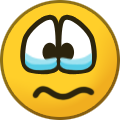 1
1
-
-
Sorry about that, wasn't thinking, I'm bad, won't happen again 😁
-
Thanks for sharing that, for those who are using PHPVMS 5.x.xx, here is a simple code to view your members online;
<?php $usersonline = StatsData::UsersOnline(); foreach($usersonline as $pilot) { echo "{$pilot->firstname} {$pilot->lastname}-{$pilot->rank}-{$pilot->location}<br />"; } ?>
This gives, 3 total viewing options, you may of course weed it down to your choices.
-
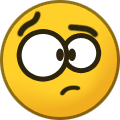 1
1
-
-
ur welcome, sorry couldn't be better help to you, as I'm running the older phpvms 5.x.xx , however if I can help in the future, just poke me, I am in and out of here often
take care,
Jim

Content by Rank
in Code Snippets
Posted
Yeh actually, I'm sure I can figure that out for you, My Apologies for not getting back to you, I've been very very sick and out of it lately. Let me look into that for you, I just need to know exactly what you want to show etc......thanks.
Jim