
Heritage1
-
Posts
194 -
Joined
-
Last visited
-
Days Won
8
Content Type
Profiles
Forums
phpVMS Resources
Downloads
Posts posted by Heritage1
-
-
Sorry about the delay on your post,
I have seen this many times before, question, is your map on the frontpage_main.php file or the layout.php file ? This makes a difference. I'm sure I can help you out, and again sorry about the delay on the post here.......let me know. Jim
-
Thats great, however for future reference you can protect anything on the site with this simple very short script.
For normal members permissions;
<?php if(Auth::LoggedIn()) { ?> <!-- your content here etc...... --> <?php } ?>
For Admin and staff permissions;
<?php if(Auth::LoggedIn()) { if(PilotGroups::group_has_perm(Auth::$usergroups, ACCESS_ADMIN)) { ?> <!-- your content here etc. --> <?php } }?>
I use this everywhere I don't want Guests to view any member modules, maps, and/or Pilot Tools, including menus. Hope this helps for the future.
Jim
-
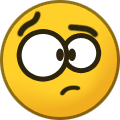 1
1
-
-
For those interested, and its open to anyone, here is another view with a little something different, WXR Instant Live weather for the Boarding pass Departure and Arrival Airports instantly, From NOAA of course......... here's duh link to view them..........
http://seairtransport.net/crewcenter/index.php/Screenshots
And the ideas keep flowing around here.........😁
-
Question, what version of PHPVMS install did you use first off...???
Send me a message in here, if you don't mind, or you can contact me on our Web Site, http://seairtransport.net/crewcenter
There are a ton of contact areas there. Thanks. let me know maybe I can help you out with that, I think I know what the issue is already.
Jim
-
Seairtransport VA is owned and operated by Heritage VA & Co. We are looking for Staff, and Pilots. Our restrictions are actually very very little, Just Fly, and fly to and from where ever you want. We've been around for a very long time, and realize people have whats called live's. Well, so do I actually. lol. Come visit us, we offer seaplane routes, major hub routes, long hauls, short hauls and the ability to make your own routes through our vast Charter ops , or our Cargo - Executive Ops. Our only 2 limitations are simple, 2 flights a month, and landing rates under -460, we'd prefer around -300 or lower of course. But we give.
Thanks to all here in the forums, I've met many friends here, we look forward to our new look, and our new systems with today's new internet experience. Our link is below, so we hope to see even some guests,
http://seairtransport.net/crewcenter
Thank you,
Jim L. Owner - CEO - Founder
-
I have just uploaded a lat/long little map system that I run Strictly off my Desktop with my default browser, I have been using this a long time for odd ball Airports as we run a LOT of seaplane bases, this map is a Must for me for obvious reasons, Run this off your Desktop only, however if you have An API key from Google, then you can pretty much embed it with some script work on your Web Site.
Below is the link to download it, enjoy.
http://www.mediafire.com/file/q4heemsq4vxnf5z/gOOgLeiT.html/file
-
Here also is another way , this site is pretty good, hold down the [shift] key and pick your spot on the map. Here is the link;
-
Ahh yes, I see this topic is still around, Here's the very simple way,
<?php MainController::Run('TouchdownStats', 'top_landings', 10); ?>
-
Thanks for that, I will check that out for sure. Thank You !
Jim
-
Yes I can, we all live in duh same world, DUH world of "FLIGHT" , hehehe, here ya go, you owe me a cup of Coffee for this one. It does work, see the below link if you'd like, its running full blown Leaflet map now, and works great with no holding of any keys to zoom in and out either. Here is the code for those who need it, and the Link to my site also running phpvms acars conversion.
http://seairtransport.net/crewcenter/index.php/acars
And as Always, MAKE SURE you make a copy of the flown_routes.php file somewhere before doing this, don't say I didn't warn you .
<?php if(!defined('IN_PHPVMS') && IN_PHPVMS !== true) { die(); } ?> <?php /** * You MUST CONFIGURE your app.config.php & local.config.php files to work with Leaflet ( see below example ) * THIS SCRIPT IS ONLY FOR THE flown_routes_map.php if your running a tpl file, it should be the exact same */ ?> <br /> <br /> <div align="center"> <h3>My Routes Map</h3> </div> <br /> <div class="mapcenter" align="center"> <div id="routemap" style="width: 1100px; height: 640px;"></div><!--Adjustable of course --> </div> <?php ////// Leave remarked out for Leaflet please /////// /** * * This is the new Google Maps v3 code. Be careful of changing * things here, only do something if you know what you're doing. * * These are some options for the map, you can change here. * * This map is used for schedules and PIREPS * * By default, the zoom level and center are ignored, and the map * will try to fit the all the flights in. If you want to manually set * the zoom level and center, set "autozoom" to false. * * If you want to adjust the size of the map - Look at the above * "routemap" div with the CSS width/height parameters. You can * easily adjust it from there. * * And for reference, you want to tinker: * http://code.google.com/apis/maps/documentation/v3/basics.html */ if(isset($pirep)) $mapdata = $pirep; if(isset($schedule)) $mapdata = $schedule; ?> <script type="text/html" id="navpoint_bubble"> <span style="font-size: 10px; text-align:left; width: 100%" align="left"> <strong>Name: </strong><%=nav.title%> (<%=nav.name%>)<br /> <strong>Type: </strong> <?php /* Show the type of point */ ?> <% if(nav.type == 2) { %> NDB <% } %> <% if(nav.type == 3) { %> VOR <% } %> <% if(nav.type == 4) { %> DME <% } %> <% if(nav.type == 5) { %> FIX <% } %> <% if(nav.type == 6) { %> TRACK <% } %> <br /> <?php /* Only show frequency if it's not a 0*/ ?> <% if(nav.freq != 0) { %> <strong>Frequency: </strong><%=nav.freq%> <% } %> </span> </script> <?php /* Below here is all the javascript for the map. Be careful of what you modify!! */ ?> <script src="<?php echo SITE_URL?>/lib/js/base_map.js"></script> <script src="<?php echo SITE_URL?>/lib/js/acarsmap.js"></script> <script type="text/javascript"> // Write the PIREP data out into JSON // The big reason being we don't need to have PHP writing JS - yuck const flight = JSON.parse('<?php echo json_encode($mapdata); ?>'); console.log(flight); const map = createMap({ render_elem: 'routemap', provider: '<?php echo Config::Get("MAP_TYPE"); ?>', }); const depCoords = L.latLng(flight.deplat, flight.deplng); selDepMarker = L.marker(depCoords, { icon: MapFeatures.icons.departure, }).bindPopup(flight.depname).addTo(map); const arrCoords = L.latLng(flight.arrlat, flight.arrlng); selArrMarker = L.marker(arrCoords, { icon: MapFeatures.icons.arrival, }).bindPopup(flight.arrname).addTo(map); let points = []; points.push(depCoords); // rendering for if there's smartcars data if(flight.rawdata instanceof Object && flight.rawdata.points !== undefined && Array.isArray(flight.rawdata.points) ) { $.each(flight.rawdata.points, function(i, nav) { if(nav.lat === undefined || nav.lng === undefined) { return; } points.push(L.latLng(nav.lat, nav.lng)); }); } else { $.each(flight.route_details, function(i, nav) { const loc = L.latLng(nav.lat, nav.lng); const icon = (nav.type === 3) ? MapFeatures.icons.vor : MapFeatures.icons.fix; points.push(loc); const marker = L.marker(loc, { icon: icon, title: nav.title, }) .bindPopup(tmpl("navpoint_bubble", { nav: nav })) .addTo(map); }); } points.push(arrCoords); const selPointsLayer = L.geodesic([points], { weight: 2, opacity: 0.5, color: 'red', steps: 10 }).addTo(map); map.fitBounds(selPointsLayer.getBounds()); </script> # local.config.php & app.config.php example scripting # app.config.php file only ! # COPY & PASTE # Google Map Options changed as of 7/16/2018 to leaflet maps Config::Set('MAP_WIDTH', '1100px'); #You can change your map dimensions here Config::Set('MAP_HEIGHT', '640px'); #You can change your map dimensions here Config::Set('MAP_TYPE', 'OpenStreetMap.BlackAndWhite'); # see Leaflet site many changable options are availible Config::Set('MAP_LINE_COLOR', '#ff0000'); Config::Set('MAP_CENTER_LAT', '41.149433'); Config::Set('MAP_CENTER_LNG', '-96.425541'); Config::Set('MAP_ZOOM_LEVEL', 4); # !important - This "MUST BE" at zoom level 4 only #local.config.php file only, this is the same scripting as the app.config.php file, they BOTH MUST BE THE SAME! # Google Map Options NOW USING Leaflet maps Config::Set('MAP_WIDTH', '1100px'); Config::Set('MAP_HEIGHT', '640px'); # Valid types are G_NORMAL_MAP, G_SATELLITE_MAP, G_HYBRID_MAP, G_PHYSICAL_MAP remarked out from Google maps Config::Set('MAP_TYPE', 'OpenStreetMap.BlackAndWhite'); #changeable through Leaflet web site, many options Config::Set('MAP_LINE_COLOR', '#ff0000'); Config::Set('MAP_CENTER_LAT', '41.149433'); Config::Set('MAP_CENTER_LNG', '-96.425541'); Config::Set('MAP_ZOOM_LEVEL', 4); # MUST BE at level 4
-
That makes many of us I'm sure, I to am curious.
-
Following Nabeel's instructions way back, I did manage to get the phpvms default acars map switched over to Leaflet, and it works Great, thanks again Nabeel !
Here's the link to view; http://seairtransport.net/crewcenter/index.php/acars
-
This is becoming more and more difficult with Goog*.* Maps, however there is a way to convert your acars map to Leaflet, and it works, period ! below is the link for instructions , be careful, and make sure you either rename the file such as acars.php.backup, or download it etc., just incase. hope this helps. This is not an easy task so take your time.
-
Poke me, I can Help you for sure, on my home page I went to extremes with whats called an accordian fold out for my flight maps, check it out if you'd like.
Also most people use the frontpage_main.php file for showing flight maps, however there really is no need to do this, it will all fit in the layout.php file for sure. The choice of course is yours. I am a Web Master, and would be more then happy to help. You will find also even as a guest, many contact forms on the menu systems, feel free to use them of course. Let me know.
The link to my site: http://seairtransport.net/crewcenter
Jim Owner of Seairtransport & Heritage VA
-
Problem Solved, thanks in advance !
Jim
-
On a quick note SportPilot,
I to am using iPage for hosting, and love them, First started with Heritage VA 11 years ago with them, now running Seairtransport VA. They are completely 100% unlimited if using the Essential Package through them, which I am using. The price is right, and the uptime is almost 100% with them. Moral of the story, you can change the PHP version through the Control Panel also. (file: php.ini).
I use a lot of the older Modules for my site, so I am running php version 5.3.xx. You made a very very good choice for a hosting company, good luck, and poke me if you want some help anytime.
Jim
-
That should be working hands down, including "All" menu items in the Admin panel, it sounds like to me a bad install, what version of PHP are you running also ? This makes a big difference how the older 5.5.x versions run. You might consider re-installing phpvms.
-
I figured thats what it was, sometimes the tiny little hiccups cause some big time headaches, glad things worked out for you
Jim
-
Very Nice screen shots, thanks for sharing !
Jim
-
I finally got all of our maps converted and fixed to Leaflet maps. WOW is all I've got to say, what a pain in the butt that was. The only map I could NOT get to work and converted was the Module we bought from CrazyCreative, Connections map. Sadly the way its programmed after looking at it, its more work then I want to get involved with at this moment. However, that was the ONLY map we lost, thank goodness, I am also very very happy with the look and speed, and the short scripting with Leaflet. Thank You Leaflet, and Nabeel for the heads up with the scripting also.
Its amazing how much money one can spend in Modules over the course of the years. I just wonder how many peeps are really mad right now that own a business system with their maps. Ouch !
In closing, we actually Love the new maps, far better for sure, its sad that everyone has to go through all of this, and I feel sad for those who know NOTHING about scripting and php, you've got your work cut out for you for sure. Here is the Link Locke to our site, poke around by all means, most everything is open, if you see something you can't get into, poke me via the web site, I'll set you up for a look around if you want, we are all brothers in phpvms, and I have no problem sharing anything I have for phpvms.
http://searitransport.net/crewcenter
Jim
-
 1
1
-
-
Man oh Man do I owe you big time for this one, I've been worried about Googles changes and our site. WOW, THANK YOU so so so much for this, will let ya know how it works on our site. I have been messing around with Great Circle and MapQuest trying to figure out a way to convert. Your a life save, I still can't believe what google pulled, wow. Thanks ! And if any donations are needed, please by all means let me know, This is what makes our community so Great !
Jim
-
Just a quick note on the above error message; allow_url_fopen=0
This lives in the Server php.ini file, its about half way down the *.ini file, fopen should equal "1", NOT zero. Be very careful when editing the Server php.ini file, make sure you copy and paste into notepad first and save it so you know where it is. You can always paste the original back into the php.ini file of your Server. This error message is common, especially in the older versions of php, such as 5.3.xx to 5.6.xx. This is Not a big deal, its more annoying then anything else. But You should have the allow_url_fopen "Active" anyway, this will effect other software. PHPVMS needs this to be open, hope this helps you and let me know if you need a hand with this, this Is "Advanced".
Jim
-
Tipster for schedules,
If you are running phpvms version 5.3.xx or higher, and have over roughly 5000 airports, this will instantly have a major effect on not only the speed (cut in half of site), but the Airport Table that is living in your phpvms install on your server. This is a small tweak that I think someone forgot to mention years ago. MySqL / database, or MySqLite etc., has for some reason, a hard time in one table with this. This can be avoided by copying in phpMyAdmin on the Server , the airport database to another table, by renaming of course the table. WARNING ! WARNING ! If you don't fully understand how tables work in that area, I HIGHLY recommend you don't mess with it, as you may find your self re-installing your whole system again, Adding another table removes the first table from bogging, you must set a limit also on the first table through the primary index, before you copy another table. Again, I can't stress enough that if you don't know or understand my above statements, please don't mess with it. Don't say I didn't warn you.
On an easier note, try through phpmyadmin, optimizing your airport SQL tables first through the server, do this TWICE, there is a reason for 2 times. Exit phpmyadmin completely after doing so, restart your Browser completely, (another reason for this), go back into the ACP of your phpvms site, and try uploading only 10 schedules , make sure you have the airports already in your database of course, and let me know what happens here. Re-Optimizing in the ACP of your phpvms install only works to a point, this should always be done directly from your Server if you have access to it. Airports/Schedules again as mentioned, being linked to each other, (best I can do in English,lol), hiccup a lot with a LARGE Airport database structure, hench is why I run 3 tables a piece for schedules, and airports.
Hope this helps
Jimbo
-
Seriously Google ??? Wow, think I'll go back to Opera and close Google account out completely, enough is enough, holy...........good idea on the Great Circle Map, forgot about that one, think I'll work on trying to convert as mentioned above, MapQuest. Always did like their maps anyway. I also got an email from google, wow..........unreal, see ya in duh air, I'll let ya know how I make out with the conversion for mapquest Nabeel,
thanks Jim
-
 1
1
-

Showing & Hiding Menu items by login
in Support
Posted
Ahhh, yes your right, didn't know you were running version 7, I'll get back to you on that one, got a few friends around duh boards here, let me see if I can find you and answer.
Jim