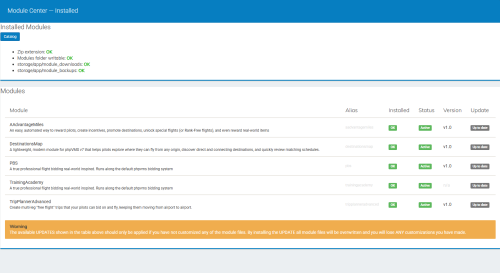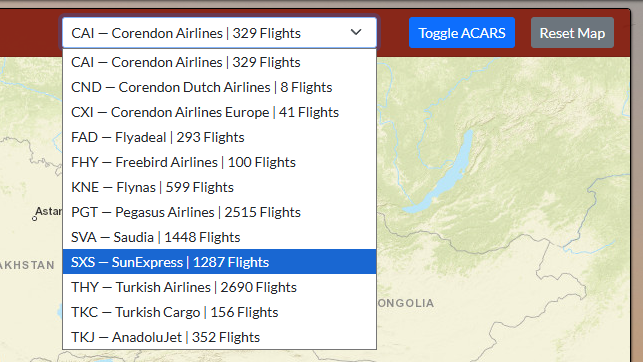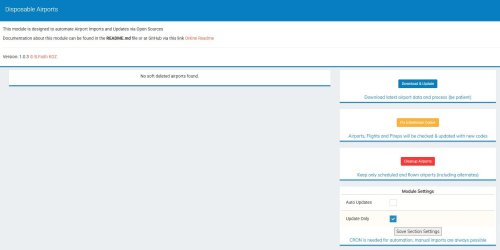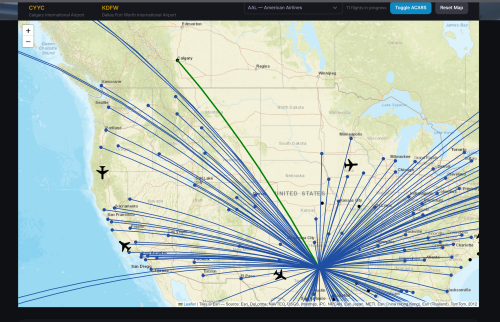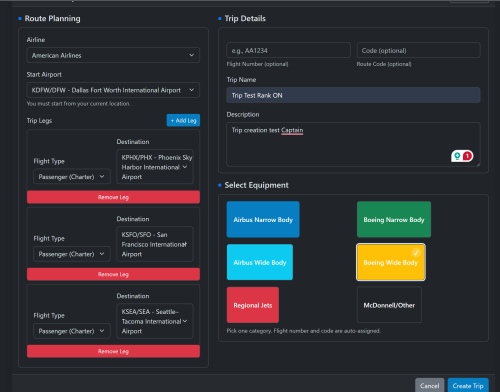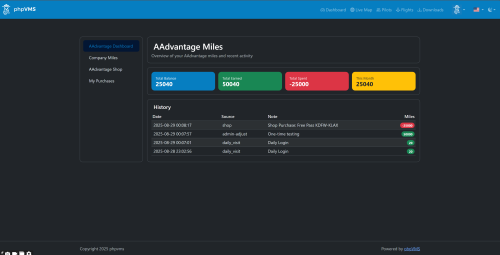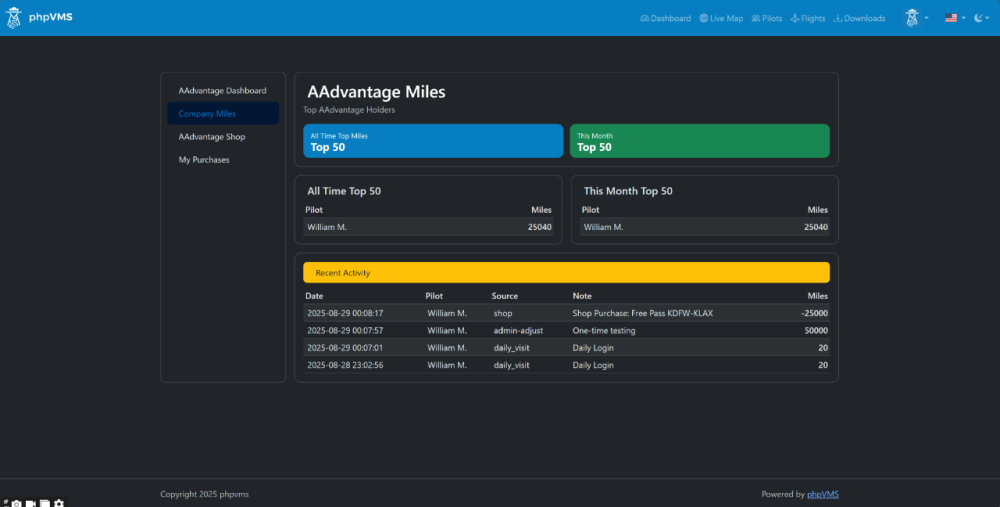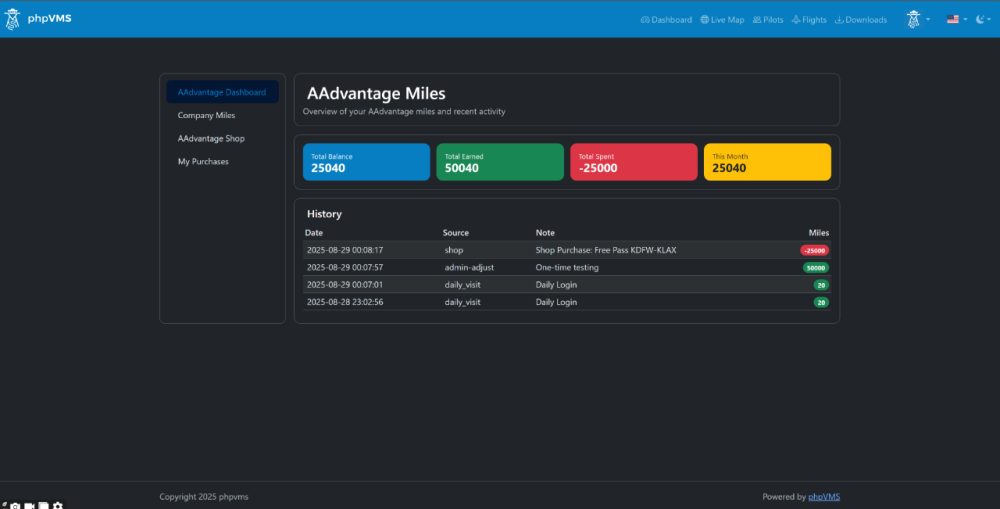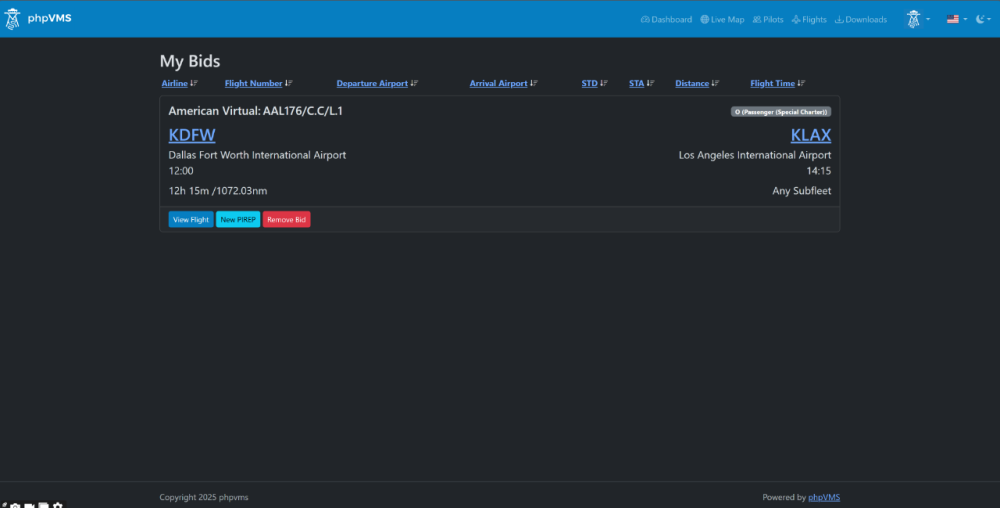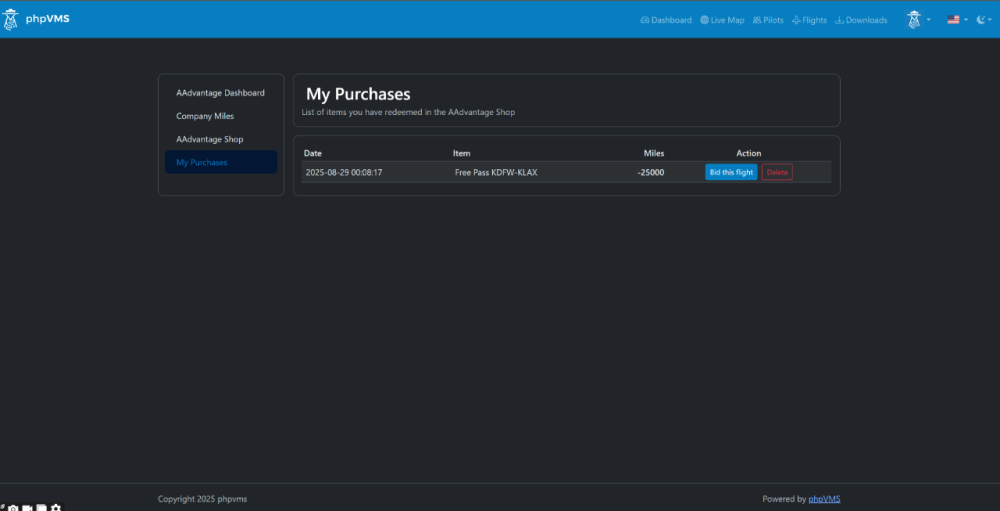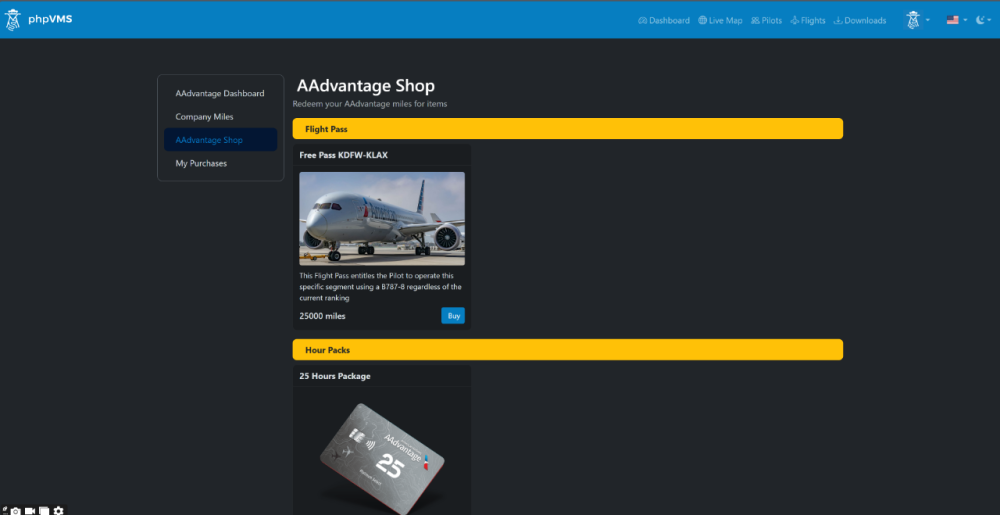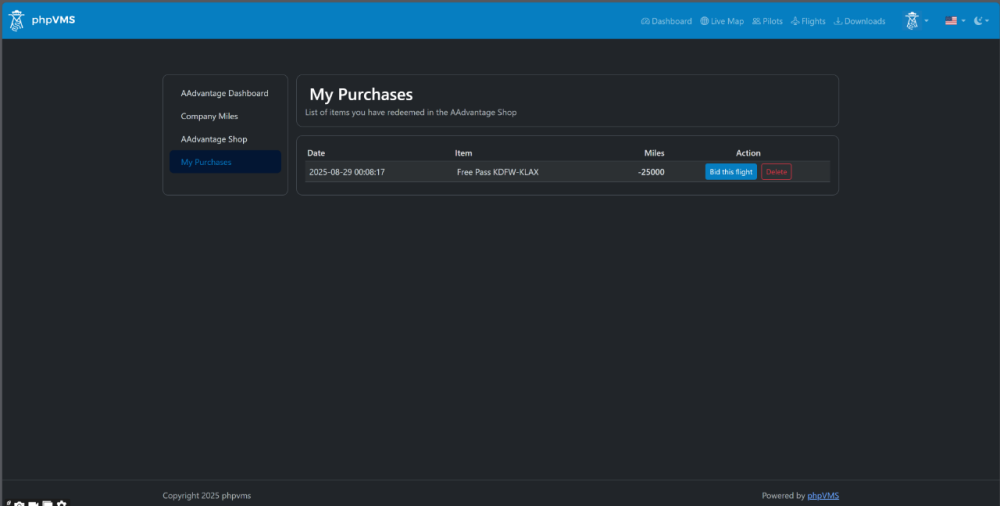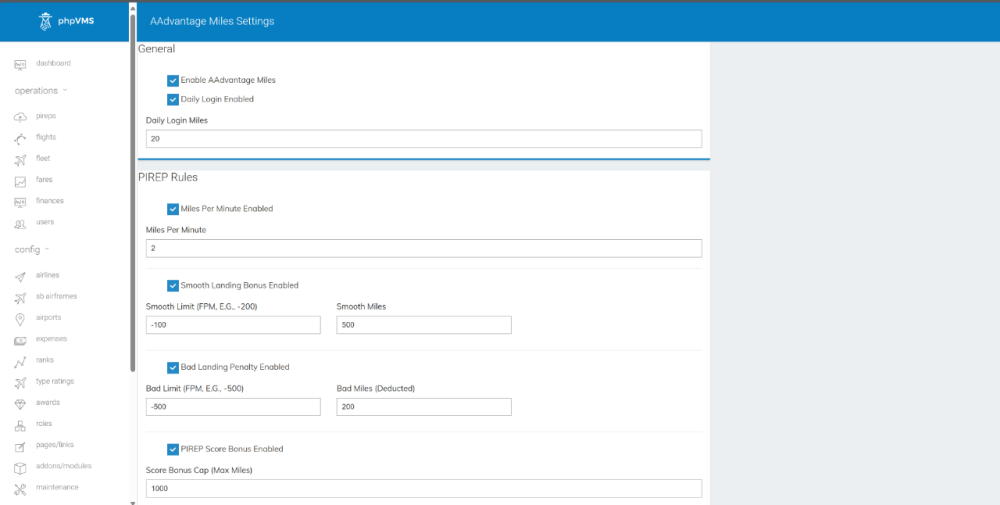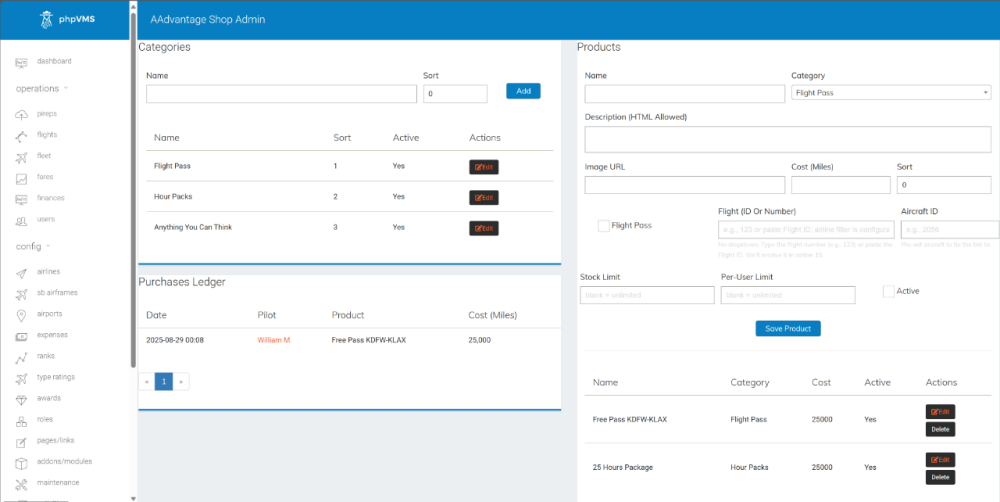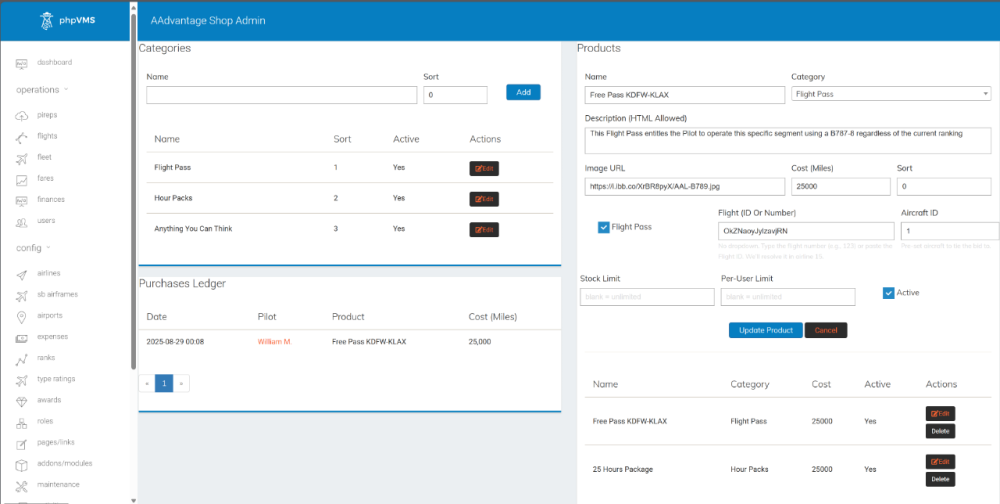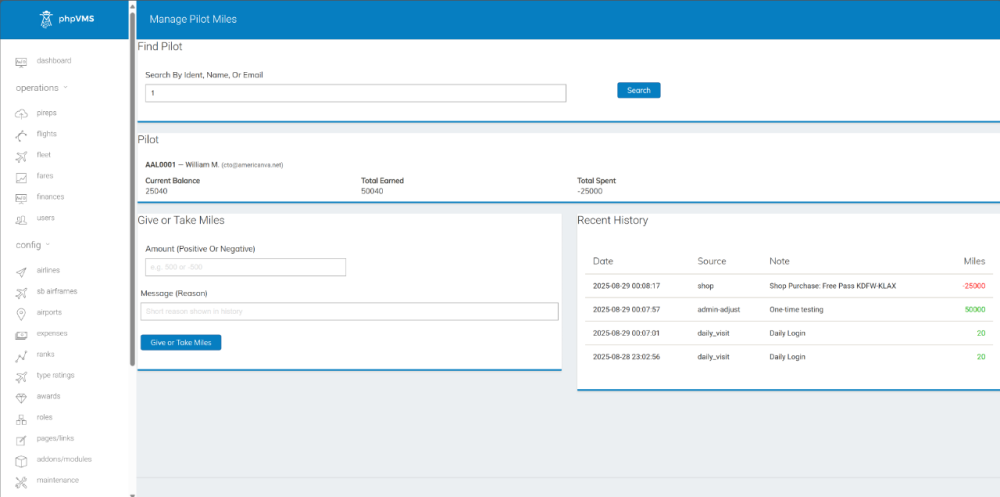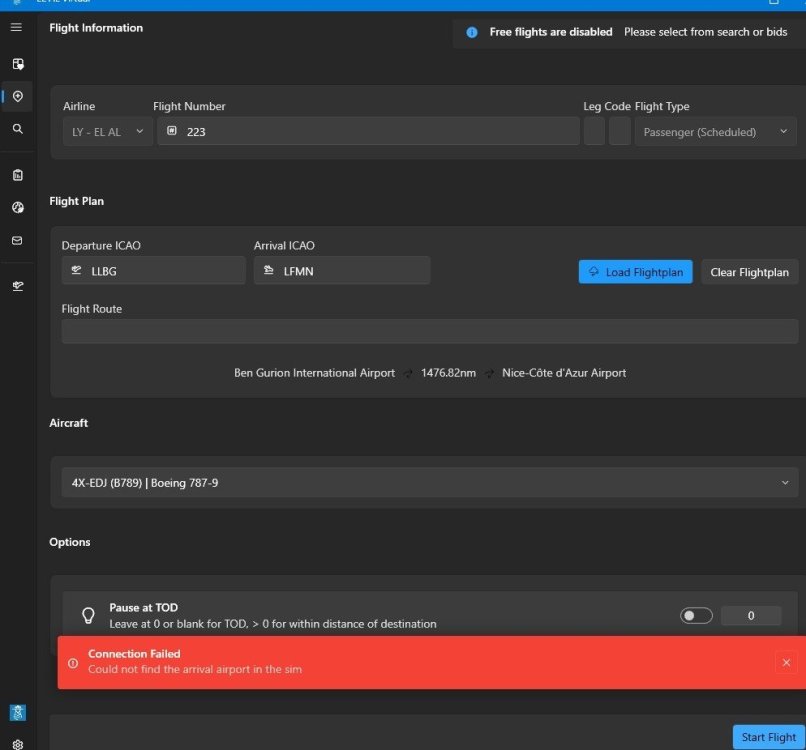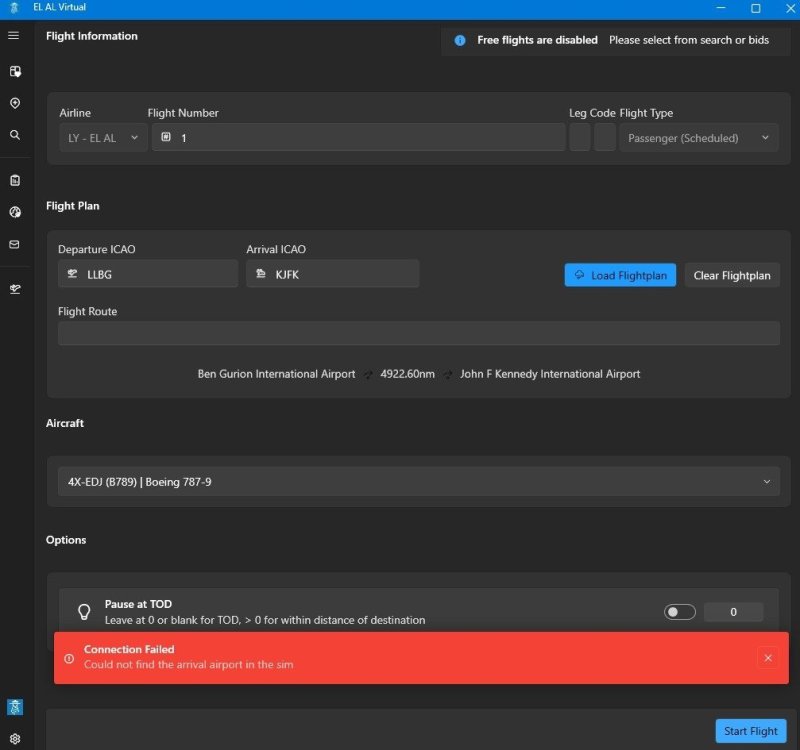All Activity
- Last week
-
BBQSteve2 joined the community
- Earlier
-
now that's out of the way, I'm all knuckles when it comes to creating a vision into computer language... Hurdle 1 is: what's the best and economical way to use a (WYSIWYG) style editor? I am currently using F.Koz's modules and it's a perfect start to this, I just need to add a few more to my personal demands into it... Next is, I am wanting to track Airframe hours, Landing averages per airframe, (a bunch of tweaks to SC3 for reporting events), routes flown visual map and a laundry list of others. I'd like to rearrange a few of the blocks as well, but that's a future ask. Of course....anyone have a bunch of freetime to help? I am Central Texas time zone and focus on flying a 7:00pm daily, but have devoted the last 3 weeks in trial and error on my site. Marvin
-
mrPalmer started following DisposableHero
-
Who: Those who dabble in Biz Jets What: Start-up group that focuses on the Business Jet arena. When: Looking to launch Post FlightSimExpo26 (JUN 2026). I have every intention to become a VATSIM Virtual Airline group, if I can get a good foundation of interested vpilots. Where: Headquartered in Meacham International Airport (FTW) sharing FBO space with Texas Jet(Taxiway Echo). Designed with 1 FBO at the moment, to get a foundation before expanding into different States. How: Still building a framework as a base, so I am searching for Pilots to help and coders to get me going in the right direction. There are a few rules sadly... 1. VATSIM pilot a must 2. Two(2) hours minimum online presence in the last 30 days (flying with company aircraft) 3. Be able to communicate with ATC 4. (optional) Fly at 7:00pm Central Time (Texas time zone) 5. (recommended) attend VATUSA online events CEO Marvin Palmer 878607 www.vantageaerova.org a list of airframes are on my website under Aircraft Jet Class, but mainly MSFS and X-Plane available aircraft.
-
Version 1.0.0
67 downloads
Unified Module Installation & Management for phpVMS 7 ONLY FOR SIMADDON MODULES If you are not using any of our modules, you DO NOT need this ModuleCenter is the all-in-one control hub designed to make installing, updating, and managing SimAddon modules effortless. Whether you're using our free community modules or premium commercial products, ModuleCenter provides a smooth, user-friendly experience directly inside phpVMS 7. ModuleCenter is a mandatory install needed to run SimAddon's commercial modules. One-Click Installation & Updates ModuleCenter includes a smart installer that lets users: Install modules instantly with one click Download only if they prefer manual installation Notifies of updates, including version checks and warnings Track which modules are installed, active, or need attention Everything is streamlined to eliminate manual file handling and reduce admin workload. ModuleCenter features a built-in Catalog of every module you've ever developed—free or commercial. Users can browse, preview, download, and install: AAdvantage Miles Trip Planner Advanced Destinations Map Commercial Modules …and all future modules you release This central catalog ensures pilots and admins always know what’s available. Smart Module Management, from the Installed Modules dashboard, users can: See installation status, version numbers, and active/inactive states Enable or disable modules View update availability Verify system compatibility (ZIP support, folders permissions, storage health) The interface provides immediate visibility and easier troubleshooting. Faster Workflows. Zero Hassle. -
View File ModuleCenter Unified Module Installation & Management for phpVMS 7 ONLY FOR SIMADDON MODULES If you are not using any of our modules, you DO NOT need this ModuleCenter is the all-in-one control hub designed to make installing, updating, and managing SimAddon modules effortless. Whether you're using our free community modules or premium commercial products, ModuleCenter provides a smooth, user-friendly experience directly inside phpVMS 7. ModuleCenter is a mandatory install needed to run SimAddon's commercial modules. One-Click Installation & Updates ModuleCenter includes a smart installer that lets users: Install modules instantly with one click Download only if they prefer manual installation Notifies of updates, including version checks and warnings Track which modules are installed, active, or need attention Everything is streamlined to eliminate manual file handling and reduce admin workload. ModuleCenter features a built-in Catalog of every module you've ever developed—free or commercial. Users can browse, preview, download, and install: AAdvantage Miles Trip Planner Advanced Destinations Map Commercial Modules …and all future modules you release This central catalog ensures pilots and admins always know what’s available. Smart Module Management, from the Installed Modules dashboard, users can: See installation status, version numbers, and active/inactive states Enable or disable modules View update availability Verify system compatibility (ZIP support, folders permissions, storage health) The interface provides immediate visibility and easier troubleshooting. Faster Workflows. Zero Hassle. Submitter William Submitted 12/16/25 Category Add-ons
-
Following my own suggestion, refactored the code a little bit and made it more "Laravel"ish Getting only not owned flights and building up the airline dropdown with airlines which are active, have active and visible flights. End result should be same (except the airline dropdown contents) while reducing the resource usage and speeding up the load. <?php namespace Modules\DestinationsMap\Http\Controllers\Api; use App\Contracts\Controller; use App\Models\Airline; use App\Models\Airport; use App\Models\Flight; use Illuminate\Http\Request; use Illuminate\Http\JsonResponse; class MapController extends Controller { public function airlines(Request $request): JsonResponse { $airlines = Airline::withCount(['flights' => function ($query) { $query->whereNull('owner_id')->whereNull('user_id')->where(['active' => 1, 'visible' => 1]); }])->where('active', 1)->having('flights_count', '>', 0)->orderBy('icao')->get(); return response()->json(['data' => $airlines]); } public function origins(Request $request): JsonResponse { $airlineId = $request->get('airline_id'); $origins = Flight::where(['active' => 1, 'visible' => 1])->whereNull('owner_id')->whereNull('user_id')->when($airlineId, function ($query) use ($airlineId) { $query->where('airline_id', $airlineId); })->orderBy('dpt_airport_id')->groupBy('dpt_airport_id')->pluck('dpt_airport_id')->toArray(); $airports = Airport::whereIn('id', $origins)->orderBy('icao')->get(); return response()->json(['data' => $airports]); } public function destinations(Request $request): JsonResponse { $origin = $request->get('origin'); $airlineId = $request->get('airline_id'); if (!$origin) { return response()->json(['data' => []]); } $destinations = Flight::where(['dpt_airport_id' => $origin, 'active' => 1, 'visible' => 1])->whereNull('owner_id')->whereNull('user_id')->when($airlineId, function ($query) use ($airlineId) { $query->where('airline_id', $airlineId); })->orderBy('arr_airport_id')->groupBy('arr_airport_id')->pluck('arr_airport_id')->toArray(); $airports = Airport::whereIn('id', $destinations)->orderBy('icao')->get(); return response()->json(['data' => $airports]); } public function connecting(Request $request): JsonResponse { $airport = $request->get('airport'); $exclude = $request->get('exclude'); // origin to exclude $airlineId = $request->get('airline_id'); if (!$airport) { return response()->json(['data' => []]); } $connecting = Flight::where(['dpt_airport_id' => $airport, 'active' => 1, 'visible' => 1])->whereNull('owner_id')->whereNull('user_id')->when($exclude, function ($query) use ($exclude) { $query->where('arr_airport_id', '!=', $exclude); })->when($airlineId, function ($query) use ($airlineId) { $query->where('airline_id', $airlineId); })->orderBy('arr_airport_id')->groupBy('arr_airport_id')->pluck('arr_airport_id')->toArray(); $airports = Airport::whereIn('id', $connecting)->orderBy('icao')->get(); return response()->json(['data' => $airports]); } public function schedules(Request $request): JsonResponse { $origin = $request->get('origin'); $destination = $request->get('destination'); $airlineId = $request->get('airline_id'); if (!$origin || !$destination) { return response()->json(['data' => []]); } $schedules = Flight::with(['airline', 'dpt_airport', 'arr_airport', 'subfleets']) ->where([ 'dpt_airport_id' => $origin, 'arr_airport_id' => $destination, 'active' => 1, 'visible' => 1, ])->whereNull('owner_id')->whereNull('user_id')->when($airlineId, function ($query) use ($airlineId) { $query->where('airline_id', $airlineId); })->orderBy('flight_number')->limit(200)->get()->map(function ($f) { return [ 'id' => $f->id, 'ident' => $f->airline?->icao . $f->flight_number, 'airline' => $f->airline?->icao, 'airline_logo' => $f->airline?->logo, 'dpt' => $f->dpt_airport?->icao, 'arr' => $f->arr_airport?->icao, 'dpt_time' => $f->dpt_time, 'arr_time' => $f->arr_time, 'route' => $f->route, 'aircraft' => $f->subfleets?->pluck('type')->filter()->values()->implode(', '), ]; }); return response()->json(['data' => $schedules]); } } Safe flights.
-
// Gets only active airlines with active and not owned flights (of 3rd party addons) public function airlines(Request $request): JsonResponse { $airlines = Airline::withCount(['flights' => function ($query) { $query->whereNull('owner_id')->whereNull('user_id')->where('active', 1); }])->where('active', 1)->having('flights_count', '>', 0)->orderBy('icao')->get(); return response()->json(['data' => $airlines]); } Similar approach regarding checking owner_id and user_id of flights can be applied to other parts of the code too.
-
Hi William, As I wrote before, many thanks for the module... I just have a suggestion, like not listing airlines without flights in the dropdown. As the map focuses on destinations of airlines we have, a training airline, or a historic one without scheduled flights should not be there Also, if the map is getting all flights, including 3rd party module owned flights, it may be risky (as they may be not available to the pilot inspecting the map) I will work on these suggestions on my end and can share the controller with you later if you wish to implement too. Safe flights
-
View File Disposable Airports Module aims to create and/or update airports of a phpVMS v7 install via open source data with all possible features provided. Uses MWGG Airports as the main source (so far it looks ok and enough for general VA usage) Displays deleted airports and provides functions to restore Uses CRON features to automatically check the source and update automatically Current dataset offers around 29.000 airports. Due to high amount of airports, "Update Only" setting is enabled by default. Updates will be published at GitHub, so please check the public repository for readme and possible future updates. Safe flights, Dispo Submitter DisposableHero Submitted 10/28/25 Category Add-ons
-
Version 1.0.6
159 downloads
Module aims to create and/or update airports of a phpVMS v7 install via open source data with all possible features provided. Uses MWGG Airports as the main source (so far it looks ok and enough for general VA usage) Displays deleted airports and provides functions to restore Uses CRON features to automatically check the source and update automatically Current dataset offers around 29.000 airports. Due to high amount of airports, "Update Only" setting is enabled by default. Updates will be published at GitHub, so please check the public repository for readme and possible future updates. Safe flights, Dispo -
William started following Trip Planner Advanced and Destinations Map
-
View File Destinations Map Destinations Map for phpVMS v7 Destinations Map is a lightweight, modern module for phpVMS v7 that helps pilots explore where they can fly from any origin, discover direct and connecting destinations, and quickly review matching schedules. It also features a comprehensive ACARS Flight Board to display live flights that can be toggled on or off. Built to drop into any phpVMS v7 site, tested with Seven/Beta themes in a vanilla phpVMS installation Thanks to the phpVMS community for the inspiration. Enjoy exploring your network with Destinations Map! . Highlights Interactive map Pick an origin and see all available connecting destinations in your schedules Focus on connecting destinations (through second-click to reveal schedules) Filter by airline (through drop-down menu) Schedules table revealed on connecting Airports Compact visual cues (small airline logo + ident, departure/arrival icons, and times) BID button follows your site’s existing platform settings (Rank-lock & Departure lock) ACARS Live Flight Board (through ON/OFF toggle button) Airline logo, Pilot, Flight, Aircraft, Dep/Arr, Altitude, GS, Distance, Status No database changes required - No migrations; reads existing routes and ACARS data Theme-safe - Easy adaptations Minimal blade markup; module does not require caches Requirements phpVMS v7 (current) Logged-in access (module routes are behind web + auth by default) Existing schedules (for the map/table) and running ACARS live flights (for the Flight Board) Installation (less than 2 minutes) Unzip DestinationsMap.zip into your phpVMS /modules folder. Do not rename the folder so it remains /modules/DestinationsMap Clear your application caches (via Admin → Maintenance or artisan). Visit /destinations-map to use the module or use the link exposed in the Dashboard. Full details are in DestinationsMap - README.md. Theme Integration Seven/Beta: Registers a generic frontend link and appears with other logged-in module links. Routes & Endpoints Main page: /destinations-map (route name: destinationsmap.index). JSON endpoints are exposed under a /destinations-map prefix for airlines, origins, destinations, connecting routes, and schedules. Customization Map height: adjustable in the controller. Icons and table columns: editable in the blade view. ACARS badges: optionally add color-coding by phase. What’s Included Service providers (module wiring) Web and API routes Frontend and API controllers Blade view (Leaflet UI, schedules table, optional Flight Board) README with setup and usage notes Download DestinationsMap.zip from this thread. The source and README are inside the zip file. Support & Feedback Questions or suggestions? Reply in this thread. Limited support is provided here or in the Discord server Changelog v1.0.0 – Initial community release Submitter William Submitted 09/07/25 Category Add-ons
-
Version 1.0.1
471 downloads
Destinations Map for phpVMS v7 Destinations Map is a lightweight, modern module for phpVMS v7 that helps pilots explore where they can fly from any origin, discover direct and connecting destinations, and quickly review matching schedules. It also features a comprehensive ACARS Flight Board to display live flights that can be toggled on or off. Built to drop into any phpVMS v7 site, tested with Seven/Beta themes in a vanilla phpVMS installation Thanks to the phpVMS community for the inspiration. Enjoy exploring your network with Destinations Map! . Highlights Interactive map Pick an origin and see all available connecting destinations in your schedules Focus on connecting destinations (through second-click to reveal schedules) Filter by airline (through drop-down menu) Schedules table revealed on connecting Airports Compact visual cues (small airline logo + ident, departure/arrival icons, and times) BID button follows your site’s existing platform settings (Rank-lock & Departure lock) ACARS Live Flight Board (through ON/OFF toggle button) Airline logo, Pilot, Flight, Aircraft, Dep/Arr, Altitude, GS, Distance, Status No database changes required - No migrations; reads existing routes and ACARS data Theme-safe - Easy adaptations Minimal blade markup; module does not require caches Requirements phpVMS v7 (current) Logged-in access (module routes are behind web + auth by default) Existing schedules (for the map/table) and running ACARS live flights (for the Flight Board) Installation (less than 2 minutes) Unzip DestinationsMap.zip into your phpVMS /modules folder. Do not rename the folder so it remains /modules/DestinationsMap Clear your application caches (via Admin → Maintenance or artisan). Visit /destinations-map to use the module or use the link exposed in the Dashboard. Full details are in DestinationsMap - README.md. Theme Integration Seven/Beta: Registers a generic frontend link and appears with other logged-in module links. Routes & Endpoints Main page: /destinations-map (route name: destinationsmap.index). JSON endpoints are exposed under a /destinations-map prefix for airlines, origins, destinations, connecting routes, and schedules. Customization Map height: adjustable in the controller. Icons and table columns: editable in the blade view. ACARS badges: optionally add color-coding by phase. What’s Included Service providers (module wiring) Web and API routes Frontend and API controllers Blade view (Leaflet UI, schedules table, optional Flight Board) README with setup and usage notes Download DestinationsMap.zip from this thread. The source and README are inside the zip file. Support & Feedback Questions or suggestions? Reply in this thread. Limited support is provided here or in the Discord server Changelog v1.0.0 – Initial community release Additionally, if you want to see exactly how the modules are working for reference & how they should be operating, the demo VA is at: https://simaddon.space/ Username: AAL2 Password: CrewCenter Some modules are linked directly on the Dashboard & while others you can find in Admin > Addons or below (have not had time to link them yet): Login first: https://simaddon.space/aadvantage-miles There's also a basic overview of CHHubManager, although @Taylor Broad made substantial modifications to the newer version. However, since the foundations are the same, this should already give an excellent idea: https://simaddon.space/admin/chhubmanager -
Version 0.0.16
427 downloads
Trip Planner Advanced for phpVMS v7 Create multi-leg “free flight” trips that your pilots can bid on and fly, keeping them moving from airport to airport. Clean UI, simple admin controls, and neutral branding that fits any VA. Derived from Cardinal Horizon CHTrips and packaged for easy drop-in use. ✈️ Highlights Multi-leg trips with custom name & description “Next Flight” summary with aircraft group popover and quick actions Progress tracking + completed PIREPs list Equipment Category picker to attach subfleets (Airbus Narrow, Boeing Narrow, Airbus Wide, Boeing Wide, Regional, McDonnell/Other) Optional rank-aware mode (honors phpVMS Rank/Type settings) Smooth start option: Auto-reposition to the first departure after the first bid if “start anywhere” is allowed Invisible, trip-owned flights to avoid conflicts with schedules 👨✈️ What Pilots Get My Trips page with progress bar, description, created date, and compact action buttons Trip Detail page: “Next Flight” card with quick actions (Info, New PIREP, SimBrief) Add/Remove Bid button (with auto-reposition support) Following flights and completed the PIREPs list Automatic reposition message (only shown before the first PIREP if “start anywhere” is allowed) ⚙️ Admin Settings Accessible at: Admin → Trip Planner Advanced → View Admin Module Enforce VA Ranking ON: Only subfleets allowed by pilot’s rank/type OFF: Rank ignored; All SubFleets available Lock to Current Pilot Location (default ON) ON: First leg must depart the pilot’s current/home airport OFF: Trips can start anywhere Auto-Reposition on First Bid ON: Auto-moves pilot to the first departure after their very first bid OFF: No Auto-move pilot Mandatory if “Lock to Current” is OFF All settings are ability-guarded (admin, admin-access). 🔧 How It Works (Under the Hood) Flights created with: Numbers 7000–7999 and route_code=TPA Visible=False, owned by Trip Leg order tracked in ch_flight_pirep_trip PIREP Create Bridge (tripplanner.pireps.create) filters aircraft per trip Bids handled via module routes (tripplanner.bid.add, phpvms.bids.removeBid()) 📥 Installation Copy folder → modules/TripPlannerAdvanced/ Admin → Addons → Modules: enable Admin → YourVAaddress/pdate (run migrations) Admin → Maintenance → Clear All Caches Frontend menu: Trip Planner appears for logged-in users. Future Updates: Upgrade: Replace folder → Run Update → Clear caches. 📝 Notes & Best Practices If trips CAN start anywhere, enable Auto-Reposition to bypass & avoid “Not at Departure” errors. If trips CAN start anywhere, repositioning only applies after the very first BID in a trip is placed. Flights are invisible & uniquely tagged (TPA + 7000s) to avoid collisions. Always clear caches after installation or upgrade. 📄 License & Attribution License: BSD-3 Portions & Credits derived from CHTrips by Cardinal Horizon © 2024 Additionally, if you want to see exactly how the modules are working for reference & how they should be operating, the demo VA is at: https://simaddon.space/ Username: AAL2 Password: CrewCenter Some modules are linked directly on the Dashboard & while others you can find in Admin > Addons or below (have not had time to link them yet): Login first: https://simaddon.space/aadvantage-miles There's also a basic overview of CHHubManager, although @Taylor Broad made substantial modifications to the newer version. However, since the foundations are the same, this should already give an excellent idea: https://simaddon.space/admin/chhubmanager -
View File Trip Planner Advanced Trip Planner Advanced for phpVMS v7 Create multi-leg “free flight” trips that your pilots can bid on and fly, keeping them moving from airport to airport. Clean UI, simple admin controls, and neutral branding that fits any VA. Derived from Cardinal Horizon CHTrips and packaged for easy drop-in use. ✈️ Highlights Multi-leg trips with custom name & description “Next Flight” summary with aircraft group popover and quick actions Progress tracking + completed PIREPs list Equipment Category picker to attach subfleets (Airbus Narrow, Boeing Narrow, Airbus Wide, Boeing Wide, Regional, McDonnell/Other) Optional rank-aware mode (honors phpVMS Rank/Type settings) Smooth start option: Auto-reposition to the first departure after the first bid if “start anywhere” is allowed Invisible, trip-owned flights to avoid conflicts with schedules 👨✈️ What Pilots Get My Trips page with progress bar, description, created date, and compact action buttons Trip Detail page: “Next Flight” card with quick actions (Info, New PIREP, SimBrief) Add/Remove Bid button (with auto-reposition support) Following flights and completed the PIREPs list Automatic reposition message (only shown before the first PIREP if “start anywhere” is allowed) ⚙️ Admin Settings Accessible at: Admin → Trip Planner Advanced → View Admin Module Enforce VA Ranking ON: Only subfleets allowed by pilot’s rank/type OFF: Rank ignored; All SubFleets available Lock to Current Pilot Location (default ON) ON: First leg must depart the pilot’s current/home airport OFF: Trips can start anywhere Auto-Reposition on First Bid ON: Auto-moves pilot to the first departure after their very first bid OFF: No Auto-move pilot Mandatory if “Lock to Current” is OFF All settings are ability-guarded (admin, admin-access). 🔧 How It Works (Under the Hood) Flights created with: Numbers 7000–7999 and route_code=TPA Visible=False, owned by Trip Leg order tracked in ch_flight_pirep_trip PIREP Create Bridge (tripplanner.pireps.create) filters aircraft per trip Bids handled via module routes (tripplanner.bid.add, phpvms.bids.removeBid()) 📥 Installation Copy folder → modules/TripPlannerAdvanced/ Admin → Addons → Modules: enable Admin → YourVAaddress/pdate (run migrations) Admin → Maintenance → Clear All Caches Frontend menu: Trip Planner appears for logged-in users. Future Updates: Upgrade: Replace folder → Run Update → Clear caches. 📝 Notes & Best Practices If trips CAN start anywhere, enable Auto-Reposition to bypass & avoid “Not at Departure” errors. If trips CAN start anywhere, repositioning only applies after the very first BID in a trip is placed. Flights are invisible & uniquely tagged (TPA + 7000s) to avoid collisions. Always clear caches after installation or upgrade. 📄 License & Attribution License: BSD-3 Portions & Credits derived from CHTrips by Cardinal Horizon © 2024. Submitter William Submitted 09/04/25 Category Add-ons
-
- 1
-

-
Congratulations! 👍
-
Great news... First of all congratulations and thank you for your efforts, considering community and sharing your work. Will try to test it on some non vanilla installs
-
View File AAdvantage Miles Description An easy, automated way to reward pilots, create incentives, promote destinations, unlock special flights (or Rank-Free flights), and even reward real-world items (gift cards, sponsors' perks, etc.)? AAdvantage Miles is a lightweight, production-tested module that adds miles/points to your VA with automatic earning rules, leaderboards, and an optional in-VA Shop with "special" Flight Passes for sale. Why it’s good for your VA (and keeps pilots hooked): Fly → Earn → Unlock: clear progression loop that turns every flight into visible progress. Zero micromanagement: automated awards align with your rules (time flown, landing quality, airports), so good behavior is reinforced without admin work. Daily habit builder: login miles, create streaks, and reasons to come back, even on non-flying days. Friendly competition: leaderboards spark rivalry and social proof, boosting activity across the week. Real rewards, not fluff: the Shop converts effort into perks (simulated or not); Flight Passes add scarcity and excitement (including Ranks-Free access when you want it). Event-ready: drop special routes/passes for weekends or special rewards to spike engagement on demand. Trust & transparency: per-pilot ledger shows exactly how miles were earned/spent. Result: more flights, better flying, happier pilots - on autopilot. What it does Per-pilot miles ledger Full earn/spend history Auto-awards Daily login miles (idempotent) PIREP rules: miles/minute, smooth-landing bonus, bad-landing penalty, score bonus (with cap) Airport-specific bonuses (per rule: departure/arrival / both) Frontend pages My Miles, Leaderboard, Shop, My Purchases Admin tools Settings (toggle/tune all rules) Manage Pilot Miles (search, review history, add/subtract with note) Shop Admin (categories/products, stock, per-user limits, purchase ledger) Flight Passes (optional) Create Pass products targeting a specific flight (Flight ID) Optional aircraft pre-bind for SimBrief / aircraft lock Direct-bid endpoint for pass owners Auto-marks Pass “used” when the related PIREP is filed Default expiry: 30 days New: Bid strictness options Off → Pass bids bypass rank/type checks (only the core “at departure airport” rule applies). Ideal for “selling” access to flights to lower ranks On → Pass bids must satisfy your VA’s current rank/type restrictions (module validates pilot eligibility and subfleet/flight compatibility) Compatibility phpVMS v7 (Laravel 8+) DB: JSON columns required (MySQL 5.7+ / MariaDB 10.2+) Views namespaced as AAMiles:: and override-friendly Quick install Copy folder to: modules/AAdvantageMiles Admin → Addons → Modules → Enable PHPVMS Update → visit your.domain/update (runs migrations) Admin → Maintenance → Clear All Caches Configure under Admin → AAdvantage Miles That’s it — pilots start earning based on your settings. Submitter William Submitted 08/29/25 Category Add-ons
-
Version 1.0.0
852 downloads
Description An easy, automated way to reward pilots, create incentives, promote destinations, unlock special flights (or Rank-Free flights), and even reward real-world items (gift cards, sponsors' perks, etc.)? AAdvantage Miles is a lightweight, production-tested module that adds miles/points to your VA with automatic earning rules, leaderboards, and an optional in-VA Shop with "special" Flight Passes for sale. Why it’s good for your VA (and keeps pilots hooked): Fly → Earn → Unlock: clear progression loop that turns every flight into visible progress. Zero micromanagement: automated awards align with your rules (time flown, landing quality, airports), so good behavior is reinforced without admin work. Daily habit builder: login miles, create streaks, and reasons to come back, even on non-flying days. Friendly competition: leaderboards spark rivalry and social proof, boosting activity across the week. Real rewards, not fluff: the Shop converts effort into perks (simulated or not); Flight Passes add scarcity and excitement (including Ranks-Free access when you want it). Event-ready: drop special routes/passes for weekends or special rewards to spike engagement on demand. Trust & transparency: per-pilot ledger shows exactly how miles were earned/spent. Result: more flights, better flying, happier pilots - on autopilot. What it does Per-pilot miles ledger Full earn/spend history Auto-awards Daily login miles (idempotent) PIREP rules: miles/minute, smooth-landing bonus, bad-landing penalty, score bonus (with cap) Airport-specific bonuses (per rule: departure/arrival / both) Frontend pages My Miles, Leaderboard, Shop, My Purchases Admin tools Settings (toggle/tune all rules) Manage Pilot Miles (search, review history, add/subtract with note) Shop Admin (categories/products, stock, per-user limits, purchase ledger) Flight Passes (optional) Create Pass products targeting a specific flight (Flight ID) Optional aircraft pre-bind for SimBrief / aircraft lock Direct-bid endpoint for pass owners Auto-marks Pass “used” when the related PIREP is filed Default expiry: 30 days New: Bid strictness options Off → Pass bids bypass rank/type checks (only the core “at departure airport” rule applies). Ideal for “selling” access to flights to lower ranks On → Pass bids must satisfy your VA’s current rank/type restrictions (module validates pilot eligibility and subfleet/flight compatibility) Compatibility phpVMS v7 (Laravel 8+) DB: JSON columns required (MySQL 5.7+ / MariaDB 10.2+) Views namespaced as AAMiles:: and override-friendly Quick install Copy folder to: modules/AAdvantageMiles Admin → Addons → Modules → Enable PHPVMS Update → visit your.domain/update (runs migrations) Admin → Maintenance → Clear All Caches Configure under Admin → AAdvantage Miles That’s it — pilots start earning based on your settings. Additionally, if you want to see exactly how the modules are working for reference & how they should be operating, the demo VA is at: https://simaddon.space/ Username: AAL2 Password: CrewCenter Some modules are linked directly on the Dashboard & while others you can find in Admin > Addons or below (have not had time to link them yet): Log in first: https://simaddon.space/aadvantage-miles There's also a basic overview of CHHubManager, although @Taylor Broad made substantial modifications to the newer version. However, since the foundations are the same, this should already give an excellent idea: https://simaddon.space/admin/chhubmanager -
This community has given me so much in the last 2 decades, and I've personally never had the chance to give anything back. Well, it's time to change that. Attached is a module we have developed for our beloved Virtual Airline, and we have repackaged it for installation into a vanilla phpVMS v7 (tested). We use it daily, and it is extremely popular among our crews. We hope it will be useful for you as well 💪🫶 Description An easy, automated way to reward pilots, create incentives, promote destinations, unlock special flights (or Rank-Free flights), and even reward real-world items (gift cards, sponsors' perks, etc.)? AAdvantage Miles is a lightweight, production-tested module that adds miles/points to your VA with automatic earning rules, leaderboards, and an optional in-VA Shop with "special" Flight Passes for sale. Why it’s good for your VA (and keeps pilots hooked): Fly → Earn → Unlock: clear progression loop that turns every flight into visible progress. Zero micromanagement: automated awards align with your rules (time flown, landing quality, airports), so good behavior is reinforced without admin work. Daily habit builder: login miles, create streaks, and reasons to come back, even on non-flying days. Friendly competition: leaderboards spark rivalry and social proof, boosting activity across the week. Real rewards, not fluff: the Shop converts effort into perks (simulated or not); Flight Passes add scarcity and excitement (including Ranks-Free access when you want it). Event-ready: drop special routes/passes for weekends or special rewards to spike engagement on demand. Trust & transparency: per-pilot ledger shows exactly how miles were earned/spent. Result: more flights, better flying, happier pilots - on autopilot. What it does Per-pilot miles ledger Full earn/spend history Auto-awards Daily login miles (idempotent) PIREP rules: miles/minute, smooth-landing bonus, bad-landing penalty, score bonus (with cap) Airport-specific bonuses (per rule: departure/arrival / both) Frontend pages My Miles, Leaderboard, Shop, My Purchases Admin tools Settings (toggle/tune all rules) Manage Pilot Miles (search, review history, add/subtract with note) Shop Admin (categories/products, stock, per-user limits, purchase ledger) Flight Passes (optional) Create Pass products targeting a specific flight (Flight ID) Optional aircraft pre-bind for SimBrief / aircraft lock Direct-bid endpoint for pass owners Auto-marks Pass “used” when the related PIREP is filed Default expiry: 30 days New: Bid strictness options Off → Pass bids bypass rank/type checks (only the core “at departure airport” rule applies). Ideal for “selling” access to flights to lower ranks On → Pass bids must satisfy your VA’s current rank/type restrictions (module validates pilot eligibility and subfleet/flight compatibility) Compatibility phpVMS v7 (Laravel 8+) DB: JSON columns required (MySQL 5.7+ / MariaDB 10.2+) Views namespaced as AAMiles:: and override-friendly Quick install Copy folder to: modules/AAdvantageMiles Admin → Addons → Modules → Enable PHPVMS Update → visit your.domain/update (runs migrations) Admin → Maintenance → Clear All Caches Configure under Admin → AAdvantage Miles That’s it — pilots start earning based on your settings. **A comprehensive README file is included** Download Link: AAdvantage Miles Addon Module ___
-
Try this - no idea if it will work or not..... Go to /Documents/vmsacars/data/scenery Rename the p3d.db file to OLD_p3d.db Run MakeRwys in the P3D folder Open vmsACARS to get it to regenerate the p3d.db scenery file Close vmsACARS Go back into the /Documents/vmsacars/data/scenery folder and see if there is now a new p3d.db file Open vmsACARS and try setting the same flight up again (you may have to select P3D in settings) Report back with your findings.
-
He did it already. still doesn’t helps
-
First I would suggest that the user run MakeRwys again. Anytime addon scenery is added, the user should rerun MakeRwys. It's available from the FSUIPC site
-
addon, also for other's destinations LOG: I:0818 17:54:57 =================================================== I:0818 17:54:57 Version: 2.0.658 I:0818 17:54:57 Release Channel: win-x64-stable I:0818 17:54:57 Windows Version: 10.0.19045 I:0818 17:54:57 Installation Type: installed I:0818 17:54:57 Installation Path: C:\Users\User\AppData\Local\vmsacars\current I:0818 17:54:57 Data Path: C:\Users\User\AppData\Local\vmsacars\data I:0818 17:54:57 User Path: D:\Documents\vmsacars I:0818 17:54:57 Settings Path: D:\Documents\vmsacars\settings.json I:0818 17:55:00 Installed path: C:\Users\User\AppData\Local\vmsacars\current D:0818 17:55:00 Registered vmsacars URI for web launcher I:0818 17:55:01 Beta Enabled: false I:0818 17:55:02 Downloaded config scripts I:0818 17:55:02 Loading profile elalvirtual.com D:0818 17:55:02 F: C:\Users\User\AppData\Local\vmsacars\current\config\default\package.json; Adding config map path: aircraft D:0818 17:55:02 F: C:\Users\User\AppData\Local\vmsacars\current\config\default\package.json; Adding rules path: rules D:0818 17:55:02 F: C:\Users\User\AppData\Local\vmsacars\current\config\default\package.json; Adding scripts path: scripts D:0818 17:55:02 F: C:\Users\User\AppData\Local\vmsacars\current\config\default\package.json; Adding sounds path: sounds D:0818 17:55:02 Loading logbook: D:\Documents\vmsacars\data\elalvirtual.com\logbook.db I:0818 17:55:04 phpVMS Version: 7.0.4 I:0818 17:55:04 Loaded 21 rules E:0818 17:55:04 License file integrity failed I:0818 17:55:04 Loading 5 airlines I:0818 17:55:05 Loaded pilot Tomer I I:0818 17:55:05 Logging into vacentral... D:0818 17:55:05 Connecting to ACARS uplink I:0818 17:55:06 Update.exe found in parent directory I:0818 17:55:06 Located valid manifest file at C:\Users\User\AppData\Local\vmsacars\current\sq.version I:0818 17:55:06 Loaded existing staging userId: b33d1fc9-cbd5-5146-8b50-4c0782b5328f D:0818 17:55:07 Retrieving latest release feed. I:0818 17:55:07 Downloading release file 'releases.win-x64-stable.json' from 'https://acars.cdn.vmslabs.net/releases.win-x64-stable.json?arch=x64&os=win&rid=win-x64&id=vmsacars&localVersion=2.0.658-g5be97f7917'. I:0818 17:55:07 No updates, remote version (2.0.658-g5be97f7917) is not newer than current version (2.0.658) and / or downgrade is not enabled. I:0818 17:55:08 Connected to ACARS uplink E:0818 17:55:17 Error: Error: Flight must be selected from search or bids I:0818 17:55:24 Flight selected: ELY001 | LY1 I:0818 17:55:24 Loading flight, ID=GL4VxEkMBpdYVyA5 I:0818 17:55:24 No flight plan found, adding in generic D:0818 17:55:25 Arrival airport loaded: KJFK: John F Kennedy International Airport D:0818 17:55:25 Departure airport loaded: LLBG: Ben Gurion International Airport I:0818 17:55:33 Profile changing to elalvirtual.com I:0818 17:55:33 Profile changed to "elalvirtual.com" I:0818 17:55:33 Loading profile elalvirtual.com D:0818 17:55:33 F: C:\Users\User\AppData\Local\vmsacars\current\config\default\package.json; Adding config map path: aircraft D:0818 17:55:33 F: C:\Users\User\AppData\Local\vmsacars\current\config\default\package.json; Adding rules path: rules D:0818 17:55:33 F: C:\Users\User\AppData\Local\vmsacars\current\config\default\package.json; Adding scripts path: scripts D:0818 17:55:33 F: C:\Users\User\AppData\Local\vmsacars\current\config\default\package.json; Adding sounds path: sounds I:0818 17:55:33 Profile changing to null I:0818 17:55:33 Profile changed to "null" I:0818 17:55:33 Profile changing to elalvirtual.com I:0818 17:55:33 Profile changed to "elalvirtual.com" D:0818 17:55:33 Loading scenery: D:\Documents\vmsacars\data\scenery\p3d.db I:0818 17:55:33 Running scenery migrations for D:\Documents\vmsacars\data\scenery\p3d.db I:0818 17:55:33 phpVMS Version: 7.0.4 I:0818 17:55:33 Loaded 21 rules E:0818 17:55:33 License file integrity failed D:0818 17:55:33 Downloading dashboard logo, url=https://icrew.elalvirtual.com/lib/skins/iCrew/img/logo.png D:0818 17:55:33 Downloading dashboard logo, url=https://icrew.elalvirtual.com/lib/skins/iCrew/img/logo.png D:0818 17:55:34 Downloading dashboard logo, url=https://icrew.elalvirtual.com/lib/skins/iCrew/img/logo.png D:0818 17:55:34 Downloading dashboard logo, url=https://icrew.elalvirtual.com/lib/skins/iCrew/img/logo.png D:0818 17:55:34 No splash logo found, removing old one D:0818 17:55:34 Downloading splash banner, url=https://icrew.elalvirtual.com/lib/skins/iCrew/img/logo.png D:0818 17:55:34 F: C:\Users\User\AppData\Local\vmsacars\current\config\default\package.json; Adding config map path: aircraft D:0818 17:55:34 F: C:\Users\User\AppData\Local\vmsacars\current\config\default\package.json; Adding rules path: rules D:0818 17:55:34 F: C:\Users\User\AppData\Local\vmsacars\current\config\default\package.json; Adding scripts path: scripts D:0818 17:55:34 F: C:\Users\User\AppData\Local\vmsacars\current\config\default\package.json; Adding sounds path: sounds I:0818 17:55:34 Loading 5 airlines I:0818 17:55:34 Loaded pilot Tomer I I:0818 17:55:34 Logging into vacentral... D:0818 17:55:34 Connecting to ACARS uplink I:0818 17:55:34 ACARS uplink disconnected I:0818 17:55:36 Connected to ACARS uplink I:0818 17:57:48 Flight selected: ELY001 | LY1 I:0818 17:57:48 Loading flight, ID=GL4VxEkMBpdYVyA5 I:0818 17:57:48 No flight plan found, adding in generic D:0818 17:57:48 Arrival airport loaded: KJFK: John F Kennedy International Airport D:0818 17:57:48 Departure airport loaded: LLBG: Ben Gurion International Airport I:0818 18:06:33 Validation passed, starting new session I:0818 18:06:33 Found loaded flight plan, adding to PIREP I:0818 18:06:33 Field: Version=2.0.658 stable I:0818 18:06:33 Data rate set to Normal I:0818 18:06:33 Starting PIREP, sim type=Prepar3d I:0818 18:06:33 Detected sim Prepar3d (V5.3) I:0818 18:06:33 Loaded airports in 55ms E:0818 18:06:33 SessionManager: StartPirep - Exception when connecting to sim System.Exception: Could not find the arrival airport in the sim at Acars.Client.Windows.Managers.SessionManager.StartPirep(Pirep pirep, Boolean resumingFlight) E:0818 18:06:33 Error: Connection Failed: Could not find the arrival airport in the sim I:0818 18:06:39 Validation passed, starting new session I:0818 18:06:39 Found loaded flight plan, adding to PIREP I:0818 18:06:39 Field: Version=2.0.658 stable I:0818 18:06:39 Data rate set to Normal I:0818 18:06:39 Starting PIREP, sim type=Prepar3d I:0818 18:06:39 Detected sim Prepar3d (V5.3) I:0818 18:06:39 Loaded airports in 0ms E:0818 18:06:39 SessionManager: StartPirep - Exception when connecting to sim System.Exception: Could not find the arrival airport in the sim at Acars.Client.Windows.Managers.SessionManager.StartPirep(Pirep pirep, Boolean resumingFlight) E:0818 18:06:39 Error: Connection Failed: Could not find the arrival airport in the sim D:0818 18:06:40 Canceling double click D:0818 18:06:40 Canceling double click D:0818 18:06:40 Canceling double click I:0818 18:06:41 Validation passed, starting new session I:0818 18:06:41 Found loaded flight plan, adding to PIREP I:0818 18:06:41 Field: Version=2.0.658 stable I:0818 18:06:41 Data rate set to Normal I:0818 18:06:41 Starting PIREP, sim type=Prepar3d I:0818 18:06:41 Detected sim Prepar3d (V5.3) I:0818 18:06:41 Loaded airports in 0ms E:0818 18:06:41 SessionManager: StartPirep - Exception when connecting to sim System.Exception: Could not find the arrival airport in the sim at Acars.Client.Windows.Managers.SessionManager.StartPirep(Pirep pirep, Boolean resumingFlight) E:0818 18:06:41 Error: Connection Failed: Could not find the arrival airport in the sim D:0818 18:06:41 Canceling double click D:0818 18:06:42 Canceling double click D:0818 18:06:43 Canceling double click I:0818 18:06:43 Validation passed, starting new session I:0818 18:06:43 Found loaded flight plan, adding to PIREP I:0818 18:06:43 Field: Version=2.0.658 stable I:0818 18:06:43 Data rate set to Normal I:0818 18:06:43 Starting PIREP, sim type=Prepar3d I:0818 18:06:43 Detected sim Prepar3d (V5.3) I:0818 18:06:43 Loaded airports in 0ms E:0818 18:06:43 SessionManager: StartPirep - Exception when connecting to sim System.Exception: Could not find the arrival airport in the sim at Acars.Client.Windows.Managers.SessionManager.StartPirep(Pirep pirep, Boolean resumingFlight) E:0818 18:06:43 Error: Connection Failed: Could not find the arrival airport in the sim D:0818 18:07:17 Saving SimType, value="Prepar3D" I:0818 18:07:26 Flight selected: ELY001 | LY1 I:0818 18:07:26 Loading flight, ID=GL4VxEkMBpdYVyA5 I:0818 18:07:26 No flight plan found, adding in generic D:0818 18:07:26 Arrival airport loaded: KJFK: John F Kennedy International Airport D:0818 18:07:26 Departure airport loaded: LLBG: Ben Gurion International Airport E:0818 18:07:26 Error: Start Error: Please correct the highlighted errors D:0818 18:07:27 Canceling double click I:0818 18:07:29 Validation passed, starting new session I:0818 18:07:29 Found loaded flight plan, adding to PIREP I:0818 18:07:29 Field: Version=2.0.658 stable I:0818 18:07:29 Data rate set to Normal I:0818 18:07:29 Starting PIREP, sim type=Prepar3d I:0818 18:07:29 Detected sim Prepar3d (V5.3) I:0818 18:07:29 Loaded airports in 0ms E:0818 18:07:29 SessionManager: StartPirep - Exception when connecting to sim System.Exception: Could not find the arrival airport in the sim at Acars.Client.Windows.Managers.SessionManager.StartPirep(Pirep pirep, Boolean resumingFlight) E:0818 18:07:29 Error: Connection Failed: Could not find the arrival airport in the sim D:0818 18:07:29 Canceling double click D:0818 18:07:30 Canceling double click D:0818 18:07:31 Canceling double click I:0818 18:07:31 Validation passed, starting new session I:0818 18:07:31 Found loaded flight plan, adding to PIREP I:0818 18:07:31 Field: Version=2.0.658 stable I:0818 18:07:31 Data rate set to Normal I:0818 18:07:31 Starting PIREP, sim type=Prepar3d I:0818 18:07:31 Detected sim Prepar3d (V5.3) I:0818 18:07:31 Loaded airports in 0ms E:0818 18:07:31 SessionManager: StartPirep - Exception when connecting to sim System.Exception: Could not find the arrival airport in the sim at Acars.Client.Windows.Managers.SessionManager.StartPirep(Pirep pirep, Boolean resumingFlight) E:0818 18:07:31 Error: Connection Failed: Could not find the arrival airport in the sim D:0818 18:07:31 Canceling double click D:0818 18:07:32 Canceling double click I:0818 18:08:35 Flight selected: ELY001 | LY1 I:0818 18:08:35 Loading flight, ID=GL4VxEkMBpdYVyA5 I:0818 18:08:35 No flight plan found, adding in generic D:0818 18:08:36 Departure airport loaded: LLBG: Ben Gurion International Airport D:0818 18:08:36 Arrival airport loaded: KJFK: John F Kennedy International Airport I:0818 18:09:15 Flight selected: ELY001 | LY1 I:0818 18:09:15 Loading flight, ID=GL4VxEkMBpdYVyA5 I:0818 18:09:15 No flight plan found, adding in generic D:0818 18:09:15 Arrival airport loaded: KJFK: John F Kennedy International Airport D:0818 18:09:15 Departure airport loaded: LLBG: Ben Gurion International Airport I:0818 18:09:16 Validation passed, starting new session I:0818 18:09:16 Found loaded flight plan, adding to PIREP I:0818 18:09:16 Field: Version=2.0.658 stable I:0818 18:09:16 Data rate set to Normal I:0818 18:09:16 Starting PIREP, sim type=Prepar3d I:0818 18:09:16 Detected sim Prepar3d (V5.3) I:0818 18:09:16 Loaded airports in 0ms E:0818 18:09:16 SessionManager: StartPirep - Exception when connecting to sim System.Exception: Could not find the arrival airport in the sim at Acars.Client.Windows.Managers.SessionManager.StartPirep(Pirep pirep, Boolean resumingFlight) E:0818 18:09:16 Error: Connection Failed: Could not find the arrival airport in the sim D:0818 18:09:17 Canceling double click I:0818 18:09:55 Validation passed, starting new session I:0818 18:09:55 Found loaded flight plan, adding to PIREP I:0818 18:09:55 Field: Version=2.0.658 stable I:0818 18:09:55 Data rate set to Normal I:0818 18:09:55 Starting PIREP, sim type=Prepar3d I:0818 18:09:55 Detected sim Prepar3d (V5.3) I:0818 18:09:55 Loaded airports in 0ms E:0818 18:09:55 SessionManager: StartPirep - Exception when connecting to sim System.Exception: Could not find the arrival airport in the sim at Acars.Client.Windows.Managers.SessionManager.StartPirep(Pirep pirep, Boolean resumingFlight) E:0818 18:09:55 Error: Connection Failed: Could not find the arrival airport in the sim D:0818 18:09:55 Canceling double click D:0818 18:09:55 Canceling double click D:0818 18:09:56 Canceling double click D:0818 18:09:56 Canceling double click I:0818 18:10:03 =================================================== I:0818 18:10:03 Version: 2.0.658 I:0818 18:10:03 Release Channel: win-x64-stable I:0818 18:10:03 Windows Version: 10.0.19045 I:0818 18:10:03 Installation Type: installed I:0818 18:10:03 Installation Path: C:\Users\User\AppData\Local\vmsacars\current I:0818 18:10:03 Data Path: C:\Users\User\AppData\Local\vmsacars\data I:0818 18:10:03 User Path: D:\Documents\vmsacars I:0818 18:10:03 Settings Path: D:\Documents\vmsacars\settings.json I:0818 18:10:07 Installed path: C:\Users\User\AppData\Local\vmsacars\current D:0818 18:10:07 Registered vmsacars URI for web launcher I:0818 18:10:07 Beta Enabled: false I:0818 18:10:08 Downloaded config scripts I:0818 18:10:08 Loading profile elalvirtual.com D:0818 18:10:08 F: C:\Users\User\AppData\Local\vmsacars\current\config\default\package.json; Adding config map path: aircraft D:0818 18:10:08 F: C:\Users\User\AppData\Local\vmsacars\current\config\default\package.json; Adding rules path: rules D:0818 18:10:08 F: C:\Users\User\AppData\Local\vmsacars\current\config\default\package.json; Adding scripts path: scripts D:0818 18:10:08 F: C:\Users\User\AppData\Local\vmsacars\current\config\default\package.json; Adding sounds path: sounds D:0818 18:10:08 Loading logbook: D:\Documents\vmsacars\data\elalvirtual.com\logbook.db I:0818 18:10:10 phpVMS Version: 7.0.4 I:0818 18:10:10 Loaded 21 rules E:0818 18:10:10 License file integrity failed I:0818 18:10:10 Loading 5 airlines I:0818 18:10:11 Loaded pilot Tomer I I:0818 18:10:11 Logging into vacentral... D:0818 18:10:11 Connecting to ACARS uplink I:0818 18:10:12 Update.exe found in parent directory I:0818 18:10:12 Located valid manifest file at C:\Users\User\AppData\Local\vmsacars\current\sq.version I:0818 18:10:12 Loaded existing staging userId: b33d1fc9-cbd5-5146-8b50-4c0782b5328f D:0818 18:10:13 Retrieving latest release feed. I:0818 18:10:13 Downloading release file 'releases.win-x64-stable.json' from 'https://acars.cdn.vmslabs.net/releases.win-x64-stable.json?arch=x64&os=win&rid=win-x64&id=vmsacars&localVersion=2.0.658-g5be97f7917'. I:0818 18:10:14 No updates, remote version (2.0.658-g5be97f7917) is not newer than current version (2.0.658) and / or downgrade is not enabled. I:0818 18:10:14 Connected to ACARS uplink I:0818 18:10:22 Flight selected: ELY223 | LY223 I:0818 18:10:22 Loading flight, ID=wkbwNO8aGXa7V21v I:0818 18:10:22 No flight plan found, adding in generic D:0818 18:10:22 Departure airport loaded: LLBG: Ben Gurion International Airport D:0818 18:10:23 Arrival airport loaded: LFMN: Nice-Côte d'Azur Airport I:0818 18:10:25 Validation passed, starting new session I:0818 18:10:25 Found loaded flight plan, adding to PIREP I:0818 18:10:25 Field: Version=2.0.658 stable I:0818 18:10:25 Data rate set to Normal I:0818 18:10:25 Starting PIREP, sim type=Prepar3d I:0818 18:10:25 Detected sim Prepar3d (V5.3) I:0818 18:10:25 Loaded airports in 57ms E:0818 18:10:25 SessionManager: StartPirep - Exception when connecting to sim System.Exception: Could not find the arrival airport in the sim at Acars.Client.Windows.Managers.SessionManager.StartPirep(Pirep pirep, Boolean resumingFlight) E:0818 18:10:25 Error: Connection Failed: Could not find the arrival airport in the sim I:0818 18:10:30 Validation passed, starting new session I:0818 18:10:30 Found loaded flight plan, adding to PIREP I:0818 18:10:30 Field: Version=2.0.658 stable I:0818 18:10:30 Data rate set to Normal I:0818 18:10:30 Starting PIREP, sim type=Prepar3d I:0818 18:10:30 Detected sim Prepar3d (V5.3) I:0818 18:10:30 Loaded airports in 0ms E:0818 18:10:30 SessionManager: StartPirep - Exception when connecting to sim System.Exception: Could not find the arrival airport in the sim at Acars.Client.Windows.Managers.SessionManager.StartPirep(Pirep pirep, Boolean resumingFlight) E:0818 18:10:30 Error: Connection Failed: Could not find the arrival airport in the sim D:0818 18:10:31 Canceling double click
-
In P3D v5 - default KLAX or an addon? I have two guys using P3D v5 and default KLAX without issue.
-
I:0816 11:36:29 =================================================== I:0816 11:36:29 Version: 2.0.658 I:0816 11:36:29 Release Channel: win-x64-stable I:0816 11:36:29 Windows Version: 10.0.19045 I:0816 11:36:29 Installation Type: installed I:0816 11:36:29 Installation Path: C:\Users\User\AppData\Local\vmsacars\current I:0816 11:36:29 Data Path: C:\Users\User\AppData\Local\vmsacars\data I:0816 11:36:29 User Path: D:\Documents\vmsacars I:0816 11:36:29 Settings Path: D:\Documents\vmsacars\settings.json I:0816 11:36:32 Installed path: C:\Users\User\AppData\Local\vmsacars\current D:0816 11:36:32 Registered vmsacars URI for web launcher I:0816 11:36:33 Beta Enabled: false I:0816 11:36:34 Downloaded config scripts I:0816 11:36:34 Loading profile elalvirtual.com D:0816 11:36:34 F: C:\Users\User\AppData\Local\vmsacars\current\config\default\package.json; Adding config map path: aircraft D:0816 11:36:34 F: C:\Users\User\AppData\Local\vmsacars\current\config\default\package.json; Adding rules path: rules D:0816 11:36:34 F: C:\Users\User\AppData\Local\vmsacars\current\config\default\package.json; Adding scripts path: scripts D:0816 11:36:34 F: C:\Users\User\AppData\Local\vmsacars\current\config\default\package.json; Adding sounds path: sounds D:0816 11:36:34 Loading logbook: D:\Documents\vmsacars\data\elalvirtual.com\logbook.db I:0816 11:36:37 phpVMS Version: 7.0.4 I:0816 11:36:37 Loaded 21 rules E:0816 11:36:37 License file integrity failed I:0816 11:36:37 Loading 5 airlines I:0816 11:36:39 Loaded pilot Tomer I I:0816 11:36:39 Logging into vacentral... D:0816 11:36:39 Connecting to ACARS uplink I:0816 11:36:40 Update.exe found in parent directory I:0816 11:36:40 Located valid manifest file at C:\Users\User\AppData\Local\vmsacars\current\sq.version I:0816 11:36:40 Loaded existing staging userId: b33d1fc9-cbd5-5146-8b50-4c0782b5328f D:0816 11:36:42 Retrieving latest release feed. I:0816 11:36:42 Downloading release file 'releases.win-x64-stable.json' from 'https://acars.cdn.vmslabs.net/releases.win-x64-stable.json?arch=x64&os=win&rid=win-x64&id=vmsacars&localVersion=2.0.658-g5be97f7917'. I:0816 11:36:42 Got bid id arg 26, loading bid I:0816 11:36:42 No updates, remote version (2.0.658-g5be97f7917) is not newer than current version (2.0.658) and / or downgrade is not enabled. I:0816 11:36:42 Flight found for bid, loading 37XkYqOYv3mZRl5b I:0816 11:36:42 Loading flight, ID=37XkYqOYv3mZRl5b I:0816 11:36:42 No flight plan found, adding in generic I:0816 11:36:43 Connected to ACARS uplink D:0816 11:36:43 Arrival airport loaded: KLAX: Los Angeles International Airport D:0816 11:36:43 Departure airport loaded: LLBG: Ben Gurion International Airport I:0816 11:36:45 Validation passed, starting new session I:0816 11:36:45 Found loaded flight plan, adding to PIREP I:0816 11:36:45 Field: Version=2.0.658 stable I:0816 11:36:45 Data rate set to Normal I:0816 11:36:45 Starting PIREP, sim type=Prepar3d I:0816 11:36:45 Detected sim Prepar3d (V5.3) I:0816 11:36:46 Loaded airports in 53ms E:0816 11:36:46 SessionManager: StartPirep - Exception when connecting to sim System.Exception: Could not find the arrival airport in the sim at Acars.Client.Windows.Managers.SessionManager.StartPirep(Pirep pirep, Boolean resumingFlight) E:0816 11:36:46 Error: Connection Failed: Could not find the arrival airport in the sim D:0816 11:36:47 Canceling double click I:0816 11:36:52 Validation passed, starting new session I:0816 11:36:52 Found loaded flight plan, adding to PIREP I:0816 11:36:52 Field: Version=2.0.658 stable I:0816 11:36:52 Data rate set to Normal I:0816 11:36:52 Starting PIREP, sim type=Prepar3d I:0816 11:36:53 Detected sim Prepar3d (V5.3) I:0816 11:36:53 Loaded airports in 0ms E:0816 11:36:53 SessionManager: StartPirep - Exception when connecting to sim System.Exception: Could not find the arrival airport in the sim at Acars.Client.Windows.Managers.SessionManager.StartPirep(Pirep pirep, Boolean resumingFlight) E:0816 11:36:53 Error: Connection Failed: Could not find the arrival airport in the sim I:0816 11:37:04 Loading flightplan file D:\Documents\Prepar3D v5 Files\LLBGKLAX01.pln I:0816 11:37:04 Detected FSX/Prepar3d flight plan I:0816 11:37:05 Validation passed, starting new session I:0816 11:37:05 Found loaded flight plan, adding to PIREP I:0816 11:37:05 Field: Version=2.0.658 stable I:0816 11:37:05 Data rate set to Normal I:0816 11:37:05 Starting PIREP, sim type=Prepar3d I:0816 11:37:05 Detected sim Prepar3d (V5.3) I:0816 11:37:05 Loaded airports in 0ms E:0816 11:37:05 SessionManager: StartPirep - Exception when connecting to sim System.Exception: Could not find the arrival airport in the sim at Acars.Client.Windows.Managers.SessionManager.StartPirep(Pirep pirep, Boolean resumingFlight) E:0816 11:37:05 Error: Connection Failed: Could not find the arrival airport in the sim D:0816 11:37:06 Canceling double click D:0816 11:37:07 Canceling double click D:0816 11:37:07 Canceling double click I:0816 11:38:42 Validation passed, starting new session I:0816 11:38:42 Found loaded flight plan, adding to PIREP I:0816 11:38:42 Field: Version=2.0.658 stable I:0816 11:38:42 Data rate set to Normal I:0816 11:38:42 Starting PIREP, sim type=Prepar3d I:0816 11:38:42 Detected sim Prepar3d (V5.3) I:0816 11:38:42 Loaded airports in 0ms E:0816 11:38:42 SessionManager: StartPirep - Exception when connecting to sim System.Exception: Could not find the arrival airport in the sim at Acars.Client.Windows.Managers.SessionManager.StartPirep(Pirep pirep, Boolean resumingFlight) E:0816 11:38:42 Error: Connection Failed: Could not find the arrival airport in the sim D:0816 11:38:43 Canceling double click D:0816 11:38:44 Canceling double click I:0816 11:38:50 Flight selected: ELY005 | LY5 I:0816 11:38:50 Loading flight, ID=37XkYqOYv3mZRl5b I:0816 11:38:50 No flight plan found, adding in generic D:0816 11:38:50 Arrival airport loaded: KLAX: Los Angeles International Airport D:0816 11:38:51 Departure airport loaded: LLBG: Ben Gurion International Airport I:0816 11:38:52 Validation passed, starting new session I:0816 11:38:52 Found loaded flight plan, adding to PIREP I:0816 11:38:52 Field: Version=2.0.658 stable I:0816 11:38:52 Data rate set to Normal I:0816 11:38:52 Starting PIREP, sim type=Prepar3d I:0816 11:38:52 Detected sim Prepar3d (V5.3) I:0816 11:38:52 Loaded airports in 0ms E:0816 11:38:52 SessionManager: StartPirep - Exception when connecting to sim System.Exception: Could not find the arrival airport in the sim at Acars.Client.Windows.Managers.SessionManager.StartPirep(Pirep pirep, Boolean resumingFlight) E:0816 11:38:52 Error: Connection Failed: Could not find the arrival airport in the sim D:0816 11:38:53 Canceling double click D:0816 11:38:54 Canceling double click I:0816 11:38:55 Validation passed, starting new session I:0816 11:38:55 Found loaded flight plan, adding to PIREP I:0816 11:38:55 Field: Version=2.0.658 stable I:0816 11:38:55 Data rate set to Normal I:0816 11:38:55 Starting PIREP, sim type=Prepar3d I:0816 11:38:55 Detected sim Prepar3d (V5.3) I:0816 11:38:55 Loaded airports in 0ms E:0816 11:38:55 SessionManager: StartPirep - Exception when connecting to sim System.Exception: Could not find the arrival airport in the sim at Acars.Client.Windows.Managers.SessionManager.StartPirep(Pirep pirep, Boolean resumingFlight) E:0816 11:38:55 Error: Connection Failed: Could not find the arrival airport in the sim D:0816 11:38:55 Canceling double click I:0816 11:40:58 Flight selected: ELY005 | LY5 I:0816 11:40:58 Loading flight, ID=37XkYqOYv3mZRl5b I:0816 11:40:58 No flight plan found, adding in generic D:0816 11:40:59 Arrival airport loaded: KLAX: Los Angeles International Airport D:0816 11:40:59 Departure airport loaded: LLBG: Ben Gurion International Airport I:0816 11:41:09 Validation passed, starting new session I:0816 11:41:09 Found loaded flight plan, adding to PIREP I:0816 11:41:09 Field: Version=2.0.658 stable I:0816 11:41:09 Data rate set to Normal I:0816 11:41:09 Starting PIREP, sim type=Prepar3d I:0816 11:41:10 Detected sim Prepar3d (V5.3) I:0816 11:41:10 Loaded airports in 0ms E:0816 11:41:10 SessionManager: StartPirep - Exception when connecting to sim System.Exception: Could not find the arrival airport in the sim at Acars.Client.Windows.Managers.SessionManager.StartPirep(Pirep pirep, Boolean resumingFlight) E:0816 11:41:10 Error: Connection Failed: Could not find the arrival airport in the sim I:0816 11:41:38 Launching with URI: ["vmsacars:bid/27"] I:0816 11:41:38 Got app arguments: ["vmsacars:bid/27"] I:0816 11:41:38 Got bid id arg 27, loading bid I:0816 11:41:39 Flight found for bid, loading jAWMwB2mz65key7z I:0816 11:41:39 Loading flight, ID=jAWMwB2mz65key7z I:0816 11:41:39 No flight plan found, adding in generic D:0816 11:41:39 Arrival airport loaded: KJFK: John F Kennedy International Airport D:0816 11:41:39 Departure airport loaded: LLBG: Ben Gurion International Airport I:0816 11:41:44 Validation passed, starting new session I:0816 11:41:44 Found loaded flight plan, adding to PIREP I:0816 11:41:44 Field: Version=2.0.658 stable I:0816 11:41:44 Data rate set to Normal I:0816 11:41:44 Starting PIREP, sim type=Prepar3d I:0816 11:41:44 Detected sim Prepar3d (V5.3) I:0816 11:41:44 Loaded airports in 0ms E:0816 11:41:44 SessionManager: StartPirep - Exception when connecting to sim System.Exception: Could not find the arrival airport in the sim at Acars.Client.Windows.Managers.SessionManager.StartPirep(Pirep pirep, Boolean resumingFlight) E:0816 11:41:44 Error: Connection Failed: Could not find the arrival airport in the sim D:0816 11:41:45 Canceling double click D:0816 11:41:46 Canceling double click I:0816 11:41:46 Validation passed, starting new session I:0816 11:41:46 Found loaded flight plan, adding to PIREP I:0816 11:41:46 Field: Version=2.0.658 stable I:0816 11:41:46 Data rate set to Normal I:0816 11:41:46 Starting PIREP, sim type=Prepar3d I:0816 11:41:46 Detected sim Prepar3d (V5.3) I:0816 11:41:46 Loaded airports in 0ms E:0816 11:41:46 SessionManager: StartPirep - Exception when connecting to sim System.Exception: Could not find the arrival airport in the sim at Acars.Client.Windows.Managers.SessionManager.StartPirep(Pirep pirep, Boolean resumingFlight) E:0816 11:41:46 Error: Connection Failed: Could not find the arrival airport in the sim I:0816 11:41:49 Validation passed, starting new session I:0816 11:41:49 Found loaded flight plan, adding to PIREP I:0816 11:41:49 Field: Version=2.0.658 stable I:0816 11:41:49 Data rate set to Normal I:0816 11:41:49 Starting PIREP, sim type=Prepar3d I:0816 11:41:49 Detected sim Prepar3d (V5.3) I:0816 11:41:49 Loaded airports in 0ms E:0816 11:41:49 SessionManager: StartPirep - Exception when connecting to sim System.Exception: Could not find the arrival airport in the sim at Acars.Client.Windows.Managers.SessionManager.StartPirep(Pirep pirep, Boolean resumingFlight) E:0816 11:41:49 Error: Connection Failed: Could not find the arrival airport in the sim
-
Davidzhao joined the community
-
Post the vmsACARS log /Documents/vmsacars/logs/<current log with this error>