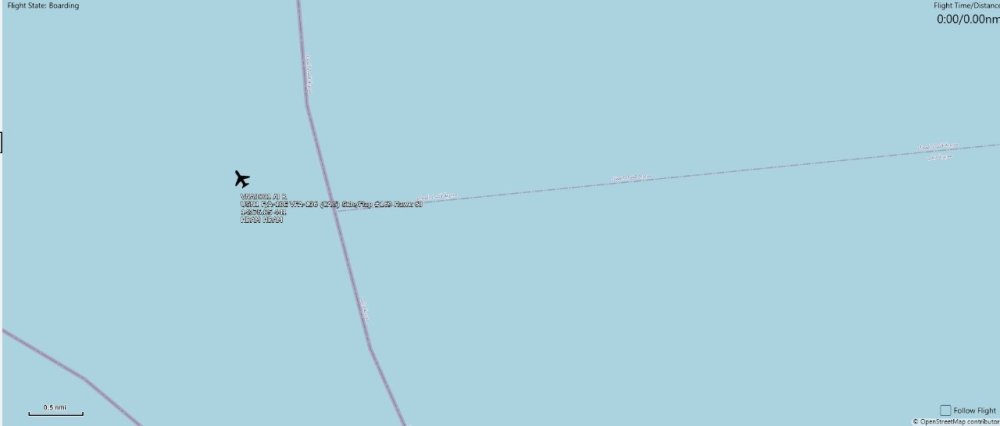All Activity
- Last week
-
Antonoff started following VectoringDesigns
-

Deleting aircraft from ACARS "Live Flight" map
DisposableHero replied to texxasal's topic in vmsACARS
Yeah you are definitely in wrong section, vmsAcars has nothing to do with auto removal of cancelled/leftover pireps from the map of phpVMS, neither do Disposable Basic You just need to be sure your cron is working properly and your phpvms admin settings are done accordingly (map live time, delete cancelled pireps in xx hours etc.) Good luck -
Continuing research reveals the aircraft in question is part of a "Flight" which never ended. Still shows as an active flight on the live map on the website. I think I'm in the "wrong pew"? Should probably be in the main PHPVMS forum or disposable basic to get assistance to delete/remove the active stuck flight Thanks.
-
I am running PHPVMS 7.0.4 with VMSACARS, and Disposable BASIC. When I start a flight and Bring up the "MAP" within ACARS, my aircraft shows up just fine at the departure airport. My problem is that the ACARS MAP shows an additional aircraft "stuck" in flight elsewhere. I have check the fleet for the aircraft Reg number and it shows active and parked. I try to "Fix Aircraft State" from the Disposable Basic menu, it tells me the aircraft is already parked. How do I get rid of this phantom aircraft? Thanks
-

Core - Crew Operations Center for phpVMS v7
ProAvia replied to VectoringDesigns's topic in Addons and Downloads
OP hasn't visited the forum in over 4 yeats. If it were still available after 4+ years, it probably wouldn't work with the current phpVMS release unless the theme were updated. -
Core - Crew Operations Center for phpVMS v7
SmarticleCo replied to VectoringDesigns's topic in Addons and Downloads
is this still avalible? - Earlier
-

Files to edit the crew dashboard and other pages
PaintSplasher replied to United44life's topic in Support
https://docs.phpvms.net/customize/theming -

Files to edit the crew dashboard and other pages
flyalaska replied to United44life's topic in Support
/resources/views/layouts/ is where the theme folders are. -
Hello all, As im new to this and coding is also new I was hoping to edit my crew dashboard to look more like I want it. Can someone please point me in the direction of where these files are that I can edit the html? Thank you.
-
Ok, realised I hadn't set the DB users up correctly and then deleted them for security, breaking things. I've got everything working now so I can crack on. I still get a document expired page after login but a refresh fixes it so it's either a cache issue (will try clearing browser now) or a cache permissions issue I need to locate and sort.
-
Right... cracked it after a little permission tweaking and lots of cache clearing to get the installation completed, but now I get a 500 error after authentication. I can navigate the public pages before logging in to the site but when I login, I get a document expired error, and then a refresh redirects me to dashboard but with the 500 error. I'm sure it's a permissions thing so it would be helpful to have a rundown of which folders need which permissions across the board. Not a home server no. I have rented rack space
-
Do not use any dev version, take the current release: https://github.com/phpvms/phpvms/releases/tag/7.0.4 Are you using a self-home server setup?
-
Ok, I've uploaded the latest Dev version from https://phpvms.cdn.vmslabs.net/phpvms-latest-dev.zip I now get this when trying to setup the DB (dependancy page is all "ok"'s): Couldn't write .env file. (ErrorException: file_put_contents(/var/www/html/mysite/.env): Failed to open stream: Permission denied in /var/www/html/mysite/vendor/nwidart/laravel-modules/src/Support/Stub.php:135 Stack trace: #0 I've set all folders from /www/ to my admin user and chmod 775. Files are 664 for the most part. I had to set bootstrap and storage to 777 to get things to work so I'm not sure how safe that is but still I'm getting the above permission error? As a test, I set every folder and the Stub file in the path above to 777 and I still get the same perms error so I'm clearly missing something?
-
I'll have a go with PHP 8.2... It's my own webserver so a direct upload..
-
Try with php 8.2 Do a fresh install - new database and downloaded zip file. Did you use install option 1 or 2 ? Let us know the outcome.
-
What do you mean? The installer is the site... If I navigate to my server address (http://myserver/index.php), it redirects to the installer page (http://myserver/index.php/system/install?step=requirements), as it should when you first run it. Problem is, I've completed the installer and it still loads that page. I'm guessing there's supposed to be a flag of some sort (database entry?) that tells the framework to load the index.php page instead of the installer once you've set it up (like I have).. I've installed the latest version 7.0.4, have PHP 8.4.8 installed.
-
Have you tried going to the site to see if the site actually got installed? Also what version are you trying to install?
-
I've managed to hurdle plenty of obstacles to get the installation working, and just when I thought I'd succeeded, I get to the last page of the install process, fill in my superadmin details and hit next, only to be taken back to the "Installer Requirements" page??? If I then run through the process again, when I get to the User and Airline setup page, it wont accept the ICAO or user email as it exists, so I know the setup worked. How to I clear the flag to tell it that the install is complete?
-

[phpVMSv7 / SPTheme] Introducing my phpVMS Theme Package
PaintSplasher replied to PaintSplasher's topic in Paid Services
Thank you very much for the kind words. -
[phpVMSv7 / SPTheme] Introducing my phpVMS Theme Package
SmarticleCo replied to PaintSplasher's topic in Paid Services
Great theme! highly recommended! -
It explains the basic premise. You will need to find the theme css and play around with it. Experiment with changing the color codes and images. Be sure to clone the theme first so you can return to the original theme if/when you mess up your cloned theme.
-
https://docs.phpvms.net/customize/theming Does this link explain how to change the theme?
-
Same thing here. Make sure to post your findings please 🙏
-
fso174 joined the community
-
Likely in the css file
-
But I mean changing the color, the logos... etc. of the page that comes by default. I think it's from app.blade.php.
-
What version of phpVMS are you using? 7.0.4 is the latest release In /admin/settings/general/current theme there is a dropdown that allows changing themes. I believe a default install (latest release) includes 2 themes. Additional themes can be added. There is one freeware theme called Disposable Theme available here in the forums. Be sure to read the included readme file if you choose to install it.