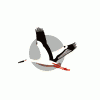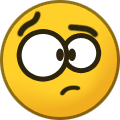Support
337 topics in this forum
-
- 1 follower
- 2 replies
- 1.9k views
Trying to fresh install phpvms 7 alpha2 and getting a blank white screen with the the following error in the apache log file. PHP Parse error: syntax error, unexpected '?', expecting variable (T_VARIABLE) in /var/www/phpvms/vendor/symfony/finder/Comparator/NumberComparator.php on line 42 PHP Fatal error: Exception thrown without a stack frame in Unknown on line 0 Here is the version of php I am using PHP 7.1.14-1+ubuntu16.04.1+deb.sury.org+1
Last reply by asandor, -
- 1 follower
- 3 replies
- 2.7k views
Hey I updated my php version to 7.1 and uploaded the files to my shared host and i got this error... Parse error: syntax error, unexpected 'class' (T_CLASS), expecting identifier (T_STRING) or variable (T_VARIABLE) or '{' or '$' in /home/thailicenseservi/public_html/JALVNG/index.php on line 16 Anyone know why? http://thailicenseservice.com/JALVNG/ is the link to the test site Thanks
 Last reply by Nabeel,
Last reply by Nabeel, -
- 1 follower
- 7 replies
- 3.8k views
Hello developers, first of all thank you for your hard work and releasing the phpVMS 7. Unfortunately, after a successful install the page show like this to me. What did I do wrong?
 Last reply by Nabeel,
Last reply by Nabeel, -
- 1 follower
- 2 replies
- 3.1k views
I need help updateing PHP to v7.2 from v7. I'm not sure if this is possable or how to do it. Can somone help please!!
Last reply by spkier, -
- 6 replies
- 9.3k views
Hello, I've been trying to install the version of phpVMS on the github for a while now. I've finally got the first page to show up (where it says phpVMS not installed). When I click "Head on to the installer", I get a 404 Not Found Error. I have php 7.1 with all the requirements, mySQL, nginx/1.10.3, and I'm running on Debian Jessie. Any ideas? Been stuck with this for a while. EDIT: Just checked the nginx error.log. It says something about not being able to find "/var/www/phpvms/public/install/index.php". I checked the github to see if it was a problem cloning the files, but it doesn't have a folder named install in the public directory either. …
 Last reply by ProAvia,
Last reply by ProAvia, -
- 1 follower
- 10 replies
- 3.5k views
When I finish the setup, press login, it brings me back to the phpVMS Not Installed screen. I'm running on shared hosting, PHP 7.
 Last reply by Nabeel,
Last reply by Nabeel, -
- 2 followers
- 11 replies
- 6.9k views
Hi, Nabeel i have tried installing latest version as per provided instructions i have done below steps to install it. i am having shared hosting environment & created subdomain Installed the latest ver from https://github.com/nabeelio/phpvms/archive/master.zip uploaded the same to public_html and extracted it now phpvms folder is next to public_html folder changes done in the index.php but i doubt which line needs to be changed below is my file <?php /** * phpVMS */ $path_to_phpvms_folder = __DIR__; require $path_to_phpvms_folder.'/bootstrap/autoload.php'; $app = require_once $path_to_phpvms_folder.'/bootstrap/app.php'; $path_t…
 Last reply by William,
Last reply by William,