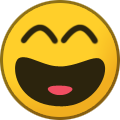-
Posts
1381 -
Joined
-
Last visited
-
Days Won
6
Content Type
Profiles
Forums
phpVMS Resources
Downloads
Everything posted by Parkho
-
Well, honestly, what I see is that your website has a lot of work to be done and I don't think no one here is willing to work on it for free. I have developed a free skin from TEMPLATED website for a friend that you can see at www.iranskyairlines.com. If you think you can choose one of their skins and work on it to become what you want go to their website and you won't regret it.
-
I suggest you back up your whole website with all the data then wipe out everything and install a fresh copy of phpVMS then import your tables one by one. Remember to create an airline with the same code as your DB tables such as airlines, schedules.
-
Are you using a free skin?
-

Same old "No route passed", but JQuery noConflict does not help
Parkho replied to Kishshey's topic in Support Forum
Create a PHP file and name it whatever you want then inside add the following: <Table> <thead><tr><th colspan="2">Confirmed!</th></tr></thead> <tr> <td align="center">Your flight has been booked succecfully!</td> <td align="center"> <a href="<?php echo url('/profile'); ?>"><input class="button alt" type="submit" name="submit" value="Go To Pilot Center" /> <a href="<?php echo url('/schedules/bids'); ?>"><input class="button alt" type="submit" name="submit" value="Remove Bid" /> </td> </tr> </table> Then open modules/schedules and go to addbid function line 172 and alter it to the following: if ($ret == true) { $this->show('yourfilename.php'); } else { echo 'Already in bids!'; } This will reroute you to a page where you can choose to remove the bid or go to pilot center. This is a temporary solution that requires no jquery call. -
Thanks. I haven't had a chance to upload PMV2.1 yet. I'll do it first chance.
-
Try This: <?php $pilotid = Auth::$userinfo->pilotid; $a = "SELECT count(pirepid) AS count FROM phpvms_pireps WHERE accepted = 0 AND pilotid = '$pilotid'"; $ab = DB::get_row($a); ?> <p> You have <?php echo $ab->count ;?> pending pireps</p>
-
Create a PHP file and name it whatever you want then inside add the following: <Table> <thead><tr><th colspan="2">Confirmed!</th></tr></thead> <tr> <td align="center">Your flight has been booked succecfully!</td> <td align="center"> <a href="<?php echo url('/profile'); ?>"><input class="button alt" type="submit" name="submit" value="Go To Pilot Center" /> <a href="<?php echo url('/schedules/bids'); ?>"><input class="button alt" type="submit" name="submit" value="Remove Bid" /> </td> </tr> </table> Then open modules/schedules and go to addbid function line 172 and alter it to the following: if ($ret == true) { $this->show('yourfilename.php'); } else { echo 'Already in bids!'; }
-
Try this: <?php $a = "SELECT count(pirepid) AS count FROM phpvms_pireps WHERE accepted = 0 AND pilotid = Auth::$userinfo->pilotid"; $ab = DB::get_row($a); ?> <p> You have <?php echo $ab->count ;?> pending pireps</p>
-
Try this: $a = "SELECT count(pirepid) AS count FROM phpvms_pireps WHERE accepted = 0"; $ab = DB::get_row($a); <p> You have <?php echo $ab->count ;?> pending pireps</p>
-
This is the most common issue that goes back to skin other than the default. I have been trying to resolve the issue but no luck. What i did finally was I forwarded the bidding results to schedules/bids page with an option to remove it if necessary and so far it's been working fine.
-

FlightBookingSystem_V2.0 (Removed from Github due to some issues)
Parkho replied to Parkho's topic in Parkho's Addons
V1.1 is now stable. V2.0 was never developed and removed, I can confirm now that V1.1 is up and running -
Yeah I know I was fixing that
-
I saw you scratching your head, so I changed it before you finish !!!!
-
Try this: <?php MainController::Run('Airlinemap', 'YourTemplateName', 5); // 5 is number of records to be sgown ?>
-
This is a new release compatible with phpVMS 5.5x by Simpilot. Install: 1.Create SQL table using the one provided in the folder(flightbookingsystem.sql) 2.Upload the files in the order into the PHPvms software. 3.Copy the following to core/local.config.php : Config::Set('JUMPSEAT_COST', '.25'); //0.25 is the cost. 4.Access it by: <?php echo url('/FBSV11") ;?> 5.Enjoy Download: FlightBookingSystem V1.1
-
Absolutely. Glad I could help. Cheers
-
Delete the DB and create a new one, delete all files and start from scratch, this time upload to your site root. Remember to use simpilot's version.
-
Okay then you need to upload the files in www or public_html root.
-
Try this: http://www.bluech-virtualaviation.com/install/install.php
-
Why are you using ftp URL to install phpVMS? I think that's why you see that error!
-
Is this a free hosting?
-

FlightBookingSystem_V2.0 (Removed from Github due to some issues)
Parkho replied to Parkho's topic in Parkho's Addons
The selection menu calculates the distance between airports and shows the amount the pilot needs to pay. If it's replaced with text box that calculation will be no more, so that's off the topic unless you rewrite the code for it. It is possible to separate the jump-seat into another module but keep in mind that your pilots have to go to another page to change their location and come back to book their flights. If a VA does that to me as a pilot I will simply leave the VA!!! And what seems to be the problem with the jump-seat? -

How to have more people recieving email notification for aproval ?
Parkho replied to ercio's topic in Support Forum
Easiest way is to give access to your email that's used for your VA to your staff. The hard way is to implement a function into the filepirep function inside PIREPS module to send email to your staff. If you chose the hard way then you'll have to have a php knowledge or find someone to write the code for you. -
Try this: $tme = strtotime($pilot->joindate); $time = date("Y-m-d", $tme); echo $time;