-
Posts
1754 -
Joined
-
Last visited
-
Days Won
79
Content Type
Profiles
Forums
phpVMS Resources
Downloads
Posts posted by ProAvia
-
-
phpVMS v2.x is no longer supported.
phpVMS v5.x has very limited support
phpVMS v7 is fully supported.
What PHP version do you intend to use?
What MySQL/MariaDB version do you intend to use?
Each version has specific requirements for PHP and MySQL/MariaDB.
No idea of any phpVMS versions can be integrated to work with React.
-
PHP version?
phpVMS 5.5.2 will work on PHP 5.4 thru 5.6. It will throw errors with PHP 7.0 thru7.4
phpVMS 5.5.2.72 will work on PHP 7.0 thru 7.2. It will throw errors with PHP 7.3 and above.
Any version of phpVMS 5.x will have issues with MySQL above 5.7.4 and MariaDB above 10.1
Mostly this has to do with Strict Mode and/or no default values in the database.
MySQL 8.x will not allow phpVMS 5.x to function properly.
Consider upgrading to phpVMS v7. It has a steep learni g curve, but is much more robust and is in active continued development.
-
While I have not verified it, I think someone mentioned that Asobo moved the stock airport file location.
-
5 hours ago, Atkamen said:
Hi There
I am facing a similar issue, but using MSFS.
Acars used to detect all airports, generics, add-ons (bought on generic, not new ones, I know the limitations!) but since one week or two it does not detect my airports and some basic, big airports are not detected with the error message in the topic title.
(LOWI, LOWW, LHPP for example are missing. These were basic airports, now I have bought in the marketplace add-ons on top of that. But it does not detect e.g. LHMC which was a generic Asobo-field ...)
These used to work as I have recorded flights from/to there the last months...
Where is the Acars airport database pulled from? Where can I start the error search?
phpVMS Acars 1.0.0.2030
msfs 1.25.7.0
Thanks and regards
Attila
In MSFS, are you using SU9 or SU8 or another SU?
Steam version or MS store version?
Some have reported issues - check the 'vmsacars, #support' channel in Discord.
-
 1
1
-
-
Might I suggest following what the text in the error says. Without you supplying that needed info, it's anyones guess.
-
1 hour ago, LuxuryCEO said:
It's not INTEL, it's INTL - internationalization extension. It is used for locale-aware operations.
Check with your host and verify it is enabled.
-
 1
1
-
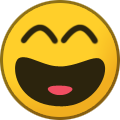 1
1
-
-
4 hours ago, LukeW said:
Sorry for the delayed response. https://altitudeweb.co.uk is indeed our website.
The AV error may be from when we ran our own mail server and some of our emails were flagged as spam. Now we've moved our emails to Google Workspace/GSuite this should have fixed that error - please check and let me know

It seems to be working fine now.
-
 1
1
-
-
Maybe this will get you a reply.
-
Just add a link to simBrief website to the page.
There is no stand alone program.
Your pilots can also use the simBrief downloader to automatically download the flight plan files they need for their addons.
-
10 hours ago, simtom said:
@VangelisI tried downloading the addon from the website linked, but I get a 404. Any possibility to download it from anywhere else?
I see you also posted in the Discord phpVMS v7 channel about simBrief.
The module here will NOT work with phpVMS v7.
Be aware, there are several different versions of phpVMS. This addon module will work in phpVMS 5.5.2 (and 5.5.2.72 with a small modification) and may also work in phpVMS v2.x.
phpVMS v7 is a totally new program. Modules written for previous versions will NOTwork in phpVMS v7. And simBrief is already integrated into phpVMS v7 - for flights that are listed in the DB. If you want to use it for other flights in v7, you either need to use it as a stand-alone or write your own module to integrate it.
-
 1
1
-
-
Glad to hear you are doing better!
I'm sure there will be some re-work on your end due to changes in phpVMS core. -
1 hour ago, AerocaribbeanVA said:
Hola saludos, estoy buscando un profesional que nos ayude a configurar todo nuestro sitio web en phpvms v5 o v7 dependiendo de su mejor recomendación. Ya tenemos nuestra web funcionando con otro gestor virtual pero queremos hacer el cambio a esta forma porque nos ofrece mayor realismo y podemos usar varios botones a la vez. Si es posible, nos gustaría su ayuda y contactarnos con una estimación de costos y tarifas. el correo electrónico es hr_director.crn@aerocaribbean-va.com
Please post in English. If you wish to post in another language, also include the English translation.
-
22 hours ago, Strider said:
It is due to strict mode, there is a work around which i found that works, but it is not ideal. You just need to add IGNORE to all INSERT statements and it should work. If you have a VPS or dedicated you can turn strict mode off. You can ask your host to turn strict mode off, but 9 times out of 10 they won't do that as it can cause problems for other web sites that share the server your site is on.
It's more than just a Strict Mode issue. Strict Mode is OFF in the MariaDB 10.2 instance he uses. It probably has more to due with an empty value in the default aircraft table for this specifc instance.
Shared hosting is being used and Strict Mode has been verified as OFF by his host.
But it's possible a similar hack will work - at least in the short term.
-
1 - quit changing/adding aircraft, schedules, etc. every 6 months
2 - direct DB manipulation - use caution with this
3 - start planning to upgrade to phpVMS v7 - a big undertaking given your present operation
4 - you already know the other option you've used in the past
-
That's because your hosting is on MariaDB 10.2.
phpVMS 5.5.2.72 has issues with importing with MariaDB 10.2
There is no solution at this point - except direct manipulation of the DB. This isn't for the faint of heart and shouldn't be attempted if you don't know exactly what you are doing. And you should back up the DB before even attempting.
-
That is basically how it's done in the real world. There is a cost per flight hour, maybe extra for catering. And if you keep the aircraft on standby for your use, there is a daily minimum even if you don't fly it. As a charter customer, you are paying for the aircraft, fuel, crew, maintenance, landing fees, etc.
You can do the same with phpVMS, and base the cost on flight time.
-
phpVMS 5 what? There are several versions of phpVMS v5.
5.5.2
5.5.2.72
Did this hotfix he provided work to fix your site?
-
phpVMS version?
PHP version?
MySQL or MariaDB version?
What was the last thing you or another admin changed?
-
55 minutes ago, aharriman17 said:
nice, I'm in, been looking for a florida area based airline.
Really? You joined MFAv 4 days ago. 🤣
-
2 hours ago, Kirschbach said:
It's been updated, thank you for assistance.
Great - Best of luck on your VA!
You may wish to recenter the map too be over your focus area. The settings are in local.config - a bit further down.
BTW - most here are VA owners and admins. Usually not many prospective pilots looking for a VA. Avsim and FlightSim.com (among others) have dedicated areas to promote your VA.
-
It seems your skin isn't installed correctly or your site uses "https" and your local.config is showing "http" instead.
-
You need to state the skin you are using when you post. No one knows what css file to look in without the skin name.
You website link shows you are using the BlueIce skin from 209 Studios. Suggest you contact them - they are usually pretty responsive.
-
Are you running the latest v7 dev and the latest Dispo files as well?
Be sure you are totally up to date.
-
Great - thanks for the update!



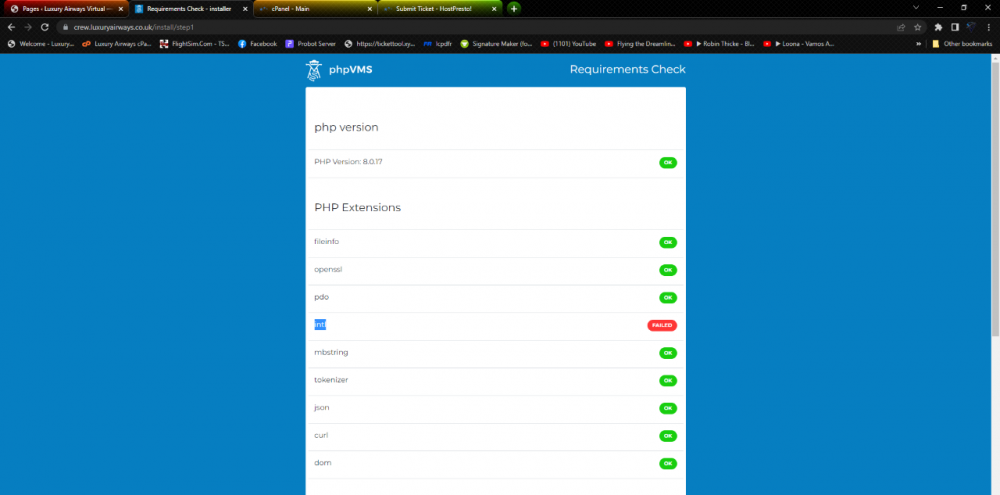
VA Development, Design & Marketing
in Paid Services
Posted
Luke - I received this tonight when attempting to access your website. This was from Avast AV. You may want to contact them to get it rectified.