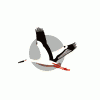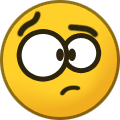Support
337 topics in this forum
-
- 1 follower
- 9 replies
- 3.9k views
Hi ! I have just create a module called Donazioni with the shell command. Now i have the structure and in the admin pannel i see under Addons the name Donazioni. When i click into Donazioni, the web site return: Page Not Found Well, this is embarrassing, the page you requested does not exist. Click here to go back to the home page. How is possible have a white page in admin pannel? Thanks Donazioni.zip
Last reply by Tato123, -
- 1 follower
- 3 replies
- 2.2k views
I am trying to expand the site. I have found out how to add items to the NAV but I can’t find how to link to new pages. The system that is in place now has me confused to no end. Where do I define the locations of pages that I would add? None of these pages use anything more than HTML and bootstrap.
 Last reply by Nabeel,
Last reply by Nabeel, -
- 1 follower
- 3 replies
- 2.7k views
Hey I updated my php version to 7.1 and uploaded the files to my shared host and i got this error... Parse error: syntax error, unexpected 'class' (T_CLASS), expecting identifier (T_STRING) or variable (T_VARIABLE) or '{' or '$' in /home/thailicenseservi/public_html/JALVNG/index.php on line 16 Anyone know why? http://thailicenseservice.com/JALVNG/ is the link to the test site Thanks
 Last reply by Nabeel,
Last reply by Nabeel, -
- 1 follower
- 2 replies
- 1.9k views
Trying to fresh install phpvms 7 alpha2 and getting a blank white screen with the the following error in the apache log file. PHP Parse error: syntax error, unexpected '?', expecting variable (T_VARIABLE) in /var/www/phpvms/vendor/symfony/finder/Comparator/NumberComparator.php on line 42 PHP Fatal error: Exception thrown without a stack frame in Unknown on line 0 Here is the version of php I am using PHP 7.1.14-1+ubuntu16.04.1+deb.sury.org+1
Last reply by asandor, -
- 1 follower
- 7 replies
- 3.8k views
Hello developers, first of all thank you for your hard work and releasing the phpVMS 7. Unfortunately, after a successful install the page show like this to me. What did I do wrong?
 Last reply by Nabeel,
Last reply by Nabeel, -
- 1 follower
- 2 replies
- 3.1k views
I need help updateing PHP to v7.2 from v7. I'm not sure if this is possable or how to do it. Can somone help please!!
Last reply by spkier, -
- 1 follower
- 10 replies
- 3.5k views
When I finish the setup, press login, it brings me back to the phpVMS Not Installed screen. I'm running on shared hosting, PHP 7.
 Last reply by Nabeel,
Last reply by Nabeel,