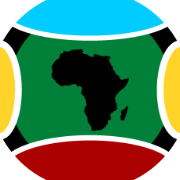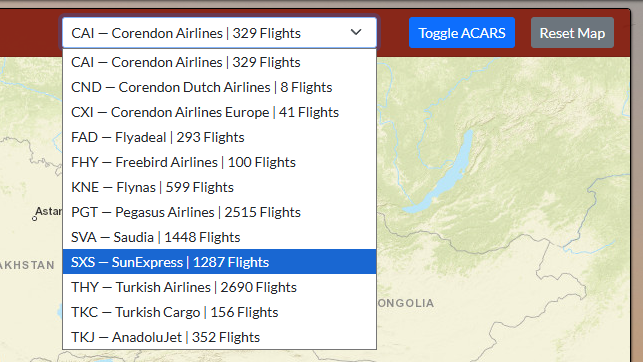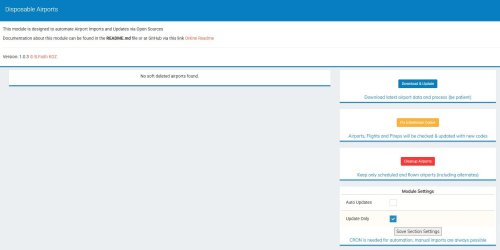-
Posts
784 -
Joined
-
Last visited
-
Days Won
126
DisposableHero last won the day on November 1 2025
DisposableHero had the most liked content!
Profile Information
-
Gender
Male
-
Location
Antalya, TR
-
Interests
Aviation, Flight Planning, Electronics
Recent Profile Visitors
33322 profile views
DisposableHero's Achievements
-
mrPalmer started following DisposableHero
-
Following my own suggestion, refactored the code a little bit and made it more "Laravel"ish Getting only not owned flights and building up the airline dropdown with airlines which are active, have active and visible flights. End result should be same (except the airline dropdown contents) while reducing the resource usage and speeding up the load. <?php namespace Modules\DestinationsMap\Http\Controllers\Api; use App\Contracts\Controller; use App\Models\Airline; use App\Models\Airport; use App\Models\Flight; use Illuminate\Http\Request; use Illuminate\Http\JsonResponse; class MapController extends Controller { public function airlines(Request $request): JsonResponse { $airlines = Airline::withCount(['flights' => function ($query) { $query->whereNull('owner_id')->whereNull('user_id')->where(['active' => 1, 'visible' => 1]); }])->where('active', 1)->having('flights_count', '>', 0)->orderBy('icao')->get(); return response()->json(['data' => $airlines]); } public function origins(Request $request): JsonResponse { $airlineId = $request->get('airline_id'); $origins = Flight::where(['active' => 1, 'visible' => 1])->whereNull('owner_id')->whereNull('user_id')->when($airlineId, function ($query) use ($airlineId) { $query->where('airline_id', $airlineId); })->orderBy('dpt_airport_id')->groupBy('dpt_airport_id')->pluck('dpt_airport_id')->toArray(); $airports = Airport::whereIn('id', $origins)->orderBy('icao')->get(); return response()->json(['data' => $airports]); } public function destinations(Request $request): JsonResponse { $origin = $request->get('origin'); $airlineId = $request->get('airline_id'); if (!$origin) { return response()->json(['data' => []]); } $destinations = Flight::where(['dpt_airport_id' => $origin, 'active' => 1, 'visible' => 1])->whereNull('owner_id')->whereNull('user_id')->when($airlineId, function ($query) use ($airlineId) { $query->where('airline_id', $airlineId); })->orderBy('arr_airport_id')->groupBy('arr_airport_id')->pluck('arr_airport_id')->toArray(); $airports = Airport::whereIn('id', $destinations)->orderBy('icao')->get(); return response()->json(['data' => $airports]); } public function connecting(Request $request): JsonResponse { $airport = $request->get('airport'); $exclude = $request->get('exclude'); // origin to exclude $airlineId = $request->get('airline_id'); if (!$airport) { return response()->json(['data' => []]); } $connecting = Flight::where(['dpt_airport_id' => $airport, 'active' => 1, 'visible' => 1])->whereNull('owner_id')->whereNull('user_id')->when($exclude, function ($query) use ($exclude) { $query->where('arr_airport_id', '!=', $exclude); })->when($airlineId, function ($query) use ($airlineId) { $query->where('airline_id', $airlineId); })->orderBy('arr_airport_id')->groupBy('arr_airport_id')->pluck('arr_airport_id')->toArray(); $airports = Airport::whereIn('id', $connecting)->orderBy('icao')->get(); return response()->json(['data' => $airports]); } public function schedules(Request $request): JsonResponse { $origin = $request->get('origin'); $destination = $request->get('destination'); $airlineId = $request->get('airline_id'); if (!$origin || !$destination) { return response()->json(['data' => []]); } $schedules = Flight::with(['airline', 'dpt_airport', 'arr_airport', 'subfleets']) ->where([ 'dpt_airport_id' => $origin, 'arr_airport_id' => $destination, 'active' => 1, 'visible' => 1, ])->whereNull('owner_id')->whereNull('user_id')->when($airlineId, function ($query) use ($airlineId) { $query->where('airline_id', $airlineId); })->orderBy('flight_number')->limit(200)->get()->map(function ($f) { return [ 'id' => $f->id, 'ident' => $f->airline?->icao . $f->flight_number, 'airline' => $f->airline?->icao, 'airline_logo' => $f->airline?->logo, 'dpt' => $f->dpt_airport?->icao, 'arr' => $f->arr_airport?->icao, 'dpt_time' => $f->dpt_time, 'arr_time' => $f->arr_time, 'route' => $f->route, 'aircraft' => $f->subfleets?->pluck('type')->filter()->values()->implode(', '), ]; }); return response()->json(['data' => $schedules]); } } Safe flights.
-
// Gets only active airlines with active and not owned flights (of 3rd party addons) public function airlines(Request $request): JsonResponse { $airlines = Airline::withCount(['flights' => function ($query) { $query->whereNull('owner_id')->whereNull('user_id')->where('active', 1); }])->where('active', 1)->having('flights_count', '>', 0)->orderBy('icao')->get(); return response()->json(['data' => $airlines]); } Similar approach regarding checking owner_id and user_id of flights can be applied to other parts of the code too.
-
Hi William, As I wrote before, many thanks for the module... I just have a suggestion, like not listing airlines without flights in the dropdown. As the map focuses on destinations of airlines we have, a training airline, or a historic one without scheduled flights should not be there Also, if the map is getting all flights, including 3rd party module owned flights, it may be risky (as they may be not available to the pilot inspecting the map) I will work on these suggestions on my end and can share the controller with you later if you wish to implement too. Safe flights
-
View File Disposable Airports Module aims to create and/or update airports of a phpVMS v7 install via open source data with all possible features provided. Uses MWGG Airports as the main source (so far it looks ok and enough for general VA usage) Displays deleted airports and provides functions to restore Uses CRON features to automatically check the source and update automatically Current dataset offers around 29.000 airports. Due to high amount of airports, "Update Only" setting is enabled by default. Updates will be published at GitHub, so please check the public repository for readme and possible future updates. Safe flights, Dispo Submitter DisposableHero Submitted 10/28/25 Category Add-ons
-
Version 1.0.6
178 downloads
Module aims to create and/or update airports of a phpVMS v7 install via open source data with all possible features provided. Uses MWGG Airports as the main source (so far it looks ok and enough for general VA usage) Displays deleted airports and provides functions to restore Uses CRON features to automatically check the source and update automatically Current dataset offers around 29.000 airports. Due to high amount of airports, "Update Only" setting is enabled by default. Updates will be published at GitHub, so please check the public repository for readme and possible future updates. Safe flights, Dispo -
Great news... First of all congratulations and thank you for your efforts, considering community and sharing your work. Will try to test it on some non vanilla installs
-
Why not, you may need to edit required scripts and then compile them properly. Even if you want to go deep, I think you can define different icons for aircraft types you operate and use them (saw someone doing that). Also without compiling assets it can be possible to overwrite some stuff with some map code change. https://docs.phpvms.net/developers/building-assets https://github.com/phpvms/phpvms/blob/main/resources/views/layouts/beta/widgets/live_map.blade.php Good luck
-

Error 503 when trying to access admin page
DisposableHero replied to averdung's topic in Support Forum
Then you are in the wrong section of the forum. This section is only for phpVMS v7. Maybe @ProAvia can move your post to relevant section (phpVMS Classic - v2/v5) By the look of it, your server is struggling to respond the load when you enter admin area. Maybe something is updated in the background, some server settings changed or somehow your increasing pireps are creating extra load and it is hurting the admin area now. Hope you can find the root cause. https://developer.mozilla.org/en-US/docs/Web/HTTP/Reference/Status/503 Good luck -

Deleting aircraft from ACARS "Live Flight" map
DisposableHero replied to texxasal's topic in vmsACARS
Yeah you are definitely in wrong section, vmsAcars has nothing to do with auto removal of cancelled/leftover pireps from the map of phpVMS, neither do Disposable Basic You just need to be sure your cron is working properly and your phpvms admin settings are done accordingly (map live time, delete cancelled pireps in xx hours etc.) Good luck -
Did you checked docs about Apache vhost config ? https://docs.phpvms.net/installation/vhost#apache At least you can see the difference(s) between your config and the example, most probably your RewriteEngine is off or miss configured, thus your server is trying to open a physical directory (/install) instead of considering it as a route. Good luck
-
Be sure you are using php8.1 or up and be 1000% sure it is the default version, this is related to either a missing/broken php module or multi php usage problem. Switching to a different php version and cleaning all cache (including nginx if you are using it) may help too. In some cases, Apache tries to use php8.2 but nginx running on top if is set to utilize php8.1 or vice versa. Good luck. PS: Running older versions of phpVMS (like the classic series 2.x/5.x) or older beta versions of v7 does not mean that your hosting service (or server) is fully compatible with the released version
-
That is the main problem. Unfortunately both sources vaCentral uses are free and unofficial / public databases. Most of the time they can contain wrong data, saved by contributors, or they can come up with some sort of quick solutions themselves (like automated ICAO codes as TR-00085 etc.) I posted my concerns about the sources before but so far no solid solution was found, we will have problems from time to time. (Worst part, they do affect vmsAcars operations too, not limited to phpVMS)
-
They should be reported at GitHub probably (if there is an open repository for it), any reports will be lost in a blink of an eye here at forum.
-
If you know the timezone of the airport in question then you can edit and have a correct record. Like in many other errors (like missing ICAO, wrong IATA, old name etc.) an admin can always edit the airport records via admin interface. Good luck BTW, conversion uses Carbon interface and yes it uses the timezone value (it has to)
-
Do you really need an API Key or authorization for this ? Below is a plain query result without an API key. { "icao": "EGEW", "iata": "WRY", "name": "Westray Airport", "city": "Westray", "country": "GB", "region": "GB-SCT", "tz": "Europe/London", "elevation": 29, "lat": 59.3502998352, "lon": -2.9500000477 } And it will be better if you just use the "code" feature of the forum with "php" language selected. Your cleaned up, more readable code will look like this if you do so. <?php /** * Class and Function List: * Function list: * Classes list: */ /** \file vacentral.php * \brief Text getting data from Vacentral using Curl * \details This Script is used tinstead of Composer installation * \author Leslie Jarrett * \version 1.0 * \date 2025 * \copyright 2025 Leslie Jarrett */ // // GET AIRPORT INFORMATION FROM VACENTRAL // // The following URl string is required to get Airport Information // https://api.vacentral.net/api/airports/[ICAO]?apiKey=[API_KEY] // Where you replace [ICAO] with the Airport code you want to get data forr // and replace [API_KEY] with your user API Key string // Below is a worked example for the airport EGEW // Using my own API KEY which is then hidden from the code // set up your API KEY $ApiKey = 'zzzzzzzzzzzzzzzzzzzzzzzzzzz'; // set up the Airport ICAO code $AirportIcao = 'EGEW'; // set up the first part of the CURL URl $AirportApiUrl = 'https://api.vacentral.net/api/airports/'; // add in the Airport Icao Code $AirportApiUrl = $AirportApiUrl.$AirportIcao; // add in the API Key $AirportApiUrl = $AirportApiUrl.'?apiKey='.$ApiKey; // now process the call to the API using Curl // set the api curl handle $AirportApiHandle = curl_init(); // Will return the response, if false it prints the response curl_setopt($AirportApiHandle, CURLOPT_RETURNTRANSFER, true); // Set the url curl_setopt($AirportApiHandle, CURLOPT_URL,$AirportApiUrl); // Execute the session and store the contents in $AirporApiRaw $AirporApiRaw =curl_exec($AirportApiHandle,); // Closing the session curl_close($AirportApiHandle); // unpack the Json data to PHP array $AirportData = json_decode($AirporApiRaw, true); // the array $AirportData will have the following fields // array(10) { // ["icao"] => string(4) "EGEW" // ["iata"] => string(3) "WRY" // ["name"] => string(15) "Westray Airport" // ["city"] => string(7) "Westray" // ["country"] => string(2) "GB" // ["region"] => string(6) "GB-SCT" // ["tz"] => string(13) "Europe/London" // ["elevation"] => int(29) // ["lat"]=> float(59.3502998352) // ["lon"]=> float(-2.9500000477) // } ?> Have a nice day.