-
Posts
776 -
Joined
-
Last visited
-
Days Won
124
Content Type
Profiles
Forums
phpVMS Resources
Downloads
Posts posted by DisposableHero
-
-
-
Try developer console of your web browser (typically it will be enabled by pressing F12 for Windows browsers)

God speed and good luck for the rest
-
15 hours ago, flyalaska said:
Most hosting offers it for free
Depends on the certificate issued (or the one you need)

-
 2
2
-
-
Well, looks like enough data is provided by Vatsim via their api, so you can simply create the user if you wish too... Also you can build something to replace laravel's authentication (or at best let it return a valid authentication)
You can then force people to select their hub if you have more than one, or define the closest one as their hub etc.
What you need is some custom profile fields, to store Vatsim data

-
@RedKingOne this can happen only if "vatsim sso" provides you all relevant data needed for user creation, at minimum you will need full name, email and a password for the person. You can auto assign some values to other required fields, also you will need to somehow bypass (disable) or find a way to be sure captcha checks during registration. Still will be tricky and if "vatsim sso" returns minimal data then it will be impossible to create a user directly.
In this case, what you can do is a vatsim membership check before reaching your registration form, at least you will be sure that person has an active account on the network during that exact moment.
To be honest, I think only benefit of this implementation will be the network status check (banned/suspended/inactive etc.) for administrative purposes.
Good luck
-
What will be the benefit of this effort ?
Are you willing to automatically create the v7 user with data provided by VATSIM (like name, mail, VATSIM CID etc.) or just willing to use it for login/authentication ?
If this will be used for authentication only, what is the difference between using your username and password compared to VATSIM CID and password ?
If you are wishing to create the user record, is VATSIM returning all necessary data for you to create a user record when someone signs in within their system ?
There can be more questions regarding this, but the main one is at the top

Good luck and God speed
-
Great news, enjoy your theme and new module

-
 1
1
-
-
I do not think that you are experiencing the same issue @RedKingOne
What you are experiencing is the different and related to your theme settings, check your theme.json file and adjust it according to your "name" definition.
(or vice versa, keep the theme.json intact but change the name definition at custom profile field according to theme.json)
Good luck

-
Yeah
 That is the most critical and most forgotten step
That is the most critical and most forgotten step 
If you change something from env.php always clear the application cache, otherwise it will not be loaded/used.
-
3 minutes ago, RedKingOne said:
I am in need of some guidance when it comes to enabling the SSL certs on the site. I feel like I am missing a step. Currently using Disposable Basic Pack v3.4.x on phpVMS v7 dev (latest as of 2 July 2023).
In phpVMS v5.x it was just a matter of changing two lines of code in the local and global config.php files from HTTP to HTTPS. Based on the instructions during the setup of v7 it stated that the env.php file has the same capabilities as the config files from v5. I don't see a related option in the file and after looking around the documentation, I could not find any relevant materials. Any guidance would be appreciated.
Thanks in advance!
Just change your APP_URL in your env.php , then clear application cache from admin > maintenance, that's all.
APP_URL='http://crew.mygreatva.com' // without SSL APP_URL='https://crew.mygreatva.com' // with SSL
If your site is live and pilots have configured their vmsAcars clients (according to old non-secure url), advise them to re-download the config file (from their profile) or just add the missing "s" to the url in vmsAcars settings (needs to be done by each pilot, as this is a client/local matter).
Additionally you may consider defining a permanent redirection from http to https via your hosting control panel or server settings (not related to phpVMS)
Good luck
-
1 hour ago, VERTSPD said:
Hi
Is it possible to override aircraft location to start a flight in order to prevent aircraft exclusivity to a pilot.
Right now flights can only be started at a location where an aircraft is available which limits the operations quite significantly
Thanks for the help.
Check phpVMS v7 settings (admin > settings), depending on your selections lots of combinations are possible, you can configure it according to your needs.
Good luck
-
phpVMS 7.0 Dev Version for PHP8.0 (Not Supported Anymore)
WARNING WARNING WARNING
This is the development version build supporting PHP 8.0 and using LARAVEL 9
phpvms 7.0.0-dev+230616.81fc92 (16.JUN.23)
THIS IS NOT THE LATEST DEVELOPMENT (DEV) BUILD !!!
THIS FILE IS ONLY FOR PEOPLE STUCK WITH PHP 8.0 (DUE TO HOSTING SERVICE PROVIDER LIMITATIONS)
NOT SUPPORTED, ONLY PROVIDED FOR BACKUP
-
Submitter
-
Submitted06/22/23
-
Category
-
-
https://docs.phpvms.net/developers/addons
Docs may help, at least explains the basic needs of v7 addon development and gives you nice directs to follow. Other than this I assume you already have some basic knowledge about html and php 'cause they are needed too.
Good luck
-
Ok, if you are going to create those flight groups and pilots will not be able to add/remove or do changes on that list then it should be easy.
Just check the script above, you can pass an array of flight_id's along with user_id (of the pilot wishing to bid on that list) to a loop and all will be added to the bids. Or you can have your own controller doing the same, creating bid records for each flight.
If you are trying to do assignments of some sort, or something like a tour system (group of flights) then I would not suggest using "bids" for this 'cause pilots have control over their own bids, so they can just delete something you assigned.
Hope this helps, good luck
-
https://github.com/nabeelio/phpvms/blob/dev/app/Models/Bid.php
Logically, if you disable multiple bids and do not allow flights to be bided by more than one pilot (both from admin > settings) then it will be hard to manage something like schedule bidding... Technically it is just a record for the Bid model, flight_id and user_id is mandatory if you want to add them to the model by your own code, if not the script above does it for you on the flight with a button click.
Also you can add flights to an array on the fly and then run a batch command with your own code to add them to the model.
What exactly are you after, maybe we can think on it and give you some hints about how it works in v7.
Good luck
-
22 hours ago, swaluver480 said:
now do you know how to draw a line following the aircraft?
Yes I know how to do that, if you can develop it on your own logic is simple
* Get your live flights
* Read their live position reports and build arrays for each flight
* For each live flight you have, use it's last position as the last geo location, then draw lines between each geo location starting from the departure airport, preferably with a greenish color (completed part)
* Then draw a geodesic line (great circle line) from the last position to arrival airport, preferably with a redish color (not completed part)
* Also if you have enough data, you can draw a line for the planned route, preferably with a blueish color
* Optimize your leaflet map, add some layers (like enabling / disabling the route or the plan)
* Automate the updates if you wish to (like an auto refresh of the map data, re-reading everything an processing everything again, preferably find a nice way to do this to reduce server load)
* Test your map while some of your pilots are flying
All this can happen, depending on your skills. Nothing impossible, but not easy too.
This also depends on your acars software, if it is not sending back live position data during flights then do not start even thinking about a live map, consider building a pirep map with the above logic (which will be a one time process as the flight will already be landed and finished)
Good luck
Important Note: Me knowing how to do it does not mean that I can do it for you, or willing to do it for you (or somebody else). I just answered your main questions with positive replies, rest is up to you (or your web developer).
-
https://leafletjs.com/reference.html#polyline
If you have the geo locations you can draw the line as you wish by using above reference.
-
v7 is the same, (or at least similar) you can not have the same flight number with different times/days between same city pairs (unless you add a code to it)

So from above example, in v7;
(flt #105 KLGA-KSTL days of the week (12345)) // OK - this will be the first #105
(flt #105 KLGA-KSTL days of the week (0 and or 7)) // NOT POSSIBLE - above error will arise 'cause same city pairs used with different days and/or times(Flt#105 KSTL-KMDW days of the week (12345)) // OK - different city pairs
(FLT#105 KPIT-KMDW days of the week ( 6)) // OK - different city pairs
-
Above page clearly states what to include when requesting help and gives you the log file locations, so please provide logs 'cause without them no one can help you

Despite some hosting advise, I can say you that php8.1.xx is the best for v7 at the moment. If possible use latest development build and php8.1, double check your php/server settings (mostly hosting providers limit your ram to funny levels)
v7 will run fine

Good luck
-
If you are asking about css/stylesheet changes, then you can use versioning trick. And when you are happy about your changes after self testing, just increase the version and every other visitor's browser will get the new/updated file.
https://sebhastian.com/css-versioning/
Good luck
-
Great news, glad somehow my examples helped

Enjoy your new expenses

-
I checked my own custom expenses (provided by my module), it is slightly different from the example
<?php namespace Modules\DisposableSpecial\Listeners; use App\Events\Expenses; use App\Models\Enums\ExpenseType; use App\Models\Expense; // You can try this too
If "App\Listeners\Expense" fails, try "App\Models\Expense" and see what happens.
Good luck
-
<?php namespace App\Listeners; use App\Contracts\Listener; use App\Events\Expenses; use App\Listeners\Expense; //This is missing // Rest looks ok
That missing line is the reason for Class "App\Listeners\Expense" not found error.
Hope it works

-
Be advised, there may be people approaching you with some claims about installation, customization, special custom coding etc. Double check what you need and what they offer, do not spend your money without clear agreements and proper investigation.
We (the users of v7 and vmsAcars) witnessed lots of bad experiences about (so called) "developers" not following licenses, not fulfilling customer needs and forcing you to use something different/old they already have in their hands.
Again, good luck

-
 1
1
-



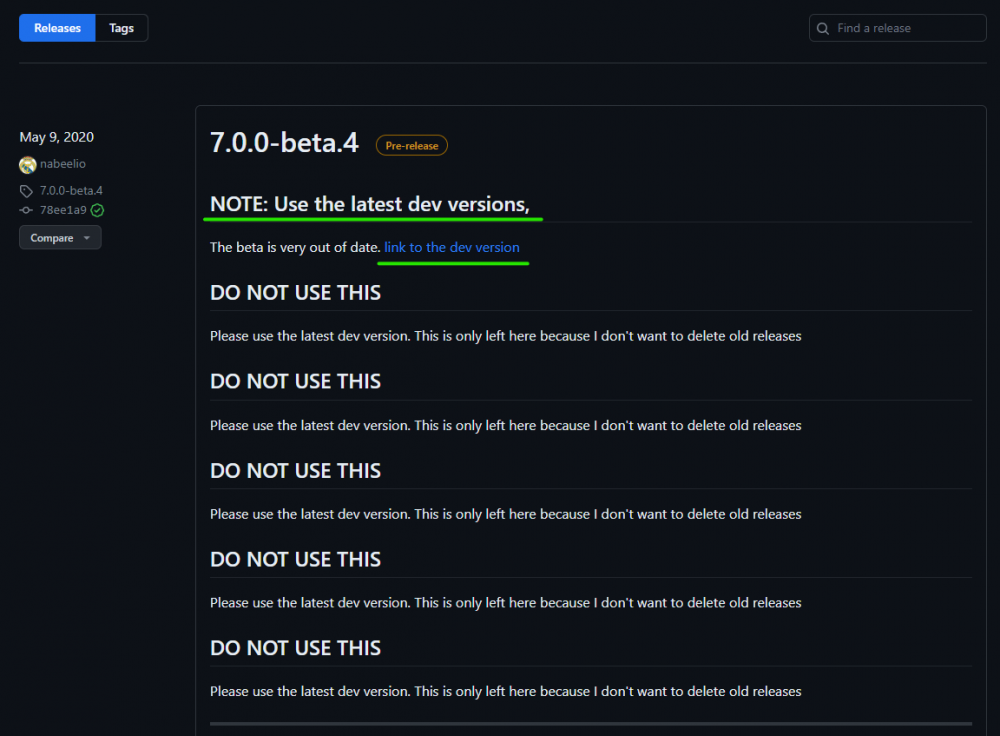
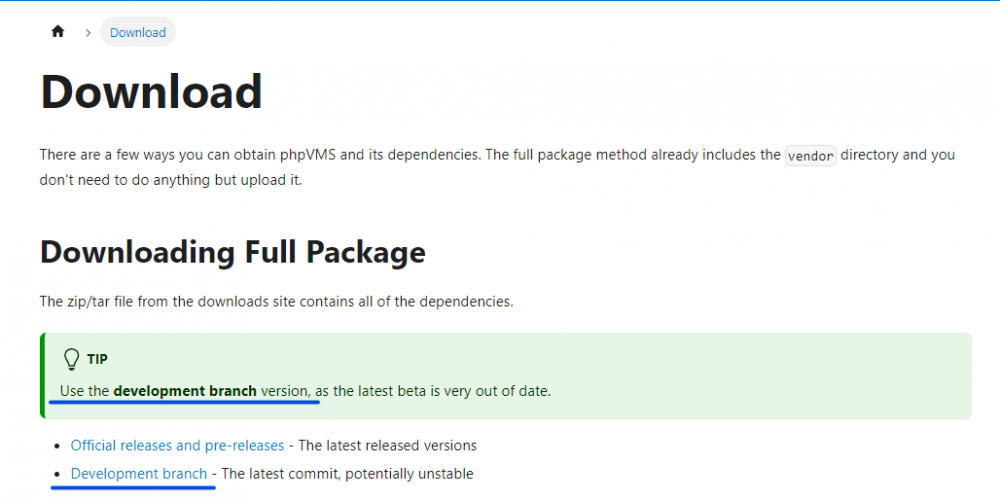
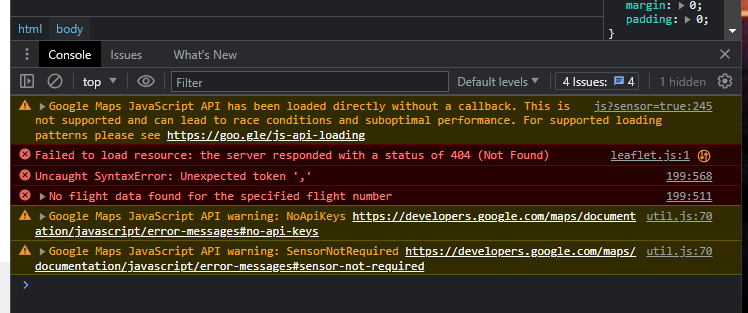

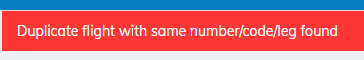
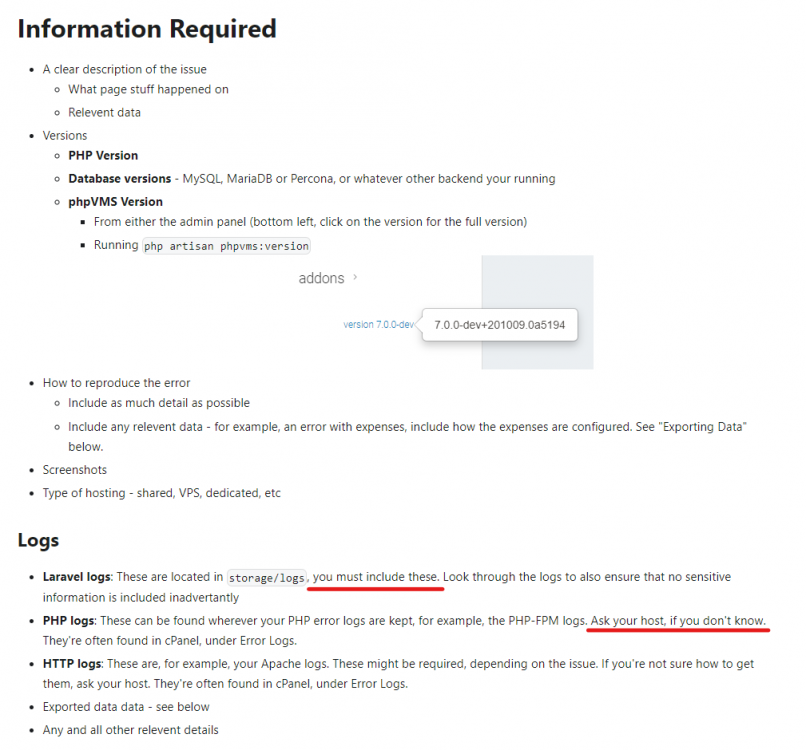
Showing days of the week
in Support
Posted
https://github.com/FatihKoz/DisposableTheme/blob/0d845490d05ef6c015011fe4a6156fdf5f18b911/resources/views/layouts/Disposable_v3/theme_helpers.blade.php#L173-L188
Enjoy