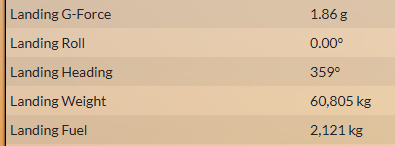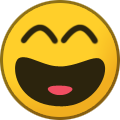-
Posts
784 -
Joined
-
Last visited
-
Days Won
126
Content Type
Profiles
Forums
phpVMS Resources
Downloads
Everything posted by DisposableHero
-

PHPVMSGEN - a free data creation service for phpVMS
DisposableHero replied to LesJar's topic in General Discussions
Looks like this project is 99.99% dead, as I wrote earlier, something not finished in 3+ years will never be finished. So called "additional fields" should not be a fact as they are not much in numbers and all were optional, a simple export from a recent build (or a check on export/import code) will give you the new fields in minutes, that simple it is. But, if someone does not want to do something, which is understandable and acceptable, then there is always "something else" to check. This is the reason I am thinking that this project is dead for a long time -
What is the error after changing mailer to "ses" ? It should be something different compared to using postmark driver. If you've shared your logs with Nabeel it is ok, if not how he can help ? I checked phpvms config for ses, it looks ok though.
-
https://github.com/FatihKoz/DisposableTheme?tab=readme-ov-file#using-your-own-fontawesome-kit Check the readme, define and use your own FA kit, all will be fine. Good luck
-
Hi @William I don't think that `MAIL_MAILER=postmark` is right. Did you tried MAIL_MAILER=ses there by any chance ? Don't forget to clear application cache for .env changes to be applied. Good luck
-

Dynamic Passenger and Cargo Calculation Based on SimBrief Configuration
DisposableHero replied to IFL442's topic in Support
In above solutions, SimBrief will not send the auto generated load back to phpVMS, it only creates the flight plan. You will rely on pilot input (to get the numbers back) This is important. -

Dynamic Passenger and Cargo Calculation Based on SimBrief Configuration
DisposableHero replied to IFL442's topic in Support
Hi, If you want to use SimBrief's internal random load generation logic then you need to either disable capacities in your fares (so phpvms can not generate any load) or you can disable pax, baggage and cargo amount transfer in SB form (so phpVMS will be able to generate but not send anything to SB) In any case there will be a mismatch between SB and phpVMS. Also there may be logical problems, mismatches in your phpVMS financial data. You may need to check SimBrief API documentation to better understand what to disable and how it behaves, also you may need to alter simbrief_form.blade.php if you want to select the second option. Good luck -
Hi William, Please do not mix up different questions / problems in one topic It makes it harder to find and track stuff. This looks like a totally different theme or authentication related issue (and has nothing to do with landing g-force), please open a new topic about it by mentioning the theme you are using, preferably tag its developer if it is a 3rd party product. Safe flights
-
You can do it, even though it is not advised or suggested, it is ok to start over. Worst case scenario is a having an error due to a missing failsafe and trying to load a non-existing record. The logic behind not deleting is "relationships" used in phpvms v7 (laravel), a pirep has a relationship to the aircraft it is reported (created) with, financial system uses those deep relationships too. During the development process, we identied lots of errors coming up due to deleted records, no new ones are being reported for almost a year maybe more So we can assume that it will not be case for near future Hope this helps
-
It is already there in pirep fields, therefore no previous dissussion was done and as far as I remember no issues was reported about it Safe flights
-

CODE that detects the network in which you are flying!
DisposableHero replied to VIELMA16's topic in General & Support
I have no knowledge about v5 addons, probably people are using such tools (as I saw in some old VA's doing online checks, it must be an addon or custom code VA's built for this purpose) ... For v7, DisposableBasic is capable of doing such checks (even can do callsign match checks on airline), store results as pirep field values, auto reject etc. You can check its readme file to have some more info. Safe flights and good luck on v7 switch. -

[phpVMSv7 / SPTheme] Introducing my phpVMS Theme Package
DisposableHero replied to PaintSplasher's topic in Paid Services
Awesome... Thanks for your continuous support to the community and efforts. -
You can always request a change on licensed domain, so as a user I can say that there will not be an additional purchase requirement, as long as you want to use one domain all will be ok.
-
Great news... KB was nice, at least it tried to work up to a point
-
Hi @William, are you getting this error on Windows, if so which browser? To secure form processing, v7 uses csrf tokens to have protection against https://en.wikipedia.org/wiki/Cross-site_request_forgery issues. I saw some android devices are not liking it much and returning 419 (Page Expired) instead of logging you in (but accepts login and/or form data). More info from Laravel : https://laravel.com/docs/10.x/csrf So if you are always getting the same error in a specific case or theme, I would advise checking the theme and/or form, it may have missing elements, but if it is random and happens rarely, it can be timing or something else. Hope this helps
-
Yeah, there is an issue about vmsACARS v2 dashboard and it is limited intentionally, therefore only text is visible (no images, no fancy formatting). This was discussed in discord and a notice was published about the limited capabilities. Hope fully in near future it will work like before and will display nicely rendered news. Safe flights
-
Please do NOT post different problems (or requests) under another one if they are not related to each other... This topic was about your request for "ETE" display, image displaying issue has nothing to do with it.
-

Pirep autoreject for incorrect airframe or airline ICAO
DisposableHero replied to fsmvirtual's topic in General Discussions
Yeah, if you are providing custom liveries which you have full control and sure that they are ok then you will have less problems By the way, I am adding some checks to Disposable Basic for this purpose, be aware that X-Plane will be excluded from those checks as it does not report back the livery name like MS/P3D etc. And to allow multi airline setups, people doing sub-charter flights for another supported airline I will be checking both the flight's and aircraft's airline, if one matches then it will not be rejected. Imagine like you are simulating both DLH and KLM at the same phpvms v7 setup and a KLM aircraft is allowed to operate DLH flights, then it is perfectly normal for the flight's and aircraft operator's airline icao code will be different. So in this scenario, a livery containing DLH or KLM will not be auto rejected, but if someone flies with a livery containing FDX for example, it will. Safe flights -

Pirep autoreject for incorrect airframe or airline ICAO
DisposableHero replied to fsmvirtual's topic in General Discussions
Technically it is possible, by some custom listeners/code which will run when a pirep gets filed. But it is very tricky, because aircraft developers and livery painters mostly not paying attention to aircraft icao codes or aircraft.cfg entries, most of them are even not able to spell airline names/codes properly in the liveries they ship. As an example to false icao codes being used by developers is PMDG 737 series, even though they ship A B738 (B737-800) to people, their aircraft config says it is a B737 (B737-700), same applies to B736 and B739 too. Also MSFS has other problems converting/using the livery aircraft.cfg entries to plain text and reports back strange codes (their variable names) back to 3rd party addons like vmsAcars. In theory, vmsAcars returns back the aircraft title to your phpVMS/server as a pirep field value, with a custom listener/code you can check the livery name and do whatever you wish (like penalizing the pilot, rejecting the pirep, commenting on their pirep etc.) even though you will have lots of false positives it is possible. However to reduce those false positives, after you have your custom listener up and running, you can ship your liveries to your pilots, which will have correct aircraft.cfg entries and kindly force them to use your officially approved liveries for flights. Rest will continue creating problems, but will be rejected automatically, which is another nice way to teach people to follow VA SOP and rules One of my addons (Disposable Basic) offers an auto rejection feature, if you need something to begin with, you can check its code as an example to build your own. Hope this helps -
Great news, enjoy your new addon/module
-
The screenshot above does not show the menu after login, it is the public frontend. This is why I asked about any new menu items. Clicking those buttons from admin modules page may end up nothing if it is designed that way, a module can leave them empty/null and provide only a page a frontend which needs to be clicked from frontend etc. etc. As an example, my modules have lots of frontend links, and nothing is defined for the button you try to click, same for admin pages too. This module may be the same, therefore you should check its documents (if any) and try checking your frontend menu after logging in to your phpvms. Hope this help, good luck
-
Did you cleared your application cache after enabling the module? Did you check your frontend page afterwards for any new menu items?
-

Japan Airlines Virtual Seeks Staff to Join Our Team
DisposableHero replied to Toyuko's topic in Virtual Airlines Discussion
Dear @Toyuko, First of all, I wish success to your virtual airline, hope you can find talented staff members to fulfill your wishes and success. I just want to kindly remind you that, your crew center is clearly violating license terms of my addons (Disposable Basic and Disposable Special). They are both installed and active but there are no attribution links visible on your website, which is clearly stated on the license with some usage examples provided in the readme. So, you have two options; 1. Either remove my addons from your crew center (which is based on phpVMS v7) 2. Or fulfill license requirements and provide attribution links in footer (like you do for the rest) If the frontend is developed by any third party company/individual, inform them immediately about the issue and request their support as they may be responsible for the install/management. Good luck- 1 reply
-
- 1
-

-

Icons and flags not visible Disposable theme V3
DisposableHero replied to Jerry's topic in Disposable Hero Addons
Please kindly check the docs (theme readme, at same location, github), requirements about a va/admin owned fontawesome kit is documented there. Once you start using your own kit, pages/links/icons will start working. Good luck -
I would like my pilots track their Estimated Time Enroute (which is basically the time between takeoff and landing) "ETE" from their aircraft directly, either from flight management systems or instruments. Compare it against their flight plans, preferably along with elapsed time value during flight. Do necessary actions if they are falling behind or ahead of their schedule or flight plan etc. None of my guys would look to vmsAcars map window for something dynamic like it, as it will not be accurate and will be a misleading/unnecessary information Safe flights
-

No airports or airport database loaded
DisposableHero replied to CartesianPixels's topic in vmsACARS
Already replied on Discord, v1 is not fully MSFS2024 compatible It needs MSFS2020 to support 24, wait for v2 beta. Safe flights