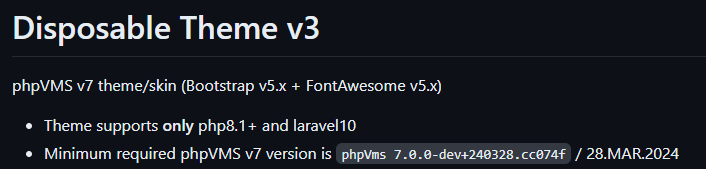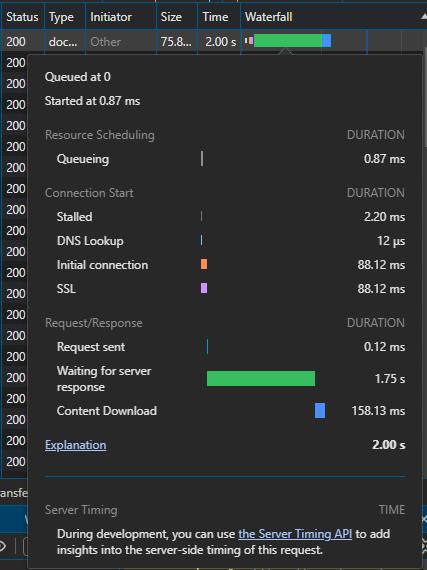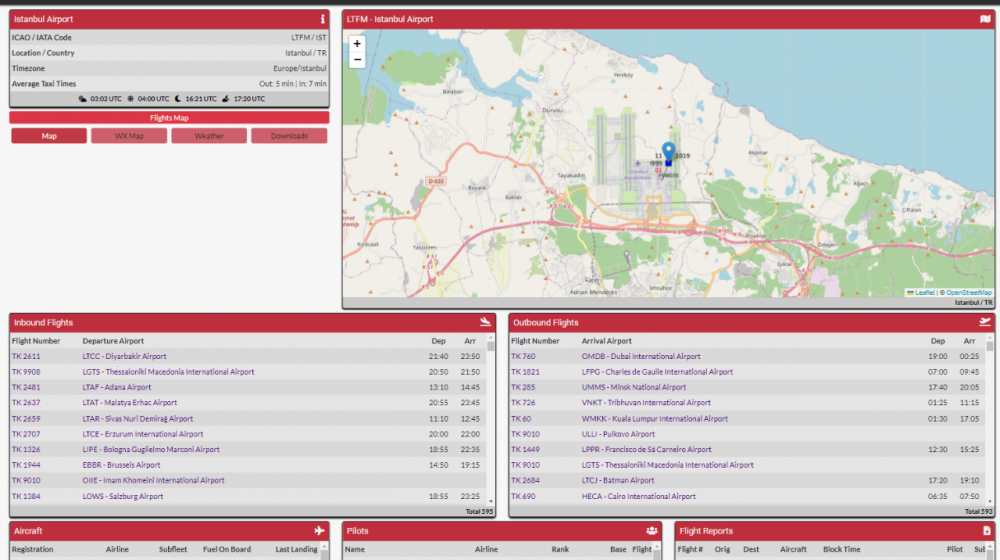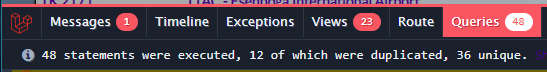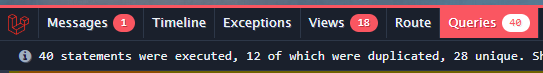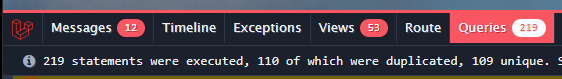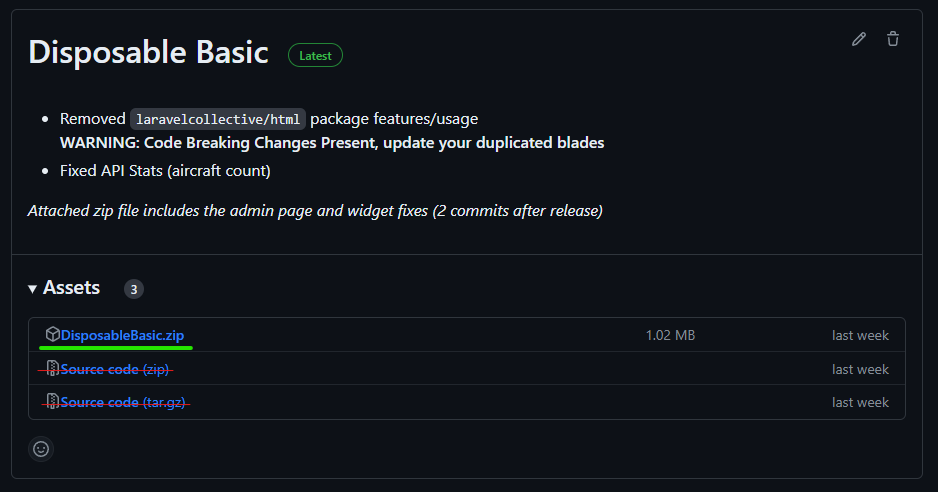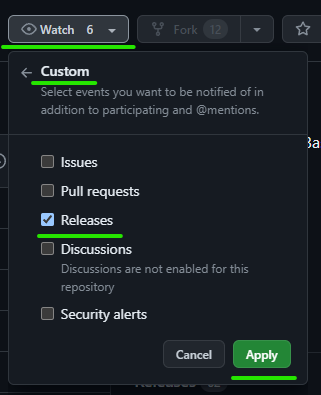-
Posts
784 -
Joined
-
Last visited
-
Days Won
126
Content Type
Profiles
Forums
phpVMS Resources
Downloads
Everything posted by DisposableHero
-

How to update a PHPVMS 7.0 installation with different folders?
DisposableHero replied to aarbee's topic in Support
Installing methods did not changed, they were always same (only 1st and 2nd suggestion was swapped due to their usage frequency) ... Unfortunately, what you did is the worst and most unsecure method to install / run phpvms v7, and it was always like that. What your friend did back in time was one of the suggested methods and it is still ok to use v7. https://docs.phpvms.net/installation/uploading Hope this helps. -

How to update a PHPVMS 7.0 installation with different folders?
DisposableHero replied to aarbee's topic in Support
Same logic applies, nothing different Replace the files under phpvms folder of yours with the ones from latest dev (simply unpack latest dev in that folder), then copy over the public folder contents over your public_html folder. -
Docs link is at the top already (which you have found too) Good luck with the update
-
Good news, glad you solved it. It is up to you, update or do a fresh install... Just use latest dev build, how you do it is just a choice for now. If you have nothing to lose, fresh install will be easy, but I would prefer updating to have some practice for future updates
-
Hi Rob, Technically either from discord or from this forum, downloading the latest dev (development) build is the best choice... Beta.5 is ok too but it had some nice bugfixes after release and latest dev is better than the beta.5 at the moment. Additionally, when you duplicate a theme (be it the default theme or an addon theme), you need to (this is a must) edit the theme.json and change the name, which needs to match the folder name you used. Only then it will be possible to use it and avoid any errors like you mentioned above. So considering the error in your hands; You need to either clean the application cache from admin > maintenance page or if you can not reach there too, then you need to delete the mentioned (bootstrap/cache/themes.php) file manually for it to be re-created with the corrected info. Hope this helps, good luck
-

Restrict routes by fleet group vs specific aircraft
DisposableHero replied to shant592's topic in Development
Probably OP is not talking about v7 (considering his other post he may be talking about v5.x) -
As far as I remember, Disposable Basic provides basic support for events (which is backed up with a widget and API endpoints to display events on your landing page). If it is not enough for you, or if it is not fulfilling your needs then yes, you need to contact a 3rd party developer to create you a custom module about it because market is extremely limited at the moment. Only full scale modules are Disposable Basic and Special, and some airline based / customized copies of them. A v5 developer tried to convert his old modules and published one of them but we did not heard from him since then. Nothing more is available at the moment Good luck
-

[SKIN] Disposable Theme (Current)
DisposableHero replied to DisposableHero's topic in Disposable Hero Addons
Install latest dev build of phpvms v7, you are trying to run an old version with latest version of my theme. After installing latest dev build, don't forget cleaning the application cache (admin > maintenance). This applies to all Dispo Addons, all need the above mentioned build or something much recent. Good luck -
Honestly... beta.4 ? It is almost 3 years old and how on earth are you able to use Dispo Basic with it, I never tested my addons with beta.4 and they were never designed to work properly with it Are you really on beta.4 or it was just a typo If this is not a typo, I would kindly and urgently advise to upgrade to at least beta.5 (I would say latest dev, but beta.5 is ok too), with module and themes being updated of course. Best wishes,
-
Debugbar itself adds some more time to the process, but it is nice to see the queries being run. Considering that the flights page is paginated and loads up maybe max 20 flights, how you ended up 112 queries is strange. Are you using an addon theme or default theme (not altered, pure default)? Are you using any modules being loaded at flights page, any custom widgets etc.? Why asking this, because I saw some addon themes loading up models in blades, doing direct database queries in loops, for some eye candy stuff which are already provided by v7 internally mostly. Example; I am using a custom theme, my airport details page loads up 4 additional widgets including a flights map, checking LTFM which has 600 inbound / 600 outbound flights and lots of pireps, page loads up fine in 2-3 seconds max, not something like your EHAM. Airport Details Page; (+4 widgets) Flights Page; (+2 widgets) Profile Page; (+40 widgets or more, did not counted them one by one) All above pages do load around 3 seconds max, as an example the last one (profile) was loaded in 2.28 seconds including the debugbar's own load and time loses. In a live server where it is not being called, my results are much nicer. Some of the duplicated queries are from the widgets placed (Aircraft, Pilots, Flight Reports, Personal Stats, Maps etc), they may be a single widget being loaded several times with different configurations to get different data, so some of their db queries are same/duplicated etc. Anyway, if you can provide some more info maybe we can talk about possible solutions / improvements.
-
Why are you adding a new airport for an already existing real airport with a new non-standard (fake) icao code ? This is the main question. Just add LECH to your phpvms v7 database, either by lookup or manually then you can start using it with vmsAcars too. Good luck
- 1 reply
-
- 1
-

-
Translate as expected, nothing more... Check other folders (like de, fr, it, es-es) and replicate what is done there for your language That simple it is. Good luck and God speed
- 1 reply
-
- 1
-

-
Why wondering, just do it and do it as much as you want and whenever you want. Critical values are always saved in internal units (like pirep distances, weights, fuel etc) What you see at admin settings are for display only, like displaying the distances in km or displaying the fuel values in kg etc. Not for database operations. Enjoy
- 1 reply
-
- 1
-

-
I kindly asked you the version you are running/using one week ago, and that had a reason In early builds we had a bug in that duplicate check and it was skipping some flights, latest build is ok. Both import and admin area uses same duplicate checks, which allows more flexibility for schedule planning. If you are not on the latest dev yet, consider updating your v7 and try again, it may help. Also check your logs for any clues about import problems, skips etc. Good luck
-
Did you checked the log (for errors or notes during import) ? Which version you are on ? Did you checked the database (via phpMyAdmin or similar workbench tool) ? It is possible that some of those flights may be skipped (or updated). Latest dev build allows more flexibility during imports and duplicate checks (which will result an update instead of an insert on old versions like beta.5 or earlier) Hope this helps, good luck
-
Great news, we added that IATA code usage for testing but it is not finalized yet, so for now (until further notice) keep using ICAO codes Later on it will be possible to use IATA codes as like real airlines.
-
1062 Duplicate entry 'KPVD' for key 'PRIMARY' Are you using KPVD both as destination and alternate in a flight you are trying to import. Or are you somehow using IATA codes somewhere in your schedule ? (Which can also cause problems) Looks like somehow it tries to insert it twice in a row (which is strange), normally we expect it to update or skip if an airport is known and in your database.
-

v7 Guide : How To Setup Fares ?
DisposableHero replied to DisposableHero's topic in General Discussions
You can find some discussion about it at forum and at GitHub repository, maybe from last year or before -

v7 Guide : How To Setup Fares ?
DisposableHero replied to DisposableHero's topic in General Discussions
Nope you are not missing anything Fares based on distance or time (also expenses based on them) was something spoken about, but they never went into proper feature requests, thus never worked on. At the meantime, lots of us developed automated fare stuff for our selves, thus not thought about it in general anymore. I had something built in my module, technically based on distance, tried to implement it in v7 but latest changes done to fare logic was making it tricky to implement, so I stopped working on it. -
I am using a similar logic (capable optimum range vs flight distance) and I think it is the "best acceptable" way to do auto assignments And yes, if you want, you can add different airline subfleets to flights, and I do not think that this is a bug or "wrinkle" as you defined Imagine code sharing, subcharter flights, wet lease operations etc. As this is pretty much normal in real world, Airline A can operate Airline B's flights, no harm if this is based on an agreement between the two. If you want some automation protection, just check/match the airline_id's of subfleets and flights
-
Yeah, if you assign more than one subfleet to a flight, then your block time calculations should be able to cover all of those subfleets for that particular flight. We are getting into the same problem in real world too If a schedule is based on for our narrow body fleet, but in cases we use our wide body fleet, block times (thus airport slots etc) become a problem. Same applies to phpvms v7 too. It will be ok though for generic wide body fleets as they most fly with speeds close to each other. I am using some custom functions to generate block times (flight_time in phpvms v7) for my flights if they are no based on real world schedules. Back in time, someone was working on providing some auto created csv files to import flights which are based on real world airline schedules, but that project is trashed and he never finished it. So even if someone is working on something like that, it is not publicly known. Good luck PS; Block Time = taxi out + flight time + taxi in + some little margin/rounding Flight Time = pure flight time (EET, estimated elapsed time) I am using phpvms v7's flight_time as "block time" and consider my taxi times in it, opposite is possible of course but it may need some tricks in simbrief form to send proper block times to sb via api.
-
Dear all, As of version v3.6.x I will be only updating my addons via GitHub, so there will be no future updates uploaded to download section of the forum. Sorry but it really takes time for me to sync two different sources and keep track of release notes on two different locations. Below you can find the repository links, release page links and finally how to get notifications when an update gets released. Disposable Theme Main Page : https://github.com/FatihKoz/DisposableTheme Readme : https://github.com/FatihKoz/DisposableTheme#readme-ov-file License : https://github.com/FatihKoz/DisposableTheme#License-1-ov-file Releases : https://github.com/FatihKoz/DisposableTheme/releases Last Release : https://github.com/FatihKoz/DisposableTheme/releases/latest Disposable Basic (Freeware Module Pack) Main Page : https://github.com/FatihKoz/DisposableBasic Readme : https://github.com/FatihKoz/DisposableBasic#readme-ov-file License : https://github.com/FatihKoz/DisposableBasic#License-1-ov-file Releases : https://github.com/FatihKoz/DisposableBasic/releases Last Release : https://github.com/FatihKoz/DisposableBasic/releases/latest Disposable Special (Donationware Module Pack, also known as Disposable Extended Pack) Main Page : https://github.com/FatihKoz/DisposableSpecial Readme : https://github.com/FatihKoz/DisposableSpecial#readme-ov-file License : https://github.com/FatihKoz/DisposableSpecial#License-1-ov-file Releases : https://github.com/FatihKoz/DisposableSpecial/releases Last Release : https://github.com/FatihKoz/DisposableSpecial/releases/latest Above links will only work when you have access to the special module, because it is a private repository and a donation is required to gain access. What to download ; You only need the released zip file, no need to download source code files (even though the content is same, source code files will not install / work on phpvms v7 directly) How to follow updates, get notifications (via e-mail) ; Go to the repository you want to follow, Click Watch button, Click Custom Select Releases and apply the changes With this change, you will get an e-mail from GitHub directly when a new version gets released... No need to follow all activity, as it may be boring if you are not a freak or a developer Enjoy. PS: I am not explaining how to use .git and pull changes here as if you are using those features, you should be well aware of the structure and usage It is possible to clone/fork my repositories, apply your changes and then integrate to your install via .git structure, also a basic pull to a proper location will work too if you are not editing my addons.
-
- 1
-

-
No I don't, never got one. And honestly, I think this should be in a separate topic, not something under another problem.
-
Probably you did not finished setup properly, go through docs and check how email is configured, then check your current setup and logs to see what is going on. There are forum posts about how to setup mails, be sure cleaning application cache after doing changes. Good luck
-
phpVMS uses "Leaflet" as the base of all maps, you can alter some of the features in respective blade files (mostly visual items and styling) like in `flights/map.blade.php` or `pireps/map.blade.php` (or in widgets folder, airspace and live maps) For the rest, like changing the core of the map, you may need to build assets and compile stuff according to provided data by controllers. If possible (by the map provider you choose), you can try using your own complete scripts in those blade files too. Hope this helps, good luck.