-
Posts
204 -
Joined
-
Last visited
-
Days Won
3
Content Type
Profiles
Forums
phpVMS Resources
Downloads
Everything posted by miniarma
-
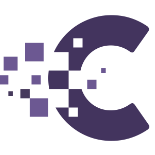
phpVMS 5 & 7 Website Design, Fully Responsive with Bootstrap & SEO
miniarma replied to miniarma's topic in Paid Services
What is it that you are after ? Thanks Chad -
Hi, Are you on paid or free hosting ? Seems like some files did not upload properly. Thanks
-
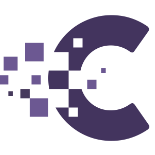
How I can change easy the main theme colour and Thub.?
miniarma replied to Giuli26112002's topic in Support
To edit logo go to - phpvms7 folder/ public/assets/frontend/img/ There will be the two default logos to change. For the colour you will need to edit the CSS file, which can be found in phpvms7 folder/ public/assets/frontend/css Hope this helps -
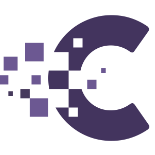
phpVMS 5 & 7 Website Design, Fully Responsive with Bootstrap & SEO
miniarma replied to miniarma's topic in Paid Services
Support For phpVMS 5.5.2.72 & phpVMS 7 now supported. Please see edited listing above. -
Clarity Crew Center View File About Clarity Crew Center Clarity is a phpVMS Crew Center built on the latest bootstrap technology. Clarity is designed to be installed in a sub directory phpVMS installation and used as a crew center, whilst a HTML webpage is used for your welcome page to your virtual airline. Installation Download the file and unzip the clarity folder to your phpvms skins directory via ftp - phpvms/lib/skins Documentation is included in the zip folder Requires a phpVMS installation of 5.5.2.72 Footer Link We appreciate you downloading our skin for phpVMS and ask you to please keep the footer link to us "Developed by Creation Web" If you keep this in the footer we will happily backlink to your website. Just send us a message with your airline name, logo and site url. This will help boost your SEO as well! Bug Reports Please report any bugs to us at services@creationweb.uk or leave a comment on this download. Notice for Customers who have purchased Clarity Crew Center in the past If you have purchased this theme from us in the past, then you will be entitled to a free copy of Clarity Admin Skin on release. Changelog Ver 1.2 - 22/01/2021 Fixed php array issue on flights in progress. Special thanks to ProAvia 😙 Ver 1.1 - 19/11/2020 Drop down notifications. Showing the latest activity for the airline Air Mail compatibility with Drop down notifications Latest Pilots on front page Flight board on front page Current Metar for your location on crew center main page Button to return to main site Downloads page optimization Booked flight page fixes Previous flights page fixes Hub page fixes Ver 1.0 - 21/04/2020 Initial Release Submitter miniarma Submitted 12/03/20 Category Skins
-
Version 1.2
4221 downloads
About Clarity Crew Center Clarity is a phpVMS Crew Center built on the latest bootstrap technology. Clarity is designed to be installed in a sub directory phpVMS installation and used as a crew center, whilst a HTML webpage is used for your welcome page to your virtual airline. Installation Download the file and unzip the clarity folder to your phpvms skins directory via ftp - phpvms/lib/skins Documentation is included in the zip folder Requires a phpVMS installation of 5.5.2.72 Footer Link We appreciate you downloading our skin for phpVMS and ask you to please keep the footer link to us "Developed by Creation Web" If you keep this in the footer we will happily backlink to your website. Just send us a message with your airline name, logo and site url. This will help boost your SEO as well! Bug Reports Please report any bugs to us at services@creationweb.uk or leave a comment on this download. Notice for Customers who have purchased Clarity Crew Center in the past If you have purchased this theme from us in the past, then you will be entitled to a free copy of Clarity Admin Skin on release. Changelog Ver 1.2 - 22/01/2021 Fixed php array issue on flights in progress. Special thanks to ProAvia 😙 Ver 1.1 - 19/11/2020 Drop down notifications. Showing the latest activity for the airline Air Mail compatibility with Drop down notifications Latest Pilots on front page Flight board on front page Current Metar for your location on crew center main page Button to return to main site Downloads page optimization Booked flight page fixes Previous flights page fixes Hub page fixes Ver 1.0 - 21/04/2020 Initial Release -
Some issue with the routing of the subdomain on host end. Didn't really tell me much more than that. Host is ionos.co.uk
-
Solved issue - issues with webhost, now resolved. Running off subdomain fine now. Thank you for all your help
-
Thanks ill give it a go and let you know.
-
*Nevermind still the same issue now
-
Fatal error: require(): Failed opening required '/homepages/46/d848018555/htdocs/clients/phpvms7/bootstrap/../vendor/autoload.php' (include_path='.:/usr/lib/php7.2') in /homepages/46/d848018555/htdocs/clients/phpvms7/bootstrap/autoload.php on line 17 Getting this error whilst trying to get onto the installer ? Am running on php 7.2. Line 17 is - require __DIR__.'/../vendor/autoload.php'; Thanks On my other server I just get a blank screen nothing else
-
We cannot see any pages added. Have you made them public under the admin panel ?
-
You need to edit the permissions of the group the pilots are assigned to and set them accordingly. This can be done via the admin panel.
-
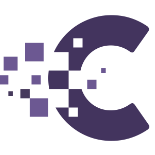
phpVMS 5 & 7 Website Design, Fully Responsive with Bootstrap & SEO
miniarma replied to miniarma's topic in Paid Services
This service is still availible Please PM for more info Thanks -
Check out crazy creatives module here - https://www.crazycreatives.com/downloads/automatic-flight-assignments/
-
PM if you'd like, would be happy to help you with your virtual airline venture
-
Only way I knew haha thanks will check that out
-
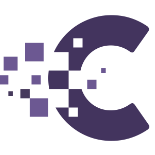
Easy World Airlines - Recruiting
miniarma replied to miniarma's topic in Virtual Airlines Discussion
Thanks for the heads up. Worth a try I guess haha -
If you need any help give us a shout see my work at https://creationdesigns.co.uk
-
How I find a certain colour to change in CSS Print screen webpage open Adobe photoshop and make a new file Paste the print screen Get the colour picker tool and select the colour im looking for get the code for the colour Got into the CSS files and Ctrl+f and paste colour code Edit the code of all the selected with the code you want to replace and apply to all Hope this helps
-
We are a small close community virtual airline and looking to recruit more like minded pilots to join us. Operational for over 8 years, and over 6469 flights completed in total. So why join us ? Over 3000 schedules to choose from Real world schedules for over 20 Airlines A friendly community Fly anywhere you want without limits on what you can fly or where you can fly Weekly and Monthly events Fly on any platform from FSX/P3D to X-Plane Active Discord Server Fly any aircraft and schedule you'd like, without the restrictions of regular Virtual Airlines. Total sandbox, total freedom. If you're interested in joining us then please visit us at https://easyworldairlines.com Thank you for taking your time to read and we look forward to seeing you soon!
-
I was wondering if anyone would have any idea on how to set different icons for the aircraft type on live map. I'm not great with jquery functions so anyone able to resolve this would be a great help I'm assuming it would be something along the lines of this const getHeadingIcon = (heading) => { if (!(heading in headingIcons)) { headingIcons[heading] = L.icon({ iconUrl: url + "/lib/images/inair/" + aircraft + heading + ".png", iconSize: [35, 35] }); } Many thanks
-
No worries, I managed to get a search function working using some jquery and of course HTML


