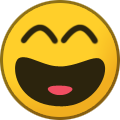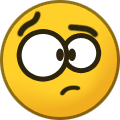-
Posts
98 -
Joined
-
Last visited
-
Days Won
4
Content Type
Profiles
Forums
phpVMS Resources
Downloads
Everything posted by Yash
-
You can download it from downloads section once payment is done.
-
Hello guys @ProAvia , Actually I didnt got time updating the website due to personal issues. Will do it ASAP And @LuxuryCEO , the link you sent isn't working (404 error). Maybe he removed it?
-
Do you get rawdata from your ACARS system? OR Do you have Flight Position Tracker module by CrazyCreatives?
-
It seems to be jQuery issue. Check the version of the scripts
-
You may check the core_htmlhead.php file in admin layout. Change http:// to https:// if using SSL
-
Yes, I know about these modules.
-
phpVMS Auto PIREP Validator/Points & Pay System Moderator edit: OP should Google search the above item to see if it meets your needs. Yash shouldn't post links to his payware stuff here.
-
Go to pirep_new.php in core/templates and replace this <dt>Pilot:</dt> <dd><strong><?php echo Auth::$pilot->firstname . ' ' . Auth::$pilot->lastname;?></strong></dd> with <dt>Pilot:</dt> <dd> <select name="pilotid"> <?php $pilots = PilotData::getAllPilots(); foreach($pilots as $pilot){ echo '<option value="'.$pilot->pilotid.'">'.$pilot->firstname.' '.$pilot->lastname.'</option>'; } ?> </select> </dd> Now go to core/modules/PIREPS/PIREPS.php Search for this protected function SubmitPIREP() { Below this line replace $pilotid = Auth::$pilot->pilotid; with $pilotid = $this->post->pilotid; That's it now select your Pilot and File a PIREP for him
-
Go to phpvms_install_dir/core/templates/pirep_new.php At the start of file enter this: <?php if(!PilotGroups::group_has_perm(Auth::$usergroups, ACCESS_ADMIN)) { Debug::showCritical('Unauthorized access'); return; } ?> Regards
-
Hello there, you may use the datatables to paginate your results into seperate pages of a table. Here it is : https://datatables.net/
-
Yes, you may check the core_htmlhead.php file in admin layout. Change http:// to https:// if using SSL
-
It is simple, check layout.php of admin layouts folder and change https:// to http:// if you are not using SSL Certificate!
-
Hello guys, I am proud to represent the VA System by vCrew Sys. What it does? It helps you to host a VA in no time with a highly customised skin! What is the base of this System? Ofcourse, phpVMS. How will the VA be hosted on my personal host? Oops! It's not hosted on your personal host but on the host of vCrewSys. But don't worry, you will get a private subdomain of yours! What does that mean? You just need to redirect your homepage to our link! Also you have an option to opt for subdomain of your choice from Hosting Dashboard. What are the features available to me? Well the features depend on which plan you choose. Just visit our website and see all the available plans. Note that plans price is in INR (Indian Rupee) List of Modules in the System: Advanced UI for all basic Modules Fascinating Dashboard Points System (Based on Flight Log) Pay System (Based on Flight Log) Events Center Tours Center Advanced PIREP Details ( Including TakeOff / Landing / Block IN / Block OUT Time ) Flight Tracker Weather Finder Note: We can add extra modules as well based on your requests and the pricing will be decided accordingly! I hope you guys like it!
-
Link removed due to copyright infringement
-
Which version did you install?
-
$(document).ready(function() { setInterval(function(){ $('#fboard').load(document.URL + ' #fboard'); // this will run after every 30 seconds }, 30000); }) Try putting this code at the end of your file. I hope it works.
-
Turn off Error reporting on your server!
-
It requires more code then..
-
Set the Jumpseat cost to 0 from the Admin Panel
-
public function routesmap() { if (!Auth::LoggedIn()) { $this->set('message', 'You must be logged in to access this feature!'); $this->render('core_error.tpl'); return; } $this->title = 'My Flight Map'; $pireps = PIREPData::findPIREPS(array( 'p.pilotid' => Auth::$pilot->pilotid ), 10); if (!$pireps) { $this->set('message', 'There are no PIREPs for this pilot!!'); $this->render('core_error.tpl'); return; } $this->set('allschedules', $pireps); #deprecated $this->set('pirep_list', $pireps); $this->render('flown_routes_map.tpl'); } Try this!
-
I hope this works for you - public function routesmap() { if (!Auth::LoggedIn()) { $this->set('message', 'You must be logged in to access this feature!'); $this->render('core_error.tpl'); return; } $this->title = 'My Flight Map'; $pireps = PIREPData::findPIREPS(array( 'p.pilotid' => Auth::$pilot->pilotid ), $count = '10'); if (!$pireps) { $this->set('message', 'There are no PIREPs for this pilot!!'); $this->render('core_error.tpl'); return; } $this->set('allschedules', $pireps); #deprecated $this->set('pirep_list', $pireps); $this->render('flown_routes_map.tpl'); }
-
Alternative way: First of all add a column to pireps table name it scheduledflight In your PIREPData.class.php, head to line 795 if using default file, you'll see self::$pirepid = $pirepid; Now below it, add this code $checkschedflight = "SELECT * FROM " . TABLE_PREFIX . "schedules WHERE depicao = {$pirepdata['depicao']} AND arricao = {$pirepdata['arricao']} AND flightnum = {$pirepdata['flightnum']}"; $res= DB::get_results($checkschedflight); if(count($res) > 0){ $issched = "UPDATE " . TABLE_PREFIX . "pireps SET scheduledflight = '1' WHERE pirepid = '$pirepid' "; DB::query($issched); }
-
Here is what you can do: First of all add a column to pireps table name it 'scheduledflight' Ask the developer of your ACARS to insert a query which checks that the PIREP Filed by Pilot has the same data as in schedules table that has the same Flight Number, Departure ICAO and Arrival ICAO. If it exists then, it should update the 'scheduledflight' column of that pirep to '1' Now you need to edit your Finance query like this: $scheduledFlights="SELECT COUNT(pirepid) as totalflights FROM phpvms_pireps WHERE scheduledflight = '1' AND month(submitdate)=".$month->ym." AND (code='xxx')"; That's it!
-
See my reply in next post. This was by mistake..