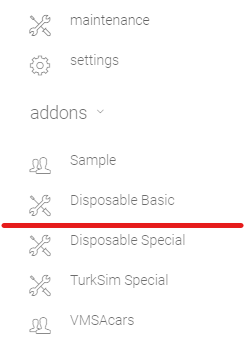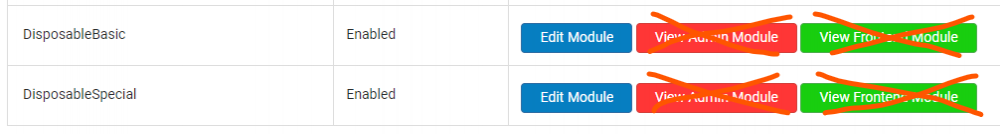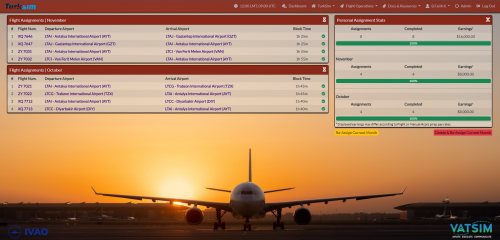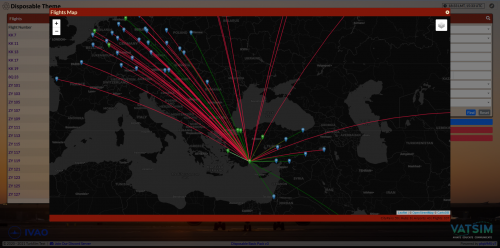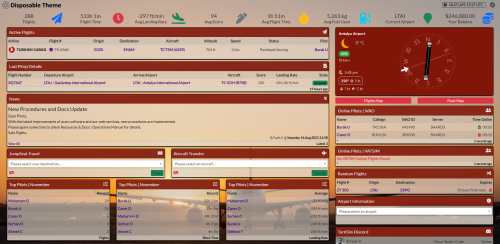-
Posts
784 -
Joined
-
Last visited
-
Days Won
126
Content Type
Profiles
Forums
phpVMS Resources
Downloads
Everything posted by DisposableHero
-
In the above example $balance is the amount we wish to give the award, entered manually by us at admin > awards page (it was $flight_minutes in your example) $this->user->journal->balance is the user's balance (it was $this->user->flight_time in your example) When a user sends a pilot report and when it gets accepted (either manually or automatically) award checks are done too. So to test your new award class, you need to file / accept a pirep (no need to fly, just file a valid manual pirep and accept it) Also, if something goes wrong you probably will not see an error page, but the pireps will not be accepted. You need to check your laravel logs to see where it fails (Most of the time it is awards, a missing one or a faulty one)
-
Yeah, you are on the right track but missing some more Technically you need to change more things. The $flight_minutes you mentioned is the value you define at admin > awards page, you also need to check the user's journal for current balance against it. Also changing the class name is needed (to avoid duplicate names and errors), so in simple terms what you need will be something like the below example. // Creating a new Award class class PilotBalanceAwards extends Award { // Award definitions public $name = 'Pilot Balance'; public $param_description = 'Amount of balance at which to give this award'; // Award method public function check($balance = null): bool { // Checking our own value to be sure if (!is_numeric($balance)) { Log::error('PilotBalanceAwards: Provided value "'.$balance.'" is not valid'); return false; } // Here we check the user's balance and return the result (true/false) return $this->user->journal->balance >= (int) $balance; } } Hope this helps, good luck
-

[ADD-ON] Disposable Extended Pack
DisposableHero replied to DisposableHero's topic in Disposable Hero Addons
Thanks for your kind thoughts I still prefer you flying for your own va along with some of your management staff (under a test environment/domain), get used to managing/configuring phpvms v7 and Disposable addons, then when you feel ok switch to live ops. If you already have 143 active users, then you should already have some experience about VA management Rest is just technical details, reading docs, trying out options, fine tuning things as per your needs, in simple term "admin duties". Being a member of my va will not provide you those details 'cause you will be a "pilot" there, no admin access, no rights to change things etc. What you will get by installing Disposable Addons (Basic, Extended and Theme) is the same at my VA. I did not hided things to myself or my va, just added some personal things on top of them. Check your messages too. Best wishes -

[ADD-ON] Disposable Extended Pack
DisposableHero replied to DisposableHero's topic in Disposable Hero Addons
My VA is not a test site or a place for you to test things, this is why you were rejected by an admin If you had completed the donation as described above, you need to provide some proof about it (via email or private message) so I can send you the latest release. Best wishes -
Probably because the structure of that 3 year old files will not work anymore (due to core changes happened during development/improvements.) How to get latest csv examples; 1. Visit demo site , click admin > airports > export csv (repeat for fleet, aircraft, airlines as per your needs) 2. Install phpvms v7 (either for a local test or for an online test), add at least one airport, subfleet, aircraft, then export to csv Both options will generate examples (with some data) using the latest csv format v7 uses for import/export.
-

[SKIN] Disposable Theme (Current)
DisposableHero replied to DisposableHero's topic in Disposable Hero Addons
Looks like you simply skipped reading (or read but ignored) the basic requirements part of Disposable Theme v3 'cause this can only happen with a non-updated (or not properly updated) phpvms v7. [2021-12-19 21:46:03] production.ERROR: Call to undefined method App\Models\Aircraft::simbriefs() This important info is at the top of the readme Theme is NOT compatible with beta4 or earlier development builds of phpVMS v7 prior to 14.DEC.21 Minimum required phpVMS v7 version is phpVms 7.0.0-dev+211214.c12cf0 So, if you update your phpvms to latest development build available as of today, I think you will be able to install and use Disposable Theme v3. Be advised though, there is another note in the readme about module compatibility, so you need to update your modules too. Theme is NOT compatible with older seperate Disposable addons, it is designed to be fully compatible with Disposable v3 series addons (Basic and Special as of date) Good luck with the updates. -

[SKIN] Disposable Theme (Current)
DisposableHero replied to DisposableHero's topic in Disposable Hero Addons
Nobody can reach that log with that link, it is not possible. Either download your log, pack it (zip,rar,7z etc) and upload somewhere with "public" access or just copy & paste the error part please. And by "update" what do you mean ? You already have Disposable Theme v3 installed/working but can not update to its latest version or something else ? (Asking this because Disposable Theme v3 is NOT an update over v2, it is a new theme) -

[ADD-ON] Disposable Basic Pack
DisposableHero replied to DisposableHero's topic in Disposable Hero Addons
You are probably clicking the buttons provided at addons/modules page. Try using module link instead of them Not these -
It is written above, copy pasted here below Religious Community (nearby church or mosque etc, people you really know helping others in need for the glory of God) Neighborhood community (like the one above, helping homeless and poor) Military staff community (like helping wounded soldiers of your country, those men risked their lives for us amd deserve some support from us too) Animal shelters nearby (yes, their lives are important too and much more important than most of crowd around us) Author of this module (if you really want to and can not find somewhere else for donation) Which part is not clear for you ?
-
https://github.com/FatihKoz/DisposableBasic#readme https://github.com/FatihKoz/DisposableBasic#map
- 1 reply
-
- 1
-

-
It is the user's own pirep, I do not think that you can (and should) block them from deleting their own pireps before sending it to you. It become your pirep (airline's pirep) when they click the submit/file button, then you can accept or reject it. It becomes "read only" for the pilot at that point but not before, it is up to the pilot to keep it (and send it) or delete it. You can set 87600 hours (10 years) or something like that at admin settings, if you want to keep cancelled and rejected pireps in your database and prevent auto deleting. (if this is what you are asking)
-
Do not share somebody else's (or your own) API key publicly please. It is important for security. I highly advise that user to generate a new api key once you regain access to your site/hosting account.
-
Technically speaking, it all depends on our (va admins) settings and the hosting service provider limits. 15 and 30 seconds are too low and will generate lots of requests (+db hits/entries) for nothing. By "nothing" I mean they have no practical use unless you are checking every single pirep for taxi routes in detail, or flight routes over the map etc. And this logic applies to all phases of the flight (regarding vmsAcars module settings). Ground : 60 seconds (maybe 30 if you want nicer looking taxi paths on the map or 15 seconds if you are that hardcore and using that data for something) Airborne below 18k : 60 seconds or higher (again if you plan to follow SID/STAR execution deeply and plan to play with that data, then 30 seconds) Airborne above 18k : 120 seconds or higher (practically this is cruise phase, so only map position will change and the map will look better when reduced) I saw some virtual airlines setting every one of these to 15 seconds, then complaining about server performance, then again those va's was not even using the data at all. No map checks, no special code running in the background reading that data huge data they pulled, simply nothing, probably they were just thinking that "smaller the time, the better it works". In fact, setting those times will not change how or what vmsAcars will record and report back to phpVms. The core data, the important bits will always be there. So by setting all of the above to 240 seconds (for example), you will not loose the take off speed or landing pitch, fuel figures or a violation etc. So, why it was not happening with other software (like SmartCars) ? Most probably you did not had that low settings with it or it was not sending the data back frequently. Imagine like you set all to 15 seconds, software records them internally every 15 seconds but sends them to phpvms every 120 seconds to reduce requests and traffic. Packs them into a single requests and sends only it, like downloading a zip file instead of 4 separate files. In the end you will see the data, but not real time (if it matters of course) And why it differs from hosting to hosting ? It is how they manage their server load and customer happiness, server uptime etc. One may have more strict restrictions, the other may be much relaxed on the same setting. This is the main reason they are offering "cheap" solutions compared to "VPS" or "Dedicated Server" 'cause they are in control. There may be hundreds more websites (customers) on that same server (with unlimited bandwidth, unlimited disk space, unlimited database rights etc) , when you start to use more "main" resources you will be the "one" to blame and your traffic will be reduced (or blocked) to save the remaining %99. What are the solutions; 1. Reduce the traffic/requests by adjusting the times to more sensible values 2. Consider changing hosting service provider 3. Consider switching to a different package (like using VPS, in which you will control the server and it will not be like using a "shared" hosting) Safe flights
-
https://docs.phpvms.net/customize/layouts https://docs.phpvms.net/customize/theming Above links may help to figure out where your theme/skin files are and how to edit them.
-
Looks like there are problems with your install. You may find this strange but, correct path should be "modules\VMSAcars\Http\Controllers\Admin\" for the file it is searching. Windows servers may pass this but for Linux/Unix based servers that lowercase "m" and uppercase "M" are different things. So please check your phpvms installation again, you should have a "modules" folder (all in lowercase) at the root of your install, and then a "VMSAcars" folder under it (which you should upload from the zip file without changing folder or file names, as it is shipped). If you have a "Modules" folder (first letter is uppercase) rename it and make it in all lowercase. Then try visiting /update or /admin. (And if you are using Beta4 or any older build, please urgently update your phpvms to latest development build.) Hope this helps and you can solve the problem
-
If you can share the error details (by finding them from your logs, or by enabling debug for visual reference) we may help. Without those details that "500 | Server Error" gives no clue https://docs.phpvms.net/help
-
Looks like you did mis understood what to upload part somehow. As you can see in the docs, there is a folder called "Web" in the acars.zip file you downloaded. You need to upload the module "vmsAcars" folder under it to your phpVms/modules folder. And it is clearly written here (again from the docs) For the server-side installation, open the Web folder and copy the VMSAcars into your phpvms/modules folder And for finishing the update, you need to visit an url, something like https://crew.your-virtual-airline.com/update Visiting /update , /admin or /admin/dashboard will do the trick. But /update is the best and standard way to finish any update or install.
-
View File Disposable Extended Pack Disposable Extended Pack (Disposable Special Module) This is the v3.7.x series module, it is compatible with latest Disposable Addons (Theme, Basic Module) and phpVMS v7 released builds like (v7.0.2) This is a combined multi feature module offering below; Tours (with Awards and a tracking Widget) Free Flights (with full SimBrief integration) Maintenance System (can be extended by Disposable Basic module) Market (Pilot Shop) Monthly Flight Assignments NOTAMs Configurable per flight dynamic expenses (Catering, Parking, Landing, Terminal Services Fees etc) Configurable per flight dynamic income (Duty Free and Cabin Buffet Sales) Some static pages (About Us, Rules & Regulations, Ops Manual, Landing Rates) Handy administrative functions CRON based automated database cleanup features As of 30.DEC.2024, as a new year gift to the community, module is public and free to use like other Disposable Addons... License conditions still apply, something being free does not mean that you can do whatever you wish Below section will remain here, so if you still want to donate for lives in need you can still do that for the greater good. This module is technically "Donationware", where you donate (for good) and how much you donate is up to you. Unfortunately to avoid mis-understandings and make thing more clear; Minimum donation amount is 50 USD/EUR. Donationware Explained Yes, this module is not FREE but it does not have fixed price tag too. So you will decide how much you donate (above minimum amount) and where you donate. Below you will see some options, and yes I am at the very last line of that list. Religious Community (nearby church or mosque etc., people you really know helping others in need for the glory of God) Neighborhood community (like the one above, helping homeless and poor) Military staff community (like helping wounded soldiers of your country, those men risked their lives for us and deserve some support from us too) Animal shelters nearby (yes, their lives are important too and much more important than most of crowd around us) Worldwide non-profit organizations (like UNICEF etc.) Author of this module (if you really want to and can not find somewhere else for donation) Please get in contact with me BEFORE proceeding further (forum private message, discord direct message, email) and provide below details; Your VA/Organization name Your VA/Organization URL (preferably where your phpVMS v7 is installed) Brief description of your VA/Organization (how old it is, where do you plan to operate, how many member etc.) Your decision / choice about donation location and amount Your personal and/or organizations GitHub username (if this is not provided, you will get the latest build via mail, it will be hard for you to follow updates) After communicating with me and we both understand each other, you will need to send Proof of your donation (official receipt, payment details etc.) -You can probably use that donation amount when you fill in some yearly tax papers for tax deduction- How you can donate to me? As this is the last choice, you may gift something to me from simulation software shops, or buy gift cards / vouchers from them. (Check FAQ for details) By donating something to me, you are not giving any money to me (think it like handing it over for another donation). When I get your donation, I am helping lives (either human or animal) in need around my neighborhood. Simply, I am not using your donation for myself. ********************* And just a friendly reminder, by doing a donation you will not own the code or will have priority support etc. As long as I am around, I will keep updating the module 'cause development never ends. But this does not mean that I will add everything to this module or when you request it If your request is reasonable and not VA/company specific I may work on it. If not you may need to come up with our own solution, preferably as a separate module for yourself (so you can easily update this module when needed) ********************* Frequently Asked Questions; 1. Is there a minimum amount for donation ? Unfortunately yes, as of February 2023 I decided to put in a minimum amount, and it is 50 USD/EUR. Before this date, I was trying to explain below logic to almost everyone and rejecting some funny amounts Sorry but I want you to help lives, do not try to fool yourself by doing a 5 bucks donation and wanting something in return. Be reasonable, find a good balance which will not hurt your budget much and which will be useful to lives in need. Imagine yourself having a snack at a bar, or having some hamburgers (or pizza) with friends. The donation should be taking something away from you to be reasonable and valuable, so when you plan to go out and have some fun/or a drink, donate the amount you will spend that night, stay at home and deal with the addon installation/setup 2. My parents made some donations in the past, does it count ? No 3. Can I get it for free ? No, but if you have a really special situation, just let me know via forum or discord private messages (this applies to below minimum donations requests too) 4. Do you have PayPal/Stripe account ? No. 5. Which simulation stores you prefer ? You can use SimMarket or X-Plane.org Store, it is easy to buy/send gift cards with them and it is less painful for me to use it when needed. 6. Are there any other ways to get the module ? No, donations is the only way to get it. 7. How often this module gets updated ? Depends, but as long as an update is needed, it is updated. 8. What is your e-mail address (it may be needed for gift cards, vouchers etc.)? My email can be found in my GitHub profile page 9. Do you have a custom/private support system for donators? No, you will have no priority by doing donations, no private or one on one support, no installations. 10. How often new features are added to the package ? Depends, if they are really needed and usable by all of us, why not consider or think about it. But this is not a promise, just my thoughts. 11. What happens if I do not obey the license conditions ? You will lose your access to module updates, your VA's name will be added to "non approved virtual airlines / organizations" list in the license. 12. I am the web developer of the VA (or I am a 3rd party/external developer), can I get the module ? No, only VA owners/admins should have access to the module and it should be their account (or VA's organization account) requesting access. 3rd party developers can ONLY redistribute customized module blade (frontend view) files according to duplication logic with their addons. Submitter DisposableHero Submitted 11/22/21 Category Add-ons
-
Version v3.7.x
2882 downloads
Disposable Extended Pack (Disposable Special Module) This is the v3.7.x series module, it is compatible with latest Disposable Addons (Theme, Basic Module) and phpVMS v7 released builds like (v7.0.2) This is a combined multi feature module offering below; Tours (with Awards and a tracking Widget) Free Flights (with full SimBrief integration) Maintenance System (can be extended by Disposable Basic module) Market (Pilot Shop) Monthly Flight Assignments NOTAMs Configurable per flight dynamic expenses (Catering, Parking, Landing, Terminal Services Fees etc) Configurable per flight dynamic income (Duty Free and Cabin Buffet Sales) Some static pages (About Us, Rules & Regulations, Ops Manual, Landing Rates) Handy administrative functions CRON based automated database cleanup features As of 30.DEC.2024, as a new year gift to the community, module is public and free to use like other Disposable Addons... License conditions still apply, something being free does not mean that you can do whatever you wish Below section will remain here, so if you still want to donate for lives in need you can still do that for the greater good. This module is technically "Donationware", where you donate (for good) and how much you donate is up to you. Unfortunately to avoid mis-understandings and make thing more clear; Minimum donation amount is 50 USD/EUR. Donationware Explained Yes, this module is not FREE but it does not have fixed price tag too. So you will decide how much you donate (above minimum amount) and where you donate. Below you will see some options, and yes I am at the very last line of that list. Religious Community (nearby church or mosque etc., people you really know helping others in need for the glory of God) Neighborhood community (like the one above, helping homeless and poor) Military staff community (like helping wounded soldiers of your country, those men risked their lives for us and deserve some support from us too) Animal shelters nearby (yes, their lives are important too and much more important than most of crowd around us) Worldwide non-profit organizations (like UNICEF etc.) Author of this module (if you really want to and can not find somewhere else for donation) Please get in contact with me BEFORE proceeding further (forum private message, discord direct message, email) and provide below details; Your VA/Organization name Your VA/Organization URL (preferably where your phpVMS v7 is installed) Brief description of your VA/Organization (how old it is, where do you plan to operate, how many member etc.) Your decision / choice about donation location and amount Your personal and/or organizations GitHub username (if this is not provided, you will get the latest build via mail, it will be hard for you to follow updates) After communicating with me and we both understand each other, you will need to send Proof of your donation (official receipt, payment details etc.) -You can probably use that donation amount when you fill in some yearly tax papers for tax deduction- How you can donate to me? As this is the last choice, you may gift something to me from simulation software shops, or buy gift cards / vouchers from them. (Check FAQ for details) By donating something to me, you are not giving any money to me (think it like handing it over for another donation). When I get your donation, I am helping lives (either human or animal) in need around my neighborhood. Simply, I am not using your donation for myself. ********************* And just a friendly reminder, by doing a donation you will not own the code or will have priority support etc. As long as I am around, I will keep updating the module 'cause development never ends. But this does not mean that I will add everything to this module or when you request it If your request is reasonable and not VA/company specific I may work on it. If not you may need to come up with our own solution, preferably as a separate module for yourself (so you can easily update this module when needed) ********************* Frequently Asked Questions; 1. Is there a minimum amount for donation ? Unfortunately yes, as of February 2023 I decided to put in a minimum amount, and it is 50 USD/EUR. Before this date, I was trying to explain below logic to almost everyone and rejecting some funny amounts Sorry but I want you to help lives, do not try to fool yourself by doing a 5 bucks donation and wanting something in return. Be reasonable, find a good balance which will not hurt your budget much and which will be useful to lives in need. Imagine yourself having a snack at a bar, or having some hamburgers (or pizza) with friends. The donation should be taking something away from you to be reasonable and valuable, so when you plan to go out and have some fun/or a drink, donate the amount you will spend that night, stay at home and deal with the addon installation/setup 2. My parents made some donations in the past, does it count ? No 3. Can I get it for free ? No, but if you have a really special situation, just let me know via forum or discord private messages (this applies to below minimum donations requests too) 4. Do you have PayPal/Stripe account ? No. 5. Which simulation stores you prefer ? You can use SimMarket or X-Plane.org Store, it is easy to buy/send gift cards with them and it is less painful for me to use it when needed. 6. Are there any other ways to get the module ? No, donations is the only way to get it. 7. How often this module gets updated ? Depends, but as long as an update is needed, it is updated. 8. What is your e-mail address (it may be needed for gift cards, vouchers etc.)? My email can be found in my GitHub profile page 9. Do you have a custom/private support system for donators? No, you will have no priority by doing donations, no private or one on one support, no installations. 10. How often new features are added to the package ? Depends, if they are really needed and usable by all of us, why not consider or think about it. But this is not a promise, just my thoughts. 11. What happens if I do not obey the license conditions ? You will lose your access to module updates, your VA's name will be added to "non approved virtual airlines / organizations" list in the license. 12. I am the web developer of the VA (or I am a 3rd party/external developer), can I get the module ? No, only VA owners/admins should have access to the module and it should be their account (or VA's organization account) requesting access. 3rd party developers can ONLY redistribute customized module blade (frontend view) files according to duplication logic with their addons. -
Version v3.7.x
9554 downloads
*** IMPORTANT *** This is the v3.7.x series module, it is compatible with latest Disposable Addons (Theme, Special Module) and phpVMS v7 released builds like (v7.0.2) Includes: Handy Widgets, Stats, Airline, Fleet, Hubs, Ranks, Awards, Jump Seat, Aircraft Transfer, Random Flights, API Endpoints and more. This is a combined and enhanced version of all old (and discontinued) Disposable modules. This module pack is fully compatible with Disposable Theme v3.7 series and up, or any theme using Bootstrap v5.x along with FontAwesome v5 icons at it's core. Check online readme for detailed upgrade process if you are using old modules and want to upgrade to this new combined module pack. If you need to use older builds, like you are stuck at php7.4.x or php8.0.x due to hosting limitations, check my GitHub page for v3.0.19 and v3.3.1 -
View File Disposable Basic Pack *** IMPORTANT *** This is the v3.7.x series module, it is compatible with latest Disposable Addons (Theme, Special Module) and phpVMS v7 released builds like (v7.0.2) Includes: Handy Widgets, Stats, Airline, Fleet, Hubs, Ranks, Awards, Jump Seat, Aircraft Transfer, Random Flights, API Endpoints and more. This is a combined and enhanced version of all old (and discontinued) Disposable modules. This module pack is fully compatible with Disposable Theme v3.7 series and up, or any theme using Bootstrap v5.x along with FontAwesome v5 icons at it's core. Check online readme for detailed upgrade process if you are using old modules and want to upgrade to this new combined module pack. If you need to use older builds, like you are stuck at php7.4.x or php8.0.x due to hosting limitations, check my GitHub page for v3.0.19 and v3.3.1 Submitter DisposableHero Submitted 11/22/21 Category Add-ons
-
-
Version v3.7.x
7636 downloads
*** IMPORTANT *** This is the v3.7.x series theme, it is compatible with latest Disposable Addons (Basic and Special Module) and phpVMS v7 released builds (like v7.0.2) Please check the online readme file from GitHub for update process. If you need to use older builds, like you are stuck at php7.4.x or php8.0.x due to hosting limitations, check my GitHub page for v3.0.19 and v3.3.1 -
View File Disposable Theme (Current) *** IMPORTANT *** This is the v3.7.x series theme, it is compatible with latest Disposable Addons (Basic and Special Module) and phpVMS v7 released builds (like v7.0.2) Please check the online readme file from GitHub for update process. If you need to use older builds, like you are stuck at php7.4.x or php8.0.x due to hosting limitations, check my GitHub page for v3.0.19 and v3.3.1 Submitter DisposableHero Submitted 11/22/21 Category Skins
-
Hi, Step 1 : Use latest MakeRunways available for your simulator, run it as an Administrator (not the latest one but the latest one for your simulator, this is important) Step 2 : Check the contents of generated Runways.xml (in your root simulator folder, like D:\Aviation\FsX\Runways.xml) Open the file with a plain text editor (like notepad or notepad++), click Search and type in the ICAO code of the airport you are having problems with (like EHAM). If you see something like <ICAO id="EHAM"> in that file, this is good. Because this means that the airport/scenery you added to your FsX is recognized by MakeRunways and now is ready to be read by vmsAcars. You can safely close the file, no need to edit things in here. Step 3 : Run vmsAcars, go to settings, select FsX, check the path definition and click Re-Sync Scenery button. Now, if you still get the same error then there is a problem either in vmsAcars or in the path defined for FsX (or the sim you selected). What basically vmsAcars does is reading that Runways.xml (by using the path you provided) to create a database, you can do it as many time you wish when you add/remove sceneries to your sim. vmsAcars also tries to read parking stand positions etc from MakeRunways results but it is kind of optional and will not generate errors etc. Example; Simulator : FsX Path : D:\Aviation\FsX vmsAcars tried to read : D:\Aviation\FsX\runways.xml So if the path is not set or is not correct or vmsAcars has no rights to access that path then the database generation will fail. (You can see it from your acars logs, they are located under logs folder) Running vmsAcars as admin may help to solve access rights problem. ---------------- So, what will happen if Step 2 (checking the airport in Runways.xl) fails. Well, this is a little bit tricky and not related to phpVMS or vmsAcars, it is directly related with MakeRunways (Peter Dowson) or your simulator or you MakeRunways sometimes skips reading some airports, I was not able to pinpoint the exact cause of this 'cause I am not using FsX/Prepar3D anymore but I think it is related with the afcad file or the addon.xml file of the scenery. One of friends had the problem, it was the afcad file We spoke with the developer, fixed the afcad and problem solved. In another case it was the addon.xml file not being read by MakeRunways, the file was ok but it was being skipped. In this situation, solution is to add that airport manually to the Runways.xml file. I know this is hard because you need to find all the needed data for that airport, make it perfect with no syntax errors etc. But when done properly it works and that airport gets recognized by vmsAcars (without parking stands) Best and safest way is to request that airports information from someone else, back in time I sent some pilots the part they need to add (to the end of) their Runway.xml file. Imagine like you do not have "EHAM" in your file but I do, then I send you only the part needed for EHAM by copying from my Runways.xml file. Hope this helps and you can solve the problem