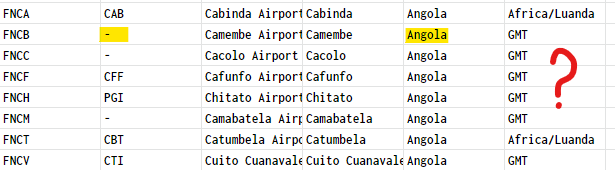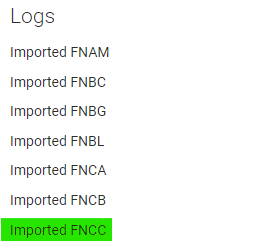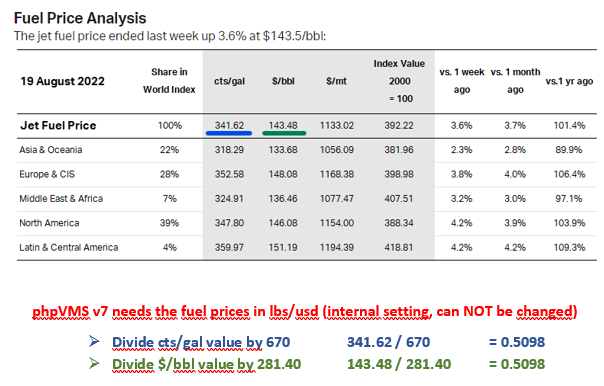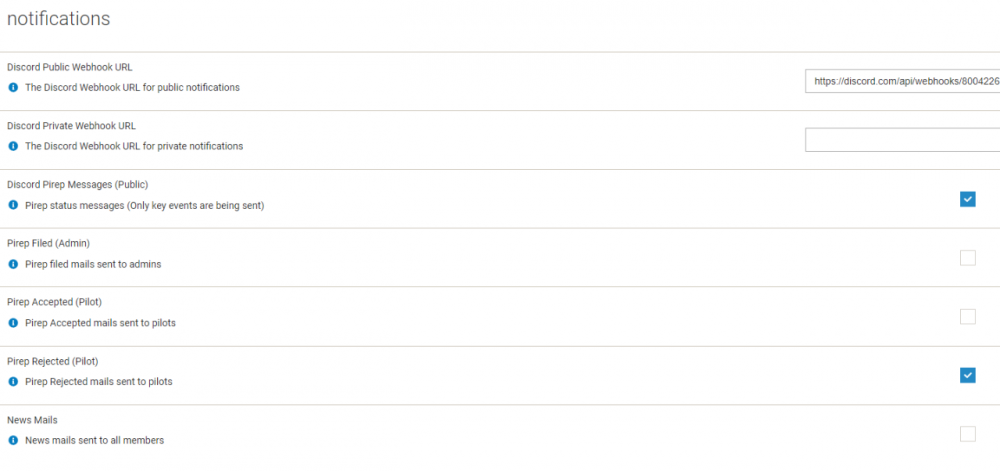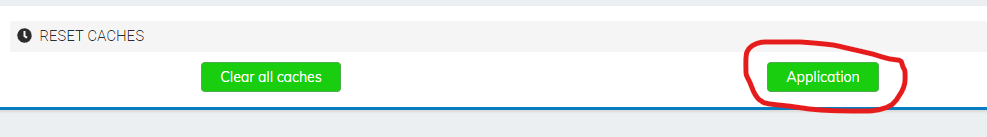-
Posts
784 -
Joined
-
Last visited
-
Days Won
126
Content Type
Profiles
Forums
phpVMS Resources
Downloads
Everything posted by DisposableHero
-

PHPVMS7 Dashboard Metar Error at TNCM
DisposableHero replied to FDC1601's topic in General Discussions
You need to provide more details, specially if this is METAR/TAF related. phpVMS version (full version from admin panel) ? php version (full version like 8.1.14) ? Airport you are having error (ICAO code like TNCM is enough) ? Time you are having error (time and date like 02 SEP 22, 1030 UTC) ? METAR of that airport (from other sources like NOAA/ADDS) ? TAF of that airport (from other sources like NOAA/ADDS) ? Versions of your addons if you are using anything (like a theme) ? According to your logic, we all should be having problems with QNH 'cause in Europe no one publishes Altimeters like you have in US (and nearby regions). So it can not be related to Q or A in the metar text. phpVMS is capable of handling both of them and convert etc. Best wishes -

Online Tool : Import your Airports (47k+)
DisposableHero replied to Asimo's topic in Addons and Downloads
Yeah that time zone thing is tricky, I can feel the pain there... But looking your exporter, honestly it would be much greater with it Maybe a master table for countries, codes and time zones... Then a lookup in spreadsheet if possible, at least when there is no info use the country time zone instead of GMT, something like that. https://github.com/nabeelio/phpvms/pull/1481 Importer update PR is in, just waits big boss (Nabeel) to check and merge. After all, your tool is nice (specially with that warnings and limitations per file) for beginners and people who have no access to official data. I still advise people to be careful though, not specific to your work but for all imports Safe flights -

Online Tool : Import your Airports (47k+)
DisposableHero replied to Asimo's topic in Addons and Downloads
There are small issues in the export (and in the spreadsheet), just a typo about html tags you are using. 1. This is important; phpvms v7 needs the countries with ISO two letter codes, not with full names. Even though it is still possible to import, sending in "United States" will brake a lot of things. It should be "US" instead of "United States Of America", or "TR" instead of "Türkiye" etc. 2. This is something tiny compared to country names. <p> Altitude: .... ft <p> is wrong, it should end with a closure like "<p> Altitude: ... ft </p>" And additionally you can just skip that paragraph tag, just fill in simple text like "Altitude: .... ft" Either way, putting them in quotes like "Altitude: ...ft" will be much safer for the importer 'cause it will forcefully understand that we are sending in a string. Also I am sending in an update to let IATA codes be empty, so you do not need to add "-" for them Another question, why GMT ? I mean you already have the time zone for some of them... If possible forcing them to a same time zone looks more logical to me, I know there may be differences in countries but I do not think a country will have both Africa/Luanda and GMT at the same time It will be wrong, or it has a risk to be wrong but at least a more acceptable error in my eyes. GMT will be really different. --- Testing after core changes for no IATA code; FNCC,,Cacolo Airport,Cacolo,AO,Africa/Luanda,0,-10.110278,19.287304,0,0,0,0, Safe flights, -

Online Tool : Import your Airports (47k+)
DisposableHero replied to Asimo's topic in Addons and Downloads
Do you know that phpvms v7 can lookup and add airports automatically when needed ? So, if you still want to have something, either 100 or 47k+, you are free to do so. It is a personal decision after all. But do not complain about errors and/or performance problems later, just a friendly advise. You can call it as "user feedback" if you wish so. Good luck and God speed. -

v7 Fuel Price Logic and Easy Calculation Tricks
DisposableHero posted a topic in General Discussions
Image says it all Source is https://www.iata.org/en/publications/economics/fuel-monitor/ Just a reminder; You can NOT change internal units in phpvms v7, so even if you want to have fuel units displayed in KGS this will NOT change the price you should be entering in admin area. Hope this helps -

phpVMS 5.5.2.74 (phpVMS 5.5.2 updated for PHP 7.4)
DisposableHero replied to LesJar's topic in Support Forum
Hope to find some more time, like normal humans and continue with you on that project again... At least there will be some hope then For new VA's it is v7, no seconds thoughts on that. It is more than stable at the moment and runs well on new hardware/software, just needs some more touch and more addons to polish it I can not do every single addon/feature -
I should consider doing it myself, checking if the host/server is compatible first, then install, configure main settings (like mail/cron) and leave the rest to va admin... Maybe I can raise more funds to donate lives in need (if I can find some time of course, that is the most critical handicap I can see atm)
-
I suggest updating your phpvms v7 (and using latest dev version). That setting (for notifications and API access) is not being used anymore... This is how it looks;
-
Hi, It is already disabled in latest beta versions of vmsAcars. Until it becomes stable, and if you do not want to wait, you can have a custom code for rejecting pireps of pilots using that feature too
-
You should not be playing with the core config files directly, just define it in your env.php only /** * DO NOT EDIT THIS OR ANY OF THE CONFIG FILES DIRECTLY * IF YOU DO, YOU NEED TO RESTORE THOSE CHANGES AFTER AN UPDATE */ # GRAVATAR DEFAULT GRAVATAR_DEFAULT_AVATAR='https://latamv.com.br/piloto.png' And then clean your application cache for the env changes to be recognized. Kindly visit Admin > Maintenance page
-
My pleasure... Great to hear you found it and fixed
-
Check your laravel logs and please spare some time to read https://docs.phpvms.net/help , specially sections about Information Required and Log Locations. Most probably you either have a typo error in your timetable or an airport is causing that, more details will be in your logs. Good luck
-

automatic pirep approval and salary do not work
DisposableHero replied to anderluizferreira's topic in General Discussions
Check your laravel logs, you will find errors in it (100%). This is a clear sign of something not working, maybe an expense, or an award etc you defined or enabled. Anyway, when you share the error details, then people can try helping you, without logs no one can help you. https://docs.phpvms.net/help Please spare some time, check that page and read it, what information is needed, where are the logs etc all explained there and every day we are repeating this, no longs no help Sorry but this is the truth, we are here to help. Without proper details only God will know the reason of that error and unfortunately he is not sharing that knowledge with us (but you can do it). Best wishes -

[SKIN] Disposable Theme (Current)
DisposableHero replied to DisposableHero's topic in Disposable Hero Addons
God please, do NOT do this That image you posted gives you a link (from official phpvms documents site), kindly explains what to do in simple English terms (use Google translate if necessary). And again kindly warns you with this about NOT sharing that screenshot. Despite all, you are providing ZERO info and sharing that page screenshot for asking help. This is simply wasting everyone's time, nothing more. No once can help you if you continue doing exact opposite of what is required. My solution for now; If default theme works, switch to it and do not use my addons until you figure out what was the problem. When you do that, we can try to help. Best wishes -
Probably a folder permission issue or a browser problem. Some users reported 503 problems with Chrome but the same page was working with Firefox. Give it a shot or check your file/folder permissions.
-
Above link clearly shows how to "activate" it. @widget('DBasic::JumpSeat', ['base' => 0.25, 'price' => 'auto', 'hubs' => true]) It is not something you will go to admin menu and click to enable/disable to use, you need to study v7 theme logic, edit files, place widgets where you want according to your theme etc. I can not explain here the basics of html/php file editing, laravel blade and phpvms v7 theme logic. Check docs, also inspecting v7 themes may help to see how things done, I am sure phpvms discord and forum has some examples too (asked questions and given replies may include nice clues). Good luck and God speed
-
https://github.com/FatihKoz/DisposableBasic#jumpseat-travel
-
Sorry, I have no more time for today. You basically need to have some html and css (stylesheet) editing knowledge, best you need to study laravel theme basics if you want to edit the theme, logos, colors, style etc. Check forums and docs, also there are lots of answers in phpVms Discord (v7 questions channel, or addons channel) Good luck on that too
-
if you want to use the provided "pt-br" translations edit your env.php file find APP_LOCALE=en line change it to APP_LOCALE=pt-br save the file go to admin section, then maintenance clean application cache visit your site, translation will be applied If you want to change the provided "pt-br" and have your own translation go to "resources/lang" folder duplicate "pt-br" folder, name it as you like (something like "br" or "br-br" will be ok) check the contents of that new folder edit the files with an editor without braking the syntax if you need to change something then apply the above process, but this time instead of APP_LOCALE=pt-br, use your own created folder name like APP_LOCALE=br or APP_LOCATE=br-br Good luck and God speed
-
I got you, some hosting companies place subdomains under the main "public_html" (which is odd but they do this) So try creating a submain first : crew.balkanfly.net It's document root will be something like "/public_html/crew" at first. Then at the screenshot you send, you will see it at subdomains section, click on the pen icon for the document root Change it to "/public_html/crew/public" If you can not do this on your own, just tell your hosting support to do that. What you need is to create a subdomain which has its own document root set as public (Option 1) Then you can unpack the latest dev version in "/public_html/crew" folder. Good luck
-
Also if you want something more precise like "br-br" you can just duplicate that "pt-br" folder, rename it and customize the translations as necessary. Then you need to use that language in your env.php (as APP_LOCALE, which is by default EN) Good luck
-
How can a hosting does not allow creating subdomains, it is free for ages (maybe more than 20 years or so)... Every hosting should allow creation and usage of subdomains as long as you have domain. Anyway, Option 2 is simple too, but if you can not make it work yourself, getting some professional help may be required (from your hosting provider) as it may be tricky on some servers. But either way, Option 1 is the most used and simple / fast way to have v7 (under a subdomain, separate from your main page / landing page) but it is really not possible then you need use Option 2 of course.
-
404 is simple, it says the file it needs is not there. Also it may be an .htaccess issue too. Are you 100% sure you get the full pack (including vendors) or just pulled from github without them ? http://downloads.phpvms.net/phpvms-7.0.0-dev.tar.gz (This is the latest dev build) I am using Laragon 5 for my local server needs, if you are on Windows you can try installing v7 without the VM trick by using Laragon too. It will be less painful
-
This is always the latest development build : http://downloads.phpvms.net/phpvms-7.0.0-dev.tar.gz Download it, but as ProAvia said, it needs at minimum php8. So; If you are on VPS you need to install php8 (or better 8.1) first, configure it if necessary. If you are on SHARED HOSTING then you need to speak with your host about php8 (or better php8.1) availability. VPS setup may be tricky (you need to do it yourself or may need some outside professional support) but SHARED HOSTING setup is simple and easy. Just you need to follow https://docs.phpvms.net/installation/uploading this page OPTION 1 : Creating Subdomain part. It has pictures from CPanel and it will look similar in your setup too. For an experienced user, creating subdomain, uploading files, setting up db and installing v7 takes max 10-15 minutes (most of the time less). For a starter it may take around 30 minutes by following the docs step by step with double checking everything. Good luck, hope you can manage to install it
-
Hi, I have a module and a widget doing what you need, but it works inside phpvms so it will not fit your needs as far as I understood. If you are ok with php/laravel and can create a custom module for yourself, what you need is to read live flights (actually live pireps) data from v7. Technically it would be the easiest step though, just getting a model with its relationships from a laravel, or more basic way reading from a database table with some joins (if you are willing to go that way of course). Don't get this wrong but the example you request will be the final step and it will be something like this {{ $liveflight->aircraft->registration }} for blade, <?php echo $liveflight->aircraft->registration ?> for plain php. For this to work, you need to complete steps 1 and 2 and then pass that data to somewhere, process it as you need etc. I know, writing this is easy but the process will take time, trial and errors, fine tunings according to your needs too. So no one can give you a working example for what you need at the moment. Good luck