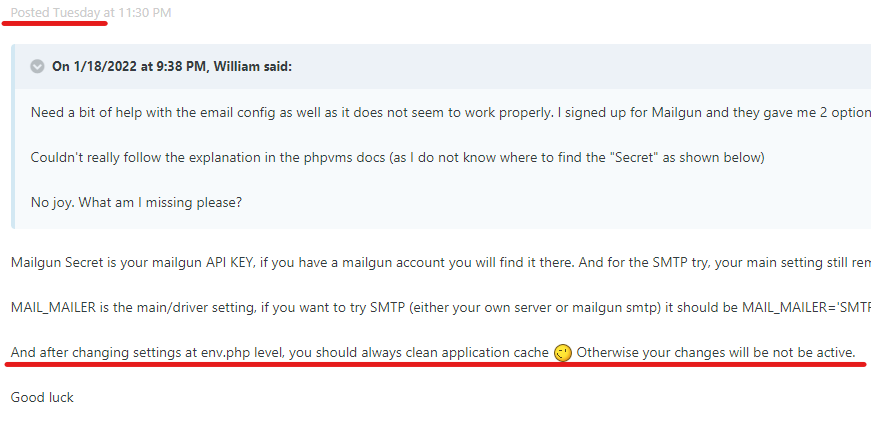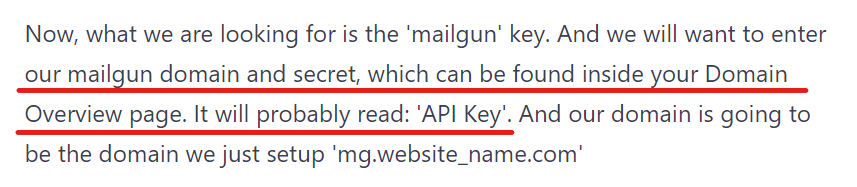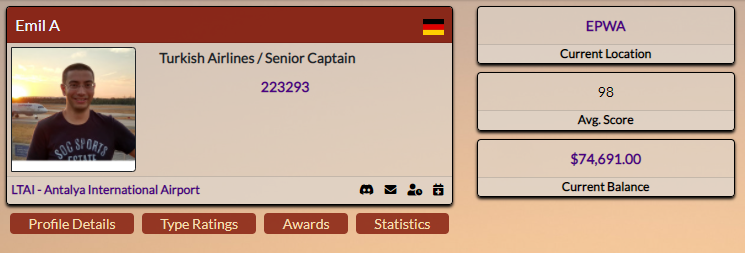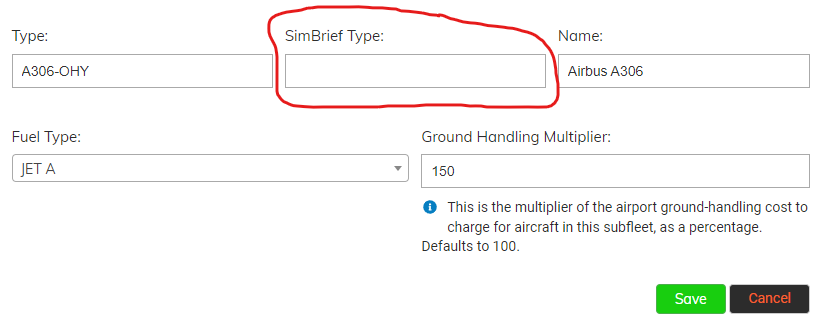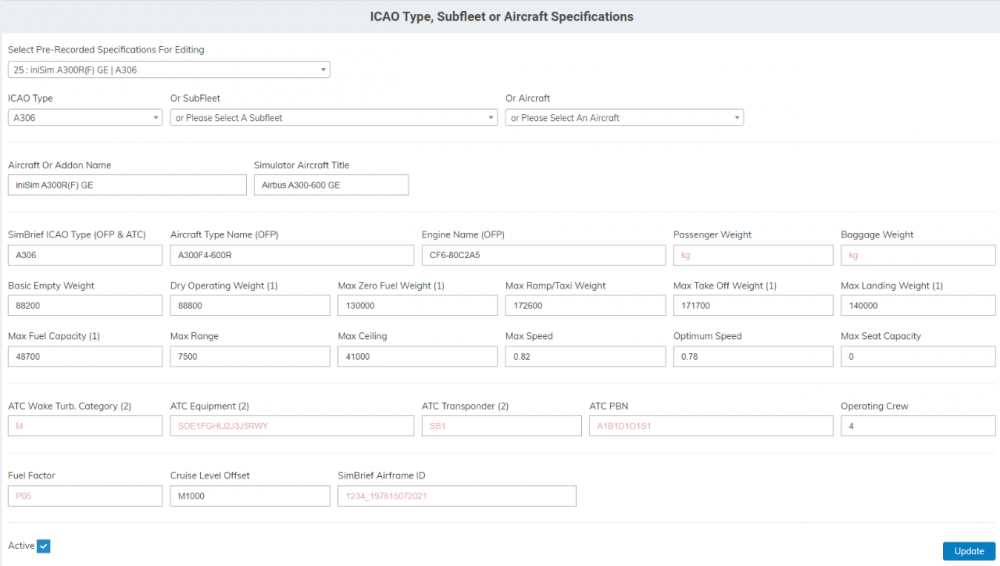-
Posts
784 -
Joined
-
Last visited
-
Days Won
126
Content Type
Profiles
Forums
phpVMS Resources
Downloads
Everything posted by DisposableHero
-

phpvms Discord invite link blocked
DisposableHero replied to nicky9499's topic in General Discussions
Probably your account was blocked during that incident, hope it gets solved. -
What does the actual error says @nicky9499 ? Would you mind checking your laravel logs and provide error details instead of that useless "500 | Server Error" image/screenshot. https://docs.phpvms.net/help https://docs.phpvms.net/help#information-required https://docs.phpvms.net/help#logs Many times (maybe more than 1000 times) we wrote/told/explained that without error details, no one can help you
-
Thanks Hope your webmaster solves the problem and updates your theme soon.
-
Nope, it should be visible without any widgets etc. Only thing needed is updating your theme (also if you are using a duplicated copy of it you may need to port over the latest changes to your copy too). Because I added that feature lately around 6/7 JAN, so you need the latest release probably to have it Best wishes and safe flights
-
My pleasure. At least you learnt the importance of cache by the hard way (maybe the hardest way) around, you will never forget it again Congratulations, enjoy your mails (free for 3 months) with mailgun. By the way, API is the fastest and safest way to implement it, glad it worked as expected and you did not used the smtp solution. Have a nice day Addition; 2022 Jan / Academy award winner screenshot name "An important moment in the history"
-
Well, I really have no idea why it fails @William, some guys tried the api setup it worked well and some other users of phpvms v7 are using mailgun with api too. I am not blaming you, there should be something blocking api access somewhere. Classic smtp settings should work, I mean it is basic mailing, works for every server, why it should fail at yours. You already have server, port, username, password etc for their smtp access. Just use the default SMTP example with that info. SMTP MAIL_MAILER=smtp MAIL_FROM_NAME='American Virtual' MAIL_FROM_ADDRESS='postmaster@americanva.org' MAIL_HOST=smtp.mailgun.org MAIL_PORT=587 MAIL_ENCRYPTION= MAIL_USERNAME='postmaster@americanva.org' MAIL_PASSWORD='that long password here' API MAIL_MAILER=mailgun MAILGUN_DOMAIN='americanva.org' MAILGUN_SECRET='that long api key here' I assume you are cleaning the application cache from admin > maintenance after doing changes to env.php and saving/uploading that file, failing or forgetting this step will cause problems. (technically until you clean the cache your old env.php will remain in effect and changes will not be applied)
-
Found this from one of my old replies at Discord. So I think, yes only "americanva.org" and your api key (used as secret) will be ok and enough. Hope it helps.
-
If API fails (I mean if we fail to set it up), we can switch to mailgun's SMTP and with a working cron (needs testing first) then we can enable queue for emails (which will eliminate the slowness of smtp) and again everything will be working
-
As far as I know, mailgun api needs/uses guzzle (which we have already), so up to my understanding from their docs that line should be either `api.mailgun.net/v3/americanva.org` (without https://) or just `americanva.org` (without https:// and mailgun's standard api path). Hope you figure it out and this topic becomes sticky with the answer provided
-
Thanks for your kind thoughts. Honestly, I never told that it would be easy Specially when you want to simulate things in detail, it will take time to setup and manage. Yeah, that mentioned module/addon is available and it allows admins to define almost everything needed for proper flight planning per fleet/aircraft configuration. Combined with nice subfleet and fare structures (needs admin work and time too) all matches up and works fine
-
Are you really sure about that “domain” line ? It looks like a full url to me. url/uri : https://domain.com/something/ domain : domain.com
-
Mailgun Secret is your mailgun API KEY, if you have a mailgun account you will find it there. And for the SMTP try, your main setting still remains as `mailgun` so it will fail as expected. MAIL_MAILER is the main/driver setting, if you want to try SMTP (either your own server or mailgun smtp) it should be MAIL_MAILER='SMTP' (or 'smtp') as per the docs. And after changing settings at env.php level, you should always clean application cache Otherwise your changes will be not be active. Good luck
-
Yes it is. Examples are from Disposable Theme v3, the balance and details are visible only to the user and admins. Same thing can be done with any other theme, data needed (user model and all of its relationships like pireps, balance, journal transactions) is already there.
-
My pleasure That trick is what I use when a plain csv is needed, works with all versions Hope you can use v7 for your VA and meets your needs. Good luck and God speed.
-
-
That templates are 4 years old and I am 100% sure that they will fail with latest dev builds due to changes done to the import/export logic during that 4 years. Best way to get a working csv template is adding an item manually (a flight, an aircraft, a subfleet, a fare etc whatever you need), exporting to csv You will have the 100% compatible edition according to your installed phpvms v7 version. Good luck
-

[SKIN] Disposable Theme (Current)
DisposableHero replied to DisposableHero's topic in Disposable Hero Addons
Sorry, do you want to see ALL online flights of IVAO and VATSIM at your dashboard ? If you setup your phpvms user profiles and your theme (or the widget itself) properly it shows online flights of YOUR PILOTS only (IVAO and VATSIM). Displaying ALL flights is not a good idea at all. -
Hi Didier, Subfleets are a group of aircraft in everyone's case, it is not something special for you. It is their design logic, they hold the fleet with same specs And making subfleets only by aircraft model is not something logical too (you can check the guides about it, how real world subfleets are divided/handled etc). Anyway, with your logic, an aircraft (B738) represented by multiple addons, having custom airframe match at aircraft level will not work either. Imagine a scenario in which you are simulating an airline with 2 B738's in its fleet. But you have 5 different addon developers in 4 different simulators, which your pilots own and wish to use. What will you do then ? Add fake aircraft to your fleet to cover all possible addon matches ? A320 : Flight Factor, JarDesign, Aerosoft, FBW B738 : Zibo, LevelUP, iFly, PMDG (2x 'cause they are different for FsX and Prepar3D, soon for MsFs probably too) MD8x : Rotate, Leonardo (2x) examples can be extended to other models easily. And the worst result is, by making an aircraft "Zibo" only will mess up things during flight operations. You have 3 pilots using X-Plane, they want to fly at the same time but you have only one X-Plane/Zibo matched aircraft. One pilot will pick the best aircraft, others will be forced to use the ones with iFly or PMDG specs. Then a poor Prepar3D pilot will find himself/herself in a mess So in short, your theory/request (having custom airframe match at aircraft level) and what phpvms v7 currently offers (having it at subfleet level) fails Or at best works only if you are simulating one addon and using one simulator (like X-Plane and Zibo only VA or MsFs and FBW only). This is why, I built the "Addon Specs" logic (fine tuned it in time according to user/va feedback and needs we discovered along the way), which can support almost all possible scenarios and has the flexibility of being used in multiple ways Like creating a "new" aircraft model which Simbrief does not support yet (like A21N), fine tuning default simbrief options for a specific addon or just using multiple pre-built simbrief aircraft profiles within a fleet. Maybe you should check this forum to find the answer of your own question, there is a nicely organized "Downloads" section here, link is at the top Good luck and safe flights --- Addition: Your request and partly phpvms v7's current design CAN work only when you allow an aircraft to be used by multiple pilots at the same time. Which is not realistic of course but can be a solution if you are aiming to have a relaxed setup.
-
It is already possible at Subfleet level. If you have custom airframe ID's for specific aircraft types, you can use them at SimBrief Type field of a subfleet. When filled, that field is sent to SimBrief via API as per their documentation and gets used during planning. Additionally it is possible to have multiple custom airframe ID's assigned to an aircraft, a subfleet or to an ICAO code via a module (Disposable Basic > Aircraft Specs), also it is possible to use that module for more custom options (like not using airframe ID's but sending all info as "custom aircraft data", which has some benefits compared to using a saved airframe ID) Safe flights
-
Found this : https://altitudeweb.co.uk/about/ May help.
-
There is a solution provided with the latest dev build for this. That previous behavior had a reason (multiple settings may be conflicting with each other), I will try monitoring the issues reported for the latest dev build. For now, it will consider aircraft settings to filter that dropdown, this may change later on (with the same result if we can, if not we may return to the previous logic) Safe flights
-
1. vmsAcars licences are issued for the "domain", so in your case it will be "epizy.com" which is a generic domain of a free hosting service (Infinity Free Hosting). 2. Free hosting services block your access to the most of the backend resources/services you may need while running phpVms v7. So in short terms, I do not think it will work on Infinity Free Hosting.
-
You may need to convert the "money object" ($this->user->journal->balance) to an integer, or the opposite like converting your definition to a "money object" ($balance). // Casting as integer return (int) $this->user->journal->balance >= (int) $balance; // Getting the integer value with php core functions return intval($this->user->journal->balance) >= (int) $balance; // Coverting an integer to a money object return $this->user->journal->balance >= Money::createFromAmount($balance); PS: Last one needs the declaration of `use App\Support\Money;` beforehand. Hope you figure it out
-
There is no such thing called `$this->user->balance` , check my example carefully Looks like your problem is there @XPBaz Also the code in my first message is almost complete (except the top definition part before the class line), what happens when you try that ?
-

[ADD-ON] Disposable Extended Pack
DisposableHero replied to DisposableHero's topic in Disposable Hero Addons
To be honest, I did not liked the way OnAir operates. The idea is good and sounds promising, but the execution sucks. The way they operate, the way people handling things (like the prices they put for some jobs or aircraft rentals) are just funny. Which makes it a game where some people have fun, rather than a real life like economically simulated airline industry world. I used it, some of my friends was at the top tier servers (I forgot what it was called), tried to help them with realistic details etc but it did not took long for me to realize that it will not be possible Even if you create an airline there and make everything realistic, the rest will not follow you and you will fail in the massive multiplayer world of it. You can create an airline and close your doors to outside world of OnAir, which is the same as installing phpvms v7 to your domain and having the same virtual airline Only difference will be the amount you save by not subscribing to OnAir, you can spend that amount to much useful places (like donating to charities) and still keep the fun of flying together with friends. In short term, OnAir may look cheap (on the management side) but needs pilots to subscribe for flying, but in long term having a virtual airline is much cheaper compared to it. You can divide the costs of management (acars license, domain, server etc) to all members or just to the management team, which then will be more cheaper for everyone participating. Your wish is really hard to accomplish, technically it requires a main server which will manage pretty much every single income, expense, airline, fleet etc. So all members will be on the same level, imagine you creating a fleet. You need to have some money or lease aircraft, after that step you need to define its costs, all of these should come from a main server and you (as the va admin) should not be allowed to change them. Same thing needs to be done at income/expense level, fuel prices, parking fees, air traffic costs etc. All needs to be handled by that main server and member airlines should not be allowed to change/override them for a "global economy" If you left some doors open people will reduce expenses and increase their income and at that point the whole logic fails... Anyway, I do prefer having my own simulated virtual airline with close to real life financial values, letting myself and my friends to fly and enjoy the realistic details (if they wish, if not they can just fly and skip the finance part). Best wishes