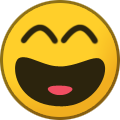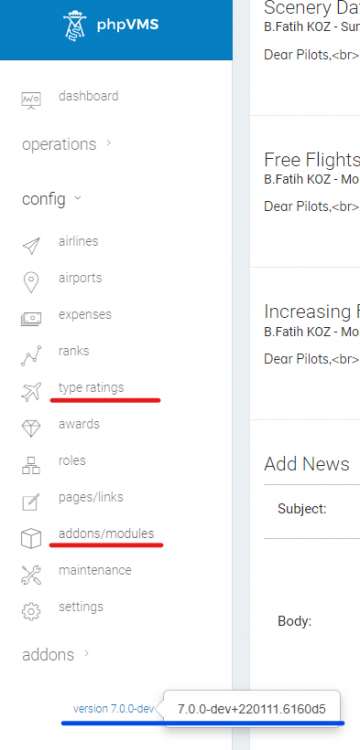-
Posts
784 -
Joined
-
Last visited
-
Days Won
126
Content Type
Profiles
Forums
phpVMS Resources
Downloads
Everything posted by DisposableHero
-
Nice to hear that
-
Hi, Great news, glad to hear that There are only two modules at the moment capable of providing Tours. 1. FsTours Module (search from youtube. Payware) 2. Disposable Extended Pack (check Downloads section of this forum for details. Donationware) Also, some months ago, a user at Discord wrote that he is working on a new module for tours (payware), but we did not see any news or announcements about it after that day Best wishes and safe flights
-
Hello again Anselmo, Sorry I can not work like that for several reasons, if you can change the settings as I advised above and fix the wrong fields, I think it will work. UPDATE aircraft SET airport_id = 'LEMD', hub_id = NULL, mtow = NULL, zfw = NULL, fuel_on_board = NULL; * This query will place all your aircraft to Madrid and clean out other fields. Also, you can run above sql query within your database workbench (phpmyadmin or something similar) if you wish to fix the biggest problem regarding aircraft locations. But you still need to edit your settings, edit your subfleet fuel types and fix your airports. Having 27k airports is ok if you are flying to all of them. If you are not flying to an airport now, then there is no need to have it in your system. phpVms v7 can find/lookup and add airports automatically when needed. In the end it is your server and your system, you can even have 50k airports in that table and see how it effects your overall website performance Note; Fuel On Board field you see at aircraft table is just for display, you can not increase or decrease the fuel amount of an aircraft by changing that value. So editing it is not needed
-

xacars server implementation files
DisposableHero replied to federicoangelino's topic in General Discussions
Does it fully support latest phpvms v7 ? I think it should be the main question here. If it is compatible, you may not need any server side (web) modules for it to work. This depends on how it is working of course, how it handles the va rules, requirements etc. But for reading bid/flight data and sending a pirep back to phpvms, it can just use API calls without needing a web module, so it can work. -
Hi Anselmo, I watched the video You did not showed us the settings (most important part is missing), so it is impossible to understand what is going on or how you changed the settings at admin side, what is restricted, what is allowed etc. Even though from that video, what I see was; 1. Your aircraft data is corrupt, it will cause problems; airport_id (current location) MUST be an ICAO code of an airport , you have 1 hub_id (Aircraft Hub) MUST be an ICAO of an airport, you have 1 mtow MUST be full weight like 78500, you have something like 78 zfw MUST be full weight like 58300, you have something like 25.4 2. Your subfleet data is not good, not bad like the aircraft but it is not ok. fuel_type should be 1 for all those aircraft, they do use JET A1, not 100LL (Avgas) General Aviation fuel. You can remove the cargo and fuel capacities and gross weight, they are not used at all 3. Your airports does not look good, lots of the flags are missing and this happens when your airport data is not compatible with phpvms v7. Most probably your country values are not right to begin with, it will cause problems in future. Specially if you want to keep using Disposable addons. 4. Check admin > config > settings , at pireps section of settings Disable Restrict Aircraft to Ranks Disable Restrict Aircraft by Type Ratings Disable Restrict Aircraft at Departure Also spare some time, read the guides (they are here at the forum) and fix the problems I wrote above. Additional info: You do not need to have 27755 airports in your database, only have what you need for better performance and management. (details are explained in the guides) Good luck and God speed
-
<?php if (Auth::LoggedIn() == true) { ?> <div class="blueIce-block clearfix"> <div class="blueIce-blockheader"> <h3 class="t">Discord</h3> </div> <div class="blueIce-blockcontent" align="center"> <iframe src="https://discord.com/widget?id=937311209793912923&theme=dark" width="240" height="500" allowtransparency="true" frameborder="0" sandbox="allow-popups allow-popups-to-escape-sandbox allow-same-origin allow-scripts"></iframe> </div> </div> <?php } ?> Something like this should do the trick.
-
if (Auth::LoggedIn()) { // User is logged in // Do anything you wish here } else { // User is not logged in, probably a quest visitor // Do another thing for quests if you need to } if (Auth::LoggedIn()) { // User is logged in // Do anything you need here } if (Auth::LoggedIn() == true) { // User is logged in // Do anything you need here } if (!Auth::LoggedIn()) { // User is NOT logged in // You can show a note here maybe like "Dear visitor, please Login or Register" } if (Auth::LoggedIn() == false) { // User is NOT logged in // You can show a note here maybe like "Dear visitor, please Login or Register" } Some examples
-
There is only one table which has "transactions" in its name I think it would be the table you are looking for.
-
Well, it really depends... You can have a code of your own, with one input field (to enter the amount) and one type selector (credit/debit) and maybe one dropdown to select the user. And then with the data you entered/selected you can call core code to record the transaction properly. Or (with the form logic explained above) you can have your own code there to insert the record to the database directly (which will be a waste of time to write it all, I would use the core method for this, it is already there). Or if you want, you can play with your database directly, insert either credit or debit records to the correct table with the correct data/format etc. Or you can have a flight, like a welcome test flight, set it to pay a fixed amount (admin > flights > pick one here > edit pilot pay and save). Then force new pilots to fly it only, when you accept their pireps they will be credited that amount. No coding knowledge or database tricks needed. Nice and easy, new pilots get their start up fee and get used to the system by doing a flight Hope it helps, safe flights clear skies.
-
What does the database count shows ? If you are importing 1900 rows without errors there should be 1900 records in your database. Some of them may not be active or visible, this may reduce the total you are getting at frontend. Also if you have 1900 rows in a csv file and if it is not generating a timeout and no errors, then you may have some duplicates in that file itself too. For example you may have the same flight number 10 times with different times and days maybe. This will result an update, so the final count will be 1890 not 1900. Check your database, if not able check admin > flights. You will see all of them there without any limitations and/or restrictions.
-
You are not missing something, it is not implemented (maybe because of the different finance logic used in v7) Only way to alter the amount of money someone has is by creating a transaction record (either credit or debit), directly editing a balance is not possible and this applies to both pilots/members and airlines.
-
It is basic html img tag usage, below link may help https://www.w3schools.com/tags/tag_img.asp If it is in a division or in a table cell, defining the width as percentage may help. Like making it <img src="..." width="90%" height="auto"> or maybe other styling tags can be used instead of pure html ones. In the end, in your example code, phpvms is responsible for providing the image url (src="...") and it works, rest is skinning or html styling. Good luck
-
It is both code and database structure related, unfortunately enough phpvms classic series fails on both Which makes fixes harder. In simple terms; Sending empty strings in sql queries is not possible (and not logical at all) with Strict Mode enabled (a server side setting, can not be disabled at user level and for this reasons hosting companies may simply deny any requests about it). Database structure should be ok for having "null" (empty) values for fields, if that field is not necessary or mandatory. So, what is happening at the moment with @ProAvia's v5.5.2.7.2 (and maybe all other older versions) is, for example when you try to insert a schedule manually; 1. Code (the backend code of phpvms) tries to send empty strings as field values (Not possible with Strict Mode) 2. Database itself is not configured to have "null" (empty) values for non-mandatory fields (Like the notes of a schedule, or the say for example the route or route_details fields) When you fix the code to not pass empty strings as field values, you hit the database side 'cause it waits for a value. Using INSERT IGNORE alone may be a solution as @Strider mentioned, even for long term it can be used. Or both code and database structure needs to be renewed. Of course it will take more time compared to just adding IGNORE to some statements but I think it would be the best way to handle it. https://dev.mysql.com/doc/refman/5.7/en/sql-mode.html#sql-mode-strict (Similar problems arise when MariaDB is being used, it may have different name in settings but it also has a Strict Mode logic pretty much the same others use) And another problem is, even if some crazy men fixes the core code of 5.5.2.7.2, make it compatible with latest php editions and database engines, there is a big risk about the addons around, if their code is not updated (or not properly written in the first place) may stop working and braking va functionality too. Anyway, just for fun and curiosity, I just fixed the manual schedule inserting problems and made 5.5.2.7.2 work with newer php versions but how can we go further I am not sure Considering it is way too old and too customized it may even not worth the effort for a complete overhaul at all.
-
Either you have missing files, a bad install or a bad/faulty server config. Most probably you have missing files (or a folder completely not there at all), mostly happens when you do not follow docs for a proper install. https://docs.phpvms.net/download
- 1 reply
-
- 1
-

-
As an addition to above; Due to their ongoing changes and incompatibilities with other addons, vmsAcars provides a pre-defined aircraft configmap for FBW. Which disables/ignores the light rules to be applied to it and fixes the flap detents reported back to phpvms. https://github.com/phpvms/configmaps/blob/main/FlyByWireA20N.xml For it to work, aircraft title should match the configmap, which is another problem 'cause I see lots of painters and users are releasing their work with strange titles in aircraft.cfg Safe flights
-
Yeah, if you are on a newer latest dev build, you may try installing Disposable Theme v3 directly. At least you will have something working in your hands, of course it will not reflect your va colors or logo images etc but we will be sure that the core theme files are intact and ok. Then you can slowly work on it, by following duplicating procedure (explained in the readme and here at the forum), you can have your own copy of DT v3, edit only the pages you need, have your own stylesheet for coloring etc. All this may be hard on a live server while your pilots are flying on it, but at least it will be better than having lots of errors around. Hope you figure this out, maybe you can send an email to all your pilots or a discord notification to stop flights for one/two hours while you are doing the update, installation of new theme and module pack etc. At least your logs will be clear, server will not be dealing with getting pirep updates / accepting them etc. Or you need to find a good time, maybe when all your pilots are sleeping You will be awake and working on the update. It is still not good to do all these on a live server but looks like you have no choice at the moment. If I were in your situation I would probably; 1. Stop all flights 2. Switch to default theme 3. Make a database backup 4. Clean cache manually (explained in docs, update section) 5. Update to latest dev build 6. Test if it is ok (with default theme, check every single page it offers) 7. Install Disposable Theme v3 (latest release) 8. Switch to it, check if it is working ok too 9. Have a duplicated theme based on DT v3 (explained in readme and here at forum) 10. Switch to it, check if it is ok too (no edits at this stage) 11. Install Disposable Basic Module v3 (latest release) and test 12. If all is ok, let pilots fly again, slowly work on the duplicated theme to have your va colors, background image etc back, one step at a time.
-
Speak with your hosting service provider (hosting company) or if it is allowed in your hosting control panel, enable that php extension, re-start the install process. Also if intl extension is not available for php 8.1.1 (your current version) you can maybe switch to another php version through your control panel like php 8.0.xx or php 7.4.xx to see if it is available there. If you are on a VPS service, you can enable (or add) that extension from your php.ini Good luck
-
Yeah the latest dev file is always named like that http://downloads.phpvms.net/phpvms-7.0.0-dev.zip or http://downloads.phpvms.net/phpvms-7.0.0-dev.tar.gz Both are same, always give you the latest development build. Hope you figure out the problems, and if you are suspecting illegal/unauthorized access to your files or server, control panel etc. first thing is to do is changing all your passwords (hosting control panel, ftp access, database passwords all together at the same time). And be sure only one person knows the latest ones (preferably you), do the updates, see everything working, take a backup from hosting control panel if possible. Then you can consider expanding the access to other users/admins if needed.
-
Be advised; Disposable Basic and Disposable Theme v3 needs latest development build of phpvms v7, they will NOT work on older builds. And the installation / update from older Disposable Modules needs special care, which is explained in the readme. You need to do that update very, very carefully and step by step. Missing one step may cause terrible results. https://github.com/FatihKoz/DisposableBasic#readme https://github.com/FatihKoz/DisposableTheme#readme
-
Unfortunately no, there is no easy way of doing that in phpvms v7. However, Disposable Basic (the new module pack I released instead of the old ones) + Disposable Theme v3 offers a pre defined solution for that. With Disposable Basic, you get 3 additional pages; roster, stats and one empty page for you to customize with widgets like LiveMap which can be used to show/display data at your main domain (with html/iframe). These pages will have no logo, background image or menu items. They are suitable for iframe usage at your landing pages (or main sites) /dp_roster // Pilot roster /dp_stats // Statistics /dp_page // Empty page in which you can place widgets like Flight Board etc as per your needs Check my landing page to see the result https://turksim.org , that info comes from my phpvms v7 with the background system Disposable Basic offers. For example you can change the Top Pilots with the Live Map etc. Good luck.
-
Hi @nicky9499 However, the local files that I uploaded are from an archive named phpvms-7.0.0-beta.3.zip. This is a really clear indication that you are using beta.3 Which is really not good 'cause lots of things changed since that file is released for download. I mean, we call beta.4 old and it is marked by the developer himself as "DO NOT USE", so you are using something older. If you have uploaded something different while using v7, that file may be misleading. What we can do now is, checking some changes visually maybe and try being sure about the version you have. 1. Go to admin side, left side at the bottom you will see "version 7.0.0-dev" text, clicking on it opens up a popup with the full version. 2. While you are at admin, please check if you have "addons/modules" and "type ratings" links under config section According to your laravel log, you are using vmsAcars and up to my knowledge it is not compatible with beta.3 or beta.4 fully. So you may be using a much newer version than you imagine (or worst you are trying to use something not designed for beta.3/4 at all) Again according to your logs, you are using an old version of Disposable Theme (v2), beside this info you have some errors about your ranks which is recorded. [2022-01-24 16:21:00] production.ERROR: Trying to get property 'image_url' of non-object (View: /home/singap08/public_html/beta/resources/views/layouts/Disposable_v2/users/table.blade.php) That "image_url" comes from the rank of a user, which I assume is deleted somehow and not there anymore. But a user is still at that rank (defined manually maybe or you forgot to fix your user ranks when you edited your ranks etc). You also have other errors with the api interface regarding pirep filing. Again another error regarding users [2022-01-24 14:35:18] production.ERROR: Undefined variable: fielsdsdd (View: /home/singap08/public_html/beta/resources/views/layouts/Disposable_v2/users/table.blade.php) This is most probably something you added during editing things 'cause I do not recall using something like "fieldsdsdd" in that file. [2022-01-24 14:36:51] production.ERROR: View [pagination.jjdefault] not found. (View: /home/singap08/public_html/beta/resources/views/layouts/Disposable_v2/users/index.blade.php) This is again something not from Disposable Theme v2 "pagination.jjdefault". [2022-01-24 15:01:21] production.ERROR: Method App\Http\Controllers\Frontend\UserController::index does not exist. [2022-01-24 15:09:16] production.ERROR: Call to undefined method Illuminate\Database\Eloquent\Builder::psaginate() [2022-01-24 15:09:49] production.ERROR: syntax error, unexpected 'return' (T_RETURN) {"exception":"[object] (ParseError(code: 0): syntax error, unexpected 'return' (T_RETURN) at /home/singap08/public_html/beta/app/Http/Controllers/Frontend/UserController.php:54) [2022-01-24 15:32:37] production.ERROR: Order direction must be "asc" or "desc". {"userId":782,"exception":"[object] (InvalidArgumentException(code: 0): Order direction must be \"asc\" or \"desc\". at /home/singap08/public_html/beta/vendor/laravel/framework/src/Illuminate/Database/Query/Builder.php:1984) [2022-01-24 16:23:18] production.ERROR: Method App\Http\Controllers\Frontend\UserController::userRepo does not exist. {"userId":782,"exception":"[object] (BadMethodCallException(code: 0): Method App\\Http\\Controllers\\Frontend\\UserController::userRepo does not exist. at /home/singap08/public_html/beta/vendor/laravel/framework/src/Illuminate/Routing/Controller.php:68) At this point I literally stopped checking your logs, sorry The way you are trying to do changes and edits on a live server while your pilots are flying on it, is not acceptable at all and with all those terrible edits you are trying (even it is not clear what you are trying to do), no one can help you. There are more errors in just one log (from 24th Jan) which you or some other admin is causing, any of them will lead to a 500 | Server Error and none of them are related to a user's ip or an ip block ! Same goes for your older logs from 22th and 23th Jan. So in short; Until you fix all those problems you caused (edits, deleted ranks, deleted airlines, missing airports etc) and provide a log with the error you mentioned while opening this topic it will be impossible to find the cause and help you to solve it. A friendly advise; None of my addons are compatible with beta.3/4, including the old theme and modules, they were designed for newer development versions. So to have a better view of what is going on, you can switch to the default theme and see if it works there. Another friendly advise; If you are using a newer development build, I highly suggest using theme v3 and new module pack (instead of the old ones) to get support when needed. Good luck and God speed.
-

phpvms Discord invite link blocked
DisposableHero replied to nicky9499's topic in General Discussions
Well, @ProAvia or @Nabeel may help. They are both admins of phpVMS Discord and can check/remove bans. They are both at US, so you may wait for them to respond, it is midday there and they may be busy with daily stuff -

[ADD-ON] Disposable Basic Pack
DisposableHero replied to DisposableHero's topic in Disposable Hero Addons
Technically you do not need to uninstall (or delete) for updating @Jbaltazar67 Only copy the module over the old one (from cpanel file manager or via ftp). Then visit your admin area, clean application cache Or to be safe, first visit /update (yourva.com/update) first, then visit /admin, whichever you prefer. Good luck -

[ADD-ON] Disposable Basic Pack
DisposableHero replied to DisposableHero's topic in Disposable Hero Addons
Looks like your Disposable Basic module is not updated but your Disposable Theme tries to get a new stat (which is only available with updated Basic module) https://github.com/FatihKoz/DisposableBasic/releases Some time ago you had a problem with not updated Disposable Theme, now you are having a similar problem with the module itself I kindly advise you to always use the latest releases, if you need to stick with a fixed old version then you need to keep everything at same level (or at least track changes and manually disable them etc). Safe flights -
You should be using latest development edition. Beta3 is more than 2 years old, lots of things got changed since and I do not think that you can get support for beta.3 (or for beta.4) anymore. https://docs.phpvms.net/developers/addons Above link may give you a clue about how to add your own pages (through a module) but I am not sure that beta.3 or beta.4 do have support for modules fully. Good luck