-
Posts
1761 -
Joined
-
Last visited
-
Days Won
79
Content Type
Profiles
Forums
phpVMS Resources
Downloads
Everything posted by ProAvia
-
Put the same in for the default joindate. You may get other date type errors - and may possibly need to change those too. If they display date and time... 0000-00-00 00:00:00 ..... use 1970-01-01 01:01:01 Or change all three to what is in my pic above and see if that works. Did you use your old database or is this a totally fresh install?
-
Try changing that default to 1970-01-01 - and let us know if that works.
-
What version of MySQL?
-
Did you install phpVMS 5.5.2 or phpVMS 5.5.2.72? What version of PHP? What version of MySQL or MariaDB? What skin are you using? What addon modules do you have installed?
-
It can be a LOT of work - especially if one is using a bunch of addon modules. Careful planning is key. Backup the existing site and DB first. Install 5.5.2 as a separate site. Install the 5.5.2 compatible modj,es and edit older modules to work with 5.5.2. Test the 5.5.2 site.... test again... and a third time. Then move/merge the 2.x DB with the 5.5.2 DB. Do site and DB backups every step along the way. Good luck!
-
Not exactly.... you will need to update their existing db tables to include any new fields and there are a few table additions too. Certainly can be done if you are confident in your abilities. Be sure to backup the DB first and also do it frequently during the conversion process. You will also need to update a good number of addon modules for them to work correctly. It may be better to leave as is and wait for phpVMS v7 to release. It shouldn't be much longer. Of course, they will need PHP 7 on their host. As is stated in the 5.5.2 readme file - "... This version is not for the faint of heart. If you have modules and other addons that worked on older releases of phpVMS they will most likely break in this version. ..."
-
Do you mean in the email that goes to the admin to advise of a newly submitted PIREP? If so, you can have multiple recipients by having the initial email go to an email address on your site and then setting up email forwarders to forward that email to multiple email addresses. So set your site admin email to something like "dispatch@my_site.com". Then go into your cPanel and be sure that email address exists - if not, creat it. Then set up email forwarders from "dispatch@my_site.com" to the multiple recipients desired. As for the info contained in that email, you would need to edit /core/common/PIREPData.class.php to include the info you want. Look near line 757 for - # Send an email to the admin that a PIREP was submitted - and edit the area immediately below it. Be sure to backup the file first before editing it.
-
What version of PHP? What version of MySQL or MariaDB? Open the pilots table and click on Structure. does it match the below pic - specifically the lines with the red marks? https://drive.google.com/file/d/1hH3eATpqdinQWlY5MbGZbF-3rqyCpU5H/view?usp=sharing Did you 'update' from a prior version of phpVMS or install a new phpVMS 5.5.2.72 ???
-
There is no "version 5" of phpVMS - provide a link to the file you downloaded. phpVMS 2.1.x (original, updated a while back for those still on version 2) - not recommended for a new install. phpVMS 5.5.2 (simpilot version that works with PHP 5.x) - lots of skins and addon modules will work with this version. phpVMS 5.5.2.72 (updated simpilot version that works with PHP 7.0-7.2) - some edits to existing skins and modules may be needed If you are able to set PHP versions on your host, I recommend you set it for PHP 5.6 and use phpVMS version 5.5.2 If you are stuck on PHP 7.2 it is recommended to use phpVMS 5.5.2.72 What version of MySQL or MariaDB are you using? Have you checked the error_log for any errors (you do have error logging turned on, don't you?)?
-
Once again - there is no phpVMS 5.25 - it does NOT exist. What phpVMS version? What PHP version? What MySQL/MariaDB version? What skin are you using? If using an addon skin, have you gone back to the default crystal skin to see if it works there? What other addon modules have you added?
-
I assume you mean phpVMS 5.5.2 . If so, post your issue in the correct forum area. This section is for phpVMS 7 ONLY.
-
That is not a problem with phpVMS 7 - it is probably an issue with APVacars. Possibly the developer of APVacars hasn't updated the program to work correctly with the latest phpVMS 7.0 beta release.
-
Since you are using phpVMS 5.5.2.72 - Those edits have already been done for you (as I incorporated them in the release). I am assuming you are using PHP 7.0 thru PHP 7.2. That version of phpVMS will not presently work with PHP 7.3 or greater.
-
I would suggest you install it yourself - from scratch. You will need to replace all the .tpl files with the files in the "php_templates" folder. https://github.com/web541/CrewCenter - this is the Mark Swan crewcenter. Not that you shouldn't trust your friend - but installing it yourself will also give you a better understanding of the system.
-
For clarification and to make it easier for others to follow along... You are using phpVMS 5.5.2 - simpilot version crystal and crewcenter are 2 different skins - they are not both crewcenters You want to use the crewcenter skin (looks like the Mark Swan version) - but schedule search doesn't work When using the crystal skin - schedule search works Sounds like your crewcenter skin is not installed correctly. Did you replace all the .tpl files with the .php files found in the phpfiles folder - found in the crewcenter skin download? Have you made any edits to the crewcenter skin files? Did you double check that you followed the crewcenter skin installation instructions?
-
Can you see the associated schedules, aiports and aircraft in the database? Can you see the associated schedules using the default flight search? What skin are you using? Have you tried this while using the default crystal skin? Have you tried this without the FltBook module installed? What other modules have you installed to phpVMS?
-
No - there is no "master list" that you can import. It is suggested that you define where your VA will fly and add the airports for those destinations.
- 1 reply
-
- 1
-
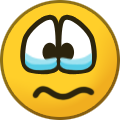
-
Change the skin back to the default crystal skin - use the admin panel option to do this. Then test to see if you still have the issue. You need to do this to see if it is an issue with your crewcenter. Which exact crewcenter are you using? Post the name of the skin you are using.
-
What version of phpVMS? What version of MySQL or MariaDB? I know you will get this in phpVMS 5.5.2 if you are using MySQL 5.7 . If using phpVMS 5.5.2, I can provide a link to a fix. If using phpVMS, I will let the developer respond.
-
Change back to the default crystal skin and see if the schedules are visible there. This will tell you if it is skin related or not. Which exact crewcenter are you using?
-
Isn't freehostia a free host? That could be your issue.
-
I assume you mean in the admin log..... You may want to find the Add Comment code and see how the pirepid is called there - and then adapt it to the delete comment code.
-
Interesting that it seems to have fixed itself. If it happens again, switch to the default crystal skin and see if it works there. At least that way you can determine if it is related to your skin or not.



