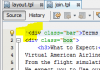-
Posts
2773 -
Joined
-
Last visited
-
Days Won
3
Content Type
Profiles
Forums
phpVMS Resources
Downloads
Everything posted by simpilot
-
Contact Jasper using the information that was included when you purchased the system.
-
Looks like you are missing all the phpVMS scripts from the header of your site would probably be the first issue. You also have to adapt a few items in the phpVMS scripts when you include them to adapt to the latest javascript files you are using to make the map and native schedule search to work correctly. If this is all built into the new scripts then the order that they are being called needs to be examined. <head> <meta http-equiv="content-type" content="text/html; charset=ISO-8859-1" /> <title>ACARS Map - NEOS VIRTUAL AIRLINE</title> <link rel="stylesheet" media="all" type="text/css" href="http://www.va.neosvirtualair.net/lib/skins/Arctic/dist/css/bootstrap.css" /> <link rel="stylesheet" media="all" type="text/css" href="http://www.va.neosvirtualair.net/lib/skins/Arctic/styles.css" /> <script src="https://code.jquery.com/jquery-latest.min.js" type="text/javascript"></script> <script type="text/javascript" src="http://www.va.neosvirtualair.net/lib/skins/Arctic/dist/js/bootstrap.js"></script> <style> @import url("styles.css"); </style> <link href="dist/css/bootstrap.css" rel="stylesheet" type="text/css" /> <link href="dist/css/bootstrap.min.css" rel="stylesheet" type="text/css" /> <style type="text/css"> @import url("dist/css/bootstrap-theme.css"); </style> <link href="dist/css/bootstrap-theme.min.css" rel="stylesheet" type="text/css" /> </head> Firebug is picking up the error when the page is trying to call for the map because the script that runs it is not present.
-
Did your host upgrade to php 5.4.x ?
-
Download the entire database and use bigdump to load it into the new hosting database. Bigdump -> http://www.ozerov.de/bigdump/
-
If you want to send me the file at david<at>simpilotgroup.com I will take a look at it in my editor. David
-
Have you downloaded the copy from the server and opened it or are you looking at the local copy?
-
Did you check the start of the app.config.php file? I would be willing to bet that there is a hash mark at the start right before the opening php tag that has either gotten there from editing in cPanel or by a FTP client misinterpreting the transfer type. I have seen it happen on nearly every host at times, free or paid.
-
Look for a character prior to the opening php tag in your app.config.php file. This may be what is stopping your schedules in the admin section to show as well. Remember you should not be editing the app.config.php file, those settings if different than default should be added to the local.config.php file so they are not overwritten in an update.
-
Look for the following line in your local.config.php file; Config::Set('AIRPORT_LOOKUP_SERVER', 'geonames'); and change it to Config::Set('AIRPORT_LOOKUP_SERVER', 'phpvms'); If it is not in your local.config.php file, copy it from your app.config or this post and add it to the file. The goenames server API has changed and now requires a password so the existing call from phpVMS never completes. If you change it to the phpVMS selection then the system will look for the info on the phpVMS server, BUT, the phpVMS API server is the same server the forum and VACentral is on which experiences a lot of 502 errors which can stop the system from looking up the airport as well. If this is happening all the time as well with the settings this way you will have to wait and try again at a later time or input the information manually.
-
Did you use the same database format from the old install as well as the same core files? That looks like the system is looking for a variable to save to the table that is not being submitted or is trying to save a variable to the database and the field does not exist in the table.
-
I would start at the very beginning of your local.config.php file in /core/local.config.php - It should be right before your opening php tag Open it in something other than what you have been editing with, maybe dreamweaver or netbeans.
-
If you have been editing your local.config.php file (Or any template file that would be associated withthat admin screen) with the cPanel editor or even notepad sometimes as well as some FTP clients, it will add a hash mark that you can not see except in a different editor right at the beginning of the file. (See Attached Image) This is what I have found to be the issue 99% of the time when I see the description you have provided. It creates a "Headers already sent" error that the JS tables can not interpet.
-
The date function has been that way since the beginning. It is only based on the day of the event, not the exact time, the script needs to be amended to make signups be available up to the last minute. Yes, A hook could be created to connect the module to the rewards system and make a credit when a user signs up for an event.
-
I would look closely at the message and/or user names that are being used when this occurs as with the limited information I would have to guess it is a unsupported character getting into the sql string.
-
Does the "Reset Hours" function in maintenance have any affect?
-
That would be a good place to start.
-
As far as connecting to VACentral I would lean more toward the VACentral site then your own hosting, not that your hosting might not be the culprit but for this specfic issue try the changes I have posted here -> http://forum.phpvms.net/topic/20691-admin-and-acars-timeout-errors/ These should help with the speed and connection issues, as far as ranking that is a function within VACentral which I have no control over.
-
Admin sections of phpVMS installs have been experiencing very slow page response times in some cases due to the non-response of the phpVMS API server due to 502 errors, just as the forum is at times. The admin section of the sites checks the version against the API server and when there is no response will wait till the connection times out. To stop the automatic check open your local.config.php file and change the version checks to false. If the two lines below do not exist in your local.config.php file then copy and paste them in there. Config::Set('CHECK_RELEASE_VERSION', false); Config::Set('CHECK_BETA_VERSION', false); The following section only applies if your VA is connected to VACentral. VACentral has been experiencing the same issues as the forum as they are both on the same server, namely 502 errors. When your local phpVMS system is looking for a response from the VACentral server it may not get one, or it may not come prior to your own server timing out for the function. The immediate fix would just to remove your connection info for VACentral from your local.config.php file but if you want to stay connected to VACentral I would suggest the following. Using the changes below you will have to manually submit your PIREPS to VACentral from the dashboard of your site. The three items I have been running into with client sites that I manage are: 1 - ACARS systems are timing out, crashing, and freezing during flight. This is due to the fact that every time your ACARS reports to your site, your site in turn reports to VACentral to update the live map on that site. Your local phpVMS system waits for a response from the VACentral server and if it does not get one basically hangs the script and leaves an open connection which in turn can/will cause issues with your ACARS client. To stop the automatic reporting open your ACARSData.class.php file and find the following line (around line 215 in the version I am looking at) and comment it out. //change $res = CentralData::send_acars_data($data); to //$res = CentralData::send_acars_data($data); 2 - ACARS and admin functions are timing out during the PIREP submission/approval process. Once again this is caused by the local phpVMS site waiting for a response from VACentral and not getting it. To stop the automatic PIREP submission to VACentral open your PIREPData.class.php file and find the following line (around line 789 in the version I am looking at) and comment it out. //change CentralData::send_pirep($pirepid); to //CentralData::send_pirep($pirepid); 3 - General page errors when the page has a ranking or other connection to VACentral. Disable the connection, just hard code your rank into the page and check every week or so to update it manually.
-
Tough to tell with that error without being able to see the context. I can say that by the error it looks to be that there is no pilotid parameter being passed to the query or there is some odd characters that are being filtered out, but as to where that is being dropped is going to take some investigating on your part to go back through the functions and see where it is being lost, or it is not being found. Are the pilots using email addresses, pilot id's, or just their pilot number to login? Do you get the same issue if they login with a different item?
-
You still have the same error, it looks like you added/edited the code to the acarsmap.js file. Replace it with a fresh file or copy this code -> https://github.com/DavidJClark/phpVMS/blob/master/lib/js/acarsmap.js <- and use it to replace the code in the file.
-
1 - ACARS Map - Looks like you have incorrectly added the weather layer to the acars map script, see attached image. Remove your edits or replace the file with the default and see if it works. 2 - To only show schedules available from the airport that the pilot is at can be done by modifying the schedule results template but it will not prevent them from still flying a route from somewhere other than where they are at if they know a flight number or can search it in the ACARS client. Something like: //before the loop if(Auth::LoggedIn()) { $pilotlocation = PIREPData::getLastReports(Auth::$userinfo->pilotid, '1'); } //just inside the start of the loop if(Auth::LoggedIn()) { if($schedule->depicao != $pilotlocation->arricao){continue;} } would be a little bit of a messy way to do it but it would work. It would be better placed within the controller, or even better a custom controller so it would not get overwritten, but this should give you an idea. Again this will only stop the display of schedules that do not originate at the pilots last arrival point, which should be his current location, it will not stop them from flying and submiting PIREPS for other schedules that they know or searched for when they were not logged in, or found in the ACARS client. 3 - There is no built in map to do what you are asking that I am aware of. There is a map function available to pilots that will show their flown routes and also a function that will show all the schedules on a google map but it will usually not display if there are a lot of schedules to be parsed into it. I was able to adapt the Leaf map to do kind of what you are looking for -> http://www.virtualac...t/index.php/map - http://www.virtualaca.net/action.php/map/fullscreen_routes/CYHZ<- you can find the docs for Leaf here -> http://leafletjs.com/ <- you may be able to get the functionality you are looking for with some poking around within that system.
-
There is no built in functionality for this in phpVMS. There have been a few addons that have been released, including one I wrote a few years ago, but none seem to have hit the mark. The one I wrote that is no longer supported if you want to try it is here -> http://forum.phpvms.net/topic/2791-realschedulelite-beta-10-deprecated/ You can also browse through the thread here -> http://forum.phpvms.net/topic/8212-real-flight-booking/ <- I am not sure if anythng ever became of it. You may also be able to extend this to get what you want -> http://forum.phpvms.net/topic/1966-phpvmsbooking-release/
-

how to show only pilots with a custom fields in pilot list
simpilot replied to Tato123's topic in Development Help
Within the loop on the pilots_list template you could do something like: if(PilotData::GetFieldValue($pilot->pilotid, 'VATSIMID) == '') {continue;} which would skip to the next record in the loop if the VATSIMID field is empty. -
It is not needed on a production site. All that really needs to be done is to change the one variable to make sure it is escaped before it hits the database. It looks as though it was an oversight when it was first written and was not caught until now. Updating all the files is not really necesary. The change is shown here -> https://github.com/n...a75943f4e3e8cb7
-
Do they get the search form the first visit? Have you modified the schedules template to hide certain schedules for various reasons? Before you start editing the pilot, are all the fields filled in? Have you set the debug to true and reviewed the logs related to registration and login?