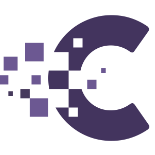Releases
Post any releases here
93 topics in this forum
-
- 13 replies
- 6.2k views
Hello guest thanks for looking at my skin here is a free one that i have made. No need in posting images when i have uploaded a copy to a testing domain i will post below with login details. i would like feedback on the post for future skin ideas. design.weflyfsx-va.com <---- download from this link phpvmsblue.weflyfsx-va.com Demo at the above link and user login details on the frontpage. Enjoy !
 Last reply by smokey68,
Last reply by smokey68, -
- 2 replies
- 6.1k views
I have created a fsopen module that can be picked up from h the link below have fun ! http://php-skins.com/shops/product/300/zoom/fsopen-for-phpvms.html
 Last reply by smokey68,
Last reply by smokey68, -
- 3 replies
- 5.7k views
Just finshed a very basic (hence the name) skin for the phpvms community. It explains the parts of the css.css file that people may want to edit in order to change their colour scheme.It also includes a rotating banner image. Live Demo (Until I start Something new) - Here Screenshot: Download It Here Comments Welcome Jon
Last reply by Jon, -
- 14 replies
- 5.7k views
Clarity Crew Center View File About Clarity Crew Center Clarity is a phpVMS Crew Center built on the latest bootstrap technology. Clarity is designed to be installed in a sub directory phpVMS installation and used as a crew center, whilst a HTML webpage is used for your welcome page to your virtual airline. Installation Download the file and unzip the clarity folder to your phpvms skins directory via ftp - phpvms/lib/skins Documentation is included in the zip folder Requires a phpVMS installation of 5.5.2.72 Footer Link We appreciate you downloading our skin for phpVMS and ask you…
Last reply by Redbeard, -
Hello, here is a skin I finished a while back and forgot about. I did not do all the pages, only the links you can see, and the original index is included. Hope you like. Download at Fspaintshop.com
 Last reply by RogerB,
Last reply by RogerB, -
- 6 replies
- 5.6k views
Hello I have not done a release for a while so here is a skin which uses bootstrap! You will need: Popupnews screenshot center simply drag into your skins folder after editing the layout and style.css file to ensure your airline url is entered. You MUST leave the line which says Skin by Jacob Axford. Download - https://github.com/jacobaxford/axdesign Thanks Jacob
Last reply by VirtualFlybeVA, -
Date format
by CFVA- 1 reply
- 5.4k views
Hi. Where do I change the date format from Y-m-d to d-m-Y. Setting in PHPVMS are set for this format but skin still show Y-m-d
 Last reply by flyalaska,
Last reply by flyalaska, -
- 2 replies
- 5.3k views
[gone]
Last reply by Heritage1, -
- 1 reply
- 5.3k views
Which file has the footer code, the very last part of the home screen that shows: About SkyBlue Air Recent Activity Our Partners
 Last reply by flyalaska,
Last reply by flyalaska, -
- 8 replies
- 5.2k views
Hi, I like Great Airways Theme (http://www.greatairways.net/). Great Airways use PHPVMS and its theme is Multiflex theme. It´s a CSS theme avaliable here http://www.getfreewebdesigns.com/designs/215/. Please, can you convert this theme to PHPVMS??
 Last reply by vader21,
Last reply by vader21, -
- 8 replies
- 5.2k views
I used Artisteer to create and ported it to phpVMS everything is ok but on site "schedule details" the footer doesnt look right anybody that know a bit of porting artisteer templates please help needed http://www.flyeurope-va.org/index.php/schedules/details/61 thanks in advance thomas
 Last reply by Connor1994,
Last reply by Connor1994, -
- 0 replies
- 5.1k views
I have released a dark style skin , check it out on my site. www.fspaintshop.com Some editing is always required as always.
 Last reply by RogerB,
Last reply by RogerB, -
- 2 replies
- 4.9k views
skyBlue skin for phpvms Version 1.0.4 phpVMS v5.5.2 Released August 26, 2016 Updated: September 9, 2016 Using charter flights only in kACARS so no schedules! in frontpage_reports.php in want to add a flight code prefix (CF) to the listing, but can't work it out. This is the current code echo '<td><a href="'.SITE_URL.'/index.php/pireps/viewreport/'.$pirep->pirepid.'">'.$pirep->code.$pirep->flightnum.'</a></td>'; which shows just just flight number ie 117, what I want to show is CF117 Any help accepted Thanks
 Last reply by CFVA,
Last reply by CFVA, -
- 5 replies
- 4.9k views
Hello all! As I was bored yesterday evening I made some small changes to one of my old skins and I m glad to share with you Enjoy! Release version: 1 Tested on phpVMS: v2.1.934-153-g822a0b9 (should work for earlier) Installation: 1)Upload the folder "illustration" at ./lib/skins folder. 2)Select the skin from admin center dropdown list. 3)Open local.config.php and replace the lines related with the width/height of google map with the following: # Google Map Options Config::Set('MAP_WIDTH', '950px'); Config::Set('MAP_HEIGHT', '550px'); Done! Download Here Details & Photo Here Thank you for your attention Any suggestions appreciated!
Last reply by fsxsimulation, -
- 4 replies
- 4.9k views
I have converted this Template and it can be downloaded free from https://ajcwebservic...php?_url=/login
 Last reply by vJet2,
Last reply by vJet2, -
- 3 replies
- 4.6k views
Hello everyone, I figured since I gained so much from this community that I give something back. Here is a HTML convert of a skin to PHPVMS... by no means is this a complete skin. Please leave the following in the footer: Design: TEMPLATED Images: Unsplash (CC0) Converted to PHPVMS: WorthySole Thank you for looking! solarize.zip
Last reply by mattsmith, -
- 2 replies
- 4.4k views
I have been working on a new virtual airline and in the progress i have working on modding the skyline theme. I have added a larger banner instead of an image and text mix, I have added more right hand side feeds including hubs and teamspeak, I have added rollover images in the front display and a vacentral addon. please visit: http://monarchva.uphero.com/index.php to see it in action
 Last reply by Taran,
Last reply by Taran, -
- 2 replies
- 4.3k views
Does no one do free pilot center skins as the one I have for my Part 13 airline is looking boring and dull and I have don't all the code my self mainly and struggling with a pilot center is there anyone out there
Last reply by Michael2015, -
- 2 replies
- 4.3k views
Skins for phpVMS can be found by following the link in my signature to http://www.simbreak.com . I am working on some new skin's right now and will upload them to my site when they are finished! In the meantime you can get the ones that are available on my site.
 Last reply by tkfeeny,
Last reply by tkfeeny, -
- 1 reply
- 4k views
Hey guys, I'm not a big skinner, nor a coder. I needed something basic for my website, however, I felt that someone else out there might want to have some fun with it. Screen shots will follow. Most of the style editing had to be done in the layout file (told you I'm not a coder). When you unzip it, there's an added folder called extras. You'll find a blank logo png and psd. Also, please edit the layout at the very bottom (this way the footer is correct for your site). Edit: Thanks to Roger over at FSPaintShop, I was able to put in the pilot center from his ObsessBlue skin. Thanks Roger. Edit the Edit: Corrected to FSPaintShop. Sorry about the typo. Pre-Login Pr…
 Last reply by RogerB,
Last reply by RogerB, -
- 5 replies
- 4k views
First, let me apologize for releasing script with malware. I am speaking of the new pilot control panel script I implemented in Obsess 2.0. I thought the site I downloaded the script from was reputable, guess not. I found out about this as my site was flagged by google for malware script, when I researched their claims I immediately recognized one of the offenders. At any rate i removed this line of code and re uploaded it to fspaintshop. Once again, sorry. You may also just remove the first line of code in that script that points to google.
 Last reply by RogerB,
Last reply by RogerB, -
- 3 replies
- 4k views
I have created another skin called simply modern i will put the link to a test run of the skin (where i see all my changes) feel free to take a look i t will be a payware skin cost will be $25 http://simply.weflyfsx-va.com/ its fully mobile friendly !! take a look i should release within a few days. Sincerely, Vince
 Last reply by smokey68,
Last reply by smokey68, -
- 0 replies
- 3.6k views
Hi there, I recently updated our website with a new skin I compiled. It features a roundabout image carousel on the frontpage, an accordian style built in for multiple sub pages on a page, as well as a family tree style bulleting system if needed. See the website live here: http://www.uvsaaf.fsworld.co.za/index.php Download the skin here: https://www.dropbox.com/s/0lge15r47bs9s7f/bluecorporationSkin.zip Installation instructions: Copy the bluecorporation folder into your www/lib/skins folder and activate To use the accordian style for multiple pages, create a new page in your admin center and save. Then, close your admin center and then open the created pagena…
Last reply by Jakes, -
- 5 replies
- 3.5k views
Does anyone know how to make a holding page for a PHPvms va? , Please can someone help me with this Kind Regards Oscar. Chief Executive Officer Malev Virtual Airlines
Last reply by Oscar, -
- 3 replies
- 3.3k views
has anyone got a admin center skin there willing to let me change and edit doesnt have to be the best but the orginal isnt the best to start modifying
Last reply by poole3003, -
- 2 replies
- 3.3k views
While trying to learn more about making skins and converting templates for phpVMS I was working on about 6-8 new skins and broke one of my rules about testing everything after every change I make. I got so excited to figure out such a simple thing to get the java script or query thing working on my skins that I forgot test the schedules and other things as I was working on them. Only to find out about the "no routes passed" error, after I was finishing up my 6th-8th skin. Now all of them have the "no routes passed" error which won't let a pilot bid on a flight or remove bids made. Below is the code and path I have to use to get the code working but than breaks the schedul…
 Last reply by in2tech,
Last reply by in2tech, -
- 0 replies
- 3.2k views
Hello, I can report page where I can download templates and valid skins for phpVMS. I'm surprised that there is not anything compatible with phpVMS, dog find almost nothing
Last reply by polirom, -
- 1 reply
- 3k views
Hi, I have install a new skin (vAirline) but I cannot see the pages on the admin panel? How I can resolve this? Lorenzo
 Last reply by Dalvin121,
Last reply by Dalvin121, -
- 0 replies
- 2.5k views
hello, I need a download for brilliance template phpvms. Like this http://forum.phpvms.net/topic/3223-brilliance-v1-with-jquery-pilot-center/#entry28023 the download isn't working thank u
Last reply by yav123, -
- 2 replies
- 2.4k views
Anyone know if you how to use the program to webacapella template for phpvms ? Thankss!!!
Last reply by vicente,