Support Forum
Any questions or bug reports go here.
7150 topics in this forum
-
- 3 replies
- 2.5k views
Notice: The template file "/home1/chartera/public_html//admin/templates/plugins/header.tpl" doesn't exist in /home1/chartera/public_html/core/classes/TemplateSet.class.php on line 248 Notice: The template file "/home1/chartera/public_html//admin/templates/plugins/uploaded.tpl" doesn't exist in /home1/chartera/public_html/core/classes/TemplateSet.class.php on line 248 Notice: The template file "/home1/chartera/public_html//admin/templates/plugins/footer.tpl" doesn't exist in /home1/chartera/public_html/core/classes/TemplateSet.class.php on line 248
Last reply by VirtualBMI, -
- 3 replies
- 1.5k views
Hello I would like to know why when i tray to access to a page in my phpvms whithout login like staff page, company etc. i can not access if I'm not logged. The pages that i try to acces where created by me at the admin console of phpvms
 Last reply by ProAvia,
Last reply by ProAvia, -
- 1 reply
- 1.1k views
When i add a page from the admin panel. It automatically adds links to the page in the menu bars (navigational). I am using obsess blue and i thought maybe theres a code in layout.tpl that does that and i should delete? But what is it? thanks!
Last reply by Tom, -
somebody can give me a PHP code for standart page in the PHPVMS
 Last reply by Strider,
Last reply by Strider, -
- 6 replies
- 2.8k views
**** English ***** Hello my frieds, I have a problem on page Contact_form.tpl when I click the link in the page of the following error. Warning: call_user_func_array () [function.call-user-func-array]: First argument is expected to Be a valid callback, 'Contact:: form' was Given in / home / www / voeoceanairvirtual.com.br / core / classes / MainController.class.php on line 292 I already send the file MainController.class.php unamended original more pages still giving error. Who can post or attach the pages running on the forum thank you, That is your link to my error: http://www.voeoceanairvirtual.com.br/index.php/contact/form waiting help. Thank your **** Port…
Last reply by CN@ndo, -
- 1 reply
- 1.5k views
Hey all! I'm back with another nooby question. My homepage is having some "things" added - I'm using bootstrap elements with some features from a template on it - all's good. I'm trying to style the page first and then add content. My footer is appearing halfway across the site. Which is odd. And the font's have changed. And the dimensions - it looks like a CSS error, I can't resolve it. Ugh. Now, I'm probably stupid, but I can't seem to resolve it. But, below, is how the page should appear- obviously this is without the homepage additions, but its the template working correctly. So, can anybody assist? Yes I created the site myself using an internet template then…
 Last reply by vJet2,
Last reply by vJet2, -
- 7 replies
- 2.2k views
Hello Guys , I have installed phpvms v5.5x master on my Debian 8 64bit server with PHP5, Apache2 and MySQL without any problems, after i finished the installation the site comes up without any colors or logos, i tried to log me in it doesnt work... Website link: www.ltuvirtual.de Greetings Marvin S.
 Last reply by MRVS01,
Last reply by MRVS01, -
Page editor
by Tom- 1 reply
- 1.3k views
I thought I saw this but: Is there a way to change the editor used for editing pages in the admin panel? Whenever I want to use code using the Source view, I save it and it's all fine, but when I go back to edit it the editor converts it all into html ("?>" and the like) and it's reaaally annoying. Thanks
 Last reply by Nabeel,
Last reply by Nabeel, -
- 0 replies
- 1.3k views
Hi Guys, Not sure its so much an issue per se but if I make a page in the admin panel and then go back and edit it, it always try to add a new paragraph - Possibly because its detecting there isn't one already. Every time I delete the paragraph and space tags - and re-edit the page they always appear. Would it be possible to know how to fix this or what file it is being checked in so I can change it. Cheers Dan
Last reply by zubeek, -
- 11 replies
- 2.6k views
This morning, as I was adding airports, IE claimed an error on a page as I tried to do an ICAO lookup. Message: Object expected Line: 6 Char: 1 Code: 0 URI: http://www.fspirep.us//phpvms/admin/action.php/operations/addairport since I made no changes, and it worked yesterday, can I assume this is a problem of wherever it is looking for the data?
 Last reply by CrashGordon,
Last reply by CrashGordon, -
- 3 replies
- 1.7k views
Quick question could you tell me what code to put in the pages creator in the admin panel to make a template show up please regards craig
 Last reply by Nabeel,
Last reply by Nabeel, -
- 4 replies
- 2.5k views
Hi i created a skin about 3 years ago for my va this has since folded after some consideration we are building a new va i dont have any of the old files left but i cant for the life of me remember exactly which line of code that has to be removed to stop pages being added to the navbar. Also i cant remember the line of code to call a specific page i.e to use on the front page instead of module calling. hope some one can post these lines of code for me as i have spent ages trawling through the search and forums here to no availe to find dead links or no advise if you cvould help it would be appreciaited Many thanks Craig
Last reply by craig757, -
How do you link a page that you create in PHPVMS admin to a external URL?
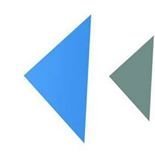 Last reply by aidansher,
Last reply by aidansher, -
- 7 replies
- 2.4k views
How can I make a page only accessible when a pilot is logged in or registered? Thanks in advance
Last reply by mltpilot, -
- 18 replies
- 3.8k views
Hello, I have installed phpvms and installation worked fine. However, pages are not displayed correctly. Here is what I mean: http://virtualairline.buske-it.com.ve/index.php/dashboard I use PHP 7. I am on shared hosting. Any advice? Cheers
Last reply by bbuske, -
- 4 replies
- 1.8k views
Hey There. I had someone edit me a Design and we got a little problem. http://www.flytropicvirtual.co.uk/index.php/rank The sidebar is pushed down and the Chart is on the Tittle. How do I change this?
 Last reply by Kyle Watkins,
Last reply by Kyle Watkins, -
- 0 replies
- 1.1k views
Hi Nabeel, Don't think it's an option currently, but it would be handy to be able to change the page titles of each page you add thru the phpvms system - just a small thing but would be helpful on the next release. James
Last reply by G-NEWC, -
- 3 replies
- 1.5k views
Hi all, was wondering wheareabouts I can either get rid of page titles at the top of my pages e.g http://euroscotva.co.uk/index.php/pages/aboutus or a way in changing their colours and seperating them, i dont like the idea of it showing as aboutus when it should be About Us and so on.. thanks, Connor
 Last reply by mark1million,
Last reply by mark1million, -
- 0 replies
- 4.2k views
-
Last reply by deactivated, -
- 6 replies
- 3k views
the title on every page usually like Pilot Centre - Airline Name I am trying to find where - Airline Name bit is, Any ideas? Thanks
 Last reply by ahughes3,
Last reply by ahughes3, -
Page width
by ncd200- 0 replies
- 1.8k views
Hello, I'm setting up my website with the FLY 1.0 template. It is a great template but i have a problem with the pages in the template. As you can see in the screenshot of my profile the profile is not displayed at the full width of the template. How can i fix this?
Last reply by ncd200, -
- 2 replies
- 1.4k views
The problem's pretty simple. It just started happening - the file will upload to the server, but no matter what, it won't change anything. In this case, the file is style.css. I removed the contents, I even deleted the file itself, and the style still remains on the website. All other files work. I've cleared my cache, used different computers and browsers, etc. Nothing seems to work. The problem is, I'm trying to edit the CSS (because it looks pretty bad), but I can't. I'm aware that I can do it through HTML, but...it's to messy in my opinion. Thanks for your help in advance.
 Last reply by Vangelis,
Last reply by Vangelis, -
I just moved my files into a folder, so I could have that splash page. I did that while editing the local.config.php in order for the links to work. Everything is great, but I can't create a page now, or even edit one. It says there is an error.
Last reply by UAVCEO, -
Whenever I try to submit a new page I get this error now: Warning: file_exists() [function.file-exists]: open_basedir restriction in effect. File(/home2/pakakad/public_html/vms//core/templates/Pakak Painters started this airline. For that reason you can expect to see a Pakak Adventures paint scheme on every aircraft that we will fly. <br> Since we are new, we are presently limited to only 3 aircraft. There will be more soon. Once the site and the virtual airline details are up we will be adding more aircraft. Also once our partner airline comes online you can expect to see more international long haul aircraft.<br> Here are the aircraft that are presently fly…
 Last reply by Nabeel,
Last reply by Nabeel, -
Pages
by joshua.john- 5 replies
- 2.2k views
I want to add a page to the site but I don't want it to show up in the nav bar, is there a way I can do this? Thanks
Last reply by joshua.john, -
Hello. A question, please. When I created a page through Admin/Pages, there is a title at the top left corner of the page. How can I remove this? Thank you.
 Last reply by FSVKenny,
Last reply by FSVKenny, -
- 5 replies
- 2.5k views
Not sure if this has ever been asked or not my search returned nothing to me. Is there a limit to how many pages one can add in the admin panel? I have created around 20 so far and it is still kicking them out great. I have around 20 more to go that I know of before all is said and done. I am more curious then anything. Ray
 Last reply by TAV1702,
Last reply by TAV1702, -
- 4 replies
- 1.6k views
Hello dear community, i saw that this problem happened in this forum two weeks ago, but i have no idea to fix the problem ;-) i updated to version 1.2.661 and the content pages are not shown anymore. i deleted the pages and tried to create new ones but without any results. i just can see the basic pages from the phpvms on my site. the created site is marked as enabled and public,too. the update 1.2.661 fixed many problems and it´s great! good work! i will be the happiest pilot to upload my content pages on the site, too :-) so if you have any idea to fix it, please let me know. should i reinstall the update or the whole program? thank you very much for your support! …
 Last reply by Nabeel,
Last reply by Nabeel, -

Pages dont load - Possible Bug/Problem/Mistake
by Guest Ryyaann- 11 replies
- 2.3k views
Hi I have just set up my "official" site @ www.skyblueair.info and none of my phpvms pages will load. Does anyone know why this is? You cam check out at the link above to see what I mean if you click on any link. Thanks Ryan
-
- 7 replies
- 2k views
Is it possible in future version to add a page function? I dont like it to have a table which is 12000px long i prefer it to be like 800px of height and then just pages to click through. That would look much better i think
 Last reply by hjhjhgjgjh,
Last reply by hjhjhgjgjh,





