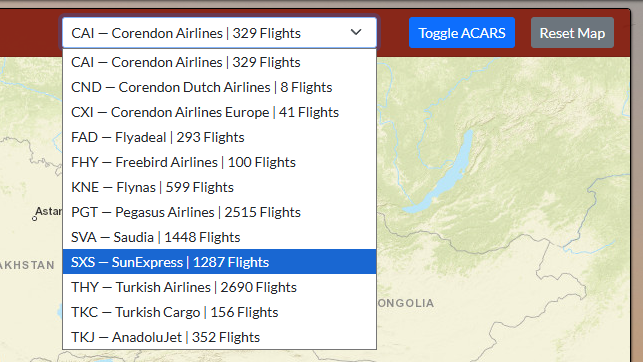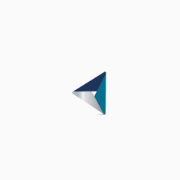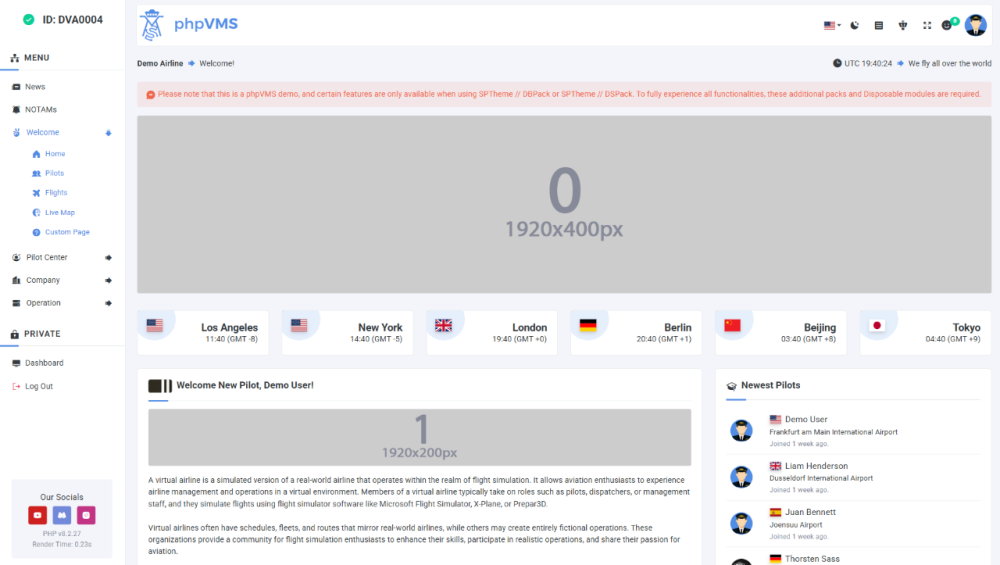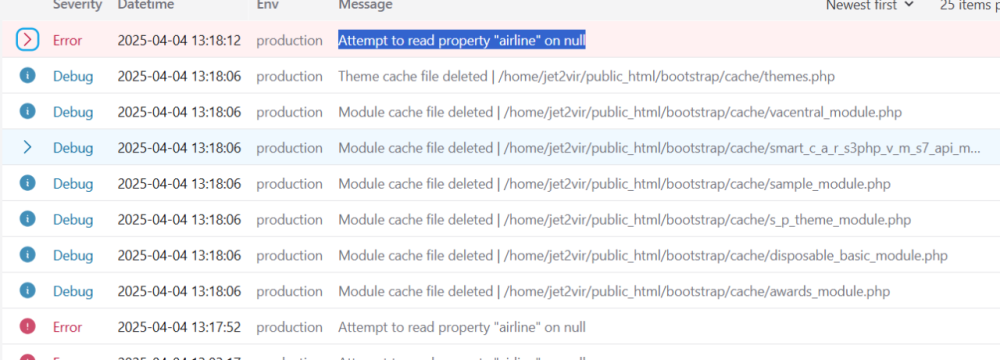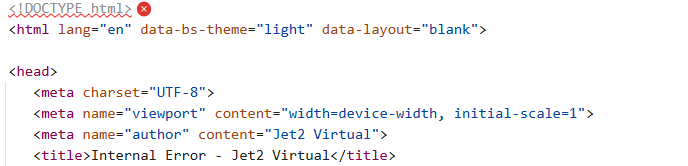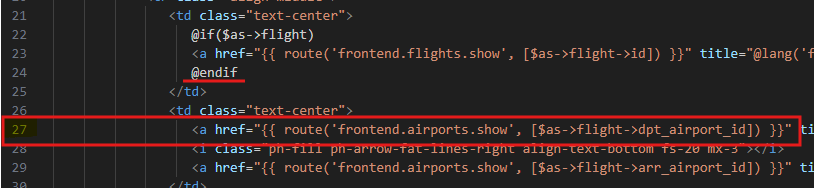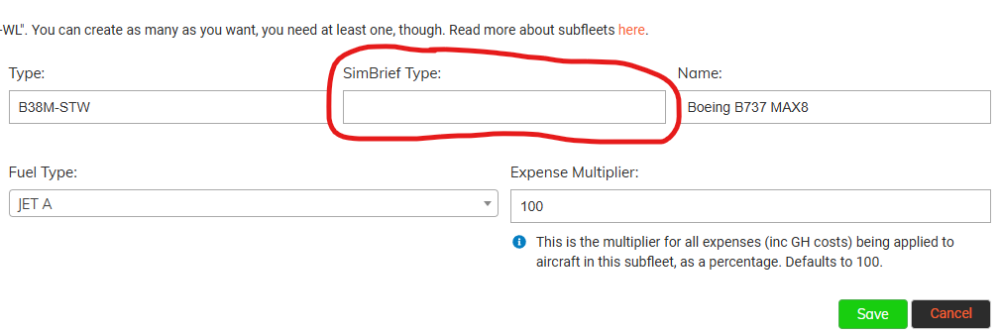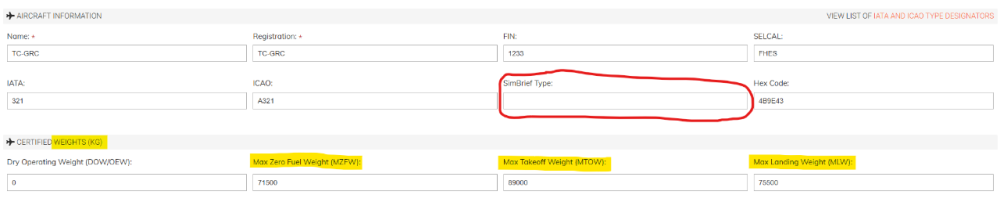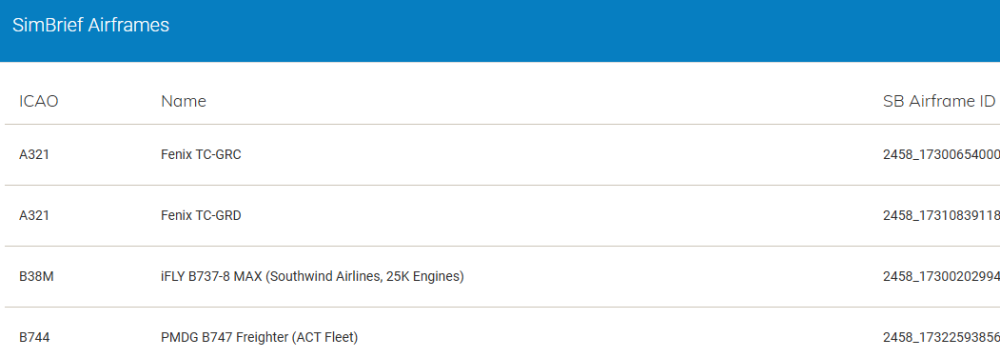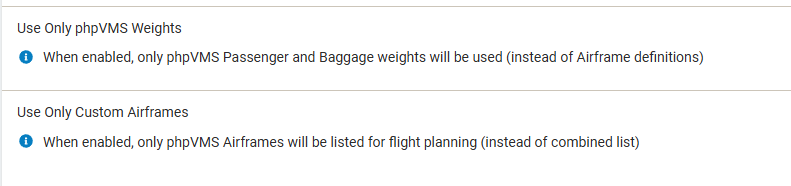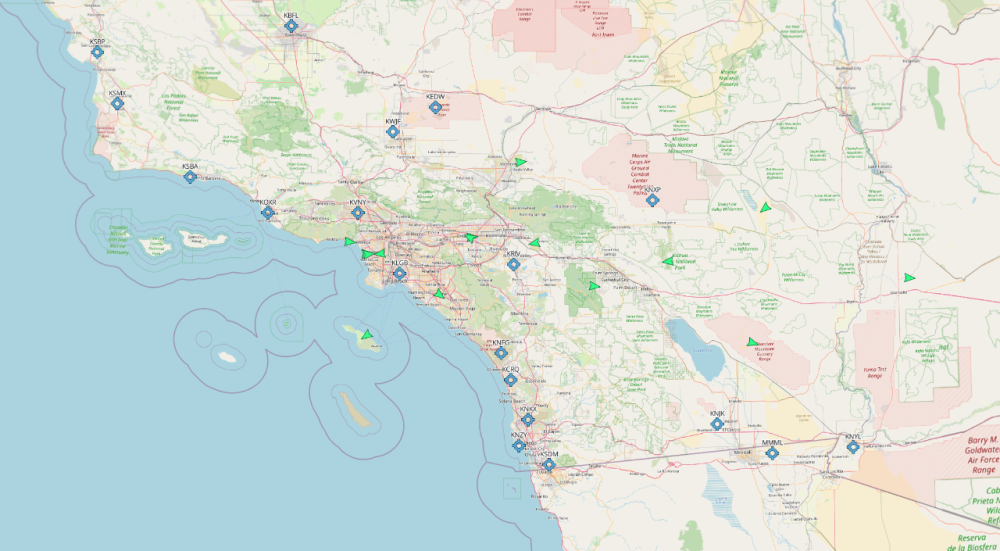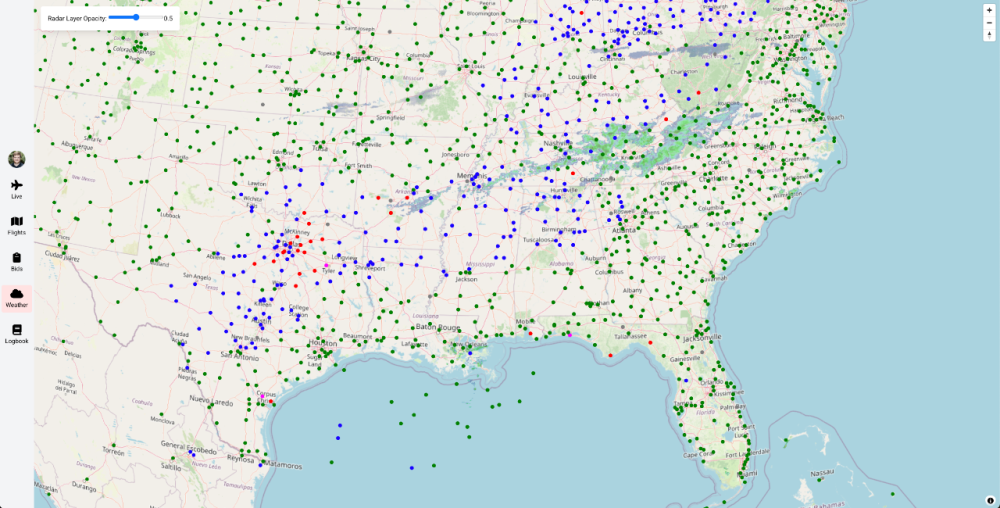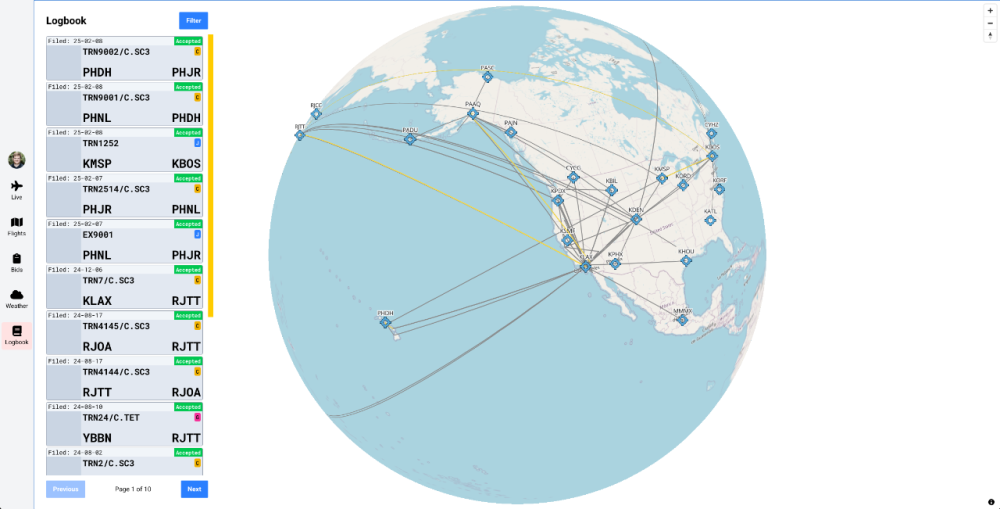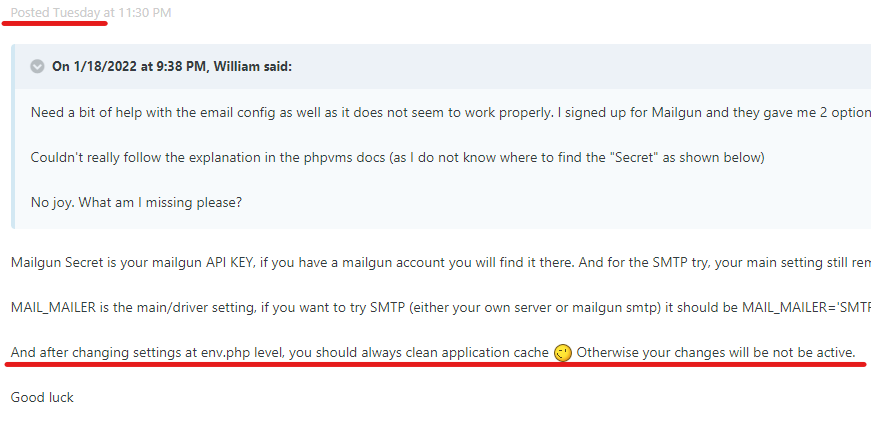Leaderboard
Popular Content
Showing content with the highest reputation since 02/21/25 in Posts
-
Note: If you own all packages then please note the update order! SPTheme -> DBPack -> DSPack Note 2: If you changed the colors, for example, just backup the following file: /resources/views/layouts/SPTheme/config.json 05.APRIL.25 (v1.3.0 / 1.3.0 / v1.3.5) (v1.3.0 SPTheme) Fixed an issue where incorrect fuel/weight units were displayed Fixed an issue where users could not change their password Fixed some style discrepancies on macOS devices Fixed issues with VATSIM/IVAO user fields and OAuth link Fixed an issue where fares could not be entered when changing aircraft (v1.3.0 DBPack) Fixed an issue where some fleet images were not responsive Fixed an issue where cards did not have space between them Fixed a condition where the cruise profile CI/LRC could not be changed Fixed a label that had some typos Added a failsafe to the SimBrief form in case a profile could not be found Added a failsafe to the random flights Widget (v1.3.5 DSPack) Added a failsafe to the assignments if a flight was deleted Fixed a missing route to the missions area for flight details Fixed an issue with multiple airlines and the selected fleet on free flights Fixed name for the airline on assignments2 points
-
Note: If you own all packages then please note the update order! SPTheme -> DBPack -> DSPack 11.MARCH.25 (v1.2.2 / 1.2.2 / v1.3.1) Some minor fixes for the award-widget, userrole and pireps table (v1.2.2 SPTheme) Changed blades for Hub/Airline Transfer v1.8 module (v1.2.2 SPTheme) Changed menu links for Hub/Airline Transfer v1.8 module (v1.3.1 DSPack) Changed menu links for Hub/Airline Transfer v1.8 module (v1.2.2 DBPack)2 points
-
Thanks, everything worked smoothly after deletion 🙂2 points
-
View File Destinations Map Destinations Map for phpVMS v7 Destinations Map is a lightweight, modern module for phpVMS v7 that helps pilots explore where they can fly from any origin, discover direct and connecting destinations, and quickly review matching schedules. It also features a comprehensive ACARS Flight Board to display live flights that can be toggled on or off. Built to drop into any phpVMS v7 site, tested with Seven/Beta themes in a vanilla phpVMS installation Thanks to the phpVMS community for the inspiration. Enjoy exploring your network with Destinations Map! . Highlights Interactive map Pick an origin and see all available connecting destinations in your schedules Focus on connecting destinations (through second-click to reveal schedules) Filter by airline (through drop-down menu) Schedules table revealed on connecting Airports Compact visual cues (small airline logo + ident, departure/arrival icons, and times) BID button follows your site’s existing platform settings (Rank-lock & Departure lock) ACARS Live Flight Board (through ON/OFF toggle button) Airline logo, Pilot, Flight, Aircraft, Dep/Arr, Altitude, GS, Distance, Status No database changes required - No migrations; reads existing routes and ACARS data Theme-safe - Easy adaptations Minimal blade markup; module does not require caches Requirements phpVMS v7 (current) Logged-in access (module routes are behind web + auth by default) Existing schedules (for the map/table) and running ACARS live flights (for the Flight Board) Installation (less than 2 minutes) Unzip DestinationsMap.zip into your phpVMS /modules folder. Do not rename the folder so it remains /modules/DestinationsMap Clear your application caches (via Admin → Maintenance or artisan). Visit /destinations-map to use the module or use the link exposed in the Dashboard. Full details are in DestinationsMap - README.md. Theme Integration Seven/Beta: Registers a generic frontend link and appears with other logged-in module links. Routes & Endpoints Main page: /destinations-map (route name: destinationsmap.index). JSON endpoints are exposed under a /destinations-map prefix for airlines, origins, destinations, connecting routes, and schedules. Customization Map height: adjustable in the controller. Icons and table columns: editable in the blade view. ACARS badges: optionally add color-coding by phase. What’s Included Service providers (module wiring) Web and API routes Frontend and API controllers Blade view (Leaflet UI, schedules table, optional Flight Board) README with setup and usage notes Download DestinationsMap.zip from this thread. The source and README are inside the zip file. Support & Feedback Questions or suggestions? Reply in this thread. Limited support is provided here or in the Discord server Changelog v1.0.0 – Initial community release Submitter William Submitted 09/07/25 Category Add-ons1 point
-
// Gets only active airlines with active and not owned flights (of 3rd party addons) public function airlines(Request $request): JsonResponse { $airlines = Airline::withCount(['flights' => function ($query) { $query->whereNull('owner_id')->whereNull('user_id')->where('active', 1); }])->where('active', 1)->having('flights_count', '>', 0)->orderBy('icao')->get(); return response()->json(['data' => $airlines]); } Similar approach regarding checking owner_id and user_id of flights can be applied to other parts of the code too.1 point
-
Hi William, As I wrote before, many thanks for the module... I just have a suggestion, like not listing airlines without flights in the dropdown. As the map focuses on destinations of airlines we have, a training airline, or a historic one without scheduled flights should not be there Also, if the map is getting all flights, including 3rd party module owned flights, it may be risky (as they may be not available to the pilot inspecting the map) I will work on these suggestions on my end and can share the controller with you later if you wish to implement too. Safe flights1 point
-
View File Trip Planner Advanced Trip Planner Advanced for phpVMS v7 Create multi-leg “free flight” trips that your pilots can bid on and fly, keeping them moving from airport to airport. Clean UI, simple admin controls, and neutral branding that fits any VA. Derived from Cardinal Horizon CHTrips and packaged for easy drop-in use. ✈️ Highlights Multi-leg trips with custom name & description “Next Flight” summary with aircraft group popover and quick actions Progress tracking + completed PIREPs list Equipment Category picker to attach subfleets (Airbus Narrow, Boeing Narrow, Airbus Wide, Boeing Wide, Regional, McDonnell/Other) Optional rank-aware mode (honors phpVMS Rank/Type settings) Smooth start option: Auto-reposition to the first departure after the first bid if “start anywhere” is allowed Invisible, trip-owned flights to avoid conflicts with schedules 👨✈️ What Pilots Get My Trips page with progress bar, description, created date, and compact action buttons Trip Detail page: “Next Flight” card with quick actions (Info, New PIREP, SimBrief) Add/Remove Bid button (with auto-reposition support) Following flights and completed the PIREPs list Automatic reposition message (only shown before the first PIREP if “start anywhere” is allowed) ⚙️ Admin Settings Accessible at: Admin → Trip Planner Advanced → View Admin Module Enforce VA Ranking ON: Only subfleets allowed by pilot’s rank/type OFF: Rank ignored; All SubFleets available Lock to Current Pilot Location (default ON) ON: First leg must depart the pilot’s current/home airport OFF: Trips can start anywhere Auto-Reposition on First Bid ON: Auto-moves pilot to the first departure after their very first bid OFF: No Auto-move pilot Mandatory if “Lock to Current” is OFF All settings are ability-guarded (admin, admin-access). 🔧 How It Works (Under the Hood) Flights created with: Numbers 7000–7999 and route_code=TPA Visible=False, owned by Trip Leg order tracked in ch_flight_pirep_trip PIREP Create Bridge (tripplanner.pireps.create) filters aircraft per trip Bids handled via module routes (tripplanner.bid.add, phpvms.bids.removeBid()) 📥 Installation Copy folder → modules/TripPlannerAdvanced/ Admin → Addons → Modules: enable Admin → YourVAaddress/pdate (run migrations) Admin → Maintenance → Clear All Caches Frontend menu: Trip Planner appears for logged-in users. Future Updates: Upgrade: Replace folder → Run Update → Clear caches. 📝 Notes & Best Practices If trips CAN start anywhere, enable Auto-Reposition to bypass & avoid “Not at Departure” errors. If trips CAN start anywhere, repositioning only applies after the very first BID in a trip is placed. Flights are invisible & uniquely tagged (TPA + 7000s) to avoid collisions. Always clear caches after installation or upgrade. 📄 License & Attribution License: BSD-3 Portions & Credits derived from CHTrips by Cardinal Horizon © 2024. Submitter William Submitted 09/04/25 Category Add-ons1 point
-
Great news... First of all congratulations and thank you for your efforts, considering community and sharing your work. Will try to test it on some non vanilla installs1 point
-
OP hasn't visited the forum in over 4 yeats. If it were still available after 4+ years, it probably wouldn't work with the current phpVMS release unless the theme were updated.1 point
-
Hello, Here I present the VectoringDesigns Core CrewCenter for PHPvms 7. Dashboard : https://prnt.sc/rg8gqm Profile: https://prnt.sc/rg8hy8 Scheduling :https://prnt.sc/rg8i6e Brief: https://prnt.sc/rg8idn, https://prnt.sc/rg8j85 - Tabbed metar information : https://gyazo.com/97495296d76d6dc5affc22597134a557 Logbook: https://prnt.sc/rg8jfg Login : https://prnt.sc/rga95a Thank you for your time1 point
-
1 point
-
/resources/views/layouts/ is where the theme folders are.1 point
-
I am excited to announce the release of my custom phpVMSv7 theme! I created this theme because I know that not everyone has the budget for an expensive custom design, and I want to support the community by providing a high-quality, modern, lightweight and efficient, accessible alternative. SPTheme is fully customizable and designed with privacy in mind, as it contains no external content and is 100% GDPR-compliant. It features a built-in admin module, allowing for easy management, and includes both dark and light mode for a flexible user experience. To enhance functionality, SPTheme offers live network statistics and a "Who is Online" display, ensuring users always stay informed. Additionally, a registration exam mode allows for extra verification of new pilots. For added convenience, the package includes 42+ placeholder images, making it easy to set up a visually appealing site. With multi-language support and over 226 translatable additional phrases, the theme is ready to be used worldwide. And that’s not all—there are even more features and enhancements included to provide a seamless experience. I hope SPTheme helps virtual airlines achieve a professional and modern look without high costs. More details are available at https://shop.sass-projects.dev. Check also the live demo for additional information and feel free to reach out if you have any questions!1 point
-
1 point
-
You are a lifesaver. I didn't see that vhost config file on the installation page XD. Thank you so much!1 point
-
I am a member of OURAirports and will try and get the data updated where possible as the long term benefit to all concerned and not just Flight simulation Community is that the data has more data for use and corrections made where possible I have done similar for GeoNames Airport data1 point
-
That is a good idea as well as then I can probably post the log files there as well1 point
-
You realize you are recruiting to a forum full of VA owners?1 point
-
Hello DisposableHero, The Hero part is certainly very accurate!! Thank you so much for turning me in the correct direction, I don't think I could have been more off track with the direction I was going if I had tried. I appreciate you taking the time out of your day with pictures and a code example to help me out. Thank You so so much!!!1 point
-
Resolved on discord Hi there I love this add on. It looks really well but something has happened to my dashboard page. It was working fine but now i get a 500 error. I checked the logs and got the following. I had changed the name of the airline yesterday in the admin section and all was working. Same airline just added a little. I have since changed it back to the original as the error on the page shows. Any help would be much appreciated. Thanks1 point
-
I'm aware of the free flight thingamajig. Looks like it needs to be rebuild.1 point
-
Dear all, version of my VMSAcars is Version: 2.0.629; Stable Here are my logs https://drive.google.com/file/d/1_bbiALSf5HeAhAiHWwiW1tQLuHYXEV0C/view?usp=drive_link https://drive.google.com/file/d/1i2zQeLY6jBPvjhK3sByAJyTSISn-X7-Y/view?usp=drive_link This is not applicable, i never go to sim menus while flying, i just noticed a drop of frame rate when pause is detected. Also VMS has been freshly reinstalled deleting both software and appdata and XP subfolders too, also i have created by scratch the configuration to my VA. As i said, never did that, the only thing i have changed is that i keep VMS open in a secondary screen while before it was always in background. Also i did some flight with FS2020 and i never got those pauses. Thanks you Luca1 point
-
Hi, yeah I can add a failsafe this isn't a problem, but the source of this, like Disposable already said, is a missing or deleted flight. I'll send you the files tomorrow,1 point
-
Hi @IFL442, Of course I know the error, it is generic one and the logic of it is already posted in "most common errors" topic. Basically it says that you have a problem in your assignments (like a deleted / missing flight) and that blade of SPTheme is missing a failsafe. Just check line 27 of SPTheme/modules/DisposableSpecial/widgets/assignments.blade.php and if possible try renaming that file (which will allow the default blade I shipped with DispoSpecial to be used). If the error comes up with my original blade, I can try to debug but if it is only happening on the modified ones shipped by @PaintSplasher, he may need to investigate too {{ optional($as->flight->dpt_airport)->name ?? $as->flight->dpt_airport_id }} This is from my original blade, it checks for the airport and uses its name, if not it uses the dpt_airport_id. But before all these optional stuff I do have a generic @if($as->flight) check, which eliminates deleted / missing flights. Looks like SPTheme version may be missing this. Unfortunately I do not see that generic check in SPTheme version of the blade. Either you may need to wait for Thorsten to publish an update or you can replicate my wider check manually on that blade too. https://github.com/FatihKoz/DisposableSpecial/blob/main/Resources/views/widgets/assignments.blade.php Hope this helps1 point
-
Yes - I was basically wanting to know if the OP knew he was posting this on a competing VA management system forum. I wonder if vaBase has a forum and if they would be okay with me/us posting our phpVMS based VA in their forum. 🤨😳😉1 point
-
@DisposableHeroupdated the code and generated a sample json with the fares based on the default profiles https://github.com/aerocaribbeanva/phpvms-utilities/tree/main/phpvms7-fares I was able to use https://www.simbrief.com/api/inputs.airframes.json1 point
-
This is a vmsACARS item - it doesn’t belong in phpVMS v2/v5 Support section. it belongs in phpVMS 7, vmsACARS forum. I’ll move it as a one time courteously - please use the correct forum moving forward. Additionally, when needing to post more than a few lines of a log file, upload the log file and provide a link in the forum. It is difficult to read a long log in the forum itself.1 point
-
As far as I know SimBrief does not have seat configuration definition and it can differ from airline to airline, and again as far as I know you do not need an API key to fetch the default profiles. I do define my fares according to the airline I simulate, I do not care what the addon provides at that stage because they do try to provide a single layout which can suit most of their users. Imagine it like Fenix providing a 220 seat A321, but the airline I do simulate has 20+180 for example, thus 200 seats max. Also opposite can be faced, the airline you try to simulate can have a special config of 230 pax (all economy on an A321, terrible config but there are companies using that), but the addon can give you 219 only. Thus reading something from SimBrief and then converting it to v7 fares is something I would never do (even if I can, I would not go that way), I do define my fares according to the real airline, then advise my pilots to match the Traffic Load or ZFW (if the addon is not providing enough seats or cargo space). Good luck with the script1 point
-
I don't think that I understood the main aim here, will try to provide some answers though 1. If you want to dynamically check the simbrief profile, thus the selected addon aircraft and read its capacity then apply it back to phpVMS (for automatic random payload generation), sorry this is not possible. 2. If you have subfleets defined for each ICAO type (which as you said are tied to some simbrief airframes) then you can (and have to) adjust their fare capacities manually once (as described in other guides). Sorry but this is admin work, needs to be done. As the addons differ in capacities, it will not be logical to develop something to read simbrief profiles and then write them to phpVMS fares (to reduce admin work). Imagine a code reading iFly profile and adjusting the fares according to its seat config and then same code will read a Bredok profile which is totally different from iFly, same will happen while reading PMDG profiles and then reading a Zibo profile etc. Even if someone tries to spend some time to develop something for this, it will be practically useless and create more problems Hope this helps1 point
-
Thanks I'm trying to set my subfleets and fares and need to figure out how to define the simbrief defaults.1 point
-
As you may have noticed, phpVMS v7 comes with built in SimBrief API integration and aircraft can be configured in some different ways to achieve better planning results. Below you can find some key instructions and settings with their effects. Main Requirement is a valid SimBrief API key, to get one kindly check SimBrief documents (website/support forum) and complete your application, when you have your key ready, just insert it in settings. While waiting for your API key you can define your Subfleets and Aircraft as below; Subfleet Definitions; Here only important field is "SimBrief Type", when it is defined it will be used for all aircraft under this subfleet. And it simply overwrites the Aircraft ICAO code during planning. If your pilots are using only one simulator (like X-Plane) and only one aircraft addon for this subfleet (like Zibo), then you can simply add your Zibo B737-800X SimBrief Airframe ID here at this field. Aircraft Definitions; This is the most important part, as it allows fine tuned planning compared to a generic subfleet airframe definition. As you can see, we do have the same "SimBrief Type" field here too. This affects only the aircraft, and has priority over the subfleet definition. So if you have a really specific SimBrief Airframe for a particular aircraft and want it to be the default, then you can enter the id here. (Also it is possible to use this field as a replacement ICAO code. Imagine you are using an Airbus CEO but want this aircraft to use Airbus NEO standards at SimBrief, so you define A321 as the ICAO code, but use A21N as the SimBrief Type.) FIN, SELCAL and HEX CODE (ICAO 24-bit, transponder identification code) are optional and have no direct effect on the flight plan you will generate but the weights below are important. When defined, these weights are passed to SimBrief for flight planning purposes, so better define them according to the aircraft you are trying to simulate within phpVMS. You can see that the DOW is empty (0) in the example, this is not a mistake but done on purpose. You will see it later. Using SimBrief Airframes (sb airframes) ; phpVMS is able to get and store all publicly available SimBrief Airframes / SimBrief Layouts during install and update them weekly (with cron), also it is possible for admins to manually trigger an update whenever they wish to. Also it is possible to add your own / custom airframes to the system easily. As like SimBrief itself, airframe definitions are "ICAO Code" based, once you define and save your custom airframe at SimBrief, you can simply copy the airframe ID and add it to phpVMS by giving it a nice looking unique name and the aircraft ICAO type code you wish to use. Also, if you do not want to use the built in SimBrief airframes and have only your custom airframes listed, then you need to enable the respective setting from Admin > Settings. This logic also applies to passenger and baggage weights being used for planning. Imagine you have an airframe definition (either created by you, or a public one provided by SimBrief), using 100 kg for passengers and 20 kg for their bags. But you do not want to use those weights because you have some custom weights for scheduled/non-scheduled flights, even better you control your baggage weights per airport with some custom code etc. Then you need to enable the respective setting to pass in your weights to SimBrief. How does it work, how is the priority logic defined ? Why the DOW is empty in the example ? Subfleet SimBrief Type = Empty Aircraft SimBrief Type = Empty Aircraft ICAO Code = A321 Aircraft DOW = Empty Aircraft MLW = Empty SimBrief Provided Airframes = Fenix A321 IAE, Fenix A321 CFM, ToLiss A321, Your Custom A321 As you know, each addon aircraft have their own basic empty weights and mostly they are hard coded (for SimBrief it is the DOW - Dry Operating Weight / OEW - Operating Empty Weight). So we leave it empty, to be able to use the DOW from SimBrief Airframe definitions. When planning, the dropdown will show you 5 items, the list is above and there will be a "SimBrief Default" entry (which is the basic definitions of SB). If you select Fenix A321 IAE, then its DOW will be used, along with its performance definitions (like fuel factor, engine thrust rating and others), equipment etc. But the weights you defined will be sent to SimBrief to overwrite those values. If you do not select one, it is ok too as the defaults provided by SimBrief along with the data you are sending (like weights and other stuff) will be used. But if you are after precise flight planning, then it is better to either have your main types defined at SimBrief and a matching airframe should be selected. Subfleet SB Type > Aircraft SB Type > Selected Airframe > Aircraft specific details (like weights, SELCAL, HEX, FIN, VA specific custom RMK field) With this order and logic you can have base airframes for your fleet, like PMDG B738, Zibo B738, LevelUp B738 (same example can be extended to Fenix, ToLiss, Aerosoft, Flight Factor group) and then define aircraft specific changes at phpVMS because in a fleet some aircraft have different MZFW or MLW's but they do share the generic specifications. Like a B738 can have 79013, 77000 or 75000 KG MTOW depending on the certification, instead of defining different airframes at SimBrief, you can simply pass that info during planning. Recent changes at SimBrief allow pilots to have precise performance calculations, specific limitations and if certified some nice ETOPS abilities, to be able to use them with phpVMS, defining airframes at SimBrief and using their ID's during planning will be the best option (considering some items still not available at api access, this method will eliminate those cases too). Climb / Cruise / Descent Profiles and Layout Options All these are also obtained from SimBrief and tied to Aircraft ICAO type codes, so when you select an A321 from your fleet to generate a flight plan, you will see the profiles SimBrief offer for that type in general. Additionally the layout is automatically selected if an airline match is found, if not SimBrief Default (LIDO) is used. What about General Aviation and Really Custom Airframe Support GA is supported by SimBrief up to a point, so we do have the same, even though the examples above are based on airliners, logic remains same for GA aircraft too. And you can still define your custom (non-existing airframe at SimBrief) as per their documentation, have a profile for it and use it at phpVMS. Considering that nothing offered by SimBrief, your custom airframe will be the only option at the dropdown. Hope this help, safe flights.1 point
-
No, those are all just warnings and may get removed in further versions of php/laravel.1 point
-
Here you go: http://shop.sass-projects.dev/custom.zip (remember to clear your browser cache as these files are mostly stored there.1 point
-
Hi, Original/default file is at "your phpVMS Root\modules\DisposableBasic\Resources\views\web" folder https://github.com/FatihKoz/DisposableBasic/blob/main/Resources/views/web/blank.blade.php I would suggest using "Duplication Procedure" or logic to have your own/edited blade files. https://github.com/FatihKoz/DisposableBasic#duplicating-module-bladesviews Good luck @ProAvia would you please move this topic to Disposable Addons section Thanks1 point
-
Hi @William Looks like you added "SES_ENDPOINT" only to services https://github.com/phpvms/phpvms/blob/main/config/services.php#L26-L30 Technically the "MAIL_FROM_ADDRESS" and "MAIL_FROM_NAME" are already defined and can be controlled from .env itself, no need to modify mail.php for them, as it will revert back to defaults during an update. We can add that additional AWS SES Enpoint to phpVMS itself, so future updates will have it and you will not worry about updates Safe flights1 point
-
1 point
-
1 point
-
Looks like this project is 99.99% dead, as I wrote earlier, something not finished in 3+ years will never be finished. So called "additional fields" should not be a fact as they are not much in numbers and all were optional, a simple export from a recent build (or a check on export/import code) will give you the new fields in minutes, that simple it is. But, if someone does not want to do something, which is understandable and acceptable, then there is always "something else" to check. This is the reason I am thinking that this project is dead for a long time1 point
-
Yeah... I think all ranks need to be present in the sub-fleet. For instance, if I am a Sr.Captain and the sub fleet only has a First Officer assigned, it will only show the schedules to ranks of the first officer and not to Captains or Sr Captains. Basically, I understand all ranks need to be assigned to the sub-fleet for all schedules to be displayed. It does not compound from the lower one. Thanks though for making me think harder!1 point
-
Hey all, Very long time since I have posted about any of my modules. I have been working extremely hard on what could be a revolutionary product for phpVMS, and now I'm finally ready to show it off. Introducing Apex Flight Ops, a next generation flight center for phpVMS, featuring a map at the center of it all, just like Volanta, Elavetex, Microsoft Flight Simulator, and other trackers with a map centric UI. You can now try it out FOR FREE and experience Apex, relatively risk free, by signing up at https://apex.cardinalhorizon.com/ Read our announcement for a bit more info too: https://medium.com/@taylorbroad/hello-apex-flight-ops-63386b5c7540 Here are a few screenshots for the UI.1 point
-
After a lot of months of development, PHP-Mods Team is ready to provide you a preview of our next module. We had published some screenshots in the past but never something that extended. Many of you had requested the development of several forum bridges with phpVMS but we decided that it would be more useful to develop a forum module from the scratch. Of course, the forum does not provide you what a forum platform (such as SMF, phpBB etc) provides to you but this is why we are here. Anything can be implemented as soon as it is considered useful. The Forum Module includes the following functions and many others: Extended User Settings Panel (Date Format, Time Offset, Signature, Email Notifications) Categorized Forum Boards Topics with or without Polls Multi Permission Levels (User, Staff, Moderator, Admin and Banned) Multimedia Post Editor (using the powerful cKeditor) Simple build-in search function. Your pilot's will not have to log in/register to a second platform in order to post their questions or discuss with the rest of your pilots. We have decided to offer a demo system to help you understand the way it works. The module is going to be released in the next few days as it is currently under testing from our beta testing virtual airlines. Also, an SMF migration tool is under development and we discuss to extend it to other platforms as per the user's requests. Feel free to let us know your feedback. Any suggestions are accepted. Bare in mind that due to its extended development, this module is going to be released as payware. Have fun!1 point
-
My pleasure. At least you learnt the importance of cache by the hard way (maybe the hardest way) around, you will never forget it again Congratulations, enjoy your mails (free for 3 months) with mailgun. By the way, API is the fastest and safest way to implement it, glad it worked as expected and you did not used the smtp solution. Have a nice day Addition; 2022 Jan / Academy award winner screenshot name "An important moment in the history"1 point
-
Well, I really have no idea why it fails @William, some guys tried the api setup it worked well and some other users of phpvms v7 are using mailgun with api too. I am not blaming you, there should be something blocking api access somewhere. Classic smtp settings should work, I mean it is basic mailing, works for every server, why it should fail at yours. You already have server, port, username, password etc for their smtp access. Just use the default SMTP example with that info. SMTP MAIL_MAILER=smtp MAIL_FROM_NAME='American Virtual' MAIL_FROM_ADDRESS='postmaster@americanva.org' MAIL_HOST=smtp.mailgun.org MAIL_PORT=587 MAIL_ENCRYPTION= MAIL_USERNAME='postmaster@americanva.org' MAIL_PASSWORD='that long password here' API MAIL_MAILER=mailgun MAILGUN_DOMAIN='americanva.org' MAILGUN_SECRET='that long api key here' I assume you are cleaning the application cache from admin > maintenance after doing changes to env.php and saving/uploading that file, failing or forgetting this step will cause problems. (technically until you clean the cache your old env.php will remain in effect and changes will not be applied)1 point
-
In administration, you must have the option marked: BIDS Allow multiple bids Whether or not someone can bid on multiple flights. I understand that this option was to be able to reserve a multiple bids pilot. But this option makes multiple riders book one bids.1 point