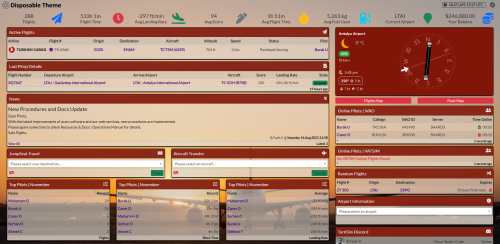-
Posts
1761 -
Joined
-
Last visited
-
Days Won
79
Content Type
Profiles
Forums
phpVMS Resources
Downloads
Everything posted by ProAvia
-
As updates are released, they will still get the update notice. Honestly, they need to get used to it and know what to do. Wait for your web guy to return - as he knows where he put the file and how it's linked to allow pilots to download it.
-
vmsACARS v2 beta has been released to all VAs that have a valid license. See your other post for time remaining. ETE is available via the site side SimBrief integration and other flight planning resources.
-
Time remaining wouldn't be accurate as the winds can change, ATC could reroute/vector off the flight plan, pilot could change course/speed. Too many variables to make it accurate.
-
It's still in alpha testing. Hoping to see a beta release in the coming weeks. But no promises.
-
-
This VA is on a shared host which runs MariaDB 10.6 since a server migration. Many fuctions of phpVMS 5 won't work correctly with any MySQL above 5.7.4 or MariaDB above 10.2 The VA in question has updated to phpVMS v7. Other VA's on shared hosting will also be encountering these issues as hosts update their PHP and MySQL/MariaDB versions. It is recommended that all VA's on shared hosting update their sites to phpVMS v7 sooner rather than later.
-
Ok - you posted this in the v7 section. I'll move it to v5. The actual client is encoded and can't be customized. The site side module can be modded to work with php 7.4 if needed. If you want to future proof, move to v7. It would be a better use of your resources and money in the long term.
-
Is this for v5? Don't you have kACARSII (payware)? I think its site module can be modified to work in php 7.4 (I have it working in php 7.2).
-
It was posted in the discord #announcements channel. Only vmshost.io - the hosting server is working fine. However, there will be a server migration tomorrow night. Those affected will be receiving an email.
-

PHPVMSGEN - a free data creation service for phpVMS
ProAvia replied to LesJar's topic in General Discussions
@LesJar Please provide a status update on this project. Is it pending release or is it dead? -
One last thing.... Don't be afraid of screwing something up. We've all been there, and many of us will be again. If something doesn't work, search here and discord for a possible answer. If you can't find the answer, ask.
-
Clowns - they have been advised to NOT install beta 5. I believe Taylor Broad provided them with a link to the correct phpVMS download to install. Personally, I'd never go asking them to install or fix anything phpVMS related. It's not that they are incompetent, but phpVMS isn't their specialty. In the phpVMS Discord, visit the #v7-releases channel. Scroll to the bottom. The last entry (from 12/6/24) presently shows 7.0.46. Click on the 'zip' to download the file to your desktop. Filezilla is fine for editing files and moving addons into phpVMS - But it's easier and quicker to use cPanel's included File Manager to upload the phpVMS dev zip file. Here is a link to the docs for phpVMS 7 https://docs.phpvms.net/ Since you have an existing install, click on 'Installation', then 'Updating'. https://docs.phpvms.net/installation/updating Read thru that short section on updating. You will be uploading the entire zip file to the root of your phpVMS 7 install (the one with the .env file in it. Make a backup of your site! Skip this at your own peril. At a minimum, make a backup of the .env files. Also, make note of any changes you made to files in the /config folder - I recommend making a backup of this as well and checking to see if there are changes to any of those files which might need to be copied over. On your remote site (through your FTP client or SSH), delete the vendors folder On your remote site (through your FTP client or SSH), delete all of the files in bootstrap/cache and storage/framework/cache (delete the contents, NOT the folders) Upload all of the files (or upload latest build via your file manager and unpack), and overwrite everything. If you are using composer, then run composer install command via shell/terminal Visit the /update URL of your site (e,g http://myva.com/update) to complete the update/installs Check the changelog for template changes so you can update your skin Follow the instructions - except #5 as you are uploading the entire zip - to the letter. The final step is to go to admin, maintenance and clear the cache. This should bring your phpVMS up to date. Airports, aircraft, flights (schedules) will need to be added manually. I believe you can upload a few airports, aircraft and schedules - then export them and edit/add to them using Excel (or similar) in the CSV file format and then re-import them with your changes/additions. Be sure to follow the format in the CSV files exactly or you will have issues with missing data. I'd suggest getting the base phpVMS system working first and then concern yourself with addons (theme, modules). As for SC3, there should be a Web or Module folder included which you (as the site admin) would upload to the phpVMS 'modules' folder. This will allow you to test SM3. The above should at least get you started with the basic system and SM3.
-
Your best bet would be to read thru each readme (phpVMS, Disposable Theme, modules). If you understand the functions of the program and addons, you can easily install them all as well. It’s really just a matter of reading and understanding the instructions - and then (in phpVMS install) basically a copy/paste, /update and clear cache. Inserting the image you posted in place of one of the default images is easy to do as well. If TFDI installed phpVMS, hopefully they installed the latest dev version and not beta 5 (which is way out of date). They should also have installed the SM3 module if you ordered it at the same time as your hosting with them. Be aware that presently SM 3 isn’t fully compatible with phpVMS v7.
-
You can make separate PR's at the phpVMS and Disposable Basic Github repositories. Since phpVMS and the modules are separate, separate PR's are required.
-
While I don't speak directly for the developer of vmsACARS (who is also the developer of phpVMS) - I wouldn't say support for vmsACARS v1 ended, but further development of v1 has stopped. Likewise, minor fixes for issues in v1 are unlikely as v2 is presently in the alpha phase. Hoping v2 sees beta phase soon. V2 isn't stable enough for production use at present. The issue you have experienced in v1 has only affected a very small number of users. But we do need input on the issue - as @DisposableHero indicated - to check it against the v2 alpha releases. As for the anti-spam, it's a necessary evil. It can be a pain at times.
-
I split your Awards module off into its own thread. Each module should have its own thread. Makes updating and tracking any issues/questions much easier.
-
Suggest you PM @Nabeel and include the email address you used. He may need further information from you as to exact location and maybe an alternate email address. Posting these in the forum isn't recommended - but sending personal info via PM will work.
-
The developer also runs the forum. When he has time from his real world job and commitments, he will check the forum and respond.
-
Instructions state: http://yourdomain.com/smartcars/api/phpvms5/ You placed it in: your_domain/newSmartcars/api/handlers/phpvms5 There is no "handlers" folder denoted in the install instructions. Any reason you are still using phpVMS v5? Seriously consider moving to phpVMS v7.
-
Join the phpVMS discord using the link in the top menu of the forum. Look in the discord #v7-releases channel for the latest dev version. The link to vmsACARS you posted is correct. What happens when you click the "Order Now" link?
-
Does SM3 come with a module for phpVMS v5? If so, it needs to go in /core/modules. What - specifically - do the SM3 install instructions state?
-
Yes, we are still active. What site are you going to for ACARS? Are you a member of the phpVMS discord? Who is your present host? Where are you trying to download CSV data from? The data needs to be in the correct format prior to uploading. Are your email settings correct in the phpVMS v7 .env file? What phpVMS version are you using? You should be using the latest dev version, not beta 5.
-
Since the OP hasn't posted an update to this in almost 6 years and hasn't visited the forum in over 4 years, I'd consider the projected dead and abandoned. Even if it was completed 4-6years ago, chances are it wouldn't be compatible with the latest dev release of phpVMS v7.
-
For mine, I just entered what is under CRON - starting with "/opt..." - into the area you show at the bottom of your post. And make sure Web Cron is disabled.
-
If you go to admin, maintenance - what info is shown under CRON? For your hosting, what access panel is used? cPanel, etc.