-
Posts
98 -
Joined
-
Last visited
-
Days Won
4
Content Type
Profiles
Forums
phpVMS Resources
Downloads
Everything posted by Yash
-
Hello everyone, I am happy to present yet another online store for Virtual Airline Products! vCrew Sys https://vcrewsys.net/ ---------------------------------------------------------------------- As of now we have 2 products: 1. Skin for phpVMS 7 (Laravel) 2. Connecting Flights Module for Classic phpVMS ---------------------------------------------------------------------- Payment Options: 1. Paypal 2. Debit Card 3. Credit Card ---------------------------------------------------------------------- Requirements: Basic Details on Registration Page and that's it! ---------------------------------------------------------------------- Please Note that the Prices are in INR (INDIAN RUPEE). YOU CAN SEE THE ACTUAL USD PRICE DURING CHECKOUT.
-
Which ACARS are you using?
-
So basically, you want 4 divisions with one single airline have same ICAO for all schedules? Within those 4 divisions, you want hubs for each division And at the time of registration, pilot first chooses the division and then the hub?
-
Your welcome!
-
I think this might help: STEP 1 : Download http://findandreplace.io/downloads/fnr.zip STEP 2 : Download your phpvms folder on your computer. STEP 3 : Open fnr, point source folder to the phpvms folder you downloaded on computer STEP 4 : In find section, find for http:// and in replace section put https:// STEP 5 : Click on Replace, and import the files to FTP again
-
<?php if(!defined('IN_PHPVMS') && IN_PHPVMS !== true) { die(); } ?> <script type="text/javascript"> var baseurl="<?php echo SITE_URL;?>"; var airport_lookup = "<?php echo Config::Get('AIRPORT_LOOKUP_SERVER'); ?>"; var phpvms_api_server = "<?php echo Config::Get('PHPVMS_API_SERVER'); ?>"; </script> <script type="text/javascript" src="https://ajax.googleapis.com/ajax/libs/jquery/1.4.2/jquery.min.js"></script> <script type="text/javascript" src="https://ajax.googleapis.com/ajax/libs/jqueryui/1.8.0/jquery-ui.min.js"></script> <script type="text/javascript" src="<?php echo fileurl('lib/js/jqModal.js'); ?>"></script> <script type="text/javascript" src="<?php echo fileurl('lib/js/jquery.form.js'); ?>"></script> <script type="text/javascript" src="<?php echo fileurl('lib/js/jquery.bigiframe.js'); ?>"></script> <script type="text/javascript" src="<?php echo fileurl('lib/js/jquery.metadata.js'); ?>"></script> <script type="text/javascript" src="<?php echo fileurl('lib/js/ckeditor/ckeditor.js'); ?>"></script> <script type="text/javascript" src="https://maps.google.com/maps/api/js?sensor=true"></script> <script type="text/javascript" src="<?php echo SITE_URL?>/admin/lib/phpvmsadmin.js"></script> <link rel="alternate" type="application/rss+xml" title="RSS" href="<?php echo SITE_URL?>/lib/rss/latestpireps.rss"> <?php if(isset($MODULE_HEAD_INC)) echo $MODULE_HEAD_INC; ?> Try this..
-
replace admin folder from the zip again
-
In core/common/SchedulesData.class.php, somewhere near line 792, you can replace and try this, however I am not sure it may work or not. public static function deleteExpiredBids() { $cache_time = Config::Get('BID_EXPIRE_TIME'); if ($cache_time == '') { return; } /* Make sure the schedule bidids */ $sql = 'SELECT * FROM ' . TABLE_PREFIX . "bids WHERE `dateadded` + INTERVAL {$cache_time} HOUR < NOW()"; $results = DB::get_results($sql); if (count($results) > 0) { foreach ($results as $row) { $pilotdet = PilotData::getPilotData($row->pilotid); $pilotname = $pilotdet->firstname.' '.$pilotdet->lastname; $pilotemail = $pilotdet->email; $subject = 'Vistara Virtual : Bid Deleted!'; $message = 'Hello '.$pilotname.', your Bid having ID: '.$row->bidid.' has been deleted since it has crossed the minimum days required to fly!'; mail($pilotemail,$subject,$message); $sql = 'UPDATE ' . TABLE_PREFIX . "schedules SET `bidid`=0 WHERE `id`={$row->routeid}"; DB::query($sql); } } $sql = 'DELETE FROM ' . TABLE_PREFIX . "bids WHERE `dateadded` + INTERVAL {$cache_time} HOUR < NOW()"; DB::query($sql); }
-
Can you send the code? It will help us resolve properly.
-
Okay here's a quick fix for SSL errors! 1. Download this software known as 'fnr' http://findandreplace.io/ 2. Download your /lib/skins/YOUR_SKIN_FOLDER folder to a particular folder. 3. Now run fnr. Click on Find field. Type there http:// 4. In the replace field, type https:// 5. Click on replace All 6. Reupload your skin folder. It should work now. ALSO DO NOT FORGET TO TAKE BACKUP OF YOUR CURRENT_SKIN_FOLDER
-
Have you downloaded the latest php files from their respective websites?
-
Do you require something like this? http://vcrew.vistaravirtual.com/AirlineMap
-
https://www.crazycreatives.com/downloads/advanced-flight-search/ You can download it from here and code it!
-
Hello there, I have created a Points System which checks the following things: * Exceeded 250 KIAS below 10,000 * Overspeed entered * Engine 2 is off before Filing PIREP * Distance of Flight * Different Points for Different Landing Rates Let me know if anyone is interested!
-
I have made a Points System with Auto Accept/Reject PIREP based on the landing rate. Are you interested in that?
-
I have made a module for Connecting Flights. This module finds Direct as well as Connecting Flights from Departure Airport to Arrival Airport. Max number of Flights the system finds is "2" I am selling this Module for 30$. Message me if interested!
-
- 1
-
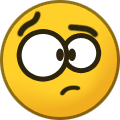
-
Yeah, SSL forces Live Map to disappear. I have already tried this bro @Aaryan
-
Instructions link for this module is dead! Can someone explain me what should be the URLs? That is Authentication URL, Sign In URL, Registration URL Thanks!
-
Can you explain in brief? @Parkho I have a table which stores Flight positions of the ongoing flights. I know how to unserialise data but what to do next after unserialising? Thanks!
-
Hey there if you need a Webmaster or if you want to create a Crew Center you may PM me!
-
Yeah, even I'm facing this issue, any fix for it?
-
Yeah I have rawdata in mysql database with all the details. Just need the code..
-
Can you share the full code please? Not working for me
-
You will have to rename index.html to index.php! Put <?php echo StatsData::PilotCount(); ?> in place of '16' in <h1 class="counter-title counter-num">16</h1>




